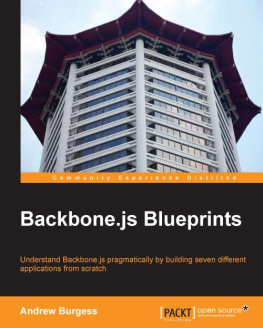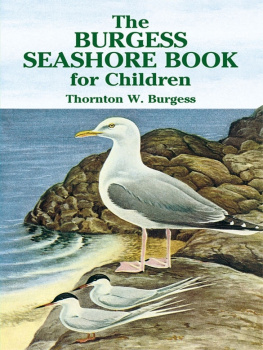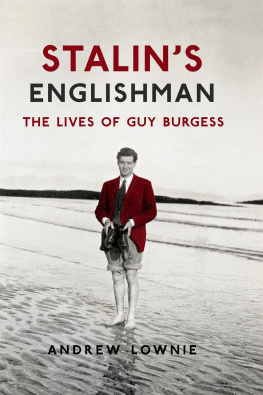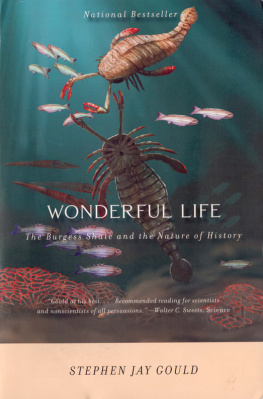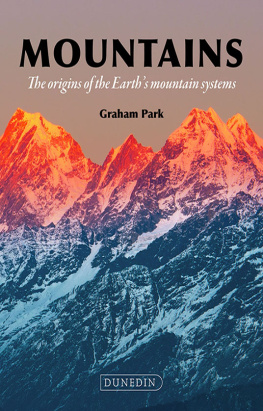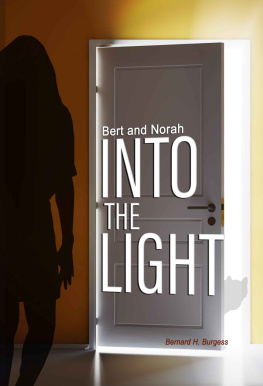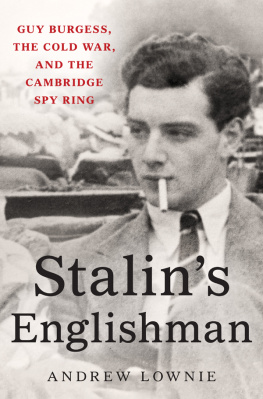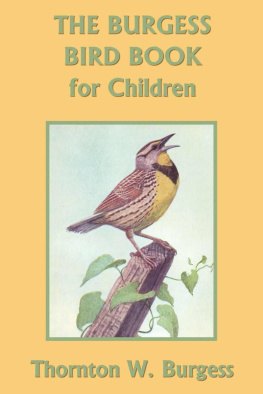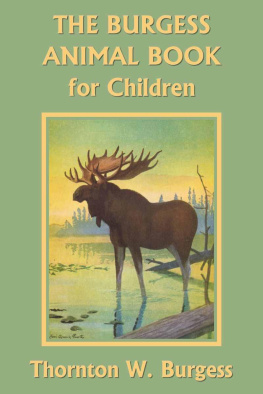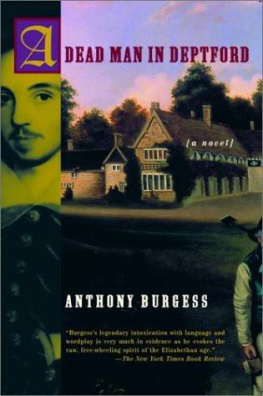Andrew Burgess - Getting Good with PHP
Here you can read online Andrew Burgess - Getting Good with PHP full text of the book (entire story) in english for free. Download pdf and epub, get meaning, cover and reviews about this ebook. year: 2012, publisher: Rockable Press, genre: Computer. Description of the work, (preface) as well as reviews are available. Best literature library LitArk.com created for fans of good reading and offers a wide selection of genres:
Romance novel
Science fiction
Adventure
Detective
Science
History
Home and family
Prose
Art
Politics
Computer
Non-fiction
Religion
Business
Children
Humor
Choose a favorite category and find really read worthwhile books. Enjoy immersion in the world of imagination, feel the emotions of the characters or learn something new for yourself, make an fascinating discovery.

- Book:Getting Good with PHP
- Author:
- Publisher:Rockable Press
- Genre:
- Year:2012
- Rating:3 / 5
- Favourites:Add to favourites
- Your mark:
- 60
- 1
- 2
- 3
- 4
- 5
Getting Good with PHP: summary, description and annotation
We offer to read an annotation, description, summary or preface (depends on what the author of the book "Getting Good with PHP" wrote himself). If you haven't found the necessary information about the book — write in the comments, we will try to find it.
Getting Good with PHP — read online for free the complete book (whole text) full work
Below is the text of the book, divided by pages. System saving the place of the last page read, allows you to conveniently read the book "Getting Good with PHP" online for free, without having to search again every time where you left off. Put a bookmark, and you can go to the page where you finished reading at any time.
Font size:
Interval:
Bookmark:
It's more than fair to say that PHP is one of the mainstays of the Internet. It's been around for over a decade and a half, and in that time it's become the default first foray into the world of server-side coding for many. If you're attempting to make that move now, I hope this book will prove a worthy guide.
So, let's go! Please keep your hands in the book or on your keyboard at all times; eating and drinking is permitted, but no flash photography.
Before we actually get started, I want to make sure you know what you're getting into. After all, it'd be a crying shame for you to read two-thirds of the book before realizing that PHP isn't what you wanted to learn.
So, what is PHP? First off, the name PHP stands for "PHP: Hypertext Preprocessor." Ignoring the mind-bending recursive part (https://en.wikipedia.org/wiki/Recursive_acronym), this means that PHP is primarily used for preprocessing hypertext. You'll often intermix PHP with HTML; the HTML isn't processed until it gets to the browser, but the PHP is executed on the server, and its output (typically HTML or some other text) replaces the PHP code.
This tells us two things: firstly, PHP is a server-side language. None of your PHP ever hits the browser it's processed on the server. The other thing that might not be entirely obvious if you've just worked with HTML and CSS previously is that PHP is a programming language. It's not like HTML and CSS at all: when you're writing PHP, you're writing real code that will perform some task, usually based on some input or variable conditions. Of course, this could be just outputting some text or HTML, but often it's more.
There's no way that a single book could meet every single PHP programmer wannabe where they are and help them learn the ropes. And this book doesn't need to do that, since there are plenty of other books, websites, and tutorials that are top-notch. Here's who I imagine the audience of this book to be: it's the designer who wants to learn PHP so that he or she can use some of the great PHP-based content management systems in their client work. It's the front-end developer who's good with HTML, CSS, jQuery, and maybe some raw JavaScript, and wants to start building more dynamic websites from scratch. If you're someone who understands the front-end of the web pretty well, but you wouldn't really call yourself a "programmer," then this book will, I hope, be helpful to you.
So, yes, I'm aiming for beginners, but I'm also aiming for short: this book is meant to be read in a weekend (okay, maybe a long weekend). This means that there's plenty of PHP goodness that I just don't have room to address. To make amends for this, I've included two appendices. is a list of resources to check out: blogs, books, and more.
Just in case you're still on the fence about learning PHP at all, let's take a minute to talk about what you can do with it. The problem here is that asking what can be done with PHP is like asking what can be done with a paintbrush. My little sister can mess around with one and do something pretty creative. But give one to Van Gogh or Picasso, and, well, that's a completely different story.
It's the same with PHP. After reading this book, you should be able to do some basic, yet really handy things that will improve your websites. However, don't forget that there are very popular libraries and frameworks that use PHP. Some of the biggest websites you've ever visited are coded in PHP; ever heard of Facebook?
So, what will you be able to do with PHP? Check this out:
- You'll be able to change values on your site based on user input or other values (e.g. change the greeting based on the time of day.)
- You'll be able to use the information that a user enters into a form, maybe by giving them appropriate content based on that info (think search results) or by storing that information within a database.
- You'll be able to let your users upload files to your server.
- You'll be able to build pages "on the fly" by combining templates with content from a database, all right as the viewer requests that specific page.
If any of these things sound enticing, good! And if they don't, maybe they've made you think of something else that you've wanted to do with your websites. Whatever your aspirations may be, there's a pretty good chance you can achieve them with PHP.
One thing to note: PHP is a regular programming language, and as such, it's capable of more than just adding some punch to your website. You could use it to write scripts and programs that have nothing to do with the web and servers. This isn't overly common, but it can be done. However, the plan here is to stick to PHP in the context of the web, deal?
Still with me? Good. So, you've decided that you really do want to learn PHP? Well, then, we'd better get it installed. Since PHP is a server-side language, and the language doesn't execute in your browser, you need to install the PHP interpreter on your local machine if you want to develop in PHP. While it's a pretty similar process on both Windows and Mac OS X, I'll walk you through both. In both cases, there are great packages that bring all the necessary pieces to the game and make it incredibly easy to start playing.
On a Windows computer, the best way to get PHP onto your system is by installing WAMP; besides PHP, this package has Apache2 for a web server and MySQL for databases. You probably aren't familiar with these technologies but don't worry; we'll explore them later.
 |
You've probably figured out what WAMP stands for, right: Windows, Apache2, MySQL and PHP. |
We'll begin by heading over to the WAMP Homepage (http://wampserver.com/en).

Click Start Experimenting WAMPServer. This will bring you to the downloads section of the page. Choose the correct download, depending on whether you're running a 32- or 64-bit rig. A form will pop up, but you don't have to fill it out, just click the link "download it directly." Once it's downloaded, run that puppy.
It's a pretty normal installation process; the only parts that might trip you up are the last few steps. The installer will ask you to choose your default browser; just browse to the right .exe file and hit Open. Then, it will ask you to set some PHP mail parameters; just leave the defaults. After you're finished, WAMP Server should launch automatically (if you haven't unchecked that box). Henceforth, you'll find a Start WAMP Server item in your programs menu. Once you choose that, you'll see an icon in your task bar:
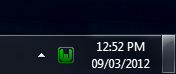
If you click on that icon, you'll get a menu that looks like this:
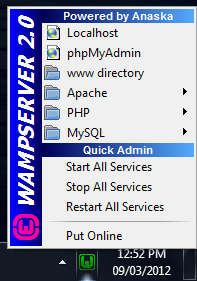
See that Put Online option? Click that. In a second or so, your servers will be online. Then, click the Localhost option, at the top of that menu. This will open your browser to the WAMP start page.
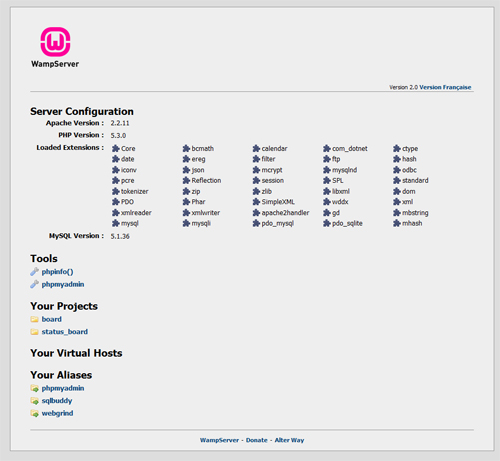
Font size:
Interval:
Bookmark:
Similar books «Getting Good with PHP»
Look at similar books to Getting Good with PHP. We have selected literature similar in name and meaning in the hope of providing readers with more options to find new, interesting, not yet read works.
Discussion, reviews of the book Getting Good with PHP and just readers' own opinions. Leave your comments, write what you think about the work, its meaning or the main characters. Specify what exactly you liked and what you didn't like, and why you think so.