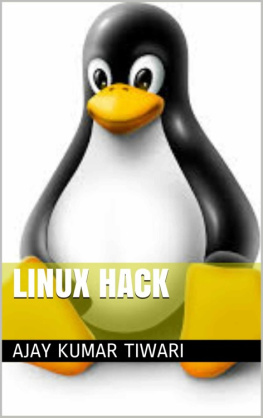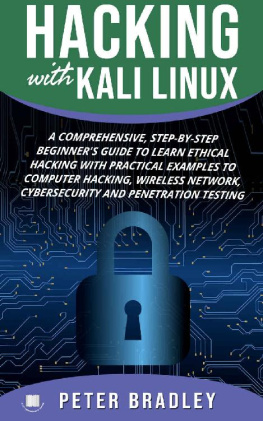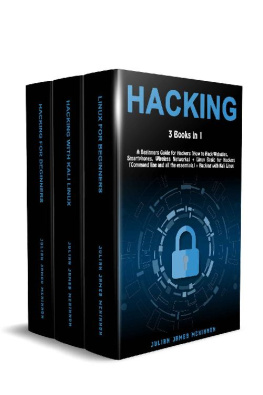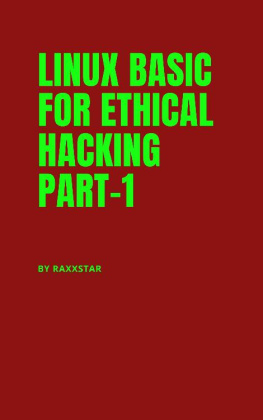Mr Ajay Kumar Tiwari - Linux Hacker
Here you can read online Mr Ajay Kumar Tiwari - Linux Hacker full text of the book (entire story) in english for free. Download pdf and epub, get meaning, cover and reviews about this ebook. year: 2015, publisher: CreateSpace Independent Publishing Platform, genre: Computer. Description of the work, (preface) as well as reviews are available. Best literature library LitArk.com created for fans of good reading and offers a wide selection of genres:
Romance novel
Science fiction
Adventure
Detective
Science
History
Home and family
Prose
Art
Politics
Computer
Non-fiction
Religion
Business
Children
Humor
Choose a favorite category and find really read worthwhile books. Enjoy immersion in the world of imagination, feel the emotions of the characters or learn something new for yourself, make an fascinating discovery.
- Book:Linux Hacker
- Author:
- Publisher:CreateSpace Independent Publishing Platform
- Genre:
- Year:2015
- Rating:5 / 5
- Favourites:Add to favourites
- Your mark:
- 100
- 1
- 2
- 3
- 4
- 5
Linux Hacker: summary, description and annotation
We offer to read an annotation, description, summary or preface (depends on what the author of the book "Linux Hacker" wrote himself). If you haven't found the necessary information about the book — write in the comments, we will try to find it.
Linux Hacker — read online for free the complete book (whole text) full work
Below is the text of the book, divided by pages. System saving the place of the last page read, allows you to conveniently read the book "Linux Hacker" online for free, without having to search again every time where you left off. Put a bookmark, and you can go to the page where you finished reading at any time.
Font size:
Interval:
Bookmark:
Linux Hack
 Im Ajay Kumar Tiwari , author of this Book I have done intensive programming on several languages and C is my favorite. I have done lot of work on the infrastructure side including Linux system administration, DBA, Networking, Hardware and Storage (EMC). Copyright 2015 Ajay Kumar Tiwari
Im Ajay Kumar Tiwari , author of this Book I have done intensive programming on several languages and C is my favorite. I have done lot of work on the infrastructure side including Linux system administration, DBA, Networking, Hardware and Storage (EMC). Copyright 2015 Ajay Kumar Tiwari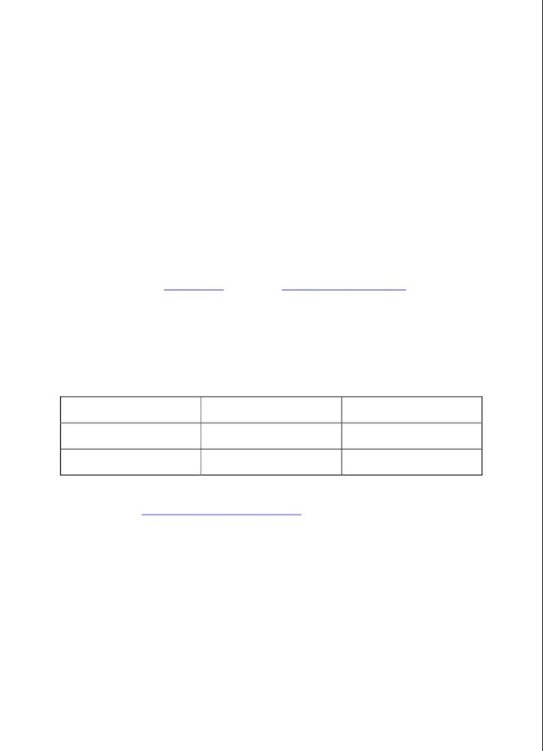 Linux Hack Ajay Kumar Tiwari Foreword Another collection of hacks? Yes! If you have just completed your first admin course or looking for better ways to get the job done the "Linux Hack" eBook is a good point to start.
Linux Hack Ajay Kumar Tiwari Foreword Another collection of hacks? Yes! If you have just completed your first admin course or looking for better ways to get the job done the "Linux Hack" eBook is a good point to start. These useful tips are concise, well written and easy to read. Well done - I will recommend this eBook to my students. --Prof. Dr. Fritz Mehner, FH Sdwestfalen, Germany (Author of several Vim plugins, including bash-support vim plugin) Version Version 1.0 Date 25-Mar-2015 Revisions First Edition
 Linux Hack Ajay Kumar Tiwari Chapter 1: Powerful CD Command Hacks cd is one of the most frequently used commands during a UNIX session. Hack 1. Hack 1.
Linux Hack Ajay Kumar Tiwari Chapter 1: Powerful CD Command Hacks cd is one of the most frequently used commands during a UNIX session. Hack 1. Hack 1. Use CDPATH to define the base directory for cd command If you are frequently performing cd to subdirectories of a specific parent directory, you can set the CDPATH to the parent directory and perform cd to the subdirectories without giving the parent directory path as explained below. [ramesh@dev-db ~] # pwd /home/ramesh [ramesh@dev-db ~] # cd mail -bash: cd: mail: No such file or directory [Note: This is looking for mail directory under current directory] [ramesh@dev-db ~] # export CDPATH=/etc [ramesh@dev-db ~] # cd mail /etc/mail [Note: This is looking for mail under /etc and not under current directory] [ramesh@dev-db /etc/mail] # pwd /etc/mail To make this change permanent, add export CDPATH=/etc to your ~/.bash_profile
 Linux Hack Ajay Kumar Tiwari Similar to the PATH variable, you can add more than one directory entry in the CDPATH variable, separating them with : , as shown below. export CDPATH=.:~:/etc:/var This hack can be very helpful under the following situations: o Oracle DBAs frequently working under $ORACLE_HOME, can set the CDPATH variable to the oracle home Unix sysadmins frequently working under /etc, can set the CDPATH variable to /etc Developers frequently working under project directory /home/projects, can set the CDPATH variable to /home/projects End-users frequently accessing the subdirectories under their home directory, can set the CDPATH variable to ~ (home directory) o o o Hack 2. Use cd alias to navigate up the directory effectively When you are navigating up a very long directory structure, you may be using cd ..\..\ with multiple ..\s depending on how many directories you want to go up as shown below. # mkdir -p /tmp/very/long/directory/structure/that/is/too/deep # cd /tmp/very/long/directory/structure/that/is/too/deep # pwd /tmp/very/long/directory/structure/that/is/too/deep # cd ../../../../
Linux Hack Ajay Kumar Tiwari Similar to the PATH variable, you can add more than one directory entry in the CDPATH variable, separating them with : , as shown below. export CDPATH=.:~:/etc:/var This hack can be very helpful under the following situations: o Oracle DBAs frequently working under $ORACLE_HOME, can set the CDPATH variable to the oracle home Unix sysadmins frequently working under /etc, can set the CDPATH variable to /etc Developers frequently working under project directory /home/projects, can set the CDPATH variable to /home/projects End-users frequently accessing the subdirectories under their home directory, can set the CDPATH variable to ~ (home directory) o o o Hack 2. Use cd alias to navigate up the directory effectively When you are navigating up a very long directory structure, you may be using cd ..\..\ with multiple ..\s depending on how many directories you want to go up as shown below. # mkdir -p /tmp/very/long/directory/structure/that/is/too/deep # cd /tmp/very/long/directory/structure/that/is/too/deep # pwd /tmp/very/long/directory/structure/that/is/too/deep # cd ../../../../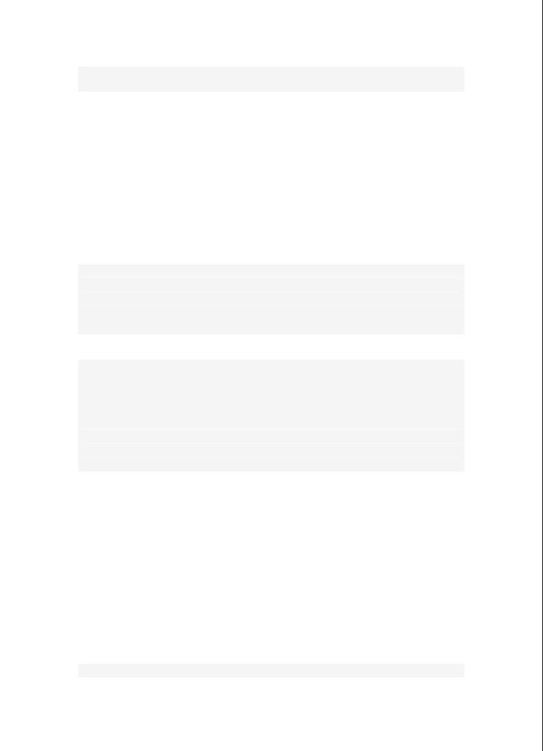
Font size:
Interval:
Bookmark:
Similar books «Linux Hacker»
Look at similar books to Linux Hacker. We have selected literature similar in name and meaning in the hope of providing readers with more options to find new, interesting, not yet read works.
Discussion, reviews of the book Linux Hacker and just readers' own opinions. Leave your comments, write what you think about the work, its meaning or the main characters. Specify what exactly you liked and what you didn't like, and why you think so.