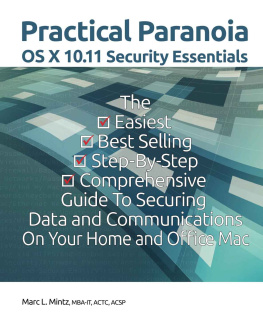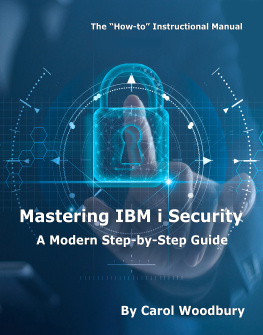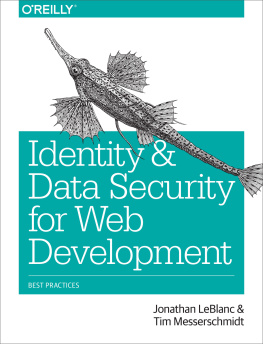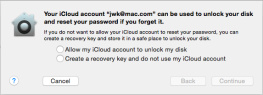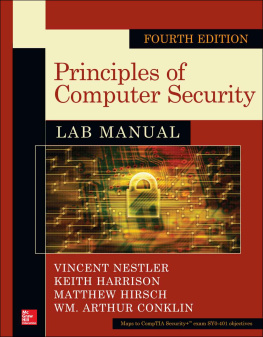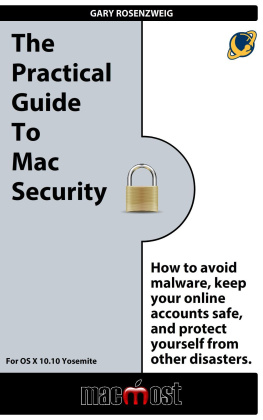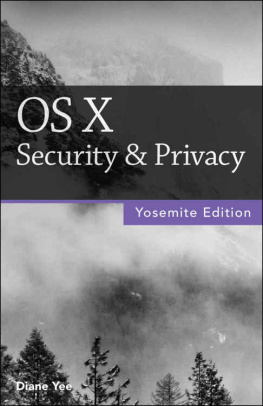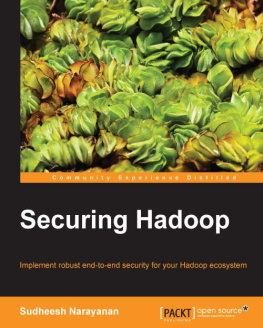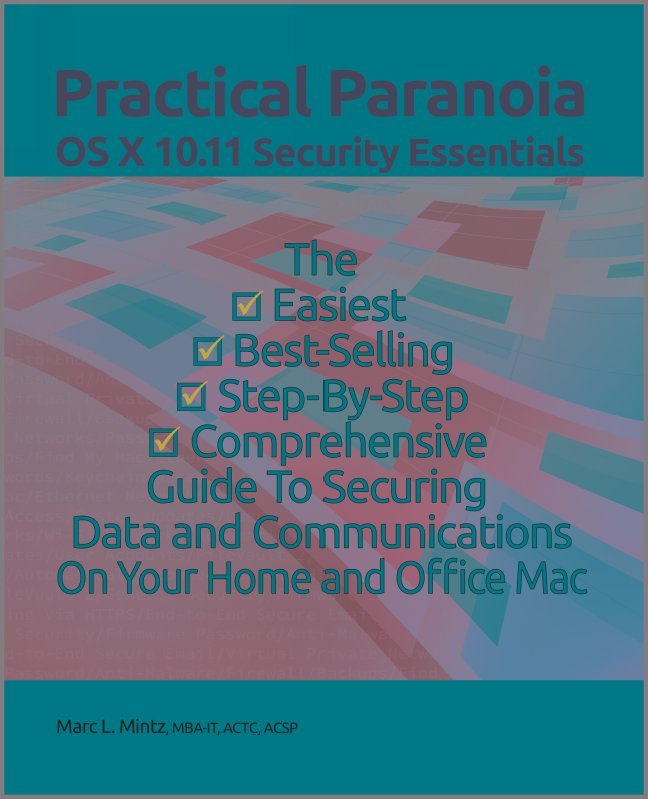Marc L. Mintz - Practical Paranoia: OS X 10.11 Security Essentials
Here you can read online Marc L. Mintz - Practical Paranoia: OS X 10.11 Security Essentials full text of the book (entire story) in english for free. Download pdf and epub, get meaning, cover and reviews about this ebook. year: 2015, publisher: CreateSpace Independent Publishing Platform, genre: Computer. Description of the work, (preface) as well as reviews are available. Best literature library LitArk.com created for fans of good reading and offers a wide selection of genres:
Romance novel
Science fiction
Adventure
Detective
Science
History
Home and family
Prose
Art
Politics
Computer
Non-fiction
Religion
Business
Children
Humor
Choose a favorite category and find really read worthwhile books. Enjoy immersion in the world of imagination, feel the emotions of the characters or learn something new for yourself, make an fascinating discovery.
- Book:Practical Paranoia: OS X 10.11 Security Essentials
- Author:
- Publisher:CreateSpace Independent Publishing Platform
- Genre:
- Year:2015
- Rating:3 / 5
- Favourites:Add to favourites
- Your mark:
Practical Paranoia: OS X 10.11 Security Essentials: summary, description and annotation
We offer to read an annotation, description, summary or preface (depends on what the author of the book "Practical Paranoia: OS X 10.11 Security Essentials" wrote himself). If you haven't found the necessary information about the book — write in the comments, we will try to find it.
New edition, updated October, 2015. The best-selling, easiest, step-by-step, comprehensive guide to securing your home or business OS X computers. Completely revised and updated for OS X 10.11, El Capitan.
Official workbook for the Practical Paranoia: Security Essentials Workshop. Designed for both workshop use and self-study. The entire workshop is contained within the book. Includes all instructor presentations, hands-on assignments, links to all software, and security checklist.
You dont need to be paranoid to know they are out there to get your computer, data, and identity.
2,000,000 laptops were stolen or lost in the US last year.Malware attacks on OS X have become commonplace.
Dozens of eyes may be able to see your name and password, along with the contents of every email you send.
Once the bad guy has his hands on your Macintosh, it takes under one minute to bypass your password to gain access to all your data.
With a slight bit of social engineering your iCloud account, along with all its data, is freely accessible.
Through PRISM and other avenues, our government has access to your online browsing and email history.
You dont need to be an Apple Genius to protect your system!
In this easy, step-by-step guide, CIO, Security Specialist, and Certified Apple Consultant Marc Mintz takes any OS X userfrom the novice with no technical skills, to experienced IT professionalthrough the process of fully encrypting and hardening the security of their computer, data, email, documents, network, Instant Messaging, storage devices, computer, iCloud, browsing, and entire Internet experience.
Guaranteed to be the easiest to follow and most comprehensive OS X 10.11 book available.
Marc L. Mintz: author's other books
Who wrote Practical Paranoia: OS X 10.11 Security Essentials? Find out the surname, the name of the author of the book and a list of all author's works by series.