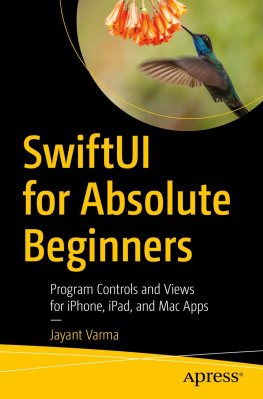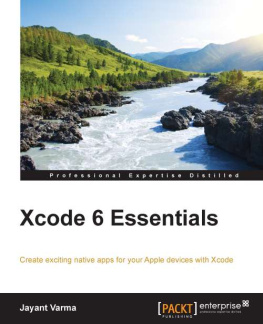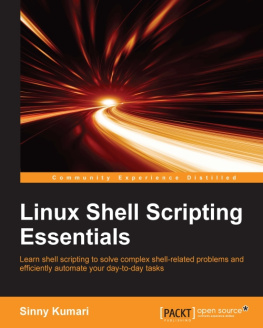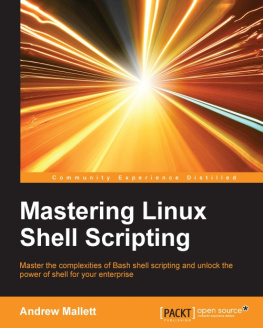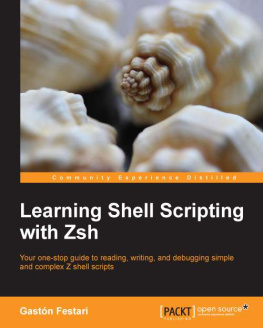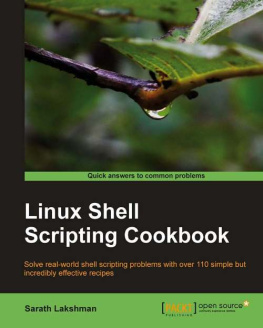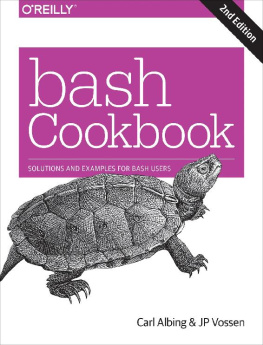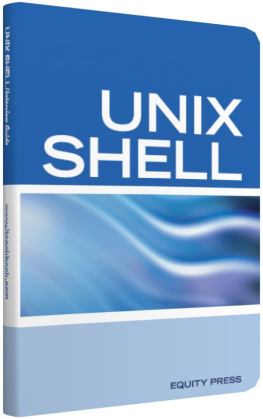Jayant Varma - Shell Scripting Recipes: A Problem-Solution Approach
Here you can read online Jayant Varma - Shell Scripting Recipes: A Problem-Solution Approach full text of the book (entire story) in english for free. Download pdf and epub, get meaning, cover and reviews about this ebook. year: 2015, publisher: Apress, genre: Computer. Description of the work, (preface) as well as reviews are available. Best literature library LitArk.com created for fans of good reading and offers a wide selection of genres:
Romance novel
Science fiction
Adventure
Detective
Science
History
Home and family
Prose
Art
Politics
Computer
Non-fiction
Religion
Business
Children
Humor
Choose a favorite category and find really read worthwhile books. Enjoy immersion in the world of imagination, feel the emotions of the characters or learn something new for yourself, make an fascinating discovery.
- Book:Shell Scripting Recipes: A Problem-Solution Approach
- Author:
- Publisher:Apress
- Genre:
- Year:2015
- Rating:4 / 5
- Favourites:Add to favourites
- Your mark:
Shell Scripting Recipes: A Problem-Solution Approach: summary, description and annotation
We offer to read an annotation, description, summary or preface (depends on what the author of the book "Shell Scripting Recipes: A Problem-Solution Approach" wrote himself). If you haven't found the necessary information about the book — write in the comments, we will try to find it.
Shell Scripting Recipes is filled with over 150 much-needed and practical recipes that follow a problem-solution format, and help all Unix users regain some of the lost time spent creating and testing shell scripts. Most scripts in this book are POSIX (Portable Operating System Interface)-compliant, so they are supported by many of the major shell variants, including Bash, ksh, and sh, among others. This completely updated second edition takes into account the many changes to shell scripting that have occurred since its original publication nearly ten years ago, and all the recipes are now relevant for a modern audience.
Each real-world example recipe follows the same structure and easily shows you whats going on in each case. File conversion (DOS, UNIX, and Mac), system administration, and resource monitoring are just a few of the topics covered in this highly practical shell scripting reference. You will also find recipes for filename management, complex date calculations, screen control capabilities, and more.
Author Chris Johnsons code is clear, direct, and applicable, and he explains everything well in each recipe so that you understand not just how to do something, but why to do it that way. Shell Scripting Recipes is an invaluable book and one to add to your library today.
What youll learn- How to effectively use the POSIX shell and command-line utilities
- How to use strings, numbers, words, and filenames with ease
- Effective file management and file conversion (DOS, UNIX, and Mac)
- How to monitor resources effectively
- How to perform complex date calculations
- Manage a POP3 email server
This book is for anyone who has the basic knowledge of what shell scripting is and wants to learn how to use it properly. Each recipes is explained clearly and the book begins with the simplest recipes, so all you need is a basic knowledge of what shell scripting is.
Table of Contents1: The POSIX Shell and Command-Line Utilities2: Playing with Files: Viewing, Manipulating, and Editing Text Files
3: String Briefs
4: Whats in a Word?
5: Scripting by Numbers
6: Loose Names Sink Scripts: Bringing Sanity to Filenames
7: Treading a Righteous PATH
8: The Dating Game
9: Good Housekeeping: Monitoring and Tidying Up File Systems
10: Screenplay: The screen-funcs Library
11: Aging, Archiving, and Deleting Files
12: Covering All Your Databases
13: Home on the Web
14:Taking Care of Business
15: Random Acts of Scripting
16: A Smorgasbord of Scripts
17: Script Development Management
Appendix: Internet Scripting Resources
Jayant Varma: author's other books
Who wrote Shell Scripting Recipes: A Problem-Solution Approach? Find out the surname, the name of the author of the book and a list of all author's works by series.