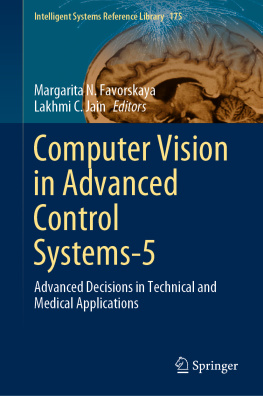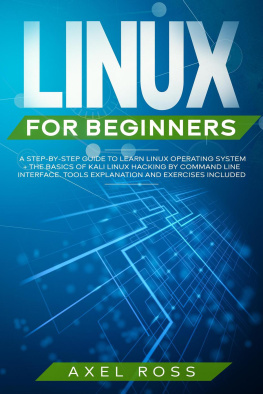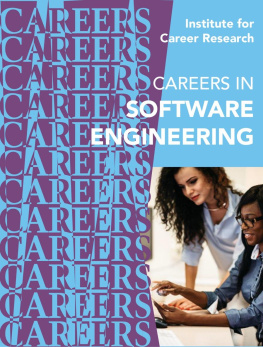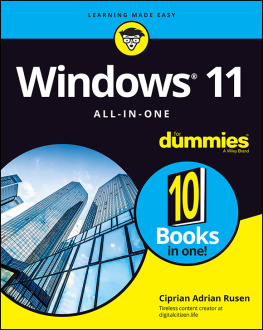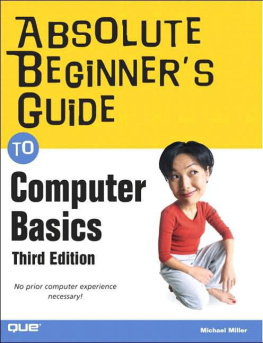Check the format, including headers, footers, page numbers, spacing, table of contents, and index. Review any images or graphics and captions if applicable. Read the book for grammatical errors and typos.
Once you are satisfied with your review, you can approve your proof and move forward to the next step in the publishing process.
To print this proof we recommend that you scale the PDF to fit the size of your printer paper.
BY
ALFONSO J. KINGLOW PhD Alfonso J. Kinglow
Copyright 2015 Alfonso J. KinglowDEDICATIONAll rights reserved.ISBN:
1508654786ISBN-13:
978-1508654780This book is dedicated to my wife Sarah, for her kindness and devotion, and for her endless support, and to my grand-daughters
Karmelita, Anaiah and Chloe
who inspired it.
- 2
CONTENTSChapterPage
1The Hardware1
2The Software Pg #and Internet
3Computer Pg #Communication
4Computer Cables Pg #and Wires in
Networking
5Computer Devices Pg #and more
6Wireless Pg #Computers and
Standards
7Sharing ResourcesPg #on your Computer
8Networks and the Pg #Internet
9The Special Pg #Advanced Folder
10Graphic Figures Pg #in Box Format.
Computer Security11
andPg#Troubleshooting
with Secpol and
Gpedit
Acronyms and 12
Basic Computer Terms and the MMC Microsoft Management Console.
17. Other Internet services
Graphic Figures in Box FormatFigure 1. Technology today
2. Windows Applications & System Software3. Application Support and Tools
4. Type of Application Software
5. Windows OS Startup Process
6. Windows Processor Booting
7. Internet Protocol and WWW
8. The Internet Domain
9. Other Internet Service
10. Search Operators on the Internet
11. Applications
12. Communication Devices for networks.
13. Computer Power Filtering
14. Keeping your Computer Clean
15. Windows Keyboard Combination
16. Network Test Utility with PING18. Computer Power Filtering19. Search Engines on the Internet20. Windows Search Operators21. Software Applications and Multimedia22. Technology Today and Uses23. The Internet 224. Windows Xp,7,8 Processes25. Windows Processor Process
PREFACEThis book pick's up where Not Just Another Computer Book,the first one; left off. It is tailored for intermediate to advanced users and contains a lot more information and graphics that will clarify and explain in a more
comprehensive format new technologies and techniques available today. The user is introduced to the new WirelessStandards 802.11 ac and ad and to Windows operating systems, networking, servers, tablets, cellphones and other mobile devices. You also learn about planning, designing and installing computers and Networks in many different ways, using different techniques.
Not Just Another Computer Book Two for Advanced Users, provides background and experience with many hidden built in utilities and experience with the latest computer technologies with WAN and LAN hardware and software. Computer and Networking Protocols are explained in detail in a more clear and comprehensive manner with clear examples. No prior computer experience is needed, although reading the first book and some experience in using a computer will be helpful. Basic experience with Windows 7 or 8 operating systems is also helpful.
This second book explains the Security Configuration and Analysis tool that is built in and hardly used, and the abilityof the user to setup and configure the security of their own machines without using any external software or hardware.It also introduces the user to the CMD Command LineInterpreter and the NET Commands that can be used to monitor and configure devices as well as manage the computer.
It also explores the different Anti Virus software, and explains the different Viruses affecting computers today, and how to eradicate them.
The Microsoft Management Console (MMC) that is builtin, is explained in detail, so the user can implement and manage many parts of the computer without using anyexternal software.
Many hidden utilities are presented and revealed, some of which are built- in and others are visible in plain sight from the desktop, but not yet revealed to the user's.
This second book is intended for users that have some basic knowledge of computers and or can use a computerand navigate the Internet, but do not know the internal workings of a computer, the hidden Codes or all the hidden built-in Utilities and Configurations available to the user for free.
Information is presented to the user on many different available Software, Utilities and Applications that are free, and how to get them and install them on the computer.Designing and implementing a Dedicated Power System for the computer is presented to the user, with the different types of batteries and their implementation. Grounding is explained in detail as a very important part of computers.
CHAPTER ONEThe Windows operating system is evolving rapidly and the users can expect a new Windows operating system, Code name Windows 10 by the time of Publication of thisbook.
This book includes the following features:
1. The Chapters are in Spanish and English
2. Screen Captures, Illustrations and Graphics
3. Advanced Networking and Tools
4. Network Concepts and Configuration Techniques
5. Advanced Computer Terms
Additional information have been added to this book to help the user better understand what is been discussed in the Chapter. It may reference another Chapter in the bookto clarify a point or present a new one., by including a Tip from the author's experience to provide extra information about how to configure and setup a computer, apply a concept, or solve a problem.
UNO
The Hardware
Any Computer will have the following three things: The Input, The Output and the ALU ( Arithmetic Logic Unit ). The Input is the keyboard and mouse and or any other device used to enter information into the computer. The output is the computer video display or monitor, and the ALU is the heart of the computer which contains the Processor, Memory and Storage.
In order to run the operating systems that we have today, the Computer hardware must meet a minimum requirement.
The Processor should be an Intel Processor, above 2.0 Ghz. Any Processor that is below 2.0 Ghz will be very slow. The most popular Intel Processors are 2.5 Ghz, or 2.8Ghz or higher, for faster speed, Intel have the Dual-Core Processors i-3, i5, i7 and higher.
The Installed RAM memory should be a minimum of 4 GB., where 8 GB is better. Computers with 3GB and 6 GB are not recommended; as portions of the RAM memory is been shared with the Displayand does not follow the conventional memorydivision. Computer Memory is never odd numbers, but always follow the Standard of 1, 2, 4, 8,16, 32, and 64 GB etc...
Most computer display's will be 15 to 17 inch LCD (Liquid Crystal Display ) if you are using a Lap Top, with a High Resolution of 1024 X 768 or higher. Much higher resolutions can be obtained with a Flat Screen Digital Monitor, that will also be an LCD or Plasma Display.
The Hard Drive or Internal Storage are usually 500GB (Gigabytes) to 1 TB ( Terabyte ). The computer should not have a storage capacity of less than 500 GB., however; One Terabyte ( 1 TB ) is preferred and recommended.