Using Ubuntu MATE
and Its Applications
Ubuntu MATE 18.04 LTS Edition

Copyright 2017-2018 Larry Bushey. Some rights reserved.
Second Edition
Published by Larry Bushey at Amazon
This work is licensed under the Creative Commons Attribution 4.0 International License.
To view a copy of this license, visit http://creativecommons.org/licenses/by/4.0/ , or send a letter to Creative Commons, 171 Second Street, Suite 300, San Francisco, California, 94105, USA.
We permit and even encourage you to distribute a copy of this book to colleagues, friends, family, and anyone else who might be interested.
Table of Contents
About This Book
In the days when all computers came with a complete set of manuals, you could read about every hardware and software feature provided with your new equipment. Although this book doesn't attempt to come close to that level of detail, I've written it for computer users who want a reference detailed enough to help them to learn about Ubuntu MATE and its applications. Reading this book can help you build your confidence and competence in using Ubuntu MATE. This second edition has been updated with improvements, updates, and new features included in Ubuntu MATE's 18.04 LTS (Long Term Support) release. That does not mean that this book is ONLY for Ubuntu MATE users. Many of the applications available in Ubuntu MATE are also available in other flavors of Ubuntu and in other distributions (versions) of Linux. The applications I discuss work in the same way regardless of the operating system.
In addition to the introduction and appendices, this book contains these sections:
- The Basics
- Personalizing Ubuntu MATE
- Adding Trusted Applications
- Using The Applications
- Appendices
If you or someone you know needs a more basic introduction to Ubuntu MATE, including how to obtain and install your own copy of the software, you might consider my previous publication, " .
Creative Commons
 You can share this book with anyone and make as many copies as you like. This book is licensed under a Creative Commons Attribution 4.0 International License . For more about copying and sharing this book, visit http://creativecommons.org/licenses/by/4.0/ .
You can share this book with anyone and make as many copies as you like. This book is licensed under a Creative Commons Attribution 4.0 International License . For more about copying and sharing this book, visit http://creativecommons.org/licenses/by/4.0/ .
Attribution and Credits
- Special thanks to Bill Smith, co-host of the Going Linux Podcast. Without his contributions and creative ideas, this book would not have been possible.
- Some content adapted from the Ubuntu MATE Guide, provided within the Ubuntu MATE Linux distribution.
- Some content adapted from the MATE Desktop User Guide, published by the MATE Documentation Project .
- Some content adapted from the Going Linux website and podcast, http://goinglinux.com
- Ubuntu is a trademark of Canonical Ltd .
- All other trademarks are properties of their respective owners.
Introduction
 Ubuntu MATE is an operating system -- the core software that runs your computer, similar to Microsoft's Windows, Apple's macOS, and Google's Chrome OS. Ubuntu MATE is a distribution (variation or flavor) of Linux designed for beginner, average, and advanced computer users alike.
Ubuntu MATE is an operating system -- the core software that runs your computer, similar to Microsoft's Windows, Apple's macOS, and Google's Chrome OS. Ubuntu MATE is a distribution (variation or flavor) of Linux designed for beginner, average, and advanced computer users alike.
If you are new to Ubuntu MATE, or only casually acquainted with Linux-based distributions, it can take very little effort to understand how Ubuntu MATE compares with other computer systems that you may already be familiar with. You will find that Ubuntu MATE is more similar than different. This book is designed to help demystify Ubuntu MATE for new-comers and provide a reference for everyone.
Ubuntu MATE Linux is an official "flavor" of Ubuntu , one of largest deployed Linux-based desktop operating systems in the world. Ubuntu, pronounced o'bonto , is developed by Canonical, Ltd. and is available in a number of different flavors, each coming with its own desktop environment.
Started as a community-developed project, Ubuntu MATE takes the Ubuntu base operating system and adds the MATE Desktop. MATE is one of many desktop environments available for use with Linux. The name "MATE" is pronounced Ma-Tay and comes from the name of the yerba mat plant, native to South America. In keeping with the South American theme, you'll notice that many of the applications provided along with MATE have Spanish sounding names like Pluma and Caja.
Note : The majority of the examples and screenshots provided in this book are from the most recent version of Ubuntu MATE 18.04.1 LTS (Long Term Support). They were created using applications available for Ubuntu MATE and using some of the most modern computer hardware available today.
So You've Discovered Linux!
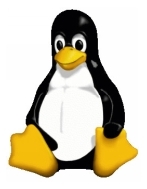 Once you become aware that there is dependable, secure, capable, and modern software to run your computer that rivals all others in popularity and actual use, you will want to try the Linux operating system. Perhaps you've already been using a member of the Unix/Linux family - Linux, Android, ChromeOS, BSD, Azure Sphere, or even macOS - for quite a while. If so, you are likely looking for new ways to optimize your technology for the way you work.
Once you become aware that there is dependable, secure, capable, and modern software to run your computer that rivals all others in popularity and actual use, you will want to try the Linux operating system. Perhaps you've already been using a member of the Unix/Linux family - Linux, Android, ChromeOS, BSD, Azure Sphere, or even macOS - for quite a while. If so, you are likely looking for new ways to optimize your technology for the way you work.
You've likely switched to Linux to be able to use software that is like your previous computer's software, only better. By "better" you probably mean a modern but familiar user experience design, easy to understand and use, designed with security built-in, and with protection from viruses and spyware included. You want all of that included and upgradeable at no additional charge. You want it all to "just work" with minimal or no maintenance -- automatic security updates and software upgrades for both the operating system and all of your installed applications. You don't mind paying for software, but you prefer the "try before you buy" philosophy. Ubuntu MATE gives you all of that and more!
While it is great for users who have migrated from Windows or macOS, Ubuntu MATE is also an excellent choice for any kind of computer user, from casual home user to professional software developer. That's because of its modern, functionally thought-out design. Ubuntu MATE is capable enough for even the most experienced computer user because, well, it's Linux! It has the power of every other Linux built-in. Simply put, it provides a practical alternative to other software that can run on your computer.
With that in mind, this book is written from the perspective that Ubuntu MATE is a typical modern Linux for the average computer user.
Let's assume that our fictional "average user" is someone who needs to browse the Internet, check email, use a text editor or word processor, and maybe read and store document files. Let's also include viewing and editing photos, watching videos, listening to music, and subscribing to podcasts. Whether you are new to Linux, upgrading from Windows or macOS to Linux, or just thinking about moving to Linux, this book will provide you with practical, day-to-day guidance on how you can use Ubuntu MATE and its applications.

The Basics
Why Users Switch from Windows
In addition to common and well-founded concerns around security, I often receive questions and comments from Windows users who have, over time, become more and more dissatisfied with Microsoft's operating system. It seems that after purchasing and installing a new version of Windows, or more likely purchasing a new computer with the upgraded operating system pre-installed, those users are finding that they have to repurchase newer versions of the same software applications they already own, just to have them work with the upgraded version of Windows. Switching to online, cloud-based software applications might at first seem to be a practical alternative. But those applications are often less capable and at least as expensive, especially after a year or more of paying monthly subscription fees.
Next page


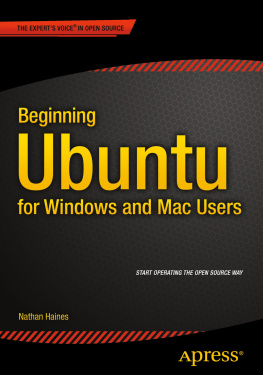

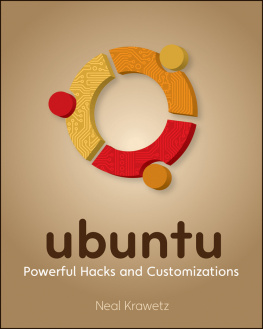


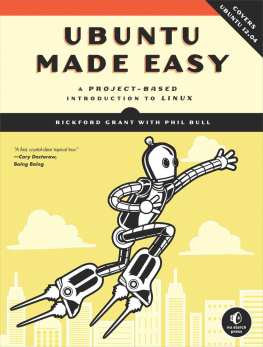


 You can share this book with anyone and make as many copies as you like. This book is licensed under a Creative Commons Attribution 4.0 International License . For more about copying and sharing this book, visit http://creativecommons.org/licenses/by/4.0/ .
You can share this book with anyone and make as many copies as you like. This book is licensed under a Creative Commons Attribution 4.0 International License . For more about copying and sharing this book, visit http://creativecommons.org/licenses/by/4.0/ . Ubuntu MATE is an operating system -- the core software that runs your computer, similar to Microsoft's Windows, Apple's macOS, and Google's Chrome OS. Ubuntu MATE is a distribution (variation or flavor) of Linux designed for beginner, average, and advanced computer users alike.
Ubuntu MATE is an operating system -- the core software that runs your computer, similar to Microsoft's Windows, Apple's macOS, and Google's Chrome OS. Ubuntu MATE is a distribution (variation or flavor) of Linux designed for beginner, average, and advanced computer users alike.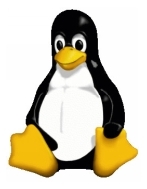 Once you become aware that there is dependable, secure, capable, and modern software to run your computer that rivals all others in popularity and actual use, you will want to try the Linux operating system. Perhaps you've already been using a member of the Unix/Linux family - Linux, Android, ChromeOS, BSD, Azure Sphere, or even macOS - for quite a while. If so, you are likely looking for new ways to optimize your technology for the way you work.
Once you become aware that there is dependable, secure, capable, and modern software to run your computer that rivals all others in popularity and actual use, you will want to try the Linux operating system. Perhaps you've already been using a member of the Unix/Linux family - Linux, Android, ChromeOS, BSD, Azure Sphere, or even macOS - for quite a while. If so, you are likely looking for new ways to optimize your technology for the way you work.