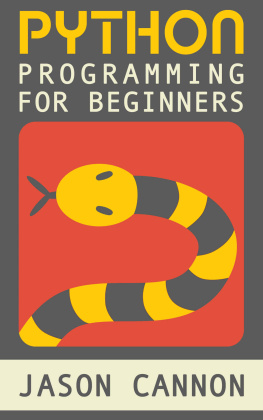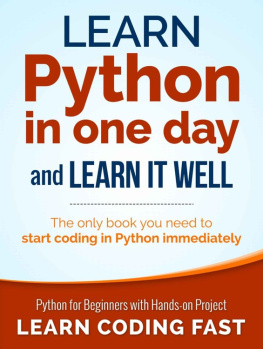Learn Python In a Weekend , Python for Beginners .
All rights reserved . No part of this publication may be reproduced , distributed , or transmitted in any form or by any means , including photocopying , recording , or other electronic or mechanical methods , without the prior written permission of the publisher , except in the case of brief quotations embodied in critical reviews and certain other noncommercial uses permitted by copyright law .
This book is written to help you learn Python programming fast . If you are an absolute beginner in Programming , you ' ll find that this book explains complex concepts in an easy to understand manner . Examples are carefully chosen to demonstrate each concept so that you can gain a deeper understand of the language . If you are an experienced coder , this book gives you a good base from which to explore Python . The appendices at the end of the book will also provide you with a convenient reference for some of the commonly used functions in Python .
Chapter 1: Python , what Python ?
Welcome to the exciting world of programming . I ' m so glad you picked up this book and I sincerely hope this book can help you master the Python language and experience the exhilaration of programming . Before we dive into the nuts and bolts of Python programming , let us first answer a few questions .
What is Python ?
Python is a widely used high - level programming language created by Guido van Rossum in the late 1980 s . The language places strong emphasis on code readability and simplicity , making it possible for programmers to develop applications rapidly .
Like all high level programming languages , Python code resembles the English language which computers are unable to understand . Codes that we write in Python have to be interpreted by a special program known as the Python interpreter , which we ll have to install before we can code , test and execute our Python programs . We ' ll look at how to install the Python interpreter in Chapter
There are also a number of third - party tools , such as Py exe or Pyinstaller that allow us to package our Python code into stand - alone executable programs for some of the most popular operating systems like Windows and Mac OS . This allows us to distribute our Python programs without requiring the users to install the Python interpreter .
Why Learn Python ?
There are a large number of high level programming languages available , such as C , C ++, and Java . The good news is all high level programming languages are very similar to one another . What differs is mainly the syntax , the libraries available and the way we access those libraries . A library is simply a collection of resources and pre - written codes that we can use when we write our programs . If you learn one language well , you can easily learn a new language in a fraction of the time it took you to learn the first language .
If you are new to programming , Python is a great place to start . One of the key features of Python is its simplicity , making it the ideal language for beginners to learn . Most programs in Python require considerably fewer lines of code to perform the same task compared to other languages such as C . This leads to fewer programming errors and reduces the development time needed . In addition , Python comes with an extensive collection of third party resources that extend the capabilities of the language . As such , Python can be used for a large variety of tasks , such as for desktop applications , database applications , network programming , game programming and even mobile development . Last but not least , Python is a cross platform language , which means that code written for one operating system , such as Windows , will work well on Mac OS or Linux without making any changes to the Python code .
Convinced that Python is THE language to learn ? Let s get started ...
Chapter 2: Getting ready for Python Installing the Interpreter
Before we can write our first Python program , we have to download the appropriate interpreter for our computers .
We ll be using Python in this book because as stated on the official Python site Python x is legacy , Python x is the present and future of the language . In addition , Python eliminates many quirks that can unnecessarily trip up beginning programmers .
However , note that Python is currently still rather widely used . Python and are about 90% similar . Hence if you learn Python 3, you will likely have no problems understanding codes written in Python
To install the interpreter for Python 3, head over to https :// www . python . org / downloads /. The correct version should be indicated at the top of the webpage . Click on the version for Python and the software will start downloading .
Alternatively if you want to install a different version , scroll down the page and you ll see a listing of other versions . Click on the release version that you want . We ll be using version 3.4.2 in this book . You ll be redirected to the download page for that version .
Scroll down towards the end of the page and you ll see a table listing various installers for that version . Choose the correct installer for your computer . The installer to use depends on two factors :
The operating system ( Windows , Mac OS , or Linux ) and The processor (32- bit vs 64- bit ) that you are using .
For instance , if you are using a 64- bit Windows computer , you will likely be using the " Windows x 86-64 MSI installer ". Just click on the link to download it . If you download and run the wrong installer , no worries . You will get an error message and the interpreter will not install . Simply download the correct installer and you are good to go .
Once you have successfully installed the interpreter , you are ready to start coding in Python .
Using the Python Shell , IDLE and Writing our FIRST program
We ll be writing our code using the IDLE program that comes bundled with our Python interpreter .
To do that , let s first launch the IDLE program . You launch the IDLE program like how you launch any other programs . For instance on Windows 8, you can search for it by typing IDLE in the search box . Once it is found , click on IDLE ( Python GUI ) to launch it . You ll be presented with the Python Shell shown below .
The Python Shell allows us to use Python in interactive mode . This means we can enter one command at a time . The Shell waits for a command from the user , executes it and returns the result of the execution . After this , the Shell waits for the next command .
Try typing the following into the Shell . The lines starting with >>> are the commands you should type while the lines after the commands show the results .
>>> 2+3 5 >>> 3>2 True >>> print ( Hello World ) Hello World
When you type 2+3, you are issuing a command to the Shell , asking it to evaluate the value of 2+3. Hence , the Shell returns the answer When you type 3>2, you are asking the Shell if is greater than The Shell replies True . Finally , print is a command asking the Shell to display the line Hello World .
The Python Shell is a very convenient tool for testing Python commands , especially when we are first getting started with the language . However , if you exit from the Python Shell and enter it again , all the commands you type will be gone . In addition , you cannot use the Python Shell to create an actual program . To code an actual program , you need to write your code in a text file and save it with a . py extension . This file is known as a Python script .
To create a Python script , click on File > New File in the top menu of our Python Shell . This will bring up the text editor that we are going to use to write our very first program , the Hello World program . Writing the Hello World program is kind of like the rite of passage for all new programmers . We ll be using this program to familiarize ourselves with the IDLE software .



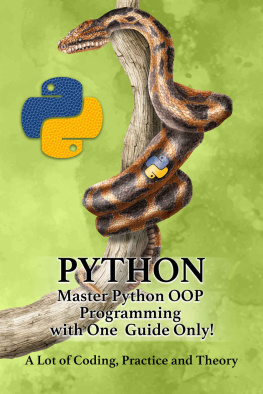


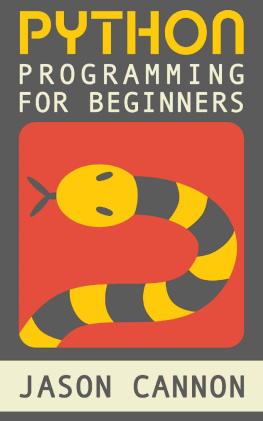
![Paul Gerrard [Paul Gerrard] - Lean Python: Learn Just Enough Python to Build Useful Tools](/uploads/posts/book/124061/thumbs/paul-gerrard-paul-gerrard-lean-python-learn.jpg)