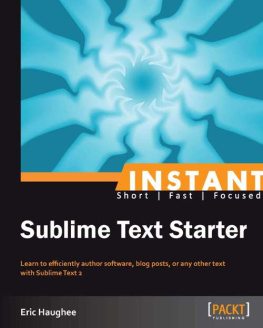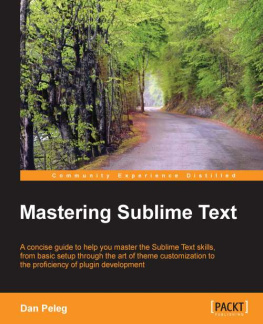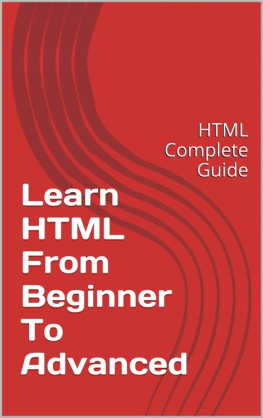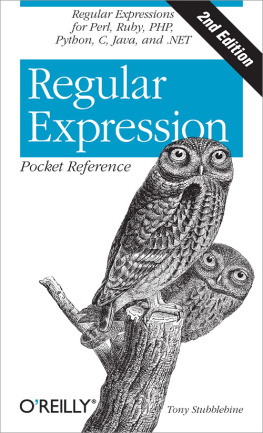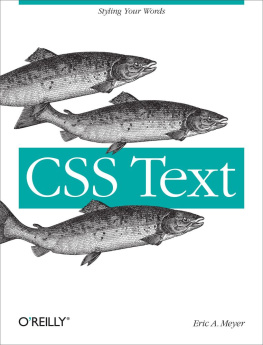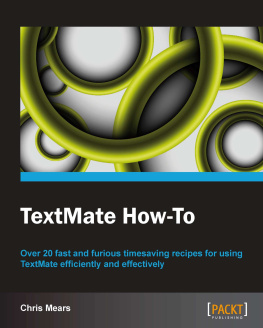Haughee E. - Instant Sublime Text Starter
Here you can read online Haughee E. - Instant Sublime Text Starter full text of the book (entire story) in english for free. Download pdf and epub, get meaning, cover and reviews about this ebook. genre: Computer. Description of the work, (preface) as well as reviews are available. Best literature library LitArk.com created for fans of good reading and offers a wide selection of genres:
Romance novel
Science fiction
Adventure
Detective
Science
History
Home and family
Prose
Art
Politics
Computer
Non-fiction
Religion
Business
Children
Humor
Choose a favorite category and find really read worthwhile books. Enjoy immersion in the world of imagination, feel the emotions of the characters or learn something new for yourself, make an fascinating discovery.
Instant Sublime Text Starter: summary, description and annotation
We offer to read an annotation, description, summary or preface (depends on what the author of the book "Instant Sublime Text Starter" wrote himself). If you haven't found the necessary information about the book — write in the comments, we will try to find it.
Reduce redundant typing with contextual auto-complete.
Get a visual overview of, and move around in, your document with the preview pane.
Efficiently edit many lines of text with multiple cursors.There are many areas of computing that require the creating or editing and manipulating of text. We may need to author or edit plain-text documents for software development, building a website, or even just writing a blog post. While other options exist, Sublime Text 2 is a fast, feature-filled option that allows you to efficiently and rapidly manipulate and author your content or software with ease.
The Instant Sublime Text Starter book is a practical guide that provides numerous step-by-step instructions detailing some of the many features Sublime Text 2 provides to streamline your text editing. This starter can also serve as a reference guide to many of the great features Sublime Text 2 has to offer.
This book looks at the various features Sublime Text 2 offers in order to increase the efficiency and ease of text manipulation and creation with a focus on programming related topics. It will take you through basic tasks from opening and saving documents all the way up to defining your own snippets and macros. You will learn these topics by way of easy to reference, stand-alone, step-by-step tutorial sections
You will also learn about some of the innovative features Sublime Text 2 has to offer, such as multiple cursors for editing in more than one place at a time, the preview pane, the command palette, and the Goto Anything features, among others.
With the Sublime Text 2 Starter, you will learn everything you need to know to begin using Sublime Text 2 and some of its more advanced features. This will provide you an excellent start on utilizing Sublime Text 2s powerful features and give you a good foundation to move on to its most advanced features on your own.What you will learn from this book:
Use the preview pane to view and move around your document at a high level.
Utilize multiple cursors to edit your text in many locations at the same time.
Focus better on the task at hand using distraction free mode.
Use vintage mode for those familiar with the Vi and VIM editors.
Explore the Goto Anything features of Sublime Text 2.
Invoke the various commands and features available using the command palette.
Install and manage community created plugins.
Create and invoke your own macros.Approach:
Get to grips with a new technology, understand what it is and what it can do for you, and then get to work with the most important features and tasks. A starter which teaches the basic tasks to be performed with Sublime Text with the necessary practical examples and screenshots. iPAD Amazon Kindle, PC , Cool Reader, Calibre, Adobe Digital Editions
Haughee E.: author's other books
Who wrote Instant Sublime Text Starter? Find out the surname, the name of the author of the book and a list of all author's works by series.