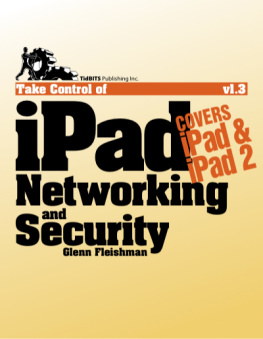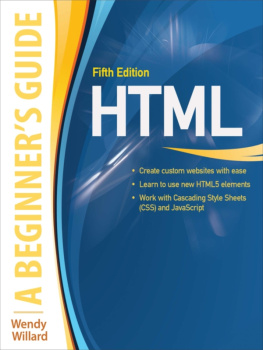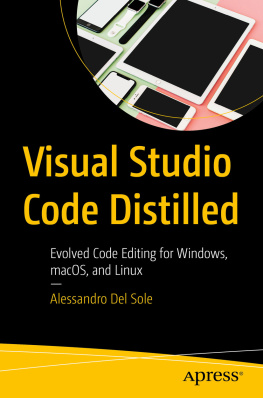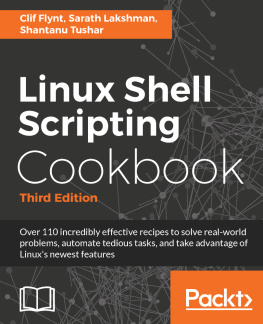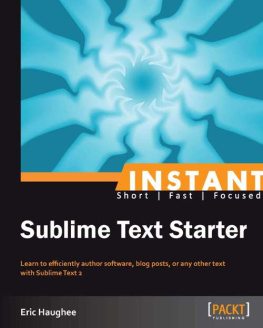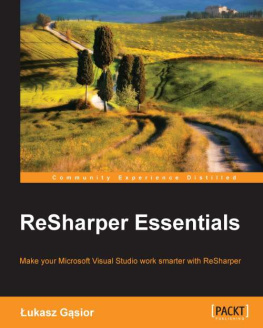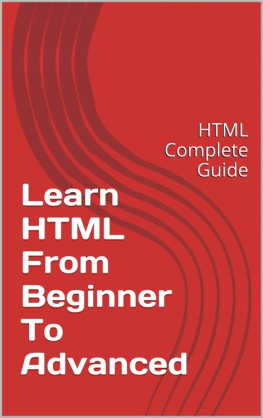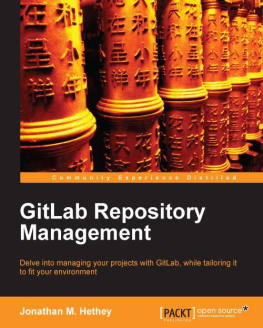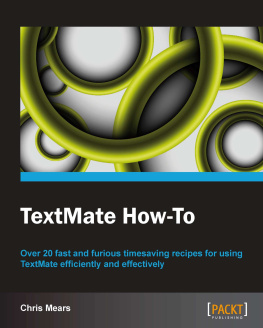Read Me First
Welcome to Take Control of BBEdit, version 1.0, published in March 2012 by TidBITS Publishing Inc. This book was written by Glenn Fleishman and edited by Adam Engst.
This ebook teaches you how to use BBEdit 10 as an effective writing and editing tool, to create Web pages and manage Web sites, and to work efficiently with related files and URLs in projects.
Copyright 2012, Glenn Fleishman. All rights reserved.
Updates and More
You can access extras related to this book on the Web (use the link in , near the end; its available only to purchasers). On the ebooks Take Control Extras page, you can:
Download any available new version of the ebook for free, or buy any subsequent edition at a discount.
Download various formats, including PDF, EPUB, andusuallyMobipocket. (Learn about reading this ebook on handheld devices at http://www.takecontrolbooks.com/device-advice .)
Read any postings to the ebooks blog.
Get a discount when you order a print copy of the ebook.
If you bought this ebook from the Take Control Web site, it has been added to your account, where you can download it in other formats and access any future updates. However, if you bought this ebook elsewhere, you can add it to your account manually; see .
Sponsored by Bare Bones Software
This book was sponsored by Bare Bones Software. Special thanks to Rich Siegel for giving us BBEdit and the opportunity to explore and explain its deep feature set.

Basics
Here are a few rules of the road that will help you read this book:
Menus: Where I describe choosing a command from a menu in the menu bar, I use a shortcut. For example, the shortcut for the menu command that saves a file from BBEdit is File > Save.
Contextual menus: Contextual menus appear when you Control-click various elements on a Macintosh screen, including Dock items and files in Finder windows. To describe opening a contextual menu, I usually I tell you to Control-click an item on the screen. If your mouse offers a right-click option, or if you use a trackpad or other means of opening a contextual menu, you should feel free to use the method you prefer.
Path syntax: This book occasionally uses a path to show the location of a file or folder in your file system. For example, Mac OS X stores most utilities, such as Terminal, in the Utilities folder. The path to Terminal is: /Applications/Utilities/ .
User Library: The user Library folder, ~/Library , is normally invisible in Lion. This is where BBEdit stores templates, clippings, and other bric-a-brac by default. To access the user Library folder, hold down the Option key and choose Go > Library in the Finder.
BBEdit support files: To find BBEdits special support folder, in the Finder, hold down Option and choose Go > Library, then navigate through Application Support and into the BBEdit folder. In the Finder, you can also choose Go > Go to Folder, and then enter ~/Library/Application Support/BBEdit/ to view the folder.
Fonts: Although you can use any font installed on your Mac while writing and editing in BBEdit, Bare Bones has licensed the typeface Consolas Regular, a font optimized for monospaced display. Its included as part of a BBEdit installation. I do all my writing and editing with this font, which is easy on the eyes, and has no distracting type details. See to learn about choosing a font in BBEdit.
Introduction
Although BBEdit first appeared in 1991, I was late to discover its pleasures. While I wrote a fair amount of code in the 1990s, the mix of machines and jobs I had led me to use the screen-based editor vi (and its better vim variant). Thats what I cut my teeth on, and I just kept blindly using it. BBEdit was a programmers tool, and I only programmed a little. I was mostly a writer, although I regularly created and updated Web sites.
What finally overcame my reluctance to use BBEdit was Bare Boness gateway drug, the free TextWrangler, the successor to the more-limited BBEdit Lite. At a time when BBEdits retail price was around $125, TextWrangler was free, and it did much of what BBEdit offered. I was hooked. Most notably, TextWrangler provided so-called global regular-expression pattern matching, known as grep , using the same elements found in Perl and other programming languages. (I also started spending an increasingly large amount of time programming.)
Ive found from talking to many colleaguesand even my own father, who designs small Web sitesthat most of the repetitive, irritating, and manual tasks I performed in years past are common. But convincing people to try a program that has an intimidating number of features and a reputation as being for technical people is what led me to write this book. That reputation is undeserved: BBEdit is for everyone, and you can learn to use just the parts you need without becoming overwhelmed by those you dont.
I didnt just learn to manipulate text in TextWrangler, I also learned to use it to write. Both TextWrangler and BBEdit let you write without distractions. They display only plain text with, at most, some syntax coloring coloring that differentiates coding (in programming) or formatting (in markup languages) from plain text or variable contents.
After using TextWrangler regularly for a bit, I moved up to BBEdit, because TextWrangler lacks several features: version control for storing, retrieving, and comparing multiple time-stamped states of the same file; text factories, little macros for carrying out sequences of actions; and other tools related to Web site management.
Even still, I continued to use vim for many basic editing tasksuntil the Project feature appeared in BBEdit 9. In BBEdit, a project is a container that lets you reference (not copy or move) all the different text files, aliases, URLs, and folders associated with a particular, well, project , into a single bundle, regardless of where the actual files live. Projects have saved me innumerable hours, and Ive become a BBEdit addict, to the point where I write nearly everything in BBEdit.
I want you to do the same. Any time you encounter a task that would result in wasted time and effort, or that involves text or collections of text files, whether theyre formatted as HTML or XML or CSS or plain old text, you can turn to BBEdit for a simpler and more satisfying resolution.
In this book, I look at three major tasks that BBEdit does exceedingly well, but that require mastering different parts of the program: working with text, managing Web sites, and using projects. The more Ive learned in each of these areas, the more efficient Ive become. Some weeks, I reclaim hours of otherwise wasted time. Plus, the results of my work are better! This book is a combination of a tutorial for features that, once mastered, you will use constantly, and a conceptual introduction to ways of working using BBEdit that will improve your efficiency and increase your professional satisfaction.
My goal is to take you from standing on the threshold of the BBEdit doorway to boogying down with the features within. Party on, reader!
The BBEdit Manual
BBEdit includes a technical manual thats exhaustive in what it covers, reviewing each feature set and option. You can Choose Help > User Manual to download the latest copy in PDF format, if its not already on your Mac. (The manual was part of the default installation before 10.1.1.). BBEdit also has online help documents that explain terms like grep. You can bring up the built-in help files by choosing Help > BBEdit Help.
Full Disclosure: The only text of any length Ive written lately that wasnt in BBEdit is this book! It was outlined and roughed out in BBEdit, but I did the real work in Pages, because its possible to place images and style text in Pages, and because Pages provides live change tracking and support for exporting to PDF and EPUB.