Glenn Fleishman - Take Control of Your 802.11n AirPort Network
Here you can read online Glenn Fleishman - Take Control of Your 802.11n AirPort Network full text of the book (entire story) in english for free. Download pdf and epub, get meaning, cover and reviews about this ebook. year: 2012, publisher: TidBITS, genre: Home and family. Description of the work, (preface) as well as reviews are available. Best literature library LitArk.com created for fans of good reading and offers a wide selection of genres:
Romance novel
Science fiction
Adventure
Detective
Science
History
Home and family
Prose
Art
Politics
Computer
Non-fiction
Religion
Business
Children
Humor
Choose a favorite category and find really read worthwhile books. Enjoy immersion in the world of imagination, feel the emotions of the characters or learn something new for yourself, make an fascinating discovery.
- Book:Take Control of Your 802.11n AirPort Network
- Author:
- Publisher:TidBITS
- Genre:
- Year:2012
- Rating:4 / 5
- Favourites:Add to favourites
- Your mark:
Take Control of Your 802.11n AirPort Network: summary, description and annotation
We offer to read an annotation, description, summary or preface (depends on what the author of the book "Take Control of Your 802.11n AirPort Network" wrote himself). If you haven't found the necessary information about the book — write in the comments, we will try to find it.
If youre trying to solve a particular problem, you can jump in and read the topics in this ebook in any order, but if you start at the beginning, youll learn how Apples 802.11n gear fits into the world of Wi-Fi networking.
With that background, youll learn where to position and how to set up base stations, with diagrams showing common network scenarios - see two examples above - and with step-by-step instructions for configuring key Internet sharing and security options and connecting client computers. For those who have funky Internet connections or tricky IP addressing needs, Glenn provides extended advice for creating a working Wi-Fi network.
Glenn provides real-world directions for important scenarios, including how to:
Create a basic (or not so basic) Wi-Fi network, using Apples base stations:
Set up a wireless network with a single base station, or with multiple base stations - whether you want to extend a network with Ethernet or a wireless connection (or a mix of the two), Glenn examines your options and provides configuration steps. He also touches briefly on powerline connections.
Keep your existing network, but replace an older or broken base station with a new one.
Export your base stations configuration, either to make a backup or to create a model configuration to use on other base stations.
Connect Macs (specific steps for 10.5 Leopard and later), iOS devices, and Windows 7 computers to your network.
Set up reliable and relevant security for your network. Also, add a guest network that gives your guests Internet access while restricting their access to local resources.
Attach peripherals to your network:
Add a USB-connected printer, and connect to the printer from Mac and Windows computers.
Add a USB-attached drive to a Time Capsule or AirPort Extreme, and configure client access.
Connect a 2nd- or 3rd-generation Apple TV to your network
Do more networking:
Set up a Time Machine backup to a Time Capsule base station.
Expand the capabilities of an AirPort Express by setting up audio streaming, trying Rogue Amoebas Airfoil media streaming utility, or extending your network with ProxySTA.
Share files conveniently and wirelessly with Lions AirDrop file-transfer feature, plus understand the type of networking that AirDrop uses.
Put computers more directly on the Internet with port mapping or a default host.
Set up Back to My Mac with iCloud in order to access an AirPort or Time Capsule drive remotely, or to configure your base station remotely.
Set up a Software Base Station or do ad-hoc networking.
Understand whats going on and solve problems:
Find out what the icon on your Wi-Fi menu means, and discover what the colored light on your base station is trying to tell you.
Learn what a MAC address is, plus how to find it. (Hint, 1 Infinite Loop is not the MAC address that you seek.)
Read background information about the bands and channels used with Wi-Fi networking, understand how Apples Wi-Fi gear fits into the picture, and get ideas for how to create an optimal network that avoids interference problems.
Understand the differences among AirPort Utility 6 (for Mac), AirPort Utility for iOS, and AirPort Utility 5 (for Mac and Windows). Find a free download link for the previous edition of this ebook, which covers AirPort Utility 5.
Learn how to update the firmware in your base station, and how to revert to an older version of your firmware, if necessary.
If anyone knows about real-world Wi-Fi, its Glenn Fleishman.
Mark Frauenfelder, co-founder of bOING bOING
Glenn Fleishman: author's other books
Who wrote Take Control of Your 802.11n AirPort Network? Find out the surname, the name of the author of the book and a list of all author's works by series.




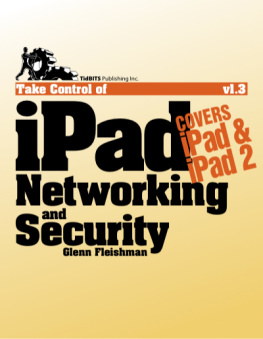


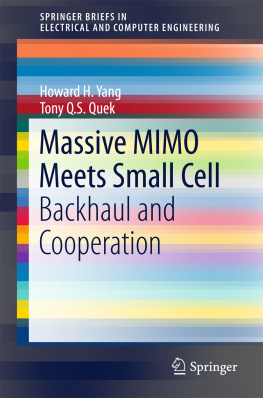
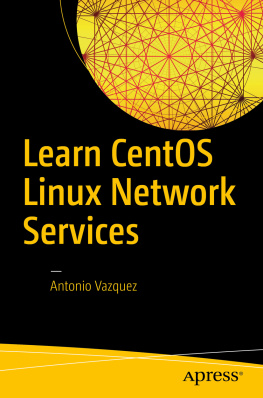

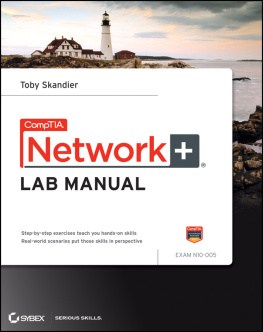
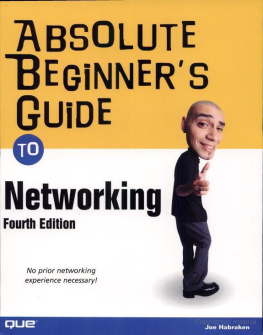
 status menu appears near the right side of the menu bar on a Macintosh. If yours isnt showing, you can turn it on via a checkbox in the Network system preference pane, in the Wi-Fi view. To learn about the icons that may mark the top of this menu, see .
status menu appears near the right side of the menu bar on a Macintosh. If yours isnt showing, you can turn it on via a checkbox in the Network system preference pane, in the Wi-Fi view. To learn about the icons that may mark the top of this menu, see .