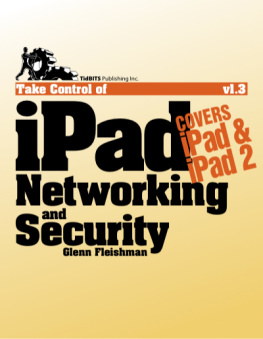Glenn Fleishman - Take Control of iPad Networking & Security, v1.3
Here you can read online Glenn Fleishman - Take Control of iPad Networking & Security, v1.3 full text of the book (entire story) in english for free. Download pdf and epub, get meaning, cover and reviews about this ebook. year: 2011, publisher: TidBITS, genre: Home and family. Description of the work, (preface) as well as reviews are available. Best literature library LitArk.com created for fans of good reading and offers a wide selection of genres:
Romance novel
Science fiction
Adventure
Detective
Science
History
Home and family
Prose
Art
Politics
Computer
Non-fiction
Religion
Business
Children
Humor
Choose a favorite category and find really read worthwhile books. Enjoy immersion in the world of imagination, feel the emotions of the characters or learn something new for yourself, make an fascinating discovery.
- Book:Take Control of iPad Networking & Security, v1.3
- Author:
- Publisher:TidBITS
- Genre:
- Year:2011
- Rating:3 / 5
- Favourites:Add to favourites
- Your mark:
- 60
- 1
- 2
- 3
- 4
- 5
Take Control of iPad Networking & Security, v1.3: summary, description and annotation
We offer to read an annotation, description, summary or preface (depends on what the author of the book "Take Control of iPad Networking & Security, v1.3" wrote himself). If you haven't found the necessary information about the book — write in the comments, we will try to find it.
Take Control of iPad Networking & Security, v1.3 — read online for free the complete book (whole text) full work
Below is the text of the book, divided by pages. System saving the place of the last page read, allows you to conveniently read the book "Take Control of iPad Networking & Security, v1.3" online for free, without having to search again every time where you left off. Put a bookmark, and you can go to the page where you finished reading at any time.
Font size:
Interval:
Bookmark:
Welcome to Take Control of iPad Networking & Security, version 1.3, published in June 2010 by TidBITS Publishing Inc. This book was written by Glenn Fleishman and edited by Tonya Engst.
This book describes how to use your iPad or iPad 2 with iOS 4 on a Wi-Fi or 3G network securely, making connections with ease while protecting your data and your device. It also covers troubleshooting connection problems, and picking the right mobile broadband plan or other options for cellular connectivity.
If you have an ebook version of this title, please note that if you want to share it with a friend, we ask that you do so as you would a physical book: lend it for a quick look, but ask your friend to buy a new copy to read it more carefully or to keep it for reference. Discounted classroom and Mac user group copies are also available.
Copyright 2011, Glenn Fleishman. All rights reserved.
You can access extras related to this book on the Web (use the link in , near the end of the book; its available only to purchasers). On the ebooks Take Control Extras page, you can:
Download any available new version of the ebook for free, or purchase any subsequent edition at a discount.
Download various formats, including PDF, EPUB, andusuallyMobipocket. (Learn about reading this ebook on handheld devices at http://www.takecontrolbooks.com/device-advice .)
Read postings to the ebooks blog. These may include new information and tips, as well as links to author interviews. At the top of the blog, you can also see any update plans for the ebook.
Get a discount when you order a print copy of the ebook.
In reading this book, you may get stuck if you dont understand a few basic facts related to the iPad, or a few conventions that the Take Control series uses.
Software and hardware:
iPad and iPad 2: This book covers all iPad models shipped to date, including the original and iPad 2. The iPad 2 is slightly thinner and lighter, and somewhat faster than the original, and it has front- and rear-facing cameras. For the purposes of this book, the old and new units function alike.
iOS: iOS is the name of the operating system (OS) that handles all of the iPads operations, managing hardware and software. Apple formerly called iOS iPhone OS, which made increasingly less sense given that the iPhone, iPad, and iPod touch all use the operating system.
iOS 4 is an upgrade for all the original iPads, starting with iOS 4.2.1. The iPad 2 shipped with 4.3. All iPads may be upgraded to iOS 4.3 and later releases. Apples iOS 5, due in the third quarter of 2011, will work on all iPads as well.
GSM and CDMA: GSM and CDMA are the two most widely used cellular standards in the world. GSM is in far greater use, with AT&T in the United States and major carriers across Europe, Asia, and the Americas relying on it. CDMA is used by Verizon Wireless in the United States and by a few other carriers in limited markets. Apple originally released the 3G iPad in a worldwide GSM edition. The iPad 2 comes in separate models for 3G GSM and for Verizon Wirelesss CDMA network.
Radio types: All iPad models have Bluetooth and Wi-Fi radios. Bluetooth is a short-range wireless technology for linking audio headsets, wireless speakers, keyboards, and mice. Wi-Fi is a high-speed networking standard for moving data among computers and other devices on a local network.
The 3G iPad has two more radios: a cellular modem, which allows data communications on mobile networks, and a GPS receiver for calculating position based on satellite signals, just like with a standalone GPS navigator. The cellular modem may be for either GSM networks or Verizon Wirelesss CDMA network.
Information related to 3G networking is highlighted: I use a special blue box to call out information particular to the iPads 3G hardware and 3G service plans.
Desktop vs. mobile: In this ebook, a desktop device is either a laptop or a traditional computer that would sit on a desk, typically running Mac OS X or Windows. A mobile device means a portable or handheld computer-like device such as an iPhone, iPad, iPod touch, Android phone, Kindle, or Blackberry. Mobile software or a mobile operating system refers to software running on a mobile device, such as iOS or the mobile version of Apples desktop Safari Web browser, which is technically called Mobile Safari, even though Apple calls it Safari on the iOS 4 Home screen.
Navigating on the screen and in the menus:
Touchscreen: I often mention tapping an item on the touchscreen, such as tap the Join button. Occasionally, you may need to double tap, or even touch. Touching means putting your finger on the screen and keeping it there until something happens. You may also need to swipe or drag your finger across the screen.
Settings app: I frequently tell you to adjust options in the Settings app. By default, this app appears on the first page of the Home screen. To view the Home screen, press the round Home button on the edge of the device. To open the Settings app, tap its icon.
Navigation: To describe moving around in the iOS 4 interface, I sometimes use a shortcut. For example, if I wanted to tell you to open the Settings app, tap the Wi-Fi option at the left, and thenin the right hand Wi-Fi Networks panetap Other, I might instead tell you to tap Settings > Wi-Fi > Other.
Using an external, physical keyboard: Some directions assume you are using an onscreen keyboard. If you are using a physical keyboard, you may need to press the Return or Enter key to enter certain information, instead of tapping the Join or Search button that would otherwise appear on the onscreen keyboard.
Improvements in iOS with the release of 4.3 have been folded into this version. This includes network-related features, such as:
Apple has released Verizon Wireless versions of the iPad 2 that use Verizons less-common cellular network standard, CDMA. Information related to Verizons network has been added and updated throughout the book.
Service plan information for prepaid and postpaid plans for AT&T and Verizon Wireless has been altered.
, a topic that discusses alternatives to using a 3G network for iPad access, has been dramatically simplified due to improvements in using phones as mobile hotspots, and the addition of Bluetooth tethering to the iPad.
The chapter was updated to explain how and why to use Bluetooth tethering with an iPad to gain access to the Internet through a phone, laptop, or router.
I removed two chapters on apps for remote access and document access because of the rapid changes in apps in those categories and because of an apparent lack of general interest on the part of readers. Most of the former Access Documents chapter is covered in Take Control of Working with Your iPad .
Beyond the Verizon-related changes noted above, no changes were necessary for the iPad 2, which has minor hardware differences from the original iPad, but otherwise functions the same from the network and security standpoint.
The EPUB-formatted file for this new version was created using Take Controls in-house procedure, instead of outsourcing it, as weve done previously. The new look is now much closer to the usual Take Control styling. (Read , near the end of the ebook, to find out how to get the EPUB.)
An argument against the iPad before its introduction was that it was just a big iPod touch. In reality, it is not: the bigger screen makes it possible to use it in a different way altogether. But from the standpoint of networking and other communications, the iPad is like a giant iPod touchwith some iPhone features thrown in, too.
Like the iPod touch, the iPad cant place phone calls via the separate voice portion of a cellular network, and it has Wi-Fi built in; like the iPhone, the 3G iPad can send and receive data over a 3G cellular networkbut it cant handle cell phone calls. This combination of optionsand the likelihood that you probably dont own both a Wi-Fionly and a 3G iPadhas implications for the choices you make about how you connect and the security of those connections.
Font size:
Interval:
Bookmark:
Similar books «Take Control of iPad Networking & Security, v1.3»
Look at similar books to Take Control of iPad Networking & Security, v1.3. We have selected literature similar in name and meaning in the hope of providing readers with more options to find new, interesting, not yet read works.
Discussion, reviews of the book Take Control of iPad Networking & Security, v1.3 and just readers' own opinions. Leave your comments, write what you think about the work, its meaning or the main characters. Specify what exactly you liked and what you didn't like, and why you think so.