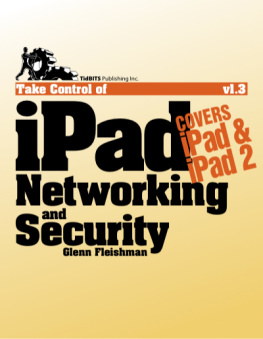Glenn Fleishman - Take Control of Your M-Series Mac
Here you can read online Glenn Fleishman - Take Control of Your M-Series Mac full text of the book (entire story) in english for free. Download pdf and epub, get meaning, cover and reviews about this ebook. year: 2021, publisher: Take Control Books, genre: Home and family. Description of the work, (preface) as well as reviews are available. Best literature library LitArk.com created for fans of good reading and offers a wide selection of genres:
Romance novel
Science fiction
Adventure
Detective
Science
History
Home and family
Prose
Art
Politics
Computer
Non-fiction
Religion
Business
Children
Humor
Choose a favorite category and find really read worthwhile books. Enjoy immersion in the world of imagination, feel the emotions of the characters or learn something new for yourself, make an fascinating discovery.

- Book:Take Control of Your M-Series Mac
- Author:
- Publisher:Take Control Books
- Genre:
- Year:2021
- Rating:5 / 5
- Favourites:Add to favourites
- Your mark:
- 100
- 1
- 2
- 3
- 4
- 5
Take Control of Your M-Series Mac: summary, description and annotation
We offer to read an annotation, description, summary or preface (depends on what the author of the book "Take Control of Your M-Series Mac" wrote himself). If you haven't found the necessary information about the book — write in the comments, we will try to find it.
Take Control of Your M-Series Mac — read online for free the complete book (whole text) full work
Below is the text of the book, divided by pages. System saving the place of the last page read, allows you to conveniently read the book "Take Control of Your M-Series Mac" online for free, without having to search again every time where you left off. Put a bookmark, and you can go to the page where you finished reading at any time.
Font size:
Interval:
Bookmark:
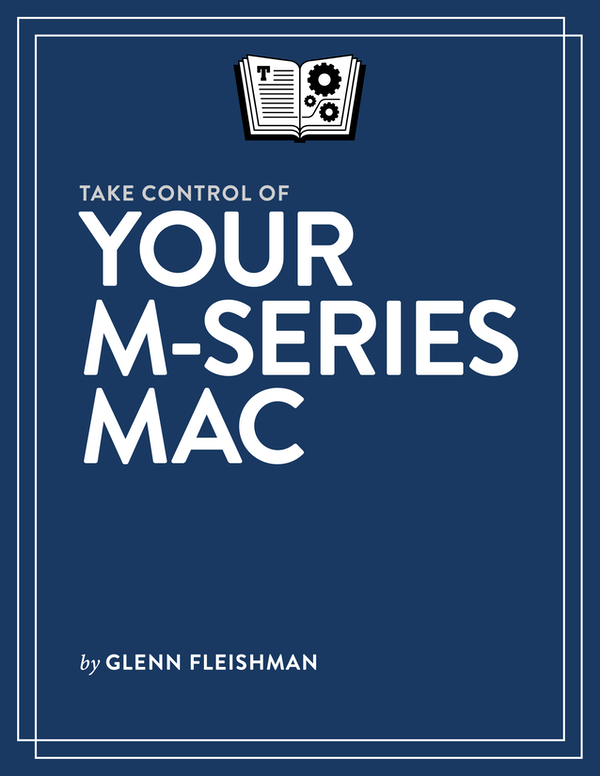
Glenn Fleishman
Welcome to Take Control of Your M-Series Mac, version 1.0, published in March 2021 by alt concepts inc. This book was written by Glenn Fleishman and edited by Joe Kissell.
This book will help you configure and protect your Apple silicon M1-based Mac. You will learn to manage new features and work with its advantages and constraints, while understanding the comprehensive changes across hardware and macOS from Intel Macs.
If you want to share this ebook with a friend, we ask that you do so as you would with a physical book: lend it for a quick look, but ask your friend to buy a copy for careful reading or reference. Discounted classroom and user group copies are available.
Copyright 2021, Glenn Fleishman. All rights reserved.
You can access extras related to this ebook on the web (use the link in , near the end; its available only to purchasers). On the ebooks Take Control Extras page, you can:
Download any available new version of the ebook for free, or buy any subsequent edition at a discount.
Download various formats, including PDF, EPUB, and Mobipocket. (Learn about reading on mobile devices on our Device Advice page.)
Read the ebooks blog. You may find new tips or information, as well as a link to an author interview.
If you bought this ebook from the Take Control website, it has been added to your account, where you can download it in other formats and access any future updates.
The new series of Apple silicon Macs that use the companys M1 system-on-a-chip offers remarkable advances in performance, battery life, and memory utilization. These new models sport a range of firmware and hardware changes that make them different in many ways from all Macs that come before them.
This includes unique advantages, such as running iOS and iPadOS apps, and providing even stronger protections baked into hardware against attackers trying to take over your Mac.
Take Control of Your M-Series Mac digs into the important stuff that lets you take advantage of new features, while also performing routine tasks that have changed in large and small ways, such as backing up your Mac and protecting it.
That starts with understanding how the M1 chip works, what makes it different from Intel processors, and how to migrate successfully from an Intel Mac. The book then moves into specifics: How do I back up an M1? Can I create a backup on an external drive that I can boot from? How do you manage the absurdly long battery life? Whats different when I restart in recovery mode?
The book also digs into system security, which covers the Big Sur-specific changes available to all Macs with the particular spin you find in an M1 Mac. Finally, I explain the ins and outs of using iOS and iPadOS apps in macOS, and the early stages of running Windows within macOS on an M1.
Note: Because we know the M1 is just the first in what will be a series of chips, we chose to title this book with the term M-Series. As I write this, the book covers the M1, the only Apple silicon so far released, but future versions will incorporate information about new chips and Macs.
This book both teaches you about how the M-series chips work and the differences they have from Intel processors, and offers insight into areas like battery life, backups, security, and recovery. You can read most of the book in any order.
Its useful to understand how the M-series chips work and how Apple baked security right into the chip; see
Learn about the extended battery life with M-series Macs and how to measure and manage it; see
Understand how backups work in Big Sur with an M-series chip; see
Get to know recoveryOS, the new special boot option for reinstalling macOS, controlling security, and more; see
Figure out whether FileVaults extra protections work for you; see
Learn about Big Surs extra protections for system files; see
Modify system security for specific purposes; see
Most iOS and iPadOS apps can be installed and run on an M-series Mac; see
You can run a pre-release version of Windows that works on M-series processors today; see
The new M-series chips are profoundly different from the Intel generation they supersede. For those who have read up on the architecture of an iPhone or iPad, the M1 Apple silicon will seem familiar; those who havent may feel at sea. In this chapter, I explain how a system on a chip (SoC) works, whats different from the Intel world, and how Apple bakes security into hardware in their own silicon.
You dont have to be a chip-head or a hardware expert to understand the details that follow, nor will there be a test at the end. The idea is to give you a sense of whats newand sometimes extraordinaryinside the M1, and how special features enable entirely new capabilities.
Tip: If you find chip-based technical detail not quite as interesting as I do, skip ahead to , which is more critical to understanding parts of the rest of the book.
A traditional CPU-based system wastes a lot of time and energy moving data between it and other chips across a circuit board. Every time memory is manipulated, a security coprocessor needs to perform encryption tasks, or graphics operations have to be offloaded to a GPU (graphics processing unit), theres a huge amount of signaling and voltage that consumes power, delays actions, and generates heat.
A computer will often also have separate chips for each type of controller, a combination of firmware and processor that manages communication with hardware devices. That includes standards like Thunderbolt, USB, and PCIe that connect your computer to printers, displays, and drives. (PCIe is typically used to connect expansion cards in computers with slots.)
Note: Some controllers come in multiples to create separate data paths, or buses, for different ports or sets of ports. The M1 Macs apparently have two controllers for Thunderbolt 3/USB 4, allowing two buses with up to 40 Gbps of throughput on each.
A computer also needs radio chips for Bluetooth and Wi-Fi (and sometimes cellular), as well as storage chips packaged as solid-state drives (SSDs).
On an Intel-based Mac (or an AMD- or Intel-based computer of any kind), the processor is a generic model available to any manufacturer. The rest of the chips required to make up the computer are largely commodity items, sourced based on cost and features. Apple uniquely has often designed or had made to its spec some secondary chips to provide a specific set of features or meet certain performance criteria.
But taken altogether, every CPU-oriented computer is a Frankenstein, however nicely assembled and however well every part works together.
In contrast, a system on a chip combines nearly every function into a single hunk of silicon. It is more like an organism designed in the lab and produced from scratch, in which each part is designed to work with each other. Instead of lumbering along and occasionally delivering 100-page soliloquies (Go read
Font size:
Interval:
Bookmark:
Similar books «Take Control of Your M-Series Mac»
Look at similar books to Take Control of Your M-Series Mac. We have selected literature similar in name and meaning in the hope of providing readers with more options to find new, interesting, not yet read works.
Discussion, reviews of the book Take Control of Your M-Series Mac and just readers' own opinions. Leave your comments, write what you think about the work, its meaning or the main characters. Specify what exactly you liked and what you didn't like, and why you think so.