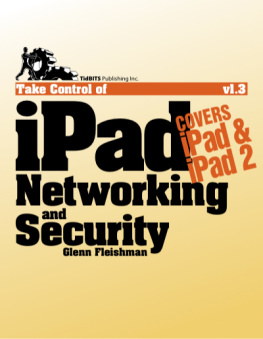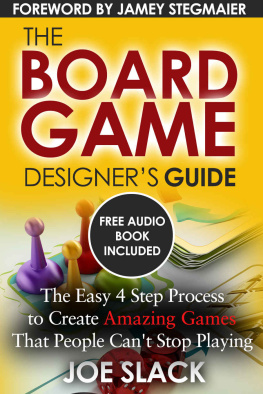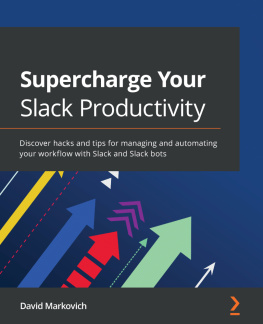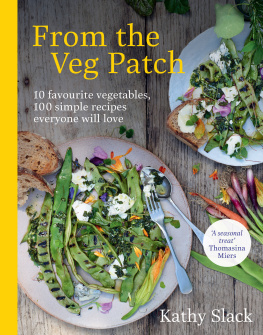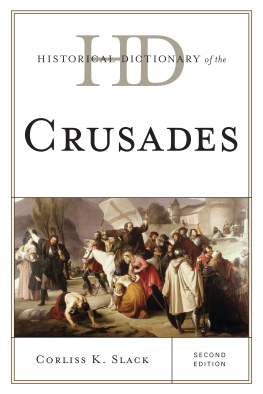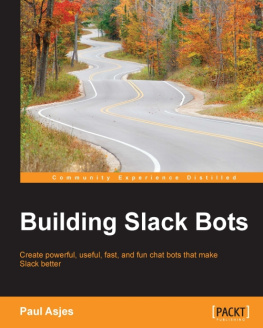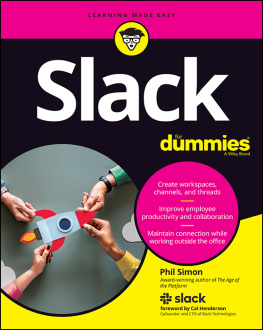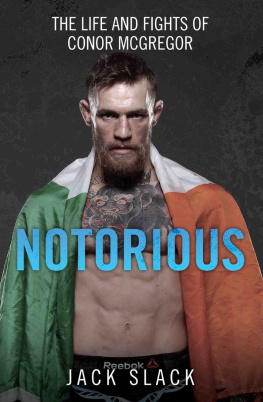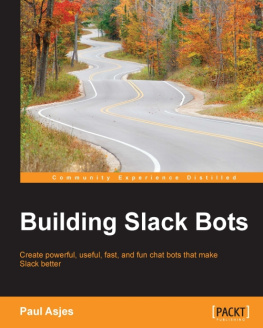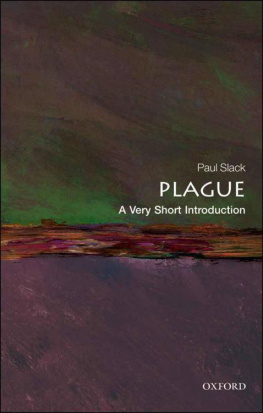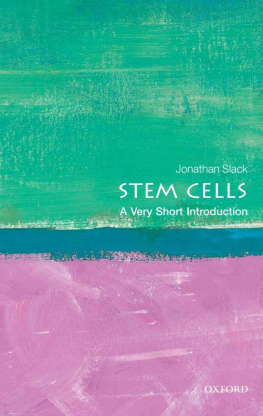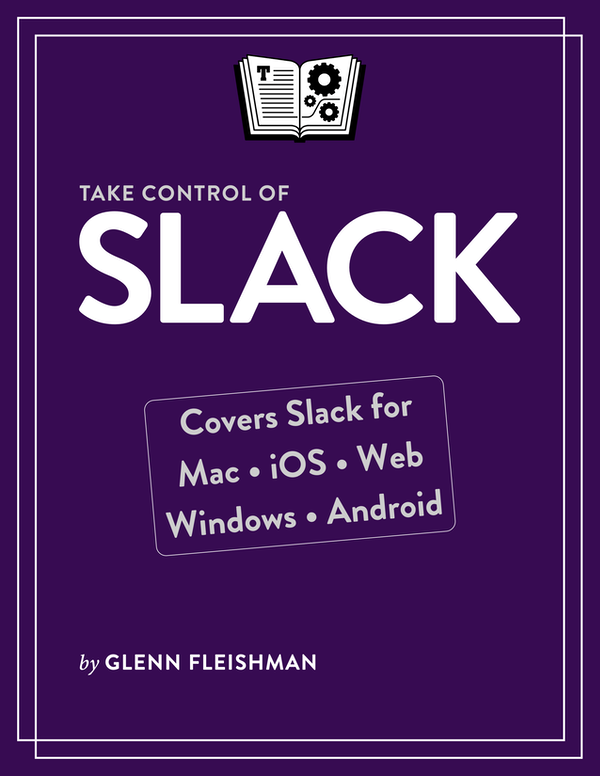Table of Contents
Take Control of Slack (1.0)
Glenn Fleishman
Copyright 2019, Glenn Fleishman. All rights reserved. Some avatar images Design Dept. Partners, LLC.
ISBN for EPUB and Mobi version: 978-1-947282-34-6
Read Me First
Welcome to Take Control of Slack, version 1.0, published in January 2019 by Take Control Books. This book was written by Glenn Fleishman and edited by Kelly Turner.
This book teaches you the ins and outs of using Slack efficiently and effectivelyand joyfully. It explains how to find channels, start conversations, post messages, set notifications, interact with bots, and more. It covers Slack on the web, as well as in macOS, Windows, iOS, and Android. In the appendix, you learn the basics of administering a Slack workspace.
If you want to share this ebook with a friend, we ask that you do so as you would with a physical book: lend it for a quick look, but ask your friend to buy a copy for careful reading or reference. Discounted classroom and Mac user group copies are available.
Copyright 2019, Glenn Fleishman. All rights reserved. Some avatar images Design Dept. Partners, LLC.
Updates and More
You can access extras related to this ebook on the web (use the link in , near the end; its available only to purchasers). On the ebooks Take Control Extras page, you can:
Download any available new version of the ebook for free, or buy any subsequent edition at a discount.
Download various formats, including PDF, EPUB, and Mobipocket. (Learn about reading on mobile devices on our Device Advice page.)
Read the ebooks blog. You may find new tips or information, as well as a link to an author interview.
If you bought this ebook from the Take Control website, it has been added to your account, where you can download it in other formats and access any future updates. However, if you bought this ebook elsewhere, you can add it to your account manually; see .
Slack Terms
Slack uses a number of particular terms for aspects of its ecosystem that you will encounter again and again in this book and in using Slack. Here are the most common:
Conversations: Slack is effectively a collection of chat rooms, each of which is either a channel or a set of direct messages between two or more people. Collectively, these are conversations.
Members: Someone with a registered account thats part of a Slack workspace.
Workspace: A single set of Slack conversations and members is a workspace. Some large companies may have many workspaces linked together via a high-end, paid Slack service tier. Most Slack setups consist of a single workspace as part of a Slack for Teams tier.
Team (outdated): Slack used to call its workspaces teams, but shifted the term when it began supporting multiple workspaces.
Groups: To have a generic term to refer to all Slack tiers, Ill use the phrase Slack group.
Single-channel guests: Members whose access is limited to a single channel (applicable only to paid plans).
Multi-channel guests: Members whose access is limited to a selected set of channels (applicable only to paid plans).
@mention : Slack lets you tag other people using a display name (see next) or their full name so that they can opt to be notified about you referring to them. I use @mention in the text to mean whenever Slack allows or expects an @ sign followed by someones name.
Display name: A different way for people to @mention you in Slack than your full name. If this option is left empty at signup and never changed, then when people @mention you, Slack relies on your full name. The display name also appears in your profile.
If You Owned the Previous Book
A few years ago, Take Control released two Slack books, one a beginners guide for users unfamiliar with Slack and largely unaccustomed to group communication, and the other a more advanced guide to Slack administration. This book is an outgrowth of those two.
If you owned Take Control of Slack Basics, you will find this book builds upon it, is fully up to date, and includes more focused information for people who already engage in online communities and who are trying to master Slack more fully or get used to it in the first place.
Slack dramatically improved its support guides for Slack workspace administration since I wrote Take Control of Slack Admin, and we refer you to those support guides for the detailed help required.
Introduction
Slack fills an awkward gap in modern business and social-team communications by combining informal chat, private messaging, file transfer, and a collective memory of whats taken place.
It lets you create a public focus around a topica dedicated conversation space called a channelas well as create purely private discussions as needed. You can upload images, add formatted text, and link in third-party cloud services.
Using Slack can sometimes feel a little like a group text chat, but with nested discussions (threads), channel and workspace-wide search, and integration of third-party apps, its far more powerful and useful. It excels as a single repository of the wisdom (and data) of a group.
Other tools and ecosystems exist that manage part of that ball of wax or cover the same territory and moreoften adding wiki features for collaborative editing and website publishing for internal projects. But Slacks particular set of choices, including a robust free tier of service and support across major platforms and the web, seems to have fit the need best for many millions of people.
Or at least, it fit best in the opinions of the hundreds of thousands of folks who chose Slack for a personal, professional, or social purpose, and set it up and asked millions of other people to join.
Therein lies the rub for many Slack users: we didnt choose to use Slack, but were required to in order to participate in the interactions necessary for a full-time job, a contract position, a sports team, or a high-school friends of the band parental support group.
This book is for a few different kinds of people:
If youre interested in or tempted by Slack, this book will help you get started.
If you use Slack already and want to get more out of it, this book will guide you to more efficient and more sophisticated use and control.
Finally, if Slack is a requirement for your workplace, nonprofit group, or other organization, I want to help you learn enough to take the frustration out of it.
Many more Slack groups rely on the companys free tier than any of Slacks paid subscription offerings. The free tier has a number of limitations, but its quite remarkable in its own right. In this book, I always highlight differences between what you will find if youre in a workspace that isnt paying to use Slack and one that is, including whats available at the several tiers of paid subscriptions.
Note: This books covers all production versions of Slack available: macOS, Windows, iOS, and Android. It also includes the web app, which is restricted to desktop users and blocked from mobile browsers.
Slack Quick Start
Read this book front to back, and youll gain knowledge in the order its most useful in Slack. However, you can also dive into topics if youre already familiar with the system, and want more advice on particular tasks. Heres a roadmap to the book: