Read Me First
Welcome to Take Control of Slack Basics, version 1.0, published in May 2016 by TidBITS Publishing Inc. This book was written by Glenn Fleishman and edited by Tonya Engst and Adam Engst.
This book teaches you the ins and outs of using Slack efficiently and effectivelyand joyfully. It explains how to find channels, start conversations, post messages, set notifications, interact with bots, and more. It covers Slack on the Web, as well as in OS X, Windows, iOS, and Android. A companion title, Take Control of Slack Admin, describes how to run a Slack team even if you dont have an IT staff to turn to.
Copyright 2016, Glenn Fleishman. All rights reserved.
Note: To buy this title for an entire Slack team, use the Bulk Discounts tab on the catalog page for Take Control of Slack Basics.
Updates and More
You can access extras related to this ebook on the Web (use the link in , near the end; its available only to purchasers). On the ebooks Take Control Extras page, you can:
- Download any available new version of the ebook for free, or buy any subsequent edition at a discount.
- Download various formats, including PDF, EPUB, and Mobipocket.
- Read the ebooks blog. You may find new tips or information, as well as a link to an author interview.
If you bought this ebook from the Take Control Web site, it has been added to your account, where you can download it in other formats and access any future updates. However, if you bought this ebook elsewhere, you can add it to your account manually; see .
Introduction
A frustrating aspect of modern group communication is keeping track of information sent in email. If youre lucky, you use a group wiki, or a tool like Basecamp or Trello, to manage information associated with a project. But email still dominateseven though messages are easy to misplace or delete accidentally, a pain to file, hard to search, and difficult to manage.
Email has, however, remained the best worst tool in its category: Nothing better is widely enough used to replace email, as it lets you reach everyone in a group and interact one-on-one or with multiple people, and messages can be stored and reviewed either in threads or chronologically.
While various messaging programs and services fill some of these needs, the most popular systems dont connect well enough to replace email fully. Consider the isolated islands of iMessage, WhatsApp, and Facebook Messenger, just for example. Also, some may be inappropriate in a work environment or require mixing personal and professional contacts in a single account.
By bringing many capabilities into an elegant messaging system thats fun to use, Slack can dramatically reduce your groups reliance on email and other communication tools and make it easier for you to find past discussions. At its heart, Slack is an evolution of group instant messaging and the venerable Internet Relay Chat (IRC). Yet, Slack has the persistence, searchability, and chronology of email. Although you dont file a Slack message, it has a unique, permanent identity in a larger whole.
My aim in this book is to help you participate effectively in Slack, making sure that you are confident with tasks like finding channels, starting conversations, posting messages, managing notifications, interacting with bots, and more. I cover Slack on the Web, as well as in OS X, Windows, iOS, and Android.
Slack Quick Start
Ive arranged this book so that you can start at the beginning and read along linearly, building your Slack know-how as you go. Even so, if you have a burning Slack question, you should feel free to dive in where ever you like. Heres a roadmap to the book:
Beginner basics:
- Find an overview of Slack in .
- Join a team, and install the right Slack apps for you. See .
- Get oriented in the apps, and type slash commands in .
- Learn to send messages in .
Using Slack effectively:
- Send messages that contain attachments, code snippets, and collaborative documents. Read .
- Participate in a one-on-one or group video chat. See .
- Join and create channels in .
- Learn how to .
- See whether your teammates are available in Slackand set your own availability status. See .
- Mute time-wasting channels and set notifications so you are alerted to only messages that you care about. See .
- Find old messages when you .
Take Slack up a notch:
- Make Slack more capable when you .
Join Us in SlackBITS!
You dont have to just read about Slack in this book; you can explore Slack itself in the free SlackBITS team that TidBITS Publishing has set up for readers and Slack enthusiasts! Ill be using SlackBITS as an example in this book and will be hanging out there afterward, as will my publishers, Adam and Tonya Engst.
While we cant guarantee to answer every question about Slack, were happy to take feedback about the book, and I anticipate that as more Slack users and admins join the group, it will become a useful resource.
To join the team, go to in the next chapter.)
Note: A companion title, Take Control of Slack Admin, describes how to start and manage a Slack team even if you dont have an IT staff or consultant to turn to.
Meet Slack
Some people hear about Slack and wonder whether it can meet their needs for communicating in a work group, a non-profit or academic organization, or a social situation, like a book club or sports team. Others receive an email message one morning inviting them to a Slack team explaining that Slack is the new way theyll communicate at work.
Regardless of how youve been introduced to Slack, this chapter offers a high-level overview of how Slack works and helps you understand what you can get out of itwhether you want to try it or you need to for work. I explain what makes Slack special and where its strengths lie.
Teams
Slack teams divide topics of discussion into separate channels. Members create, pick, or are invited to those channels, which are typically broken up by topic, department, or task (Figure 1).
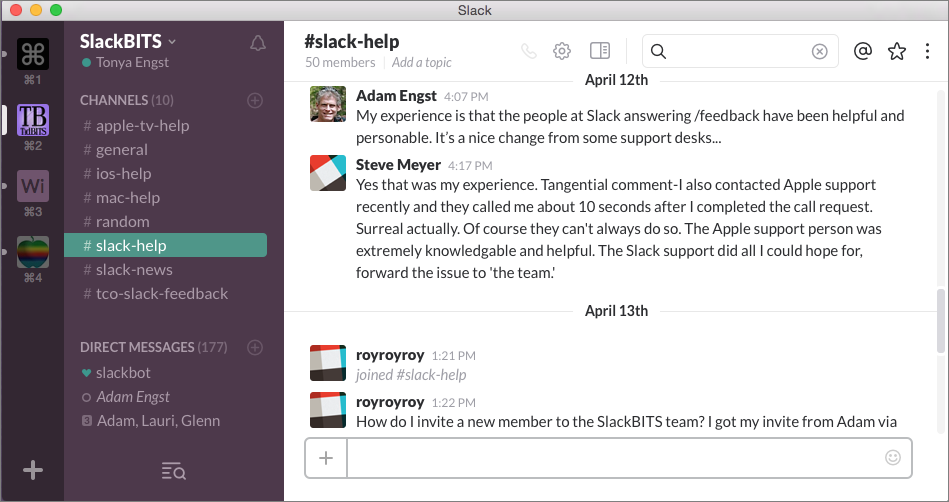 Figure 1:
Figure 1: A typical Slack window, shown here with a team selected in the leftmost sidebar. The main sidebar lists the channels that youve joined, and the right-hand portion of the window shows the selected channel.
Team members can also converse in direct message conversations, both one-on-one and in small groups.
At the main Slack hosting site, every team gets a unique subdomain, which is the central repository for all the teams accounts, uploaded attachments, and messages. Team members can access their Slack team via the subdomains URL in the Slack Web app or through a native Slack app installed on a computer or mobile device.


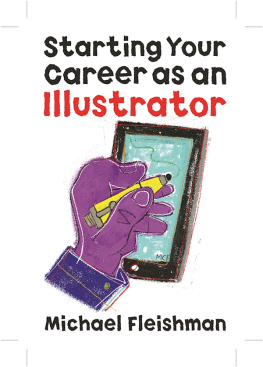
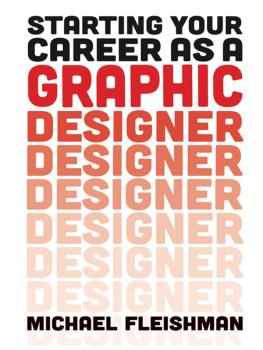
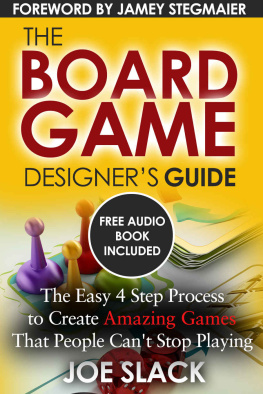
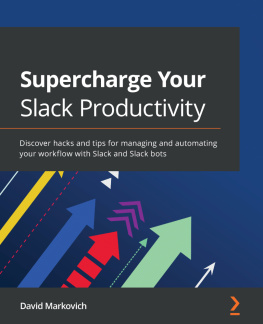
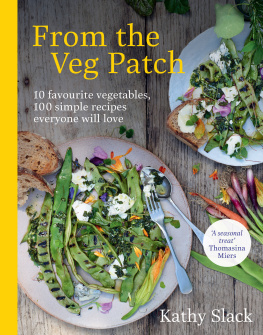

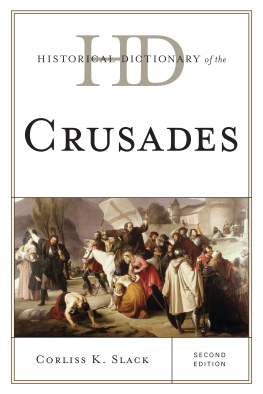
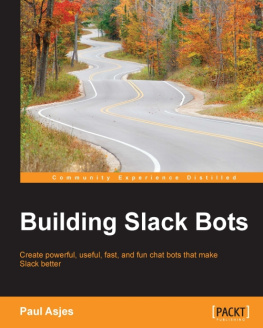
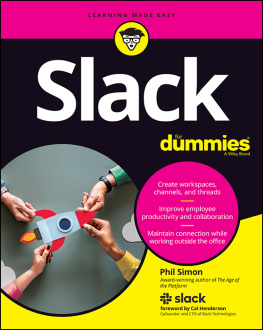
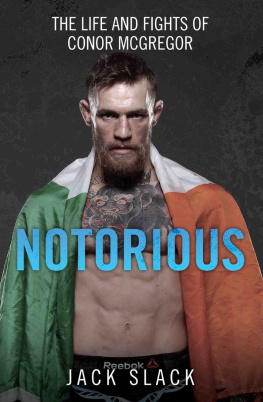
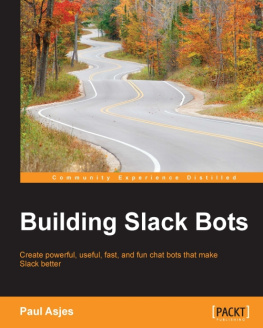
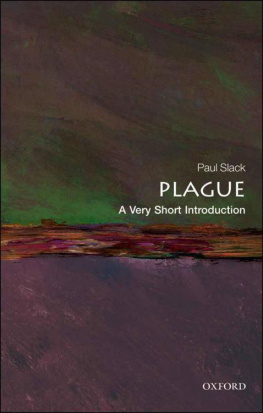

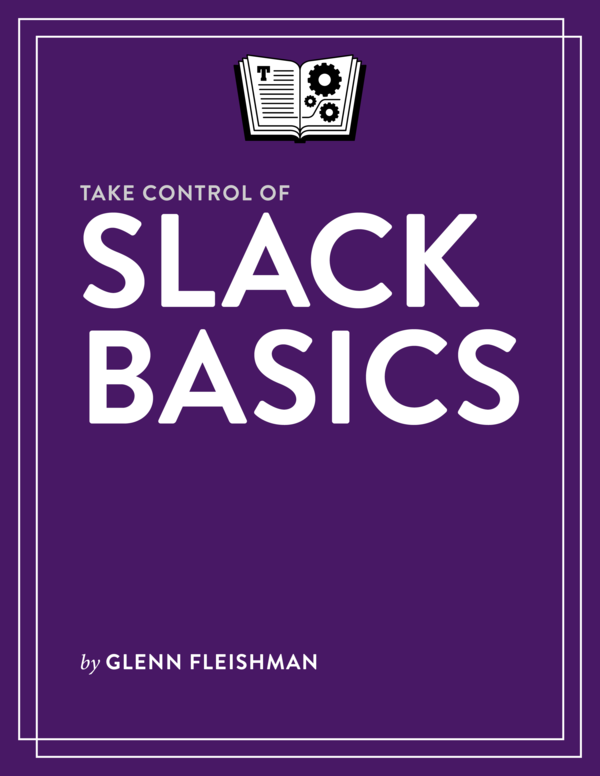

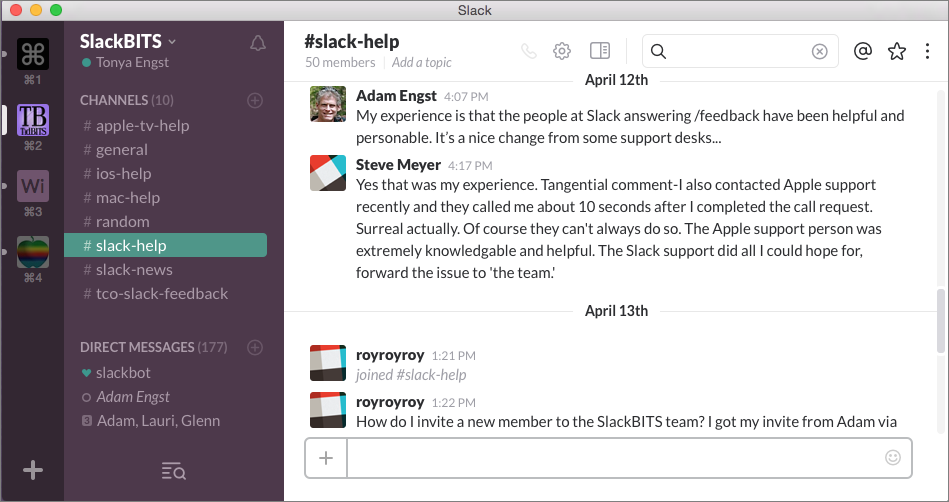 Figure 1: A typical Slack window, shown here with a team selected in the leftmost sidebar. The main sidebar lists the channels that youve joined, and the right-hand portion of the window shows the selected channel.
Figure 1: A typical Slack window, shown here with a team selected in the leftmost sidebar. The main sidebar lists the channels that youve joined, and the right-hand portion of the window shows the selected channel.