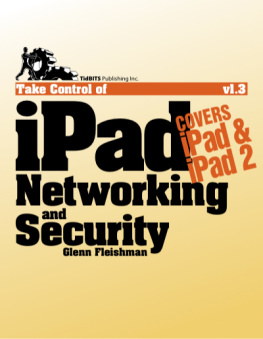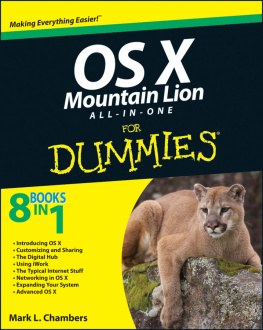Glenn Fleishman - Take Control of Messages in Mountain Lion (1.0)
Here you can read online Glenn Fleishman - Take Control of Messages in Mountain Lion (1.0) full text of the book (entire story) in english for free. Download pdf and epub, get meaning, cover and reviews about this ebook. genre: Home and family. Description of the work, (preface) as well as reviews are available. Best literature library LitArk.com created for fans of good reading and offers a wide selection of genres:
Romance novel
Science fiction
Adventure
Detective
Science
History
Home and family
Prose
Art
Politics
Computer
Non-fiction
Religion
Business
Children
Humor
Choose a favorite category and find really read worthwhile books. Enjoy immersion in the world of imagination, feel the emotions of the characters or learn something new for yourself, make an fascinating discovery.
- Book:Take Control of Messages in Mountain Lion (1.0)
- Author:
- Genre:
- Rating:4 / 5
- Favourites:Add to favourites
- Your mark:
- 80
- 1
- 2
- 3
- 4
- 5
Take Control of Messages in Mountain Lion (1.0): summary, description and annotation
We offer to read an annotation, description, summary or preface (depends on what the author of the book "Take Control of Messages in Mountain Lion (1.0)" wrote himself). If you haven't found the necessary information about the book — write in the comments, we will try to find it.
Take Control of Messages in Mountain Lion (1.0) — read online for free the complete book (whole text) full work
Below is the text of the book, divided by pages. System saving the place of the last page read, allows you to conveniently read the book "Take Control of Messages in Mountain Lion (1.0)" online for free, without having to search again every time where you left off. Put a bookmark, and you can go to the page where you finished reading at any time.
Font size:
Interval:
Bookmark:
Welcome to Take Control of Messages in Mountain Lion, version 1.0, published in October 2012 by TidBITS Publishing Inc. This ebook was written by Glenn Fleishman and edited by Tonya Engst with technical editing by Dan Frakes.
This ebook helps you navigate the ins and outs of the Messages app in OS X 10.8 Mountain Lion, including how to set up accounts, the proper etiquette when you talk to others, using audio and video chat, and screen sharing.
If you want to share this ebook with a friend, we ask that you do so as you would with a physical book: lend it for a quick look, but ask your friend to buy a copy for careful reading or reference. Discounted classroom and Mac user group copies are available.
Copyright 2012, Glenn Fleishman. All rights reserved.
You can access extras related to this ebook on the Web (use the link in , near the end; its available only to purchasers). On the ebooks Take Control Extras page, you can:
Download any available new version of the ebook for free, or buy any subsequent edition at a discount.
Download various formats, including PDF, EPUB, andusuallyMobipocket. (Learn about reading this ebook on handheld devices at http://www.takecontrolbooks.com/device-advice .)
Read postings to the ebooks blog. These may include new tips or information, as well as links to author interviews. At the top of the blog, you can also see any update plans for the ebook.
If you bought this ebook from the Take Control Web site, it has been added to your account, where you can download it in other formats and access any future updates. However, if you bought this ebook elsewhere, you can add it to your account manually; see .
Here are a few rules of the road that will help you read this ebook:
Links: All blue text in this ebook is hot, meaning you can click (or tap) it, just like a link on the Web. If you click a link to switch to a different part of the ebook, you can return quickly to where you were if your ebook reader offers a back feature. For example, if you use iBooks in iOS to read the EPUB version of this ebook, you can tap the Back to link at the lower left of the screen. Or, if you use Preview on the Mac to read the PDF version of this ebook, you can choose Go > Back or press Command-[.
Menus: Where I describe choosing a command from a menu in the menu bar, I use an abbreviated description that puts the name of the menu ahead of the command. For example, at the end of the previous paragraph, Go > Back means choose the Back command from the Go menu.
Contextual menus: Contextual menus appear when you Control-click various elements on a Macintosh screen, including Dock items and files in Finder windows. To describe opening a contextual menu, I usually I tell you to Control-click an item on the screen. If your mouse offers a right-click option, or if you use a trackpad or other means of opening a contextual menu, you should feel free to use the method you prefer.
Application preference: I sometimes refer to preferences in an application that you may want to adjust. Dont confuse an applications preferences with the system-wide settings found in System Preferences. To access an applications preferences, choose Application Name > Preferences. For example, in the program Messages, you would choose Messages > Preferences.
This ebook focuses on the Messages program in OS X 10.8 Mountain Lion. Youll get a lot more out of it if you have your head around the differences between three types of messages that Messages handles.
AOL Instant Messenger, Google Talk, Jabber, and Yahoo Messenger, all supported services in Messages, use instant messages (IMs) for communication. As opposed to an email message, which is queued and sent through intermediate servers and may be delivered seconds or minutes later ( asynchronous communication), an IM is designed for immediate delivery for real-time conversation ( synchronous communication).
IMs are sent via the Internet, not a mobile phone network, and usually work only within a given messaging network operated by a particular firm (such as AOL or Google) or when connected to a particular server (in the case of Jabber).
Note: Some messaging networks use gateways , which interconnect different networks so that a member of one can talk to a member of another. Gateway addressing isnt available in Messages, even though some instant-messaging services, such as Yahoo, offer it through their own clients and Web sites.
Filessuch as photos, videos, or word processing documentsmay be transferred. Audio or video chats can also be initiated using these instant-messaging systems in Messages. Messages lets you configure any number of accounts for each of these services.
The cellular phone industry offers text messaging to (nearly) any cellular number worldwide. Text messages are carried over the cellular phone network. Text-messaging is broken out as a separate item in service plans, either with limits plus overage fees or with unlimited service.
Text messaging started as the text-only SMS (short message service), and messages were (and still are) sent as part of the control messages that allow cell phones and cell tower base stations to interact. Text messaging was extended with MMS (multimedia messaging service), which added photos, audio, video, and more to what could be sent back and forth between phones.
Like IMs, text messages are normally transmitted instantly, and are meant for real-time, back-and-forth communication.
The iMessage network run by Apple acts like a hybrid of text and instant messaging. These messagescalled, appropriately enough, iMessages look and work like text messages, but pass over the Internet, not the phone network. iMessages may be sent and received via the Messages app running on a Mac or iOS device.
On a Mac, each user account can have one iMessage account set up for it. This iMessage account must have a specific Apple ID. You can associate multiple email addresses with a single Apple ID and receive iMessages at any of those email addresses.
On the iPhone, an advantage of iMessages over text messages is that you dont pay per message, or as part of a monthly plan, as you typically do with SMS and MMS messages. If you send or receive an iMessage on an iPhone, the message may count against your data subscription, but only for the data it transmitsunless you send a big image or video, an iMessage is barely a blip compared to, say, a single Web page.
On an iPhone, iOS will try to deliver an iMessage using the iMessage network to any phone number associated with an another iPhone so long as that destination iPhone has iMessages set to On in Settings > Messages. If it cant be delivered as an iMessage over the Internet, the iPhone will then try to use SMS/MMS to deliver the message so long as Send as SMS is set to On in Settings > Messages.
This isnt true of Messages on an iPad or iPod touch, or of Messages in OS X, neither of which use SMS/MMS.
Messages is a new program in OS X 10.8 Mountain Lion that takes the place of older software called iChat. Messages tries to merge text messaging, traditionally a cellular-phone feature, and instant messaging, which generally involves computer-to-computer message exchanges.
Messages retains iChats instant-messaging features while adding a new messaging service called iMessage that was developed by Apple first for iOS. The Messages app lets you create, send, and receive iMessages with little effort, although I walk you through the subtleties and options that you might miss at first glance.
Font size:
Interval:
Bookmark:
Similar books «Take Control of Messages in Mountain Lion (1.0)»
Look at similar books to Take Control of Messages in Mountain Lion (1.0). We have selected literature similar in name and meaning in the hope of providing readers with more options to find new, interesting, not yet read works.
Discussion, reviews of the book Take Control of Messages in Mountain Lion (1.0) and just readers' own opinions. Leave your comments, write what you think about the work, its meaning or the main characters. Specify what exactly you liked and what you didn't like, and why you think so.