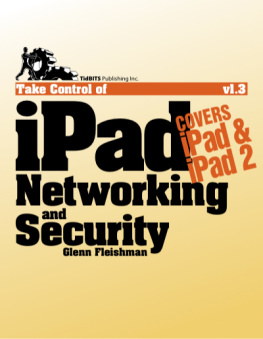Glenn Fleishman - Take Control of Zoom
Here you can read online Glenn Fleishman - Take Control of Zoom full text of the book (entire story) in english for free. Download pdf and epub, get meaning, cover and reviews about this ebook. year: 2021, publisher: Take Control Books, genre: Home and family. Description of the work, (preface) as well as reviews are available. Best literature library LitArk.com created for fans of good reading and offers a wide selection of genres:
Romance novel
Science fiction
Adventure
Detective
Science
History
Home and family
Prose
Art
Politics
Computer
Non-fiction
Religion
Business
Children
Humor
Choose a favorite category and find really read worthwhile books. Enjoy immersion in the world of imagination, feel the emotions of the characters or learn something new for yourself, make an fascinating discovery.

- Book:Take Control of Zoom
- Author:
- Publisher:Take Control Books
- Genre:
- Year:2021
- Rating:3 / 5
- Favourites:Add to favourites
- Your mark:
- 60
- 1
- 2
- 3
- 4
- 5
Take Control of Zoom: summary, description and annotation
We offer to read an annotation, description, summary or preface (depends on what the author of the book "Take Control of Zoom" wrote himself). If you haven't found the necessary information about the book — write in the comments, we will try to find it.
Take Control of Zoom — read online for free the complete book (whole text) full work
Below is the text of the book, divided by pages. System saving the place of the last page read, allows you to conveniently read the book "Take Control of Zoom" online for free, without having to search again every time where you left off. Put a bookmark, and you can go to the page where you finished reading at any time.
Font size:
Interval:
Bookmark:
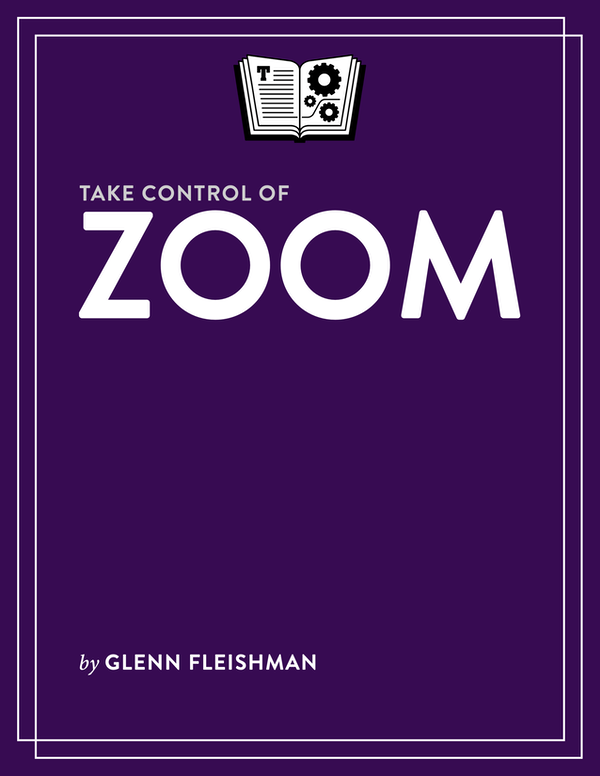
Glenn Fleishman
Welcome to Take Control of Zoom, version 1.2.2, published in February 2021 by alt concepts inc. This book was written by Glenn Fleishman and edited by Joe Kissell.
This book provides detailed instructions, warnings, and tips for using the Zoom videoconferencing service, from installation and configuration of software and account settings to best practices as a meeting member and meeting host, including how to be safe when creating meetings and participating in them.
If you want to share this ebook with a friend, we ask that you do so as you would with a physical book: lend it for a quick look, but ask your friend to buy a copy for careful reading or reference. Discounted classroom and user group copies are available.
Copyright 2021, Glenn Fleishman. All rights reserved.
You can access extras related to this ebook on the web (use the link in , near the end; its available only to purchasers). On the ebooks Take Control Extras page, you can:
Download any available new version of the ebook for free, or buy any subsequent edition at a discount.
Download various formats, including PDF, EPUB, and Mobipocket. (Learn about reading on mobile devices on our Device Advice page.)
Read the ebooks blog. You may find new tips or information, as well as a link to an author interview.
If you bought this ebook from the Take Control website, it has been added to your account, where you can download it in other formats and access any future updates.
Zoom added, tweaked, and improved a number of features since the previous release of the book. Its a big grab bag, so get yourself a warm beverage and read on:
A new Blur option in Background & Filters settings smudges your background instead of replacing it with an image or video. See .
Zoom continues to develop end-to-end encryption (E2EE) from a stable test with minimal features to one that encompasses everything you can do in a less-secure cloud-encrypted session. With updates through February 2021, Zoom now allows meeting reactions and 1:1 private chats. See .
Zoom has updated its cloud-based encryption in two ways. First, all Zoom apps must make secure connections to meetings; previously, some exceptions still existed. Second, a host and attendees are warned about the use of non-client connections, such dial-in audio participants or publicly accessible streaming of a meeting. See .
Zooms web apps have been further elevated towards native status by offering Active Speaker and Gallery views. Previously browser users could only see a limited speaker-oriented view and a full-screen view. Now, participants in a browser get the full-fledged treatment. See .
For meetings that specify an alternative hosta special kind of co-host that can start a meeting if the organizer isnt therethe scheduled host now regains their full host status whenever they join. The alternative host is shifted to a lesser role. See .
Zoom can now directly share video files up to 1080p. See .
You can rotate your camera input in Zoom for macOS. Why? I dont know. See .
Reaction emoji and nonverbal feedback have been somewhat revised and relocated a couple of times. Theyre now all accessible via the same method and only persist for about 10 seconds, except for the option to raise ones hand. See for the full rundown of where to find them and how they work.
Zoom optionally lets you choose to restrict a meeting to people in countries or regions you select, or conversely bar participants from particular locations. See .
This version also includes two fixes to the text:
Zoom offers the account holder who scheduled the meeting the option to reclaim the host role after handing it off. Id omitted documenting that in previous editions. See .
In , I added a note to call out that hosts and co-hosts cannot participate in poll voting, which makes it inappropriate for some purposes.
Just after we published version 1.2 of the book, Zoom released an update that fixed a problem I had complained about: that co-hosts couldnt manage breakout rooms, even though co-hosts had nearly all other hosting powers. Ive updated the book throughout to reflect that addition to the co-host role, particularly in .
In the process, I realized that the book needed a short tutorial from the participants perspective on joining, leaving, and switching among breakout rooms. That new slice is in .
Zoom is such a sprawling service that this bookhowever large it iscant encompass every single feature. However, since the release of version 1.1, Ive been asked to add details about using polls in meetings (with paid accounts), and setting up and managing breakout rooms, a way to have small-group sessions within an active meeting. You can find these details in .
I also added a new chapter about artificial intelligence (AI) transcription available from Otter.ai and directly integrated into Zoom. Otter.ai has offered live and post-meeting transcription with Zoom for over two years, but Zoom and Otter.ai added a way to connect live captions (also known as closed captioning) directly into meetings in late October 2020. See .
Zoom made a few other small but significant changes from mid-2020 through November 2020 that required some significant updates and additions to the book:
Zoom began a preview of end-to-end encryption (E2EE), which restricts access to encryption keys used in a Zoom session from all outsidersincluding Zoom. Its a waypoint on their journey to providing it as a standard feature. Read a full explanation in .
In previous editions, I complained about the way in which you switched among views of participants in the Zoom desktop app. Zoom must have heard a lot of this kind of feedback, because they overhauled how you switch views and whats displayed in each view. See for the updated interface explanation.
You can now pin and spotlight more than one person, two distinct methods of keeping participants video streams the first or only thing seen. Participants can pin one video (or two with a second monitor); a host can pin up to nine for local recording. Spotlighting is a host-only feature, which lets the sessions coordinator pick from one to nine streams that everyone sees first order or in the main slot in Speaker View. For details on pinning from a participant standpoint, see .
A host can also re-arrange a gallery view to a particular order, and then all participants see all other participants in exactly the order the host picked. See .
Zoom added options to choose high-fidelity audio transmission, which the company .
Breakout rooms have been enhanced, as a host can now let participants pick which breakout room they want to join, as well as move among rooms. Previously, the host had to choose to drop people into breakout rooms randomly or handle the heavy lifting of moving people around. See .
Zoom added attendee-based abuse reporting (see ).
This version also brings up to date descriptions and features of Camo, mmHmm, and OBS virtual-camera options in .
Font size:
Interval:
Bookmark:
Similar books «Take Control of Zoom»
Look at similar books to Take Control of Zoom. We have selected literature similar in name and meaning in the hope of providing readers with more options to find new, interesting, not yet read works.
Discussion, reviews of the book Take Control of Zoom and just readers' own opinions. Leave your comments, write what you think about the work, its meaning or the main characters. Specify what exactly you liked and what you didn't like, and why you think so.