Read Me First
Welcome to Take Control of Your Apple Wi-Fi Network, version 1.2, published in November 2015 by TidBITS Publishing Inc. This book was written by Glenn Fleishman and edited by Tonya Engst.
Make your Apple wireless network fast, reliable, and secure. Learn to configure the 802.11n and 802.11ac AirPort Extreme and Time Capsule and the 802.11n AirPort Express. Plus, get directions for setting up complex networks, adding shared printers and disks, and connecting to your network from OS X, iOS, Windows, Android, and Chrome OS.
This book focuses on Apple Wi-Fi networking in late 2015 with up-to-date software. In many cases, my advice works with older software and in some cases I give specific information about older software. In general, the older your operating system, the less likely youll find that everything works as described.
If you want to share this ebook with a friend, we ask that you do so as you would with a physical book: lend it for a quick look, but ask your friend to buy a copy for careful reading or reference.
Copyright 2015 Glenn Fleishman. All rights reserved.
Updates and More
You can access extras related to this book on the Web (use the link in , near the end; its available only to purchasers). On the ebooks Take Control Extras page, you can:
- Download any available new version of the ebook for free, or buy any subsequent edition at a discount.
- Download various formats, including PDF, EPUB, and Mobipocket. (Learn about reading on mobile devices on our Device Advice page.)
- Read the ebooks blog. You may find new tips or information, as well as a link to an author interview.
If you bought this ebook from the Take Control Web site, it has been added to your account, where you can download it in other formats and access any future updates. However, if you bought this ebook elsewhere, you can add it to your account manually; see .
Basics
Here are a few rules of the road that will help you read this book:
- Read Me First: To review background information that might help you understand this book better, such as finding System Preferences and working with menus on the menu bar, read Tonya Engsts free ebook Read Me First: A Take Control Crash Course, available for free on the Web or as a standalone ebook in PDF, EPUB, and the Kindles Mobipocket format.
- Links: All blue text in this book is hot, meaning you can click (or tap) it, just like a link on the Web. If you click a link that takes you to a different part of the book, you can return quickly to where you were if your ebook reader offers a back feature. For example, if you use iBooks to read the EPUB of this book, you can click the Back to link at the lower left. Or, if you use Preview on the Mac to read the PDF of this book, you can choose Go > Back or press Command-[.
Finding the Wi-Fi Menu
The Wi-Fi  status menu appears near the right of the menu bar on a Mac. Its icon normally looks like a fan (Figure 1). If yours isnt showing, you can turn it on via a checkbox in the Network system preference pane, in the Wi-Fi view.
status menu appears near the right of the menu bar on a Mac. Its icon normally looks like a fan (Figure 1). If yours isnt showing, you can turn it on via a checkbox in the Network system preference pane, in the Wi-Fi view.
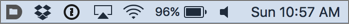 Figure 1: The Wi-Fi status menu appears in the set of icons at the right of the menu bar.
Figure 1: The Wi-Fi status menu appears in the set of icons at the right of the menu bar.If you see a different fan icon marking your menu, read to learn what that icon means.
Whats New in Version 1.2
The motivation for this update was to add information about iOS 9, 10.11 El Capitan, and Windows 10. Along the way, I found a few other details that I wanted to add or change:
- I found two great tools for graphically mapping Wi-Fi networks and for visualizing a network environmentNetSpot and WiFi Explorerso I added a run-through of each product in .
- Ive made several small revisions about 802.11ac waves. Previously, when I discussed the latest flavor of Wi-Fi, 802.11ac, it was as a single thing; however, the standard is being rolled out progressively in waves, each with new features. Apples two 802.11ac base stations and nearly all the adapters in Macs and iOS devices currently use wave 1. The iPhone 6S and 6S Plus support wave 2, and I expect that Apples next flagship base station hardware revision will add wave 2 support.
- In case you want to adjust or prioritize the way a Mac makes network connections in different locationsand be able to choose a location quicklyI added more detail in .
- I added a sidebar, , that describes iOS 9s new Wi-Fi Assist feature, which is enabled by default. Because this feature can burn through cellular data, iOS 9 users should keep it on only if they are aware of this risk.
- I added steps for connecting to an Apple Wi-Fi network from Android and Chrome OS in .
- Because you may want to buy a base station without paying a premium for an Apple productor you may want to try a different feature set than what Apple is currently offeringI added the sidebar to draw your attention to a few models that are worth a look.
What Was New in Version 1.0 and 1.1
Version 1.0 of this book was a new edition of a title that has been available in various iterations for over a decade. Version 1.0 focused on Apples 802.11ac gear and on 10.9 Mavericks, iOS 7, and Windows 8.1.
Version 1.1 added details for 10.10 Yosemite and iOS 8 as well as information about how to .
Finding an Old Edition
For help with an older version of Mac OS X, iOS, or Windows, older base station gear, or an older version of AirPort Utility, you can refer to a previous edition of this ebooktheres no extra charge. Follow the access extras link in , and look in the blog.
Introduction
Its never been easier in Apples 16-year history of offering wireless networking equipment to set up a Wi-Fi base station and start working. But if thats so, why read a book on the topic?
Even though setup is much, much easier than everespecially with more powerful and sophisticated radio gear in the base stationsso many of the fine details of creating a network that does precisely what you want still require carefully plotted, step-by-step procedures. This is especially the case for networks with multiple base stations, attached disks, and sensible encryption.
In this book, I provide you with tips to save time, improve security, extend range, and enjoy a technical edge when working with Wi-Fi.
I start with wireless basics, move through base station installation and configuration, explain how to share printers and disks, tell you how to connect to a Wi-Fi network, give advice on extending a networks range and quality, look at using an AirPort Expresss unique features, and finish with how-to information on security for those who want their AirPort networks safe from freeloaders and intruders.





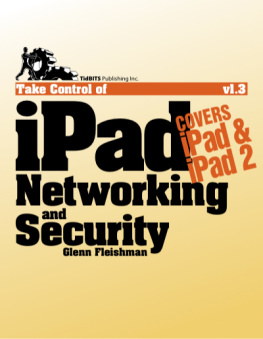
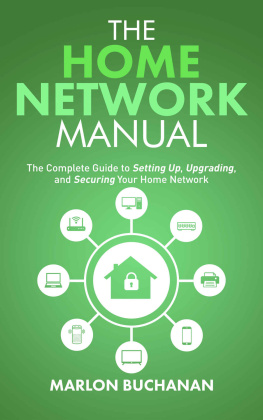
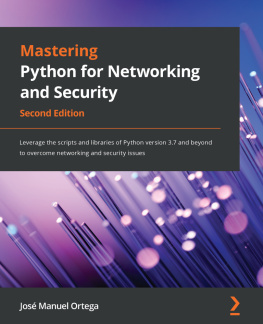
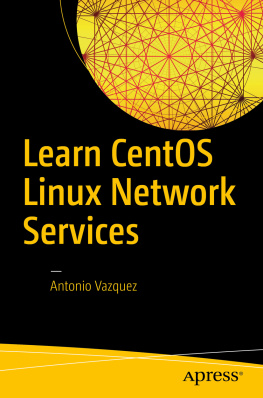
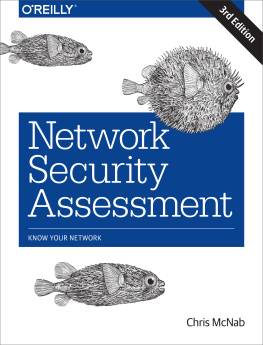
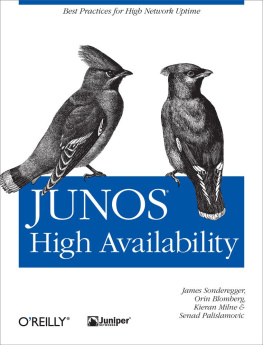
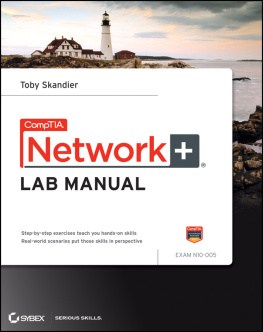
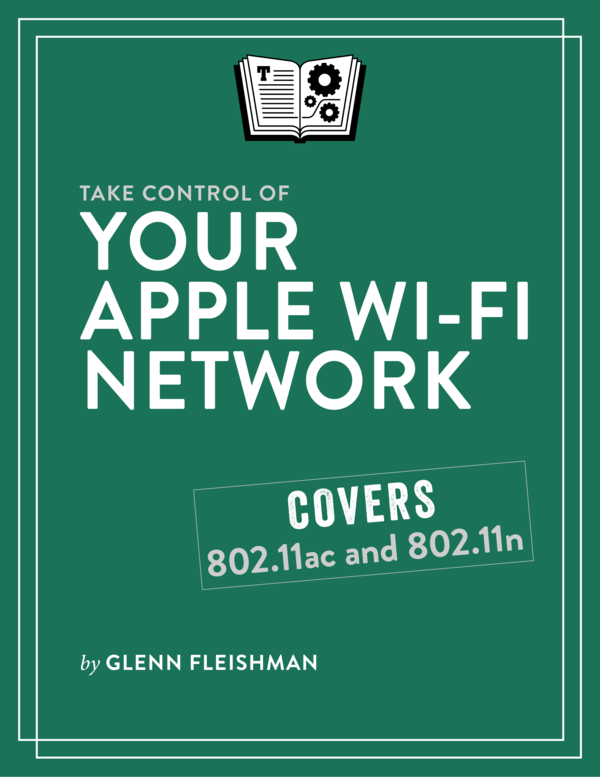

 status menu appears near the right of the menu bar on a Mac. Its icon normally looks like a fan (Figure 1). If yours isnt showing, you can turn it on via a checkbox in the Network system preference pane, in the Wi-Fi view.
status menu appears near the right of the menu bar on a Mac. Its icon normally looks like a fan (Figure 1). If yours isnt showing, you can turn it on via a checkbox in the Network system preference pane, in the Wi-Fi view.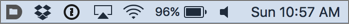 Figure 1: The Wi-Fi status menu appears in the set of icons at the right of the menu bar.
Figure 1: The Wi-Fi status menu appears in the set of icons at the right of the menu bar.