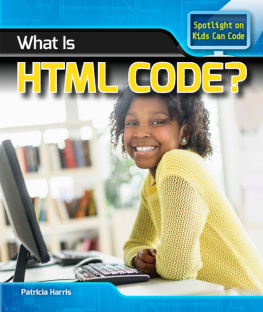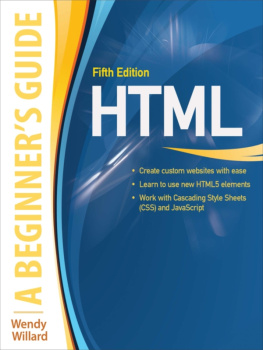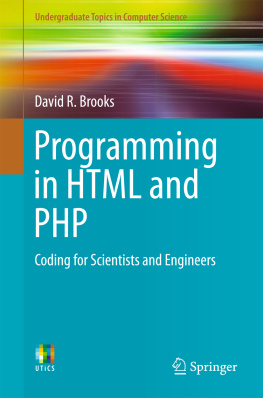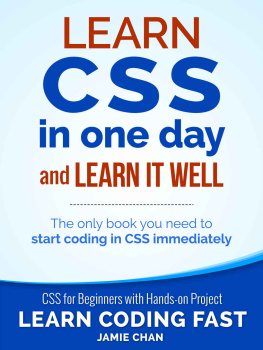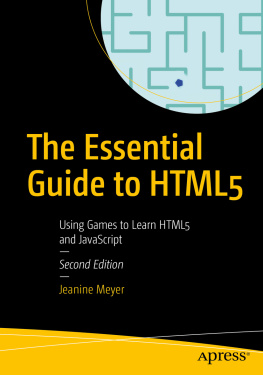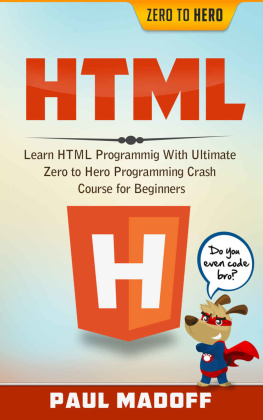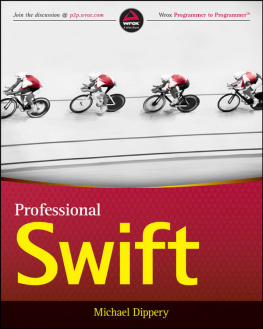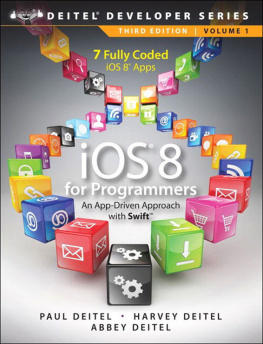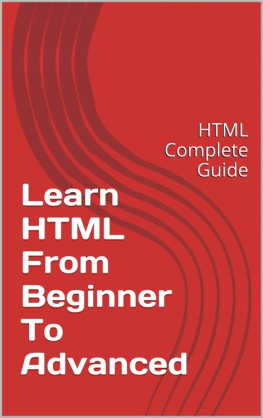HTML
Programming Guide
Learn in a Day!
By Os Swift
Copyright 2015 - All rights reserved.
In no way is it legal to reproduce, duplicate, or transmit any part of this document in either electronic means or in printed format. Recording of this publication is strictly prohibited and any storage of this document is not allowed unless with written permission from the publisher. All rights reserved.
The information provided herein is stated to be truthful and consistent, in that any liability, in terms of inattention or otherwise, by any usage or abuse of any policies, processes, or directions contained within is the solitary and utter responsibility of the recipient reader. Under no circumstances will any legal responsibility or blame be held against the publisher for any reparation, damages, or monetary loss due to the information herein, either directly or indirectly.
Respective authors own all copyrights not held by the publisher.
Legal Notice:
This book is copyright protected. This is only for personal use. You cannot amend, distribute, sell, use, quote or paraphrase any part or the content within this book without the consent of the author or copyright owner. Legal action will be pursued if this is breached.
Disclaimer Notice:
Please note the information contained within this document is for educational and entertainment purposes only. Every attempt has been made to provide accurate, up to date and reliable complete information. No warranties of any kind are expressed or implied. Readers acknowledge that the author is not engaging in the rendering of legal, financial, medical or professional advice.
By reading this document, the reader agrees that under no circumstances are we responsible for any losses, direct or indirect, which are incurred as a result of the use of information contained within this document, including, but not limited to, errors, omissions, or inaccuracies .
Table of Contents
Table of Contents
Introduction
Chapter 1: The Beginning
Chapter 2: Tags, Elements, and Attributes. Oh My!
Chapter 3: Titles
Chapter 4: Paragraphs
Chapter 5: Headings
Chapter 6: Making Lists
Chapter 7: Filling Out Forms
Chapter 8: Imagine That
Chapter 9: The HT
Conclusion
Introduction
HTML is the road to making the perfect webpage that everyone needs to walk down in order to make his or her first webpage. Honestly, theres nothing out there that can be more terrifying than developing your own webpage and putting it to use. There are a lot of people out there that are as computer illiterate as I was the first time I sat down at a computer. But thats okay! Theres no need for you to be expected to understand and manipulate the computer from the moment you sit down and decide to build an online presence for yourself.
Dont fret or worry about having or understanding what it is youre doing on the internet. Seriously, you dont actually need to comprehend everything thats happening. Theres a difference between programming and coding. Youre going to be programming all the coded algorithms and science-y stuff that you and I have been avoiding for most of our lives. Dont be afraid of that. The more you explore, the more youll understand. Hey, you might even decide to give coding a try, but thats another book for another time. Right now, all you need to know is that youre in very good hands and that youre going to be designing your own webpage and youll be flying through what probably scared you about programming once upon a time.
So sit back and prepare to have your brain loaded with all of the smarts and basics for you to really begin experimenting and doing some really cool things with your computer. What I have provided in the coming pages is the foundations and explanations about what it is Im going to show you and youll be able to test these out with your own computer while we work. If you dont have a computer, then welcome to the twenty first century and where have you been?
Now, lets get started with all of this.
Chapter 1: The Beginning
HTML is all about making a webpage. There are a lot of programs to do different things on your computer, but HTML is specifically about putting content onto you webpage and thats it. Its not about dressing it up nice or making it spicy, its just about what you want to convey to your audience.
With that, you need to know where to access locations to work with HTML and thats in a little program called Notepad. If youre a Mac user out there, then youre going to want to use a program called TextEdit. Open these programs and youre going to be ready to go with what Im about to tell you in the coming chapters. When you open a new document, youll want to make sure that you save it as an HTML file. So, what that means is that when you hit save as, you need to make sure that your file has .html at the end of it. For example, if your file is titled: BestPageEver, then you want it to look like this: BestPageEver.html rather than .txt or .doc. Once youve saved it, youve told your computer that this is going to be a webpage and it will act accordingly.
So when you open a new page and you save it as an HTML file, youre going to all face the same thing. A blank document. But, form a blank document, youre going to be able to build a page based on everything that you feel you need to tell your audience. Hey, open up your browser after youve saved it and type in the file name in the address bar. Type in c:\html\BestPageEver.html and youre going to pull it up immediately. Right there, youre going to be able to look at what it is youve accomplished.
Thats what youre going to do to monitor your progress. By pulling it up on your browser, youre going to have an intimate look at what it is youve accomplished thus far. Consider this your compass and your North Star when youre working on this project. No matter what you do, youll see the results right here and have a clear picture as to exactly what it is youve done, even when you think youve made a mistake. Its a great tool and its going to be your closest friend in this process.
Chapter 2: Tags, Elements, and Attributes. Oh My!
Now, its time to start doing stuff. The first thing youre going to have an experience with is something called tags. I want you to type this into your Notepad or TextEdit, or just look at it. This is what your basic HTML document is going to look like:
Tralalala Tweedledee Tweedledum
This is the foundation of all that is to come. Now, a Tag is the first thing that Im going to define for you. A Tag is like a fence that surrounds content and tells the computer what that content is specifically. For example, in this document, were telling this document what the body of the webpage is going to be Tralalala Tweedledee Tweedledum and the Tag, telling the computer what to do with that information is
and we end this tag with . Thats it. A tag is like two fence posts marking the end of a certain amount of content. An opening tag is the first and the closing tag is the one with the distinct /. Youll understand this better as we push onward.
Next up is elements. Elements are essentially the content that is marked between the opening and closing tags. That means that
TralalalaTweedledeeTweedledum is an element that youll begin to work with. You dont see a lot of addressing of elements until the more complex stuff comes up. Right now, where youre just building something, its good to just know that elements are basically the grouping of content within tags.
Finally, we have attributes. When it comes to attributes, I think the best way to describe them is with examples. So, for the example of attributes, I give you a little hint at what it requires for pictures to be put on your webpage. When you put a picture up, you have to specify the width and height of the picture so it knows exactly what to format the picture as when the page loads. When you specify the width itll look like this width=120 well, the width is known as an attribute. Attributes are always followed by values that you place in quotations marks.
Next page