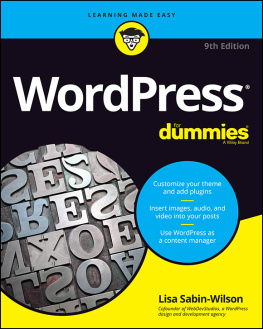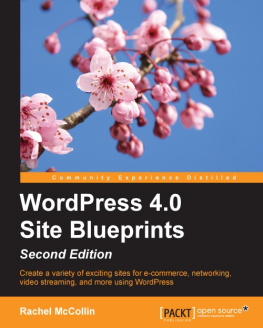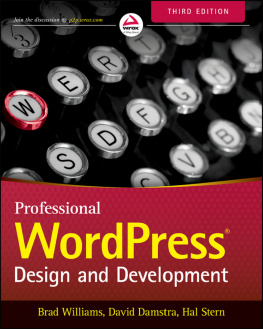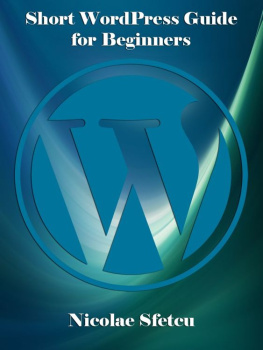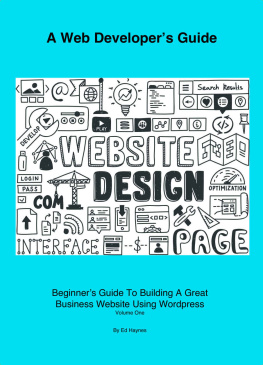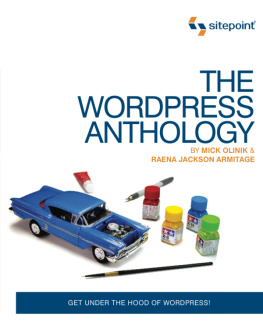WordPress for B eginners 2016
Copyright 2016.
All are rights reserved.
This book or any portion thereof may not be r eproduced or used in any manner whatsoever without the express written permission of the publisher except for the use of brief quotations in a book review.
Introduction
WordPress is an open source content management system (CMS) that is free and completely based on PHP and MySQL. It is normally installed on a web server that is part of the internet hosting service or on a network host.
The main features of this service include an architecture that works with plugins and templates that are used to develop sites. It is used by approximately 20% of the top websites on the internet as of January 2015. It is essentially considered to be the most popular blogging system that is being used on over 60 million websites.
WordPress is usually used by persons to create a blog or a full fledge website that will only be limited by the imagination. With many free tools, the user can be up and running in short order or choose premium plans for better enhancements. Social media integration is also a great feature that can be used to drive traffic to the website.
This eBook looks to discuss an overview of the system and educate the reader on the various features of the platform.
- New Themes
Since the 2010 release of WordPress, the platform is known to come with a new default theme each year. For the 2016 release, the developers have kept with this concept and have created a new default theme called Twenty Sixteen. It comes with five color schemes: Dark, Default, Yellow, Grey and Red.
Responsive Images
WordPress offers responsive design right out of the box for users. It takes into consideration that many persons access websites using different kind of devices that will use different sizes, pixel densities and resolutions. Therefore , this allows site owners to use better quality images that are responsive to site visitors.
Embedding
The platform allows the users to automatically embed Tweets, videos and Facebook Status updates by entering the URL into a post. Initially this feature was limited to some sites that were whitelisted by the WordPress project.
Developer Features
There are many developments that were done under the hood of the platform as it is has many changes. The developers may have to adjust some of the code in their products to adjust to some of the changes.
Simplicity
This enables users to get online and publishing their site quite easily. Using the intuitiveness of the platform should not allow anything to get into the way of developing a great website that is content rich. This platform was developed to facilitate this idea.
Flexibility
The platform is flexible as it allows users to create any type of website they desire. This can be a personal blog, website, photo blog or business website. It does not matter the type of site that is to be made, it can be done with beautiful themes and extended with plugins. It can even be used to build an application if needed as well.
Easy Publishing
The publishing is so easy that once you have created a document before you already know how to use WordPress. It can be used to make Pages and Posts with various formatting. This includes inserting media and with a click of a button the content can go live on the web.
Tools for Publishing
The platform allows the user to easily manage their content. They can create publications, drafts and look at any revisions that have been made. The content can be made public or private by securing the posts or pages with a password.
User Management
The users who utilize website can be cont rolled using user management. This limits the access of each user based on their required tasks. Admin users will manage the site, editors will handle content, contributors will develop content and subscribers will have a profile they can manage.
Media Management
WordPress allows the users to be able to quickly add images and media to their created site. The media can be dragged and dropped to the uploader and be added to the website. Other things such as alternate text, titles, captions, images and galleries can be added to the website. There are many editing tools that can be used to enhance the development.
Standards Compliance
The code generated by WordPress is always in full compliance of the standards that have been set by the W3C. This means that the website will be functional in the browsers being used today and always maintaining compatibility to the next generation of browsers. Your website will remain accessible now and in the future.
Themes
There are default themes that come bundled with WordPress but sometimes they will not work for you. If this is the case, then there are thousands of other themes that are accessible that can be used to create the websites. If none of these work for you, then your own theme can be uploaded with the click of a button.
Plugins
WordPress tries to be functional for every user, therefore foe every feature accessible, there is a plugin directory that contains thousands of plugins that can be accessed. These can be used to add complex galleries, social networking, widgets, forums and many other cool features.
Built-in Comments
There are comment tools that allow the user to create a forum that will have the users engaged in a moderated discussion. The created website will be the home of the creator and the comments of your visitors will be how they interact with your content.
SEO
The platform is search engine optimized right from the start for the user. If you require more advanced SEO functionality there are many plugins that will handle that need for you.
Languages
WordPress is multilingual in which over 70 languages are available. If you are creating a website and you require it to be in another language it will not be too hard to have it converted. This system allows the user to have it anyway based on their preference.
Installation and Upgrades
The platform has always been user friendly in regards to installation and the upgrading. If the user has experience with using an FTP program, then they can create a database, upload WordPress using FTP and run the installer. If you are not familiar, then there are many websites that provide one click installers for WordPress that can be used.
Importers
If you already have a site that is on another platform that you are not comfortable with or you may be on a system that will be going offline, WordPress has something for you. It comes with importers for LiveJournal, blogger, TypePad and many other platforms to make the move easier for you.
Own your data
Services that host your data can come and go very often and this can prove to be problematic once anything has changed in that regard. In other cases, there may be advertisements that appear on the website which can be very annoying to the viewer of the site . When using the WordPress service, you will have sole access to the content and own the data.
Freedom
The platform falls under the license of the GPL which was made to protect the freedom of the users. This covenant allows the user to freely use WordPress in any way that they choose. This includes installing, modification and distribution. The software freedom is the basis that WordPress is built on.
WordPress Community
This community is the most popular CMS that is currently being used in the market today. It has a vibrant community in which the user can ask questions and share ideas with supportive persons.
Contributions
This is an important fact about WordPress as it helps the user to contribute to the overall society. This is done by just interacting with the site and doing the regular things such as answering questions on forums and writing documentation. Whatever your tech skill, it can be utilized on WordPress to add value to a site.