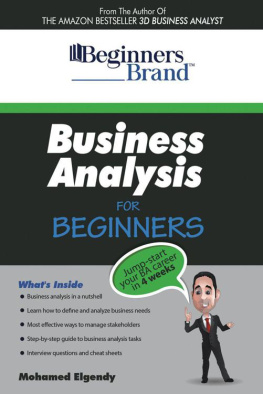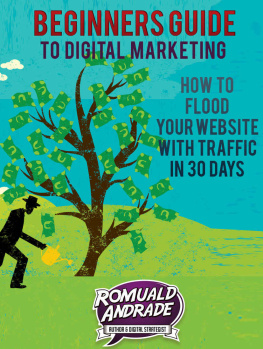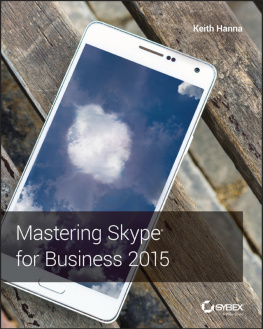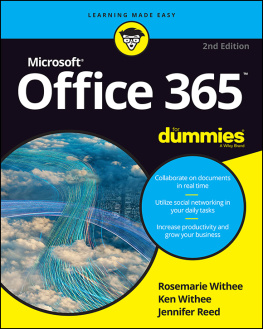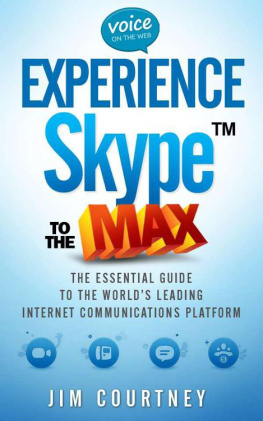Casterson - Skype for Business 2016: A Guide for Beginners
Here you can read online Casterson - Skype for Business 2016: A Guide for Beginners full text of the book (entire story) in english for free. Download pdf and epub, get meaning, cover and reviews about this ebook. year: 2016, publisher: Lightning Source Inc, genre: Business. Description of the work, (preface) as well as reviews are available. Best literature library LitArk.com created for fans of good reading and offers a wide selection of genres:
Romance novel
Science fiction
Adventure
Detective
Science
History
Home and family
Prose
Art
Politics
Computer
Non-fiction
Religion
Business
Children
Humor
Choose a favorite category and find really read worthwhile books. Enjoy immersion in the world of imagination, feel the emotions of the characters or learn something new for yourself, make an fascinating discovery.
Skype for Business 2016: A Guide for Beginners: summary, description and annotation
We offer to read an annotation, description, summary or preface (depends on what the author of the book "Skype for Business 2016: A Guide for Beginners" wrote himself). If you haven't found the necessary information about the book — write in the comments, we will try to find it.
Skype for Business 2016: A Guide for Beginners — read online for free the complete book (whole text) full work
Below is the text of the book, divided by pages. System saving the place of the last page read, allows you to conveniently read the book "Skype for Business 2016: A Guide for Beginners" online for free, without having to search again every time where you left off. Put a bookmark, and you can go to the page where you finished reading at any time.
Font size:
Interval:
Bookmark:
Copyright 2016.
All are rights reserved.
This book or any portion thereof may not be reproduced or used in any manner whatsoever without the express written permission of the publisher except for the use of brief quotations in a book review.
History of Office 2016
Office 2016 was designed by Microsoft to give IT more control and better performance of its applications . Office 2016 has control that is centralized, flexible click to run deployment, multi-factor authentication, administrators centralized control over privacy, key security and compliance capabilities. It offers data loss protection. The IT now was more control over when and how updates are distributed, with network traffic management and enhanced distribution.
Performance
The performance for outlook has been improved with enhanced connectivity, faster email download, better network performance and fewer help desk calls .
With these upgrades comes Skype for Business .
Skype for Business
Microsoft bought a company named Skype several years ago that offered online service which included video chat, instant messaging, conference calling and other types of tools that are collaborative. As time progressed, Microsoft included Skype into the Microsoft Office family, making it easier for co-workers who are flung far apart to get things done. Skype for Business was formerly known as Microsoft Office Communicator and Microsoft Lync . Microsoft Lync for Mac is used with Skype for business server and is an instant messaging client . Both the Lync and the Skype for Business are replacements for Windows Messenger, which was usually used with the Microsoft Exchange Server.
The Enterprise Software
The enterprise software consists of the Microsoft Lync for Mac and the Microsoft Lync; these are in comparison to Skype which we are now using and the then Windows Live Messenger. They all have different features but are targeted towards businesses.
Replacement
In November 2014, Microsoft made its grand announcement that the Lync would be replaced by Skype for Business in 2015. The latest version of this communication software has a combination of features from the Skype software and that of Lync. Organizations are now able to switch between two user interfaces; the Skype for Business Interface to the Skype for Business (Lync) interface.
History of Lync
Lync 2010 was made available by Microsoft in January 2011. Office Communicator 2007 which is a previous version was released in March 2009. An even earlier version was released in July 2007 and launched in October 2007. Windows XP, Windows vista and Windows 7 are all required on the full-featured desktop version with a service pack 2 or newer version.
The sole purpose for Microsoft releasing the Microsoft Lync 2010 was to be used on Android, IOs and Windows Phone platforms in December 2011.
The Lync Server 2013 and Lync were later released in 2012.
As was mentioned earlier, in 2014, Microsoft announced Skype for Business to be released in 2015. Therefore, in April 2015, Skype for business was officially launched. In September 2015, Office 2016 along with Skype for Business 2016 was released.
Basic Features
The basic features that are included in Skype for Business are:
Instant messaging,
Video conferencing which is inside the client software, and
Voice over IP (VoIP)
Advanced Features
Other Advanced Features that are included will have to be integrated with other Microsoft software in order to be effective. These features include:
Sharing of files allowed,
Support for SRTP to encrypt and secure media traffic and signaling offered,
Contacts stored in Microsoft Exchange Server based on the availability of contacts on Microsoft Outlook,
There is a local directory service where users can retrieve contact lists; this is known as Microsoft Exchange Server,
The Client communication protocol is on the basis that it uses SIP,
When other people are working on the same document it is shown in Microsoft Office,
Mobile clients as well as other clients are available for Microsoft Lync, and
All communication takes place through a Microsoft Lync Server between clients. Messages will not leave the corporate intranet, unlike Windows Live messenger whish was internet based, thus making communication more secure. The server can be set to avoid installation of extra software at the client side and rela y messages to other instant messaging networks.
Persistent Group Chat
Persistent Group Chat, which is the new collaborative feature, was released with Lync Server 2013, and this allows multi-party chat. The content though that is relayed between parties are preserved. Currently, no other platform supports this feature, with the exception of Windows OS Client.
New Main Features
Real-time multi-client which has collaborative software capabilities are the main new features of Office 2016. These features are implemented by Lync as follows:
Participants being allowed to collaborate and see on a specific application known as Windows sharing,
Desktop sharing where participants are allowed to collaborate and see on a Windows screen,
Collaboration can be done through whiteboard documents, and participants have freedom to draw, share text and have graphical annotations.
Participants are able to control and see presentations, while at the same time all are allowed to draw, do graphical annotations and add text. All this happens with collaboration through documents that are PowerPoint.
Lastly, another feature known as polling lists was created to allow presenters to organize polls and participants are able to vote and then see the actual results of their voting.
Collaborative Sessions
Clients can invite contacts in the collaboration sessions which are automatically defined as conferences. Conference initiators can either promote or demote participants t o be presenters or attendees accordingly. Policies can also be defined based on what attendees and presenters can see and do.
Following the acquisition of Skype in 2011, the collaborative sessions have been deployed within Lync, as well as its Xbox Live services and Windows live Messenger.
Extensions
A number of extensions are used with Lync to the SIMPLE/SIP instant messaging protocol for some of its features. Clients that do not have the Microsoft instant messaging platform or have not implemented the extensions will not have them working properly.
Paging
Microsoft will be adding features such as being able to page other nodes. The absence of this feature has held up the usage in some educational environments. Current PBX phone systems have this ability and needs to retain it while at the same adding other functionalities.
HOW TO USE SKYPE FOR BUSINESS WITH OUTLOOK 2016
In order for a user to set up or use Skype meetings, the Skype for Business applications needs to be opened on the computer. Note that the Skype Business application already exists within the Microsoft Office suite. Once the application is opened, log into Skype.
Setting up for a Skype Meeting
Skype should be now running on your computer; when you set up a meeting you can now proceed to turn Skype into a virtual conference room through Outlook. A Skype button is there on the New meeting Form. Simply click the button while setting up the meeting, a link named Join Skype meeting will appear in the body of the meeting invitation.
Joining a Skype Meeting
Joining a Skype Meeting is the only easier thing than setting up Skype itself. When the day has arrived for the meeting to be held, go to the calendar on the computer and go to the appointment. Double click to open it. Click on Join Skype Meeting, at once you will be taken to the Skype program and the audio conference will be started. Your computer is now turned into a video conference system and a speakerphone.
Font size:
Interval:
Bookmark:
Similar books «Skype for Business 2016: A Guide for Beginners»
Look at similar books to Skype for Business 2016: A Guide for Beginners. We have selected literature similar in name and meaning in the hope of providing readers with more options to find new, interesting, not yet read works.
Discussion, reviews of the book Skype for Business 2016: A Guide for Beginners and just readers' own opinions. Leave your comments, write what you think about the work, its meaning or the main characters. Specify what exactly you liked and what you didn't like, and why you think so.