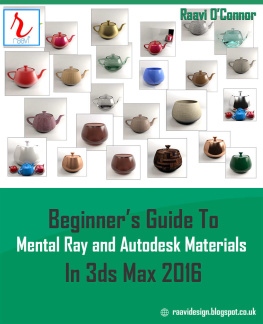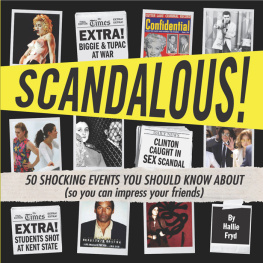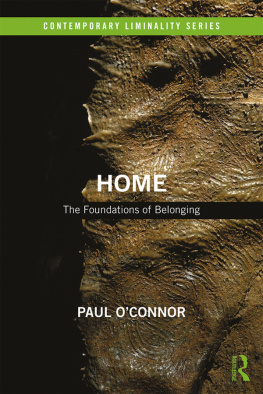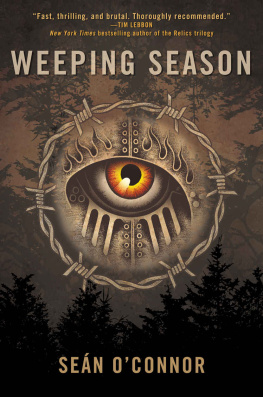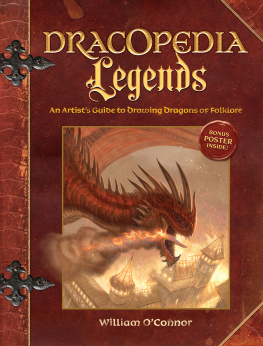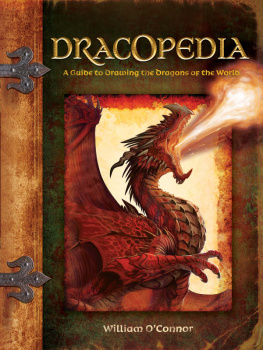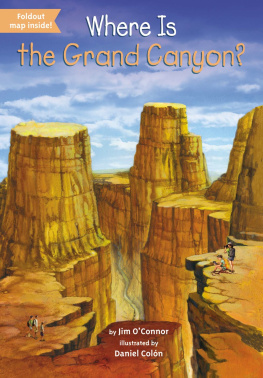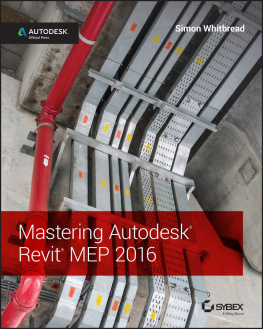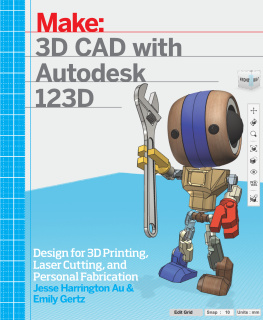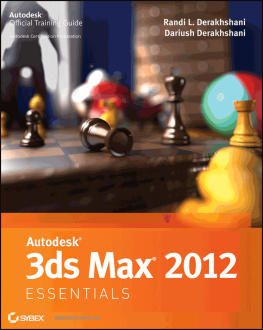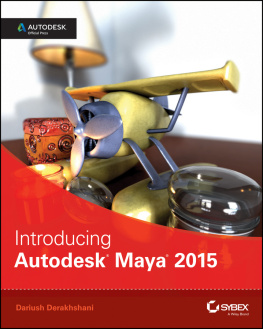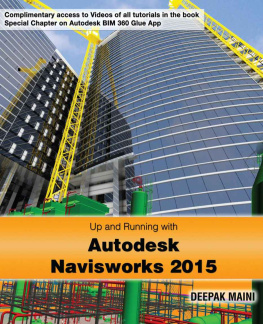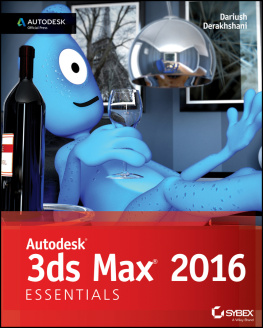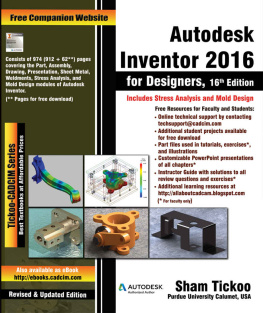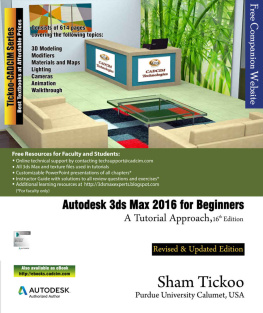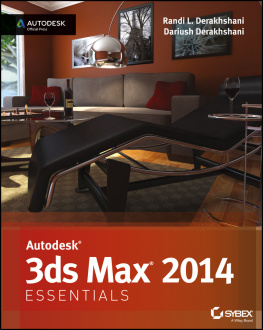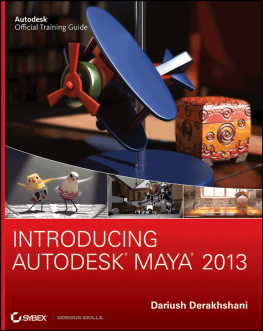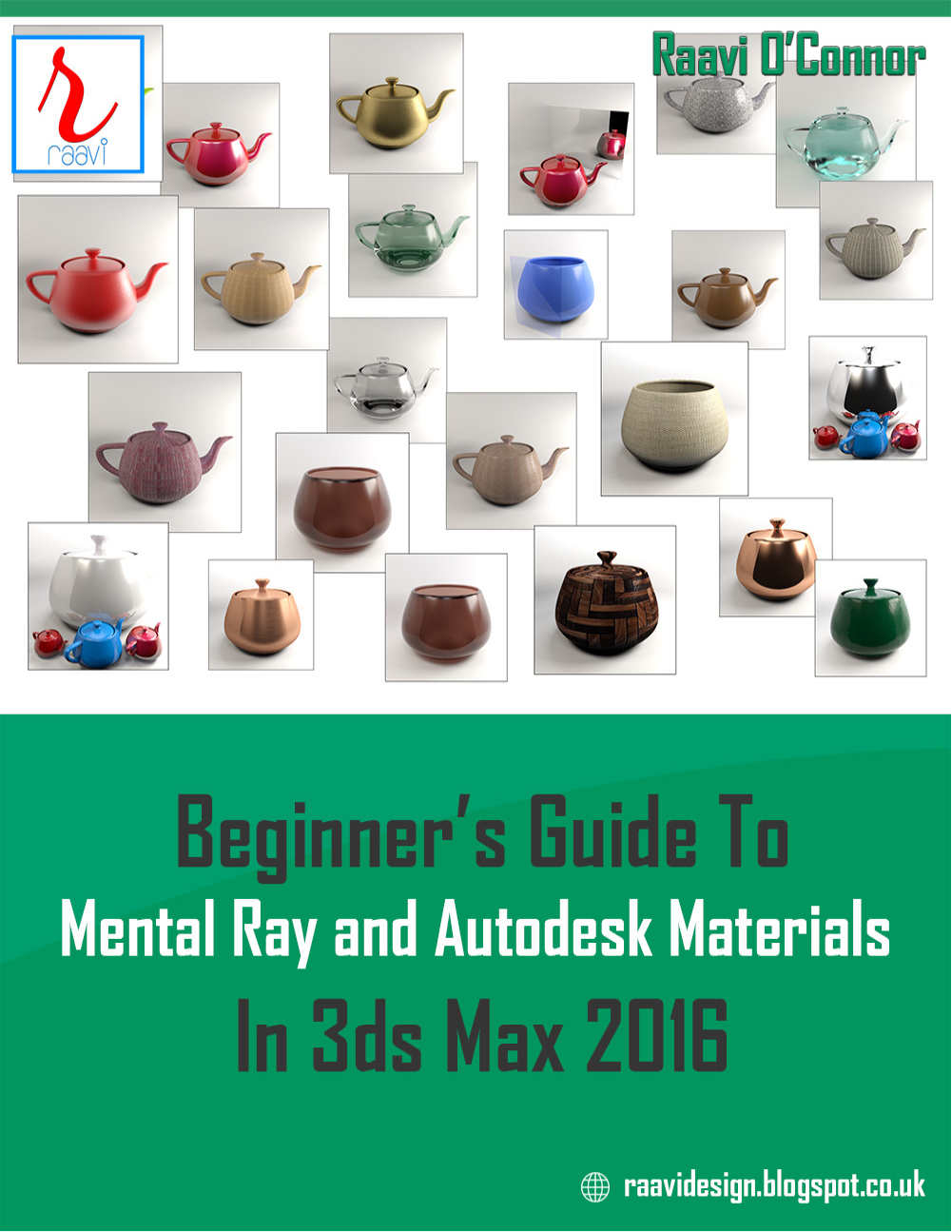Beginners Guide To Mental Ray and Autodesk Materials In
3ds Max 2016
Raavi O'Connor

Beginners Guide To Mental Ray and Autodesk Materials In 3ds Max 2016
Copyright 2015 Raavi Design
All rights reserved. No part of this book may be reproduced, stored in a retrieval system, or transmitted in any form or by any means, without the prior written permission of the publisher, except in the case of brief quotations embedded in critical articles or reviews. No patent liability is assumed with respect to the use of information contained herein. Although every precaution has been taken in the preparation of this book, neither the author, nor Raavi Design , and its dealers and distributors will be held liable for any damages caused or alleged to be caused directly or indirectly by this book.
All terms mentioned in this book that are known to be trademarks or service marks have been appropriately capitalized. Raavi Design cannot attest to the accuracy of this information. Use of a term in this book should not be regarded as affecting the validity of any trademark or service mark.
3ds Max is the registered trademarks of Autodesk Inc.
Book Code: V006C
http://raavidesign.blogspot.co.uk
Contents
Acknowledgements
About the Author
Preface
Section A - Global Illumination, Final Gathering, and Caustics
Section B - Autodesk Materials
Section C - Arch & Design Material
Other eBooks from Raavi Design
Acknowledgements
Thanks to:
Sarah O'Connor for the cover art and other promotional material.
Alex for formatting the eBook.
Everyone at Autodesk [www.autodesk.com].
Thanks to all great digital artists who inspire us with their innovative VFX, gaming, animation, and motion graphics content.
And a very special thanks to everyone who helped me along the way in my life and carrier.
Finally, thank you for picking up the book.
About the Author
Raavi Design, founded by Raavi OConnor, is a group of like-minded professionals and freelancers who are specialized in advertising, graphic design, web design and development, digital marketing, multimedia, exhibition , print design, branding, and CG content creation.
At Raavi Design we strive to share the enthusiasm and ideas with other digital artists and provide quality CG content to the aspiring artists and students. Our eBooks are written in an easy to understand language so that the users learn the complex concepts quickly.
The main features of our eBooks are as follows:
Nicely formatted content in eBooks
Less theory more practical approach saves you hours of struggle and pain
Content written in easy to understand language
Exercises/Labs for practice
Free updates and exclusive bonus content
Video tutorials
Free textures, background design, and 3D files
Here's the list of training eBooks that Raavi has put together:
The Tutorial Bank: 3D, VFX, & Motion Graphics
Build Studio Light Setup using 3ds Max and VRay
Exploring Standard Materials in 3ds Max 2015
Exploring Standard Materials in 3ds Max 2016
Exploring Utilities Nodes In Maya 2016
Create Backgrounds, Textures, and Maps in Photoshop: Using Photoshop CC 2014
Beginners Guide To Mental Ray and Autodesk Materials In 3ds Max 2016
Beginners Guide For Creating 3D Models In 3ds Max 2016
You can follow Raavi OConner on Twitter @ raavidesign .
Preface
Why this Book?
This book is aimed at those digital artists who have just started working on the 3ds Max. In this eBook, I have covered Autodesk and mental ray materials. A better understanding of materials and maps gives you ability to add realism to your artwork. The concepts you will learn using this eBook will help you a lot when you will apply shaders and textures to your models.
This book is written in an easy to understand language. The important terms are in bold face so that you never miss them. This book is written using 3ds Max 2016. However, you can use it without a problem with 3ds Max 2015 as well.
What You Will Learn?
You will learn how to use Autodesk and mental ray materials to model realistic looking surfaces. The parameters are explained with examples and related screen captures. Additional tips, guidance, and advice is provided in from of Tips, Notes, and Warnings. You will gain skills by completing the examples provided in the book.
What you need?
To complete the examples in this book, you need v2016 of Autodesk 3ds Max. However, the book is also compatible with the v2015 of 3ds Max. To know more about 3ds Max, visit the following links:
3ds Max: http://www.autodesk.com/products/3ds-max/overview
If you are an educator or student, you access free Autodesk software from the Autodesk Education Community . The Autodesk Education Community is an online resource with more than five million members that lets educators and students to download free Autodesk software. In addition, you can connect with millions of other digital artists to know about latest and greatest in the CG industry.
What are the main features of the eBook?
Global Illumination, Final Gather, and Caustics explained.
9 examples to hone your skills.
Additional tips, guidance, and advice is provided in from of Tips, Notes, and Warnings.
Important terms are in bold face so that you never miss them.
Support for technical aspect of the book.
3ds Max files and textures used are available for download.
How This Book Is Structured?
This book is organized to provide you with the knowledge needed to master the standard materials and related maps. This book is divided into three sections:
Section A - Global Illumination, Final Gathering, and Caustics
The mental ray renderer offers two methods for achieving the Global Illumination: photon tracing and final gathering. This section deals with these two methods as well as the caustics. The example used in the section allow you to grasp the concept explained.
Section B - Autodesk Materials
3ds Max comes with three types of mental ray materials: Autodesk Materials, Arch & Design material, and Special-Purpose mental ray materials. This section deals with the Autodesk materials.
Section C - Arch & Design Material
This section deals with the Arch & Design material. This material is a monolithic material designed to support most of the material that you will use in the architectural and product design renderings. This material is highly tuned for modeling fast glossy reflective and refractive surfaces.
Resources
This eBook is sold via multiple sales channels. If you don't have access to the resources used in this book, you can place a request for the resources by visiting the following link: http://bit.ly/rd-contact . Please mention " Resources - V006C" in the subject line.
Customer Support
At Raavi Design we believe support is personal. Our technical team is always ready to take care of your technical queries. If you have any problem with the technical aspect of the eBook, navigate to http://bit.ly/rd-contact and let us know about your query. Please mention "Technical Query - V006C" in the subject line. We will do our best to resolve your queries.
Reader Feedback
Your feedback is always welcome. Your feedback is critical to our efforts at Raavi Design and it will help us in developing quality titles in the future. To send the feedback, visit http://bit.ly/rd-contact . Please mention " Feedback - V006C" in the subject line.