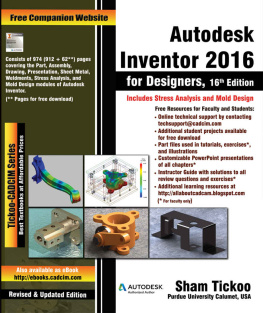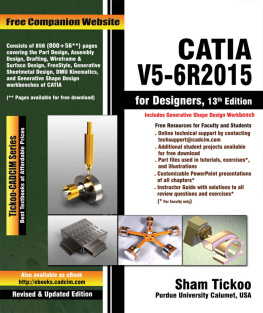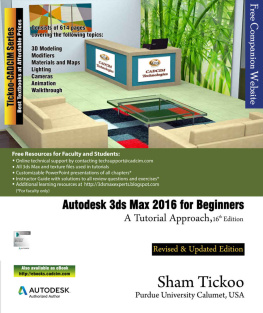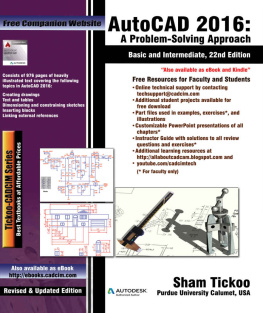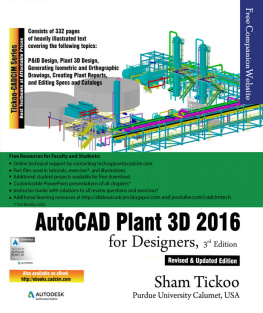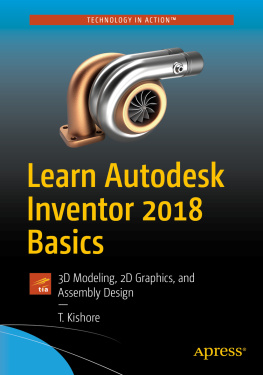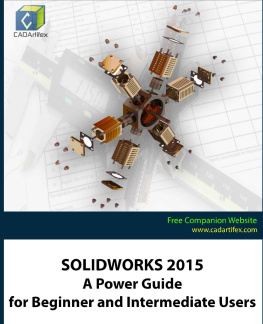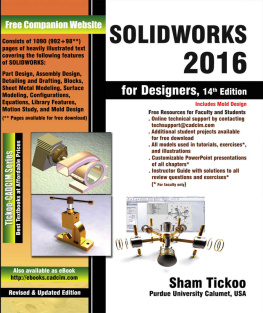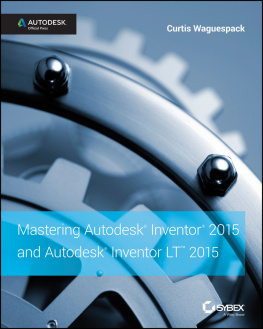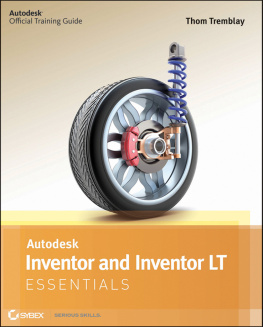Tickoo S. - Autodesk Inventor 2016 for Designers
Here you can read online Tickoo S. - Autodesk Inventor 2016 for Designers full text of the book (entire story) in english for free. Download pdf and epub, get meaning, cover and reviews about this ebook. genre: Computer. Description of the work, (preface) as well as reviews are available. Best literature library LitArk.com created for fans of good reading and offers a wide selection of genres:
Romance novel
Science fiction
Adventure
Detective
Science
History
Home and family
Prose
Art
Politics
Computer
Non-fiction
Religion
Business
Children
Humor
Choose a favorite category and find really read worthwhile books. Enjoy immersion in the world of imagination, feel the emotions of the characters or learn something new for yourself, make an fascinating discovery.
Autodesk Inventor 2016 for Designers: summary, description and annotation
We offer to read an annotation, description, summary or preface (depends on what the author of the book "Autodesk Inventor 2016 for Designers" wrote himself). If you haven't found the necessary information about the book — write in the comments, we will try to find it.
Autodesk Inventor 2016 for Designers is a comprehensive textbook that introduces the users to Autodesk Inventor 2016, a feature-based 3D parametric solid modeling software. All environments of this solid modeling software are covered in this textbook with thorough explanation of commands, options, and their applications to create real-world products. The mechanical engineering industry examples that are used as tutorials and the related additional exercises at the end of each chapter help the users to understand the design techniques used in the industry to design a product. Additionally, the author emphasizes on the solid modeling techniques that will improve the productivity and efficiency of the users.After reading this textbook, the users will be able to create solid parts, sheet metal parts, assemblies, weldments, drawing views with bill of materials, presentation views to animate the assemblies, and apply direct modeling techniques to facilitate rapid design prototyping. Also, the users will learn the editing techniques that are essential for making a successful design.Following are the additional features of this book:
Consists of 19 chapters that are organized in a pedagogical sequence.
The author has followed the tutorial approach to explain various concepts of Autodesk Inventor 2016.
Detailed explanation of Autodesk Inventor 2016 commands and tools.
The first page of every chapter summarizes the topics that are covered in it.
Consists of hundreds of illustrations and a comprehensive coverage of Autodesk Inventor 2016 concepts and techniques.
Step-by-step instructions that guide the users through the learning process.
More than 54 real-world mechanical engineering designs as tutorials and projects.
Additional information throughout the book in the form of notes and tips.
Self-Evaluation Test, Review Questions, and Exercises are given at the end of each chapter so that the users can assess their knowledge. iPAD Amazon Kindle, PC , Cool Reader (EPUB), Calibre (EPUB, MOBI, AZW3), Adobe Digital Editions (EPUB), FBReader (EPUB, MOBI, AZW3).
Tickoo S.: author's other books
Who wrote Autodesk Inventor 2016 for Designers? Find out the surname, the name of the author of the book and a list of all author's works by series.