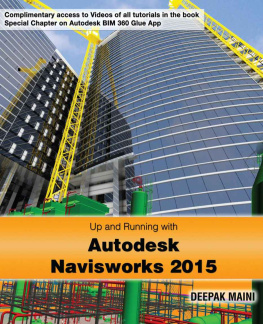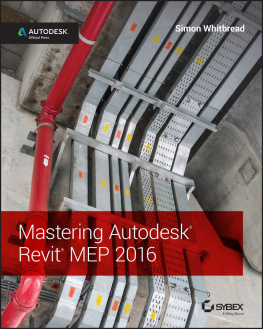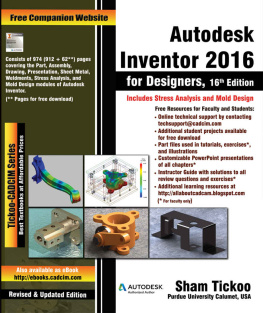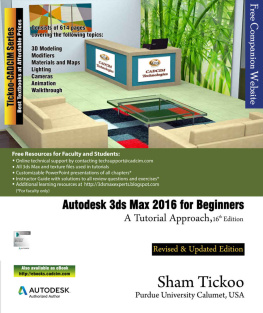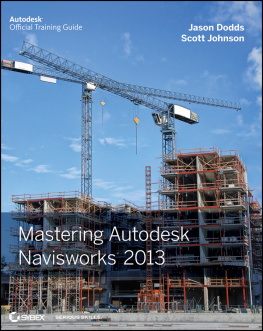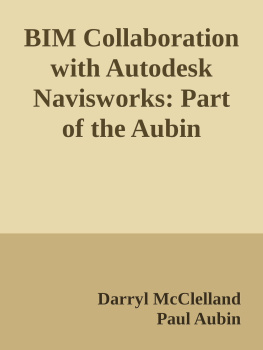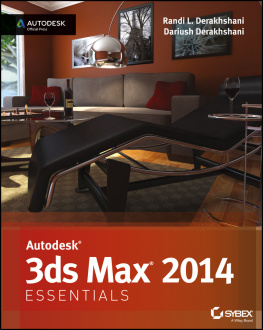Up and Running
with
Autodesk Navisworks 2015
Deepak Maini
Head of Technical, Manufacturing Solutions
Cadgroup Australia
Copy Editor
Pragya Katariya, Owner and Lead Editor, Ocean Blue Communications
www.oceanbluecommunications.com
Technical Editor
Mark Kelly, BIM Consultant, Cadgroup Australia Pty Ltd
Bruce Trevena, Plant Solutions Engineer, Cadgroup Australia Pty Ltd
Drishti Maini, Founder and Owner, DDM Designs, Sydney Australia
Cover Designer
Dushyant Chauhan, DDM Designs Australia
Cover Illustration of the Building Model
Dushyant Chauhan, DDM Designs Australia.
Autodesk and Navisworks are registered trademarks or trademarks of Autodesk, Inc., and/or its subsidiaries and/or affiliates in the USA and/or other countries.
Autodesk screen shots reprinted with the permission of Autodesk, Inc.
ISBN-13: 978-1497488083
ISBN-10: 1497488087
Copyright 2014 Deepak Maini. All rights reserved.
No part of this publication may be reproduced or transmitted in any form or by any means, electronic or mechanical, including photocopying, recording, or any information storage and retrieval system, without the written permission from the author.
Dedication
To all engineers and designers who create innovative
products and make this world a better place to live
To my mum and dad
who have always supported me unconditionally in my endeavors
To my wife Drishti and my son Vansh
whose motivation, support, and inspiration made this textbook possible
Foreword
Autodesk Navisworks allows users to collaborate various aspects of the design and provides a detailed view of how the project will look on completion even before a single piece of equipment is installed on the actual site.
This textbook covers Autodesk Navisworks in detail and empowers users to reap full benefits of the software. The users can create the project in a virtual environment to understand and resolve any problems that may arise before executing the project in the realtime environment.
Scott Gibbs
Senior Subsea Designer, Technip Oceania Pty Ltd
Acknowledgments
I would like to thank the following people for allowing me to use their models in this textbook:
Bruce Trevena
Plant Solutions Engineer, Cadgroup Australia Pty Ltd
Scott Gibbs
Senior Subsea Designer, Technip Oceania Pty Ltd
Samuel Macalister
Samuel Macalister, Senior Technical Sales Specialist - BIM, Autodesk Inc.
Ryan McKinley
Senior Civil Drafter, Engineering and Operations, Tenix
Ankur Mathur
Founder & CEO, SANRACHNA: BIM & Virtual Construction Consultants
I would also like to thank the following people for helping me at various stages of this project:
John Ayre, Managing Director, Cadgroup Australia
Matthias Kunz, kubit GmbH
David Nesbit, Discipline Lead Design, Technip Oceania Pty Ltd
Richard Parker, Sr. Product Manager, Autodesk Navisworks, Autodesk, Inc.
Joan E. Allen, Sr. Product Manager, Autodesk BIM 360, Autodesk, Inc.
Anthony Governanti, Sales and Technical Enablement, Construction, Autodesk Inc.
Ryan McMahon, Sr. Product Manager, Factory Design Suite, Autodesk, Inc.
Mike Jolicoeur, Field Product Manager, Factory Design Suite, Autodesk, Inc.
Mitko Vidanovski, Product Specialist - Reality Solutions Group
Susan Tate, Senior Software Engineer, Autodesk Inc.
Dirk Ruiz, Sr. Principal User Experience Designer, BCG User Experience, Autodesk Inc.
Tomislav Golubovic, Senior Technical Sales Specialist Plant & Infrastructure, Autodesk
Ian Matthew, Technical Marketing Manager - Natural Resources, Autodesk Inc.
About the Author
Deepak Maini (Sydney, Australia) is a qualified Mechanical Engineer with more than 16 years of experience in working with various CAD software. He has also been teaching various CAD software for more than 15 years. Deepaks experience of Autodesk Navisworks goes back to the days when this software was still Navisworks JetStream. More details about him can be found on his website http://www.deepakmaini.com
Deepak is a lead presenter at various events showcasing the latest Autodesk technology all around Australia and is regularly invited to present Autodesk Navisworks and Autodesk BIM 360 Glue at various User Group events around the country. He is also a speaker at Autodesk University in Las Vegas.
Deepak is currently working as the Head of Technical, Manufacturing Solutions with Cadgroup Australia, the first Platinum Autodesk Partner in the southern hemisphere.
Deepaks Contact Details
Email:
Website: |
http://www.deepakmaini.com |
Accessing Tutorial Files
The author has provided all the files required to complete the tutorials in this textbook. To download these files:
1.Visit http://www.deepakmaini.com/Navisworks/Navisworks.htm
2.Click on Up and Running with Autodesk Navisworks 2015.
3.On the top right of the page, click on ACCESSING TOC/TUTORIAL FILES.
4.Click on the Tutorial Files link.
Free Teaching Resources for Faculty
The author has provided the following free teaching resources for the faculty:
1. Video of every tutorial in the textbook.
2. PowerPoint Slides of all chapters in the textbook.
3. Teachers Guide with answers to the end of chapter Class Test Questions.
4. Help for designing the course curriculum.
To access these resources, please contact the author at .
Accessing Videos of the Tutorials in this Textbook
The author provides complimentary access to the videos of all tutorials in this textbook. To access these videos, please email your proof of purchase to the author at the following email address:
.
Preface
Welcome to the first edition of Up and Running with Autodesk Navisworks 2015.
This textbook consists of ten chapters for the plant and Buliding Information Modeling (BIM) industry, a project-based chapter for the Autodesk Factory Design Suite users, and a project-based chapter on Autodesk BIM360 Glue App for Navisworks.
The first ten chapters start with the detailed description of the Autodesk Navisworks tools and concepts. These are then followed by the detailed plant and BIM tutorials. Every section of the tutorials starts with a brief description of what you will be doing in that section. This will help you to understand why and not just how you have to do certain things.
Real-world plant and BIM models have been carefully selected to discuss the tools and concepts in the tutorials of every chapter. You will be able to find various similarities between the models used in this textbook and your current projects. This will allow you to apply the concepts learned in this textbook to your day-to-day work.
I have also added the What I Do sections in most chapters. In these sections, I have discussed the approach I take while working with Autodesk Navisworks. You will also find a number of notes and tips that discuss additional utilities of various concepts.
The chapter on the Autodesk BIM360 Glue App for Autodesk Navisworks discusses gluing the models from Autodesk Navisworks and then using the Autdodesk BIM 360 Glue desktop and iPad apps to access and review models.
The chapter for the Autodesk Factory Design Suite users is written with broject-based approach. This approach will allow you to learn Autodesk Navisworks as it is used in the Autodesk Factory Design Suite workflow.
Next page