 The Aubin Academy Master Series:BIM Collaboration with AutodeskNavisworksCovers version 2015 Paul F Aubin Darryl McClelland, LEED AP BD + C ii | Introduction The Aubin Academy Master Series: BIM Collaboration with Autodesk Navisworks Paul F. Aubin and Darryl McClel and, LEED AP BD +C 2014 Paul F. Aubin ALL RIGHTS RESERVED. No part of this work covered by the copyright herein may be reproduced, transmitted stored or used in any form or by any means graphic, electronic, or mechanical including but not limited to photocopying, recording, scanning, digitizing, taping, Web distribution, information networks, or information storage and retrieval systems, except as permitted under Section 107 or 108 of the 1976 United States Copyright Act, Without the prior written permission of the publisher. ISBN-13: 978-1500434878 ISBN-10: 1500434876 G3B Press c/o Paul F. Aubin Consulting Services P.O.
The Aubin Academy Master Series:BIM Collaboration with AutodeskNavisworksCovers version 2015 Paul F Aubin Darryl McClelland, LEED AP BD + C ii | Introduction The Aubin Academy Master Series: BIM Collaboration with Autodesk Navisworks Paul F. Aubin and Darryl McClel and, LEED AP BD +C 2014 Paul F. Aubin ALL RIGHTS RESERVED. No part of this work covered by the copyright herein may be reproduced, transmitted stored or used in any form or by any means graphic, electronic, or mechanical including but not limited to photocopying, recording, scanning, digitizing, taping, Web distribution, information networks, or information storage and retrieval systems, except as permitted under Section 107 or 108 of the 1976 United States Copyright Act, Without the prior written permission of the publisher. ISBN-13: 978-1500434878 ISBN-10: 1500434876 G3B Press c/o Paul F. Aubin Consulting Services P.O.
Box 223 Oak Lawn, IL 60454 USA To learn more about titles by G3B Press, the books authors and other offerings by Paul F Aubin Consulting Services, please visit www.paulaubin.com. Updates are posted to the blog section of the site. Please use Contact link to send email. Notice to the Reader Publisher does not warrant or guarantee any of the products described herein or perform any independent analysis in connection with any of the product information contained herein. Publisher does not assume, and expressly disclaims, any obligation to obtain and include information other than that provided to it by the manufacturer. The reader is expressly warned to consider and adopt al safety precautions that might be indicated by the activities described herein and to avoid all potential hazards.
By fol owing the instructions contained herein, the reader wil ingly assumes al risks in connection with such instructions. The publisher makes no representations or warranties of any kind, including but not limited to, the warranties of fitness for particular purpose or merchantability, nor are any such representations implied with respect to the material set forth herein, and the publisher takes no responsibility with respect to such material. The publisher shal not be liable for any special, consequential, or exemplary damages resulting, in whole or part, from the readers use of, or reliance upon, this material. The views expressed herein are solely those of the authors/presenters and are not those of Autodesk, Inc., its officers, directors, subsidiaries, affiliates, business partners, or customers. The Aubin Academy Master Series: Contents at a Glanceiv | Introduction The Aubin Academy Master Series: Contentsvi | Introduction The Aubin Academy Master Series: Contents | vii BIM Collaboration with Autodesk Navisworks viii | Introduction The Aubin Academy Master Series:  Section IPreface and IntroductionWHATS IN THIS SECTION? If you are new to the concept of BIM (Building Information Modeling) and DIM (Design Intent Modeling) youve come to the right place. In this section we will begin our exploration of BIM Collaboration by introducing the concept of BIM and outlining how the book is structured.
Section IPreface and IntroductionWHATS IN THIS SECTION? If you are new to the concept of BIM (Building Information Modeling) and DIM (Design Intent Modeling) youve come to the right place. In this section we will begin our exploration of BIM Collaboration by introducing the concept of BIM and outlining how the book is structured.
This section begins with the Preface which has important information about how the book is structured and our approach to covering the subject of learning BIM Collaboration with Navisworks. Chapter 1 discusses BIM and DIM from a high level to help you understand these key concepts and how they fit into the work being done in the building industry today. This section is brief. Performing at least a quick cursory view of its contents will help you in using this book to its fullest intended value. SECTION I IS ORGANIZED AS FOLLOWS: Preface  | Preface and Introduction Section I PrefaceWELCOME In this book you will find a detailed introduction to the philosophy and methodology of the Navisworks software product. Navisworks is an advanced and a powerful model aggregator giving the project stakeholders the ability to review their project and identify any construction related issues before they become costly to correct in the field and/or potentially delay the project.
| Preface and Introduction Section I PrefaceWELCOME In this book you will find a detailed introduction to the philosophy and methodology of the Navisworks software product. Navisworks is an advanced and a powerful model aggregator giving the project stakeholders the ability to review their project and identify any construction related issues before they become costly to correct in the field and/or potentially delay the project.
Navisworks allows files from many different product platforms to be merged into a single Navisworks file creating an overall model useful for coordination and review. Currently, there are three different flavors of Navisworks. There is Navisworks Freedom, Navisworks Simulate, and Navisworks Manage. Navisworks Freedom is a free viewer that allows the project stakeholders the ability to view and interact with a Navisworks model. There is limited functionality with Navisworks Freedom. Navisworks Simulate incorporates all the features of Navisworks Freedom and adds schedule, cost, animation, and visualization to the product to allow the project team to review the overall project design and simulate construction of the building project.
Simulate also provides several tools for mark-up to facilitate design team collaboration. However, Navisworks Simulate does not allow you to perform a clash analysis of your project model. Finally, Navisworks Manage incorporates all the features of Navisworks Freedom and Simulate and adds clash detection capabilities. After fol owing the tutorials contained in this book, you wil have an understanding of Navisworks, its workings and its overall functionality. There are two basic goals of this book: (1) Help shorten the learning curve for Navisworks; and (2) Help you develop sound methods and procedures for using the Navisworks product. To begin building your success with the Navisworks product you need to develop a broad knowledge base on how the program functions and have a clear understanding of what the program can and cannot do.
This is what BIM Collaboration with Autodesk Navisworks is all about. | Preface and Introduction WHO SHOULD READ THIS BOOK? The audience of this book is new users to Navisworks and those existing Navisworks users who wish to expand their knowledge. No prior Navisworks software knowledge is required. If part of your job requires that you coordinate the design of buildings and their system components then this book is intended for you. This includes architects, engineers, construction professionals, and others in, or relating to, the AEC field. WHAT YOU WILL FIND INSIDE discusses the basic fundamentals of all three (3) Navisworks products: Freedom, Simulate, and Manage. WHAT YOU WILL FIND INSIDE discusses the basic fundamentals of all three (3) Navisworks products: Freedom, Simulate, and Manage.
Topics include the Navisworks user interface, global settings and file options, Navisworks files and their management, and navigation with the model. begins to rely heavily on tutorial-based exercises centered on the analysis of the Navisworks project model. Exercise work will be performed in a smal commercial office building model and clash detection and the 4D simulation of a building project. Detailed explanations are included throughout the tutorials to identify clearly why each step is employed. reviews the visualization tools in Navisworks including the creation and automation of Animations. Many chapters also include a Quick Reference at the end of the chapter that you can use for reference in your day-to-day work.
Navisworks is not an extremely complex product. However, a few of the tools can be intimidating until you get familiar with them. This book is written to help remove some of that fear when seeing the tools within the product for the first time. With a little investment or your time you should be well on your way to mastering Navisworks.
Next page
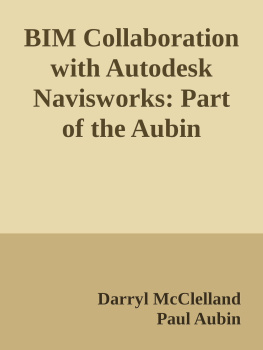
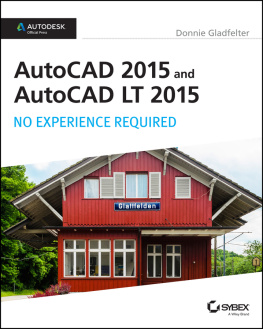

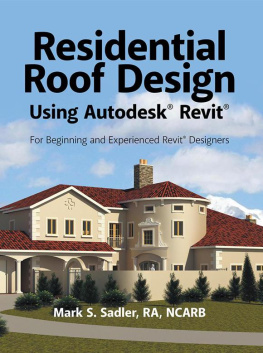


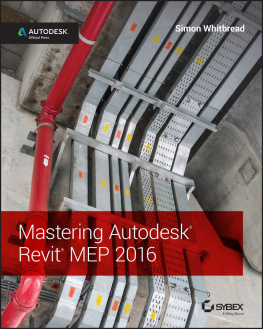
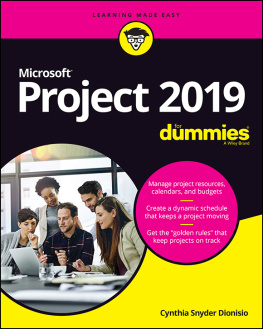
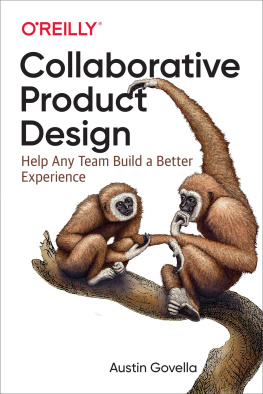
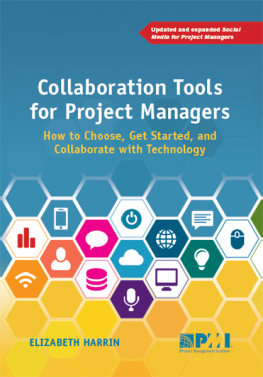
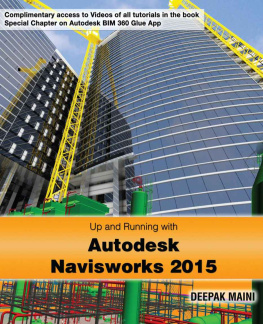
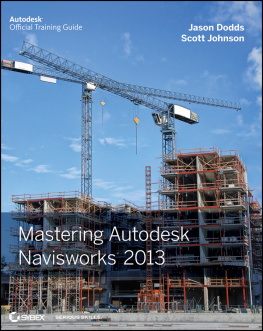
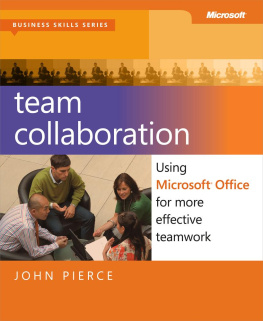
 The Aubin Academy Master Series:BIM Collaboration with AutodeskNavisworksCovers version 2015 Paul F Aubin Darryl McClelland, LEED AP BD + C ii | Introduction The Aubin Academy Master Series: BIM Collaboration with Autodesk Navisworks Paul F. Aubin and Darryl McClel and, LEED AP BD +C 2014 Paul F. Aubin ALL RIGHTS RESERVED. No part of this work covered by the copyright herein may be reproduced, transmitted stored or used in any form or by any means graphic, electronic, or mechanical including but not limited to photocopying, recording, scanning, digitizing, taping, Web distribution, information networks, or information storage and retrieval systems, except as permitted under Section 107 or 108 of the 1976 United States Copyright Act, Without the prior written permission of the publisher. ISBN-13: 978-1500434878 ISBN-10: 1500434876 G3B Press c/o Paul F. Aubin Consulting Services P.O.
The Aubin Academy Master Series:BIM Collaboration with AutodeskNavisworksCovers version 2015 Paul F Aubin Darryl McClelland, LEED AP BD + C ii | Introduction The Aubin Academy Master Series: BIM Collaboration with Autodesk Navisworks Paul F. Aubin and Darryl McClel and, LEED AP BD +C 2014 Paul F. Aubin ALL RIGHTS RESERVED. No part of this work covered by the copyright herein may be reproduced, transmitted stored or used in any form or by any means graphic, electronic, or mechanical including but not limited to photocopying, recording, scanning, digitizing, taping, Web distribution, information networks, or information storage and retrieval systems, except as permitted under Section 107 or 108 of the 1976 United States Copyright Act, Without the prior written permission of the publisher. ISBN-13: 978-1500434878 ISBN-10: 1500434876 G3B Press c/o Paul F. Aubin Consulting Services P.O. Section IPreface and IntroductionWHATS IN THIS SECTION? If you are new to the concept of BIM (Building Information Modeling) and DIM (Design Intent Modeling) youve come to the right place. In this section we will begin our exploration of BIM Collaboration by introducing the concept of BIM and outlining how the book is structured.
Section IPreface and IntroductionWHATS IN THIS SECTION? If you are new to the concept of BIM (Building Information Modeling) and DIM (Design Intent Modeling) youve come to the right place. In this section we will begin our exploration of BIM Collaboration by introducing the concept of BIM and outlining how the book is structured. | Preface and Introduction Section I PrefaceWELCOME In this book you will find a detailed introduction to the philosophy and methodology of the Navisworks software product. Navisworks is an advanced and a powerful model aggregator giving the project stakeholders the ability to review their project and identify any construction related issues before they become costly to correct in the field and/or potentially delay the project.
| Preface and Introduction Section I PrefaceWELCOME In this book you will find a detailed introduction to the philosophy and methodology of the Navisworks software product. Navisworks is an advanced and a powerful model aggregator giving the project stakeholders the ability to review their project and identify any construction related issues before they become costly to correct in the field and/or potentially delay the project.