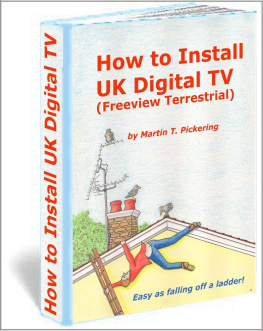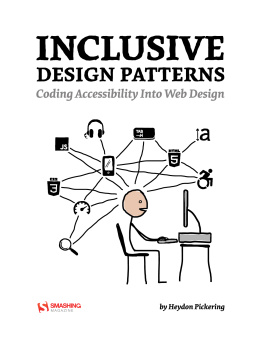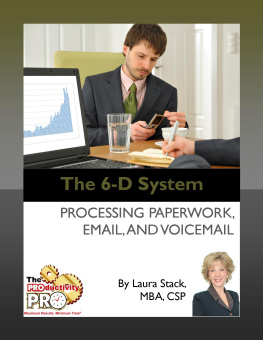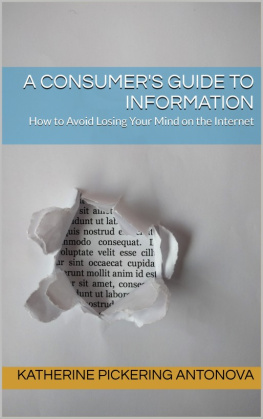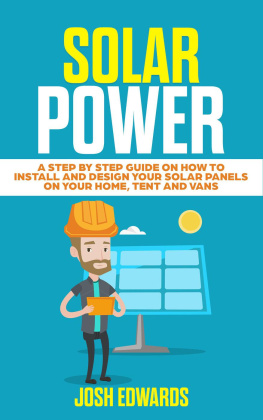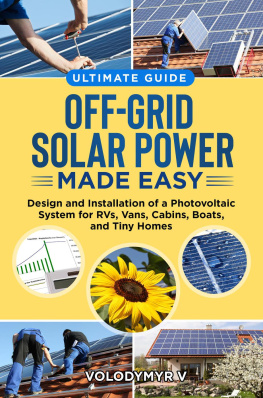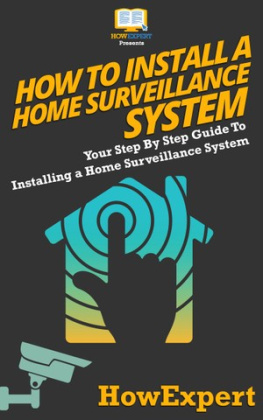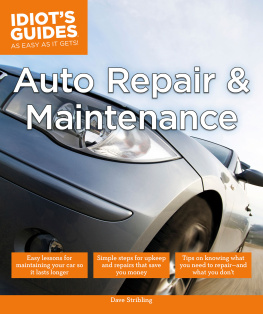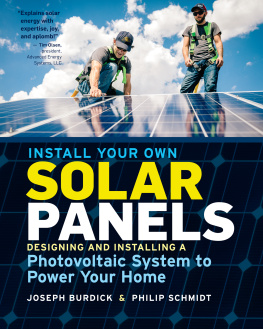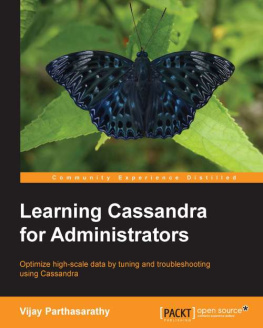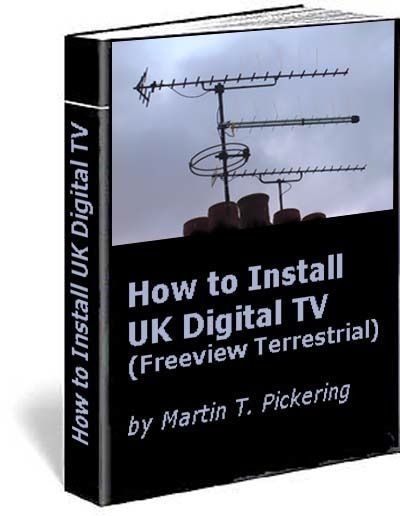Contents
How to Install a UK Digital Terrestrial Freeview TV System
By Martin T. Pickering B.Eng.
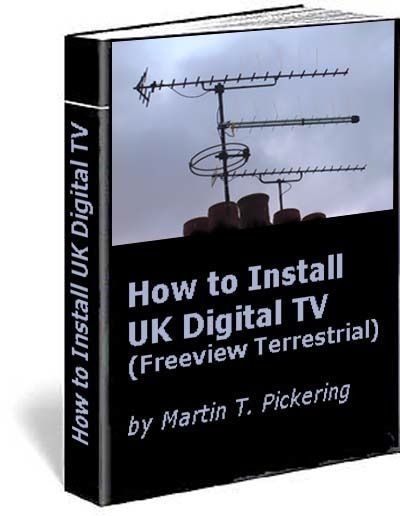
2015 Martin T. Pickering
ISBN 1-905964-03-X -> 978-1-905964-03-1
About this Book
The information in this book applies specifically to the United Kingdom but the basic principles are true for any region in the world.
This book contains notes about installation to help you to understand what is involved. Such an understanding will help you to choose what to buy and should help you to save money and time. You may skip the technical sections, if you wish, but you could read them later before making a final decision on what to buy.
You need a good understanding of whats involved, so you can decide what aerial and receiver to buy to suit your particular location/ house layout/ feature preferences. Otherwise you could end up with a system that doesn't work properly - picture freezing and so on - or something that doesn't do what you want it to do.
Because of the dangers involved in climbing ladders, wiring devices to the mains power supply and the general risks involved in climbing ladders, working on roofs or in lofts, use of tools and handling heavy objects or metal parts with sharp edges, we strongly recommend that you employ a professional to do the actual work.
What programmes can I watch on Freeview?
It changes so I wont list them here. Refer to this web page: http://www.freeview.co.uk
In order for the eBooks in this series to stand alone, there is some duplication of information in each one. For example, none of these eBooks would be complete without a description of how to fit a TV plug and how to fit an "F" connector. Omitting it from any of them would leave the eBook incomplete. However each eBook deals with a separate subject and such duplication is minimal. If you buy two or more eBooks I make no apologies for such duplication.
Images: Some images require a colour screen for best understanding. Where possible, I have listed the colours.
Freeview
How can I watch?
From your terrestrial aerial signal you can watch any of the available programmes on any TV that is connected to the aerial - either a Digital TV or via a digital Receiver connected to any TV.
A Freeview Receiver or TV gets digital programmes from a terrestrial aerial and is capable of showing only one of the available programmes at a time.
Historical note
UK digital terrestrial TV began life as ONdigital and was later renamed ITVdigital. Some programmes were free (with a UK TV licence) and some required you to pay an additional subscription and use a smart card. Although some receivers still have a card slot, it is not needed for Freeview programmes.
Analogue TV systems used so-called low loss coaxial cable. This type of cable was originally quite good (around the 1980s) but, as the price of copper increased, manufacturers used less of it and the later low loss aerial cable cable has quite high losses and should be avoided. Although it might appear to work, the low loss cable could cause problems of intermittent picture breakup or worse, especially as it ages outdoors.
Consequently, for best signal and reliability, you should replace all old cable with modern copper-on-copper (double-screened) cable such as WF100. If you try to cut costs by using a cheaper cable, you might regret it later.
The most popular aerial cable in Europe and the USA is designated RG6. This type usually has a STEEL wire inside and ALUMINIUM screen. Because it uses very little copper, it is cheap. However, it has a high DC resistance, which can cause a voltage drop if it is carrying power, and the screen is far from ideal. You may use it if you wish but dont say you havent been warned!
How Digital TV Works
With digital compression, the number of channels from a transmitter can be multiplied by 5, since each frequency that carried one analogue programme can carry five Standard Definition digital programmes (or more).
Digital programmes are "compressed". I'll explain this in simple language because it's useful to know how it works. My explanation isn't technically accurate but it will serve to give you a good enough understanding. You probably already know that a moving TV picture comprises a series of still picture "frames". Each frame is made up from a number of horizontal lines which scan across the TV screen from left to right, filling the "frame" from the top to the bottom. (Even an analogue TV picture contained some digital information. You could sometimes see it as flickering dots or dashes at the top of the screen. This was the "Teletext" data, which was included in the picture signal).
To convert a TV film to digital in the most basic way, a computer scans a picture frame and represents each coloured dot and its brightness as a number code. In addition, it can "compress" some of the code. For example, a red line across the screen ........... can be represented as the number code for every red dot which might be -05-05-05-05-05-05-05- 05-05-05-05 as many times as it takes to make the correct line length. But this is wasteful because the same information can be represented as (the number of dots) x (the colour). So our short line of eleven red dots is represented by [11][05], which is a much shorter code. This is a simplified explanation of how a coloured picture can be compressed.
But simply compressing the picture information is not enough. The "boffins" figured out a way to remove information so that even less code needs to be transmitted. Suppose you are watching a news reader. Most of the time, the only parts of the picture which are moving are her eyes and mouth. So the
computer scans the first picture frame, converts it to digital code and "compresses" it in a similar way to the red line explanation.
Then it looks at the next picture frame and compares it with the first. The news reader has started to open her mouth but nothing else has moved. So the computer sends a code which means "same as previous except at coordinates x-y substitute the following code" and then gives the code for the new position of the dots that make up the news reader's lips. And it does this for the next frame and the next.
But even this isn't compressed enough for the "boffins" so they thought up another idea. The next frame isn't transmitted at all!

That's OK because the Digital Receiver also contains a computer. It watches the code for each frame and converts it into a picture that you can watch. When it sees that a frame is missing, it looks at the previous few frames and compares the movements. Then it "predicts" what the next frame will look like and guesses it. Normally you can't tell but very occasionally things do go wrong.
For example, if the news reader moves to the right to pick up a piece of paper then moves back again - if at the point when she begins to move back, the frame is not transmitted, your Digibox will "predict" that the news reader continues to move to the right. Worse, it may decide that only her hair continues to move to the right. The result may be that, just for one fiftieth of a second, the news reader moves left while her hair moves right! These mistakes are usually so subtle that you won't even notice.
So, the digital compression technique is not perfect but the resultant pictures should look perfect. When the Digital TVs computer "reconstitutes" a picture, it will make a perfectly "clean" picture with no "sparklies", no "graininess", no colour faults, no "ghosting" and no interference lines. If you see any of these effects, then they will usually be occurring