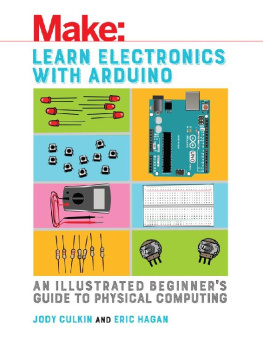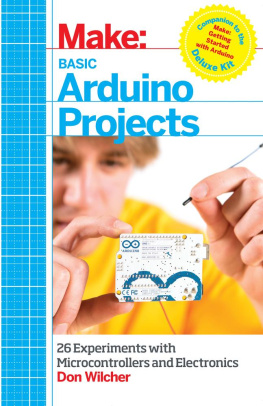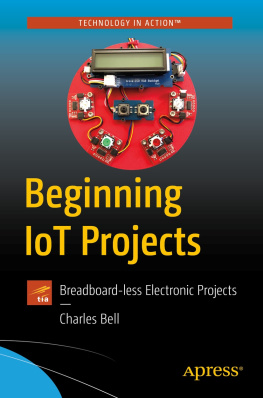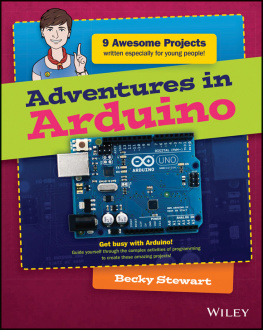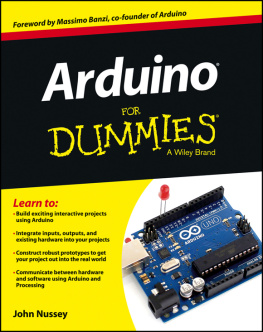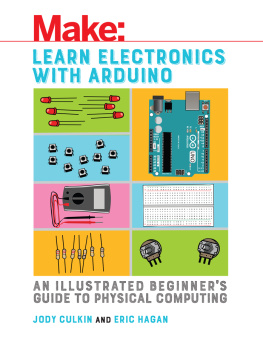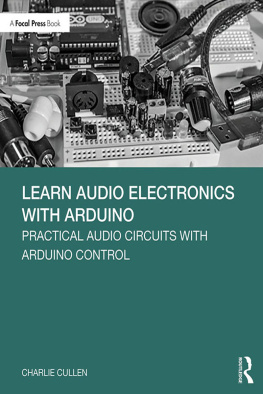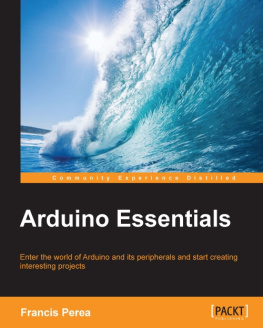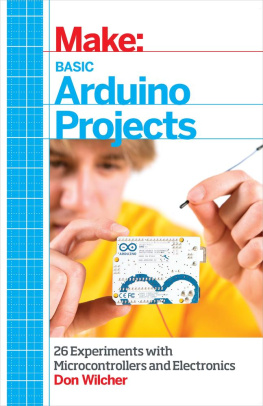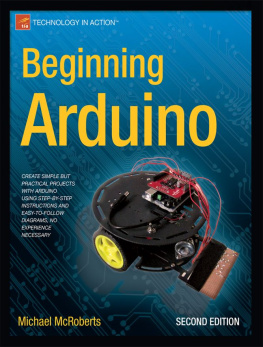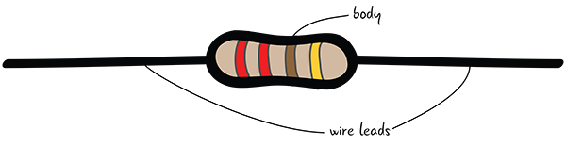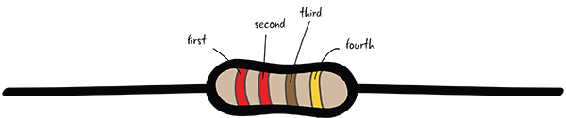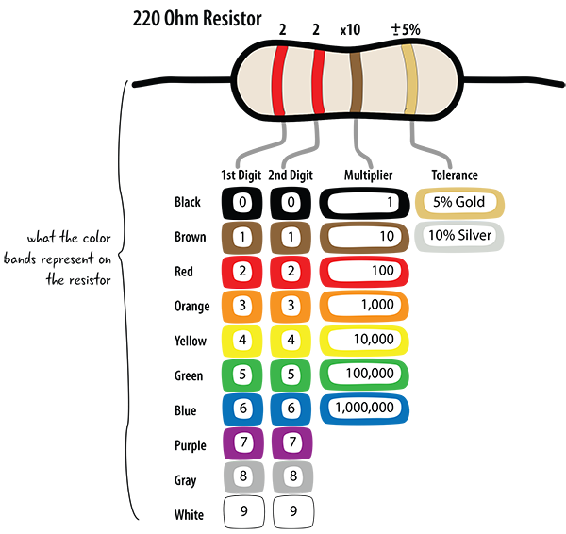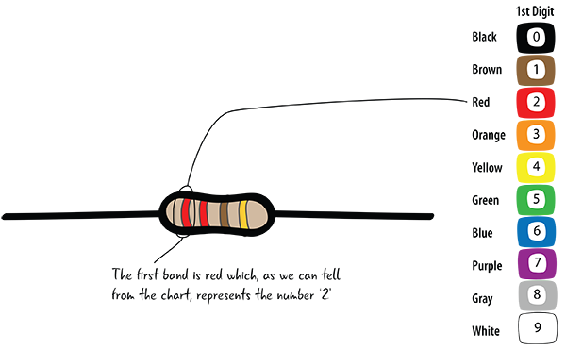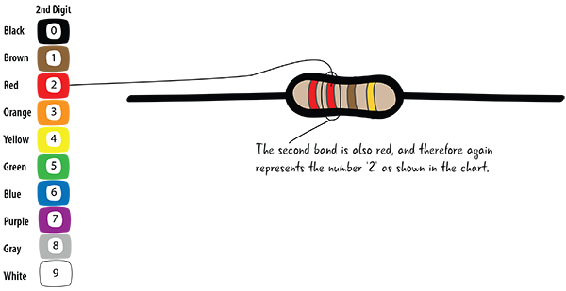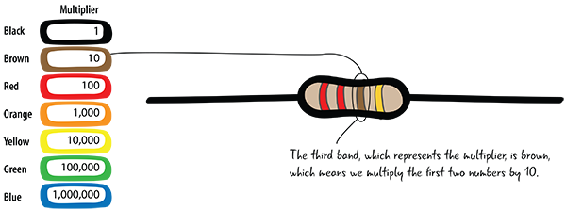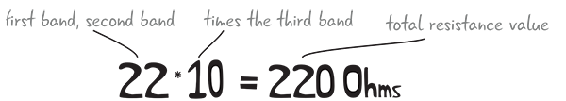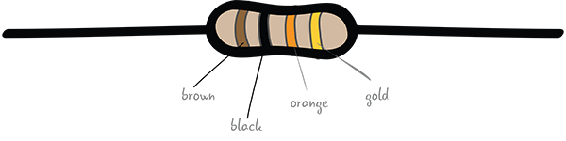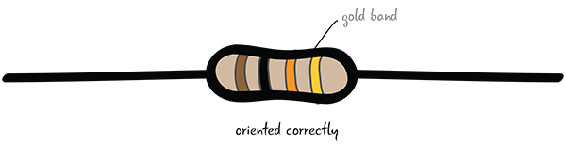Jody Culkin - Learn Electronics With Arduino: An Illustrated Beginner’s Guide to Physical Computing (Make: Technology on Your Time)
Here you can read online Jody Culkin - Learn Electronics With Arduino: An Illustrated Beginner’s Guide to Physical Computing (Make: Technology on Your Time) full text of the book (entire story) in english for free. Download pdf and epub, get meaning, cover and reviews about this ebook. year: 2017, publisher: Maker Media, Inc, genre: Home and family. Description of the work, (preface) as well as reviews are available. Best literature library LitArk.com created for fans of good reading and offers a wide selection of genres:
Romance novel
Science fiction
Adventure
Detective
Science
History
Home and family
Prose
Art
Politics
Computer
Non-fiction
Religion
Business
Children
Humor
Choose a favorite category and find really read worthwhile books. Enjoy immersion in the world of imagination, feel the emotions of the characters or learn something new for yourself, make an fascinating discovery.
- Book:Learn Electronics With Arduino: An Illustrated Beginner’s Guide to Physical Computing (Make: Technology on Your Time)
- Author:
- Publisher:Maker Media, Inc
- Genre:
- Year:2017
- Rating:4 / 5
- Favourites:Add to favourites
- Your mark:
Learn Electronics With Arduino: An Illustrated Beginner’s Guide to Physical Computing (Make: Technology on Your Time): summary, description and annotation
We offer to read an annotation, description, summary or preface (depends on what the author of the book "Learn Electronics With Arduino: An Illustrated Beginner’s Guide to Physical Computing (Make: Technology on Your Time)" wrote himself). If you haven't found the necessary information about the book — write in the comments, we will try to find it.
This book is your introduction to to physical computing with the Arduino microcontroller platform. No prior experience is required, not even an understanding of basic electronics. With color illustrations, easy-to-follow explanations, and step-by-step instructions, the book takes the beginner from building simple circuits on a breadboard to setting up the Arduino IDE and downloading and writing sketches to run on the Arduino. Readers will be introduced to basic electronics theory and programming concepts, as well as to digital and analog inputs and outputs. Throughout the book, debugging practices are highlighted, so novices will know what to do if their circuits or their code doesnt work for the current project and those that they embark on later for themselves. After completing the projects in this book, readers will have a firm basis for building their own projects with the Arduino.
- Written for absolute beginners with no prior knowledge of electronics or programming
- Filled with detailed full-color illustrations that make concepts and procedures easy to follow
- An accessible introduction to microcontrollers and physical computing
- Step-by-step instructions for projects that teach fundamental skills
- Includes a variety of Arduino-based projects using digital and analog input and output
**
About the AuthorJody Culkin is an artist and teacher. Her comic, Arduino! has been translated into 12 languages and her illustrations have appeared in Make magazine. She has received grants and awards from the National Science Foundation, the New York State Council on the arts and many other organizations. She is currently a Professor at CUNYs Borough of Manhattan Community College in the Media Arts and Technology Department. She has a BA from Harvard University in Visual Studies and an MPS from NYUs Interactive Telecommunications Program. Jody enjoys showing projects at the annual New York City World Maker Faire.
Eric Hagan is an interactive and kinetic artist and assistant professor based out of Astoria, NY. He has written articles for publications including Make: magazine and Popular Science. He has also worked on several art installation projects around New York City including the annual holiday windows on 5th Avenue and Kara Walkers A Subtlety. He is currently a Professor at SUNY Old Westbury in the Visual Arts Department. He has a BA from Duke University in Philosophy and an MPS from NYUs Interactive Telecommunications Program. Eric enjoys showing projects at the annual New York City World Maker Faire.
Jody Culkin: author's other books
Who wrote Learn Electronics With Arduino: An Illustrated Beginner’s Guide to Physical Computing (Make: Technology on Your Time)? Find out the surname, the name of the author of the book and a list of all author's works by series.