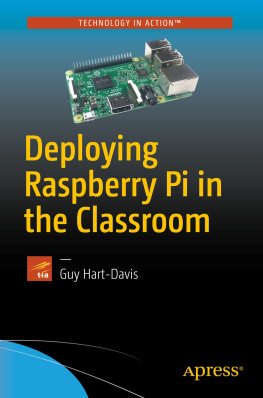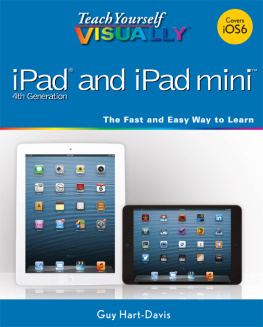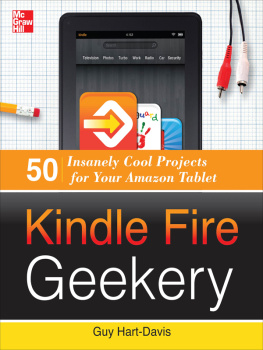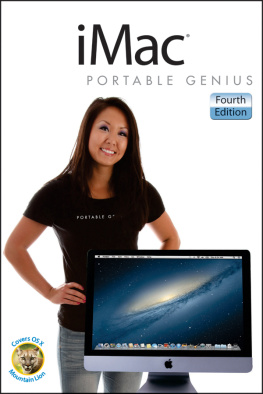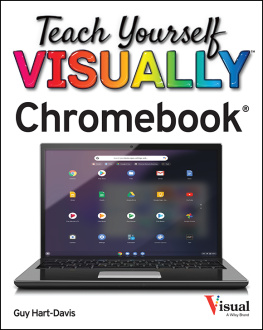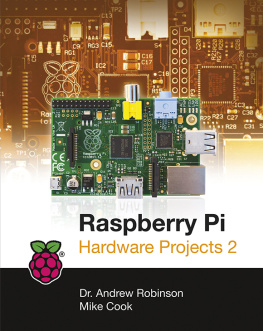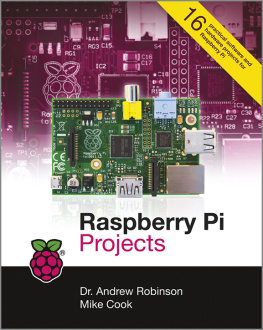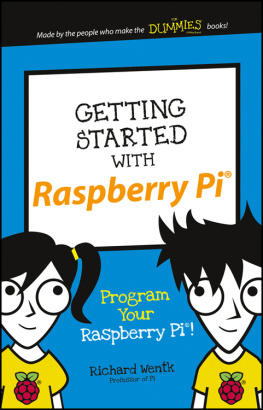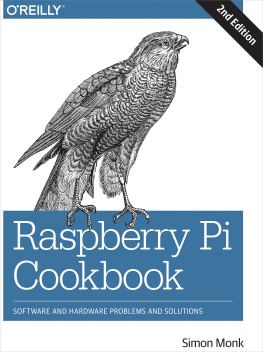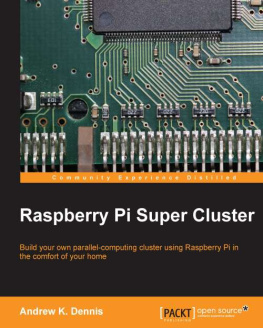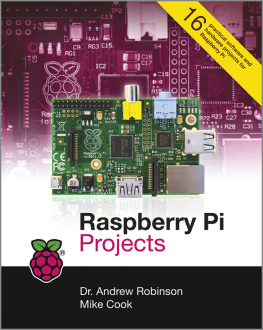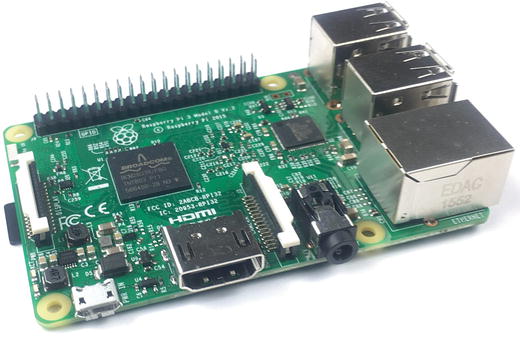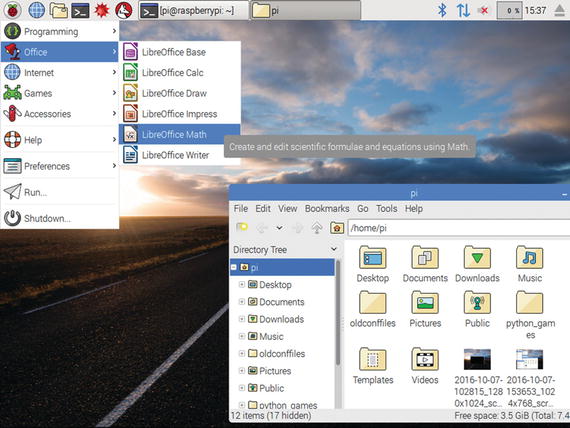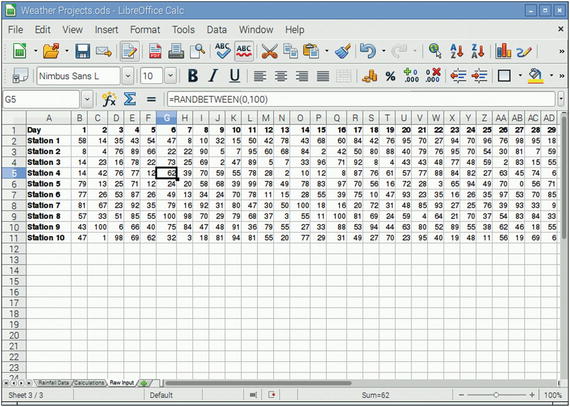Guy Hart-Davis - Deploying Raspberry Pi in the Classroom
Here you can read online Guy Hart-Davis - Deploying Raspberry Pi in the Classroom full text of the book (entire story) in english for free. Download pdf and epub, get meaning, cover and reviews about this ebook. year: 2016, publisher: Apress, genre: Home and family. Description of the work, (preface) as well as reviews are available. Best literature library LitArk.com created for fans of good reading and offers a wide selection of genres:
Romance novel
Science fiction
Adventure
Detective
Science
History
Home and family
Prose
Art
Politics
Computer
Non-fiction
Religion
Business
Children
Humor
Choose a favorite category and find really read worthwhile books. Enjoy immersion in the world of imagination, feel the emotions of the characters or learn something new for yourself, make an fascinating discovery.
- Book:Deploying Raspberry Pi in the Classroom
- Author:
- Publisher:Apress
- Genre:
- Year:2016
- Rating:4 / 5
- Favourites:Add to favourites
- Your mark:
Deploying Raspberry Pi in the Classroom: summary, description and annotation
We offer to read an annotation, description, summary or preface (depends on what the author of the book "Deploying Raspberry Pi in the Classroom" wrote himself). If you haven't found the necessary information about the book — write in the comments, we will try to find it.
This book is for anyone whos looking to deploy Raspberry Pi computers in a classroom or lab situation and explains how to navigate the hardware and software choices you face.
Deploying Raspberry Pi in the Classroom equips you with the skills and knowledge to plan and execute a deployment of Raspberry Pi computers in the classroom. Teachers and IT administrators at schools will see how to set up the hardware and software swiftly on your own or with the help of your students.
Step-by-step instructions and practical examples walk you through building your Raspberry Pi workstations and your network, managing the computers and the network, and troubleshooting any problems that arise. This book offers several points to involve your students through hands-on activities. These activities are designed to benefit your beginner and older or more able students alike.
Make Deploying Raspberry Pi in the Classroom a part of you instructional library today.
What you will learn:
- How to put an easily-manageable computer on each desk for students to learn Internet use and essential office software skills
- How to image, configure, and plan a classroom deployment of Raspberry Pi computers
- Tips, tricks, and techniques for managing your classroom Raspberry Pi computers and keeping them up and running smoothly and efficiently
Who this book is for:
Primary audience would be teachers and IT administrators at schools or colleges. It will also appeal to administrators at social clubs or organizations that provide less formal tuition or simply provide Internet access.
Guy Hart-Davis: author's other books
Who wrote Deploying Raspberry Pi in the Classroom? Find out the surname, the name of the author of the book and a list of all author's works by series.