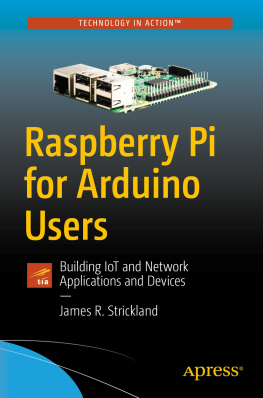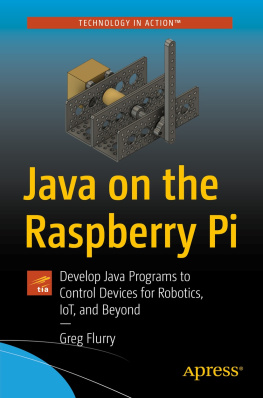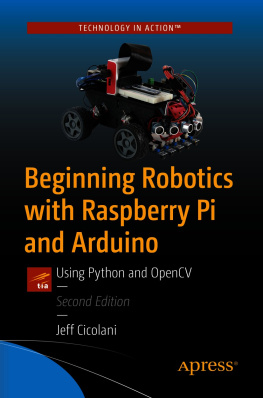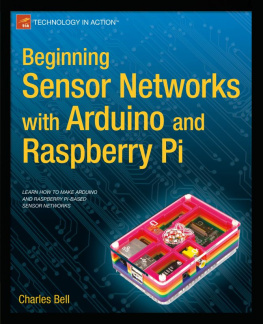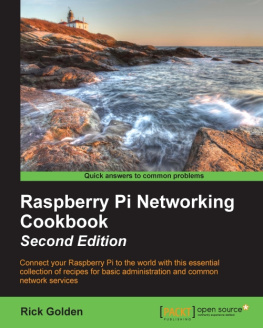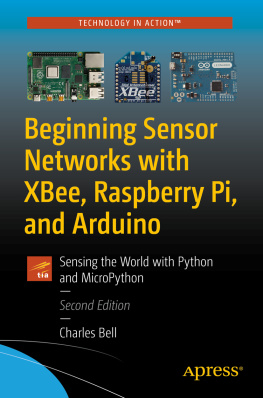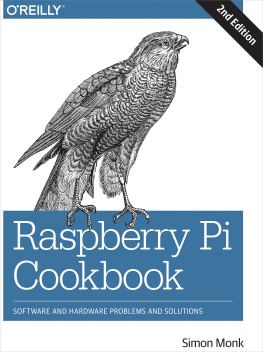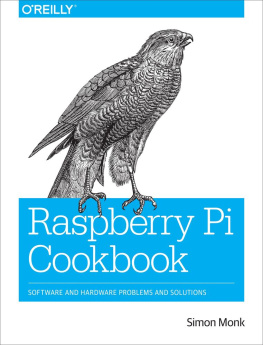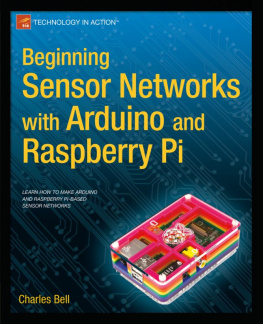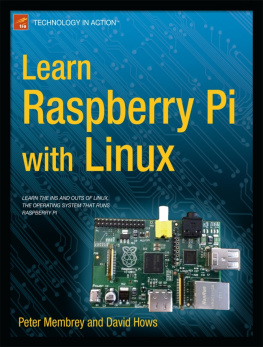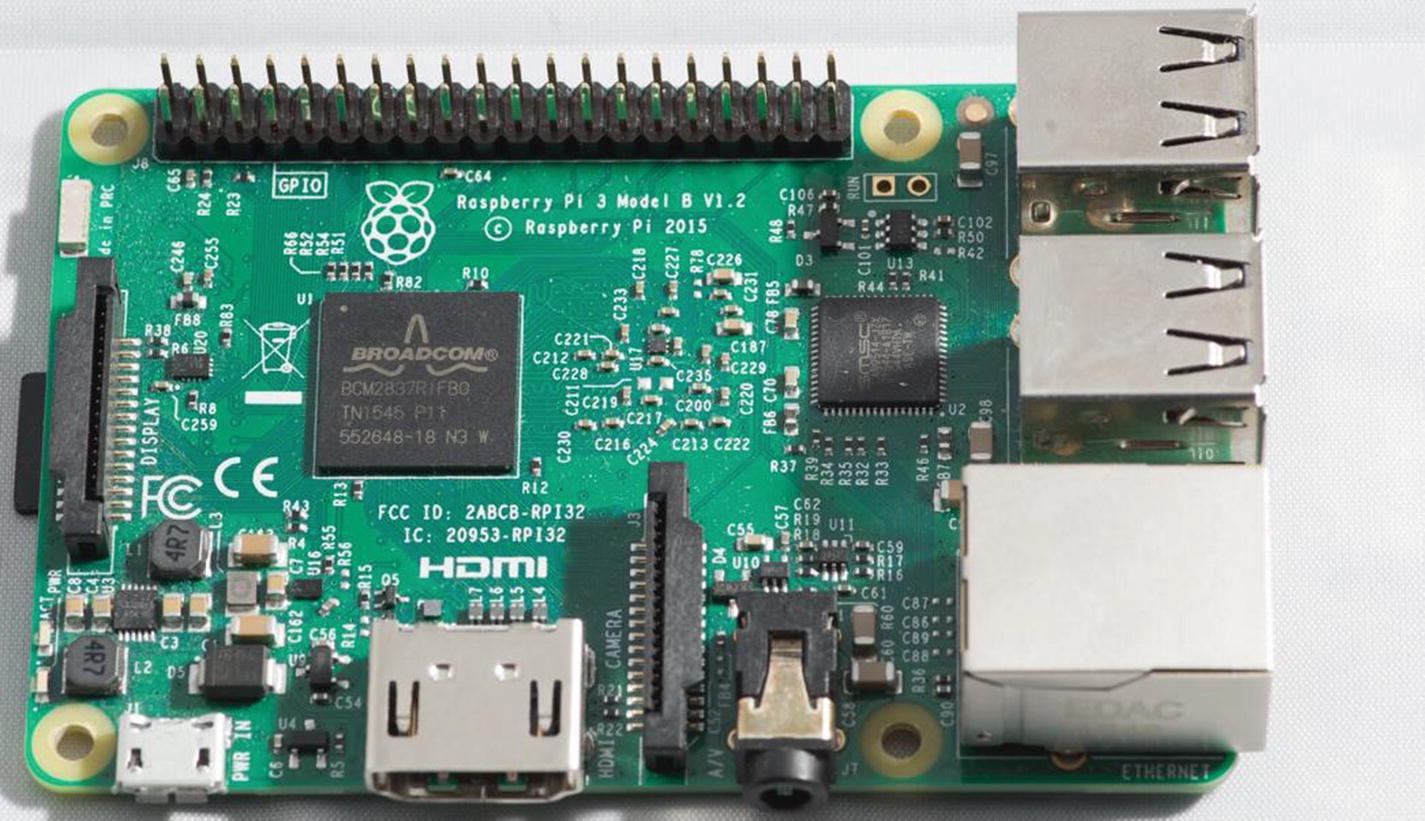James Strickland - Raspberry Pi for Arduino Users: Building IoT and Network Applications and Devices
Here you can read online James Strickland - Raspberry Pi for Arduino Users: Building IoT and Network Applications and Devices full text of the book (entire story) in english for free. Download pdf and epub, get meaning, cover and reviews about this ebook. year: 2018, publisher: Apress, genre: Home and family. Description of the work, (preface) as well as reviews are available. Best literature library LitArk.com created for fans of good reading and offers a wide selection of genres:
Romance novel
Science fiction
Adventure
Detective
Science
History
Home and family
Prose
Art
Politics
Computer
Non-fiction
Religion
Business
Children
Humor
Choose a favorite category and find really read worthwhile books. Enjoy immersion in the world of imagination, feel the emotions of the characters or learn something new for yourself, make an fascinating discovery.
- Book:Raspberry Pi for Arduino Users: Building IoT and Network Applications and Devices
- Author:
- Publisher:Apress
- Genre:
- Year:2018
- Rating:5 / 5
- Favourites:Add to favourites
- Your mark:
Raspberry Pi for Arduino Users: Building IoT and Network Applications and Devices: summary, description and annotation
We offer to read an annotation, description, summary or preface (depends on what the author of the book "Raspberry Pi for Arduino Users: Building IoT and Network Applications and Devices" wrote himself). If you haven't found the necessary information about the book — write in the comments, we will try to find it.
Leverage your Arduino skills in the Raspberry Pi world and see how to cross the two platforms into sophisticated programs.
The Arduino and Raspberry Pi communities overlap more than you might think. Arduinos can be expanded to have network capabilities with a variety of shields, all of which increase the cost and complexity of the system. By contrast, Raspberry Pis all run Linux, which is a very network-competent platform. The newest Pi, the Raspberry Pi Zero W, is WiFi and Bluetooth capable, and costs around $10 U.S. For network enabled gadgets, it makes far more sense to cross to the Raspberry PI platform, if only someone would make it easy to do. Thats what this book is about.
Youll learn some survival level Linux system administration, so you know how to set the machine up and how to establish at least minimal security for your gadget. Youll set up and learn the Geany IDE on your Pi, which is fairly similar to the Arduino IDE.
Where the two platforms overlap the most is the GPIO system. Youll see that several projects use and explain the WiringPi system. This is is deliberately similar to the Arduinos Wiring functionality, which is how sketches interact with GPIO pins. Youll learn the differences between the GPIO pins of the two devices, and how the Pi has some limitations on those pins that the Arduino does not. As a final project, in an effort to escape some of those limitations, youll attach an AtMEGA 328P to the Raspberry Pi and configure it as a real, 8MHz Arduino with the Arduino IDE running on the Pi, and learn how to have the two platforms communicate, giving you the best of both worlds.
What Youll Learn
Establish security with Linux system administration
Set up the Apache webserver
Write CGI programs so other computers can connect to your Pi and pull data in from it.
Use C/C++ from Arduino sketches to write programs for the Pi
Who This Book Is For
The Arduino user whos been through all the tutorials and is comfortable writing sketches and connecting hardware to their Arduino.
James Strickland: author's other books
Who wrote Raspberry Pi for Arduino Users: Building IoT and Network Applications and Devices? Find out the surname, the name of the author of the book and a list of all author's works by series.