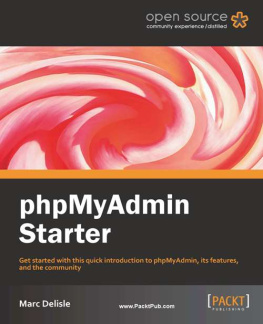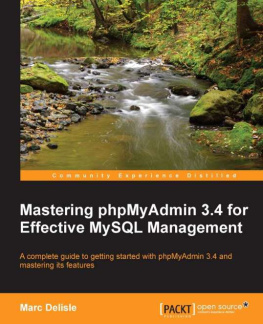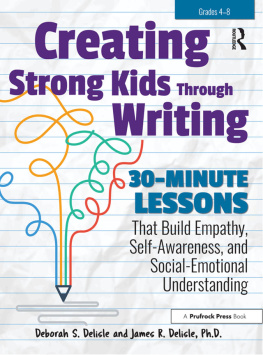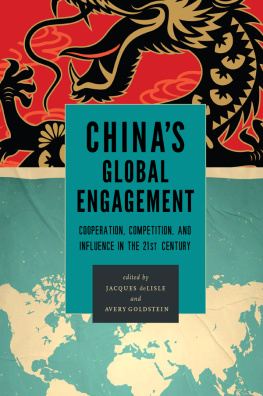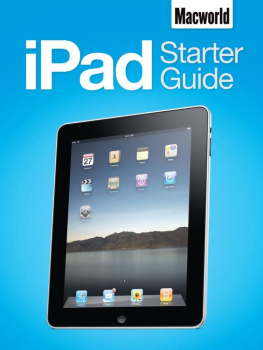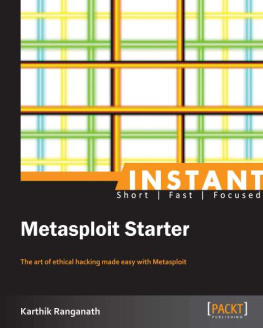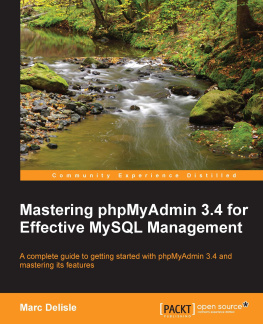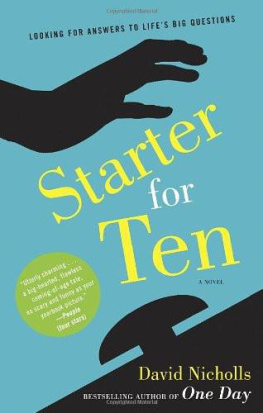Delisle - phpMyAdmin Starter
Here you can read online Delisle - phpMyAdmin Starter full text of the book (entire story) in english for free. Download pdf and epub, get meaning, cover and reviews about this ebook. year: 2012, publisher: Packt Publishing Limited, genre: Home and family. Description of the work, (preface) as well as reviews are available. Best literature library LitArk.com created for fans of good reading and offers a wide selection of genres:
Romance novel
Science fiction
Adventure
Detective
Science
History
Home and family
Prose
Art
Politics
Computer
Non-fiction
Religion
Business
Children
Humor
Choose a favorite category and find really read worthwhile books. Enjoy immersion in the world of imagination, feel the emotions of the characters or learn something new for yourself, make an fascinating discovery.
- Book:phpMyAdmin Starter
- Author:
- Publisher:Packt Publishing Limited
- Genre:
- Year:2012
- Rating:5 / 5
- Favourites:Add to favourites
- Your mark:
- 100
- 1
- 2
- 3
- 4
- 5
phpMyAdmin Starter: summary, description and annotation
We offer to read an annotation, description, summary or preface (depends on what the author of the book "phpMyAdmin Starter" wrote himself). If you haven't found the necessary information about the book — write in the comments, we will try to find it.
Delisle: author's other books
Who wrote phpMyAdmin Starter? Find out the surname, the name of the author of the book and a list of all author's works by series.
phpMyAdmin Starter — read online for free the complete book (whole text) full work
Below is the text of the book, divided by pages. System saving the place of the last page read, allows you to conveniently read the book "phpMyAdmin Starter" online for free, without having to search again every time where you left off. Put a bookmark, and you can go to the page where you finished reading at any time.
Font size:
Interval:
Bookmark:
Copyright 2011 Packt Publishing
All rights reserved. No part of this book may be reproduced, stored in a retrieval system, or transmitted in any form or by any means, without the prior written permission of the publisher, except in the case of brief quotations embedded in critical articles or reviews.
Every effort has been made in the preparation of this book to ensure the accuracy of the information presented. However, the information contained in this book is sold without warranty, either express or implied. Neither the author, nor Packt Publishing, and its dealers and distributors will be held liable for any damages caused or alleged to be caused directly or indirectly by this book.
Packt Publishing has endeavored to provide trademark information about all of the companies and products mentioned in this book by the appropriate use of capitals. However, Packt Publishing cannot guarantee the accuracy of this information.
First published: September 2011
Production Reference: 1050811
Published by Packt Publishing Ltd. Livery Place 35 Livery Street Birmingham B3 2PB, UK.
ISBN 978-1-849517-54-6
www.packtpub.com
You might want to visit www.PacktPub.com for support files and downloads related to your book.
Did you know that Packt offers eBook versions of every book published, with PDF and ePub files available? You can upgrade to the eBook version at > for more details.
At www.PacktPub.com, you can also read a collection of free technical articles, sign up for a range of free newsletters and receive exclusive discounts and offers on Packt books and eBooks.
http://PacktLib.PacktPub.com
Do you need instant solutions to your IT questions? PacktLib is Packts online digital book library. Here, you can access, read and search across Packts entire library of books.
- Fully searchable across every book published by Packt
- Copy and paste, print and bookmark content
- On demand and accessible via web browser
If you have an account with Packt at www.PacktPub.com, you can use this to access PacktLib today and view nine entirely free books. Simply use your login credentials for immediate access.

Welcome to the phpMyAdmin Starter. This book has been especially created to provide you with all the information that you need to get set up with phpMyAdmin. You will learn the basics of phpMyAdmin, get started with creating your own tables, and discover some tips and tricks for using phpMyAdmin.
This document contains the following sections:
So what is phpMyAdmin? find out what phpMyAdmin actually is, what you can do with it, and why its so great.
Installation learn how to download and install phpMyAdmin with the minimum fuss and then set it up so that you can use it as soon as possible.
Quick start this section will show you how to perform one of the core tasks of phpMyAdmin, creating tables. Follow the steps to create your own tables, which will be the basis of most of your work in phpMyAdmin.
Top features you need to know about here you will learn how to perform five tasks with the most important features in phpMyAdmin. By the end of this section you will be able to browse, search, and change data, and create relations.
People and places you should get to know every Open Source project is centered around a community. This section provides you with many useful links to the project page and forums, as well as a number of helpful articles, tutorials, blogs, and the Twitter feeds of phpMyAdmin super-contributors.
phpMyAdmin is a PHP application that provides a complete interface to manage MySQL databases over the Web. The following image depicts the product's home page; the main sections MySQL and Web server indicate that phpMyAdmin relies on a PHP-enabled web server to send commands to a MySQL server and receive data from the server:
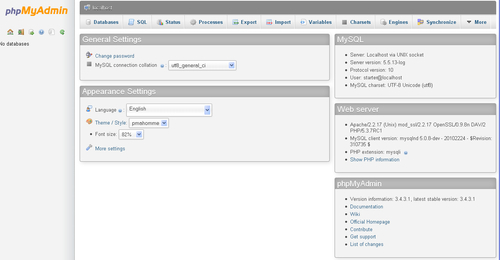
As MySQL is the database of choice on the Web and PHP is a popular web scripting language, web host providers often provide phpMyAdmin for their users as the de facto mechanism to administrate their databases.
Users of phpMyAdmin can be broken down into these categories:
- Web developers
- Database administrators
- IT students and teachers
The authors of other web applications often advise administrators to use phpMyAdmin, either for initially populating the required database, or as a back entry in case they are locked down from their application.
phpMyAdmin offers panels to manage the structure of data: creating, editing, deleting various elements like databases, tables, columns, indexes, views, and foreign keys (relations). The software also enables you to deal with the data itself: inserting, editing, and deleting data; sorting; searching in tables or databases; importing and exporting to various file formats.
A system administrator can also use phpMyAdmin to acquire status information about the MySQL server; this information can be used to fine-tune the server. Moreover, maintenance of MySQL usernames and privileges is available.
Advanced functions include:
- Generating system documentation, including table relations in graphical form
- Transforming data (for example to show a thumbnail of an image stored as a BLOB(Binary Large Object) ; see http://dev.mysql.com/doc/refman/5.5/en/blob.html)
- Tracking changes on structure and data
- Keeping bookmarks of frequently-used queries
- Maintaining users' preferences about phpMyAdmin's settings
- Synchronizing databases between servers
Volunteers all over the world help the development team by providing translations for the interface in many languages.
In four easy steps, you can install phpMyAdmin and get it set up on your system.
Before you install phpMyAdmin, you will need to check that you have all of the required elements, as listed below:
- phpMyAdmin requires a web server environment that supports PHP, for example Apache (http://httpd.apache.org/) or IIS (http://www.iis.net/).
- 25MB free (minimum) disk space on the web server. You will require more free space to store your data in MySQL.
- phpMyAdmin is written in the PHP scripting language. phpMyAdmin v 3.4.x requires a minimum of PHP v5.2.0.0 to run.
- The minimum supported MySQL version is 5.0.x.
- You need MySQL account information (username, password)
The recommended way to download phpMyAdmin is as a compressed package from http://phpmyadmin.net/. We suggest that you download the most current stable build.
Font size:
Interval:
Bookmark:
Similar books «phpMyAdmin Starter»
Look at similar books to phpMyAdmin Starter. We have selected literature similar in name and meaning in the hope of providing readers with more options to find new, interesting, not yet read works.
Discussion, reviews of the book phpMyAdmin Starter and just readers' own opinions. Leave your comments, write what you think about the work, its meaning or the main characters. Specify what exactly you liked and what you didn't like, and why you think so.