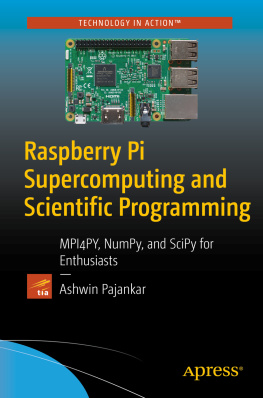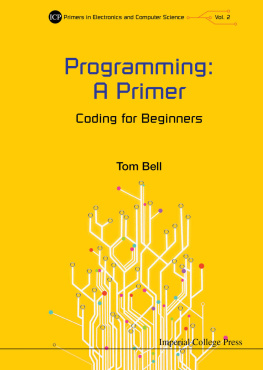Hans Petter Langtangen - A Primer on Scientific Programming with Python
Here you can read online Hans Petter Langtangen - A Primer on Scientific Programming with Python full text of the book (entire story) in english for free. Download pdf and epub, get meaning, cover and reviews about this ebook. year: 0, publisher: Springer Berlin Heidelberg, Berlin, Heidelberg, genre: Home and family. Description of the work, (preface) as well as reviews are available. Best literature library LitArk.com created for fans of good reading and offers a wide selection of genres:
Romance novel
Science fiction
Adventure
Detective
Science
History
Home and family
Prose
Art
Politics
Computer
Non-fiction
Religion
Business
Children
Humor
Choose a favorite category and find really read worthwhile books. Enjoy immersion in the world of imagination, feel the emotions of the characters or learn something new for yourself, make an fascinating discovery.
- Book:A Primer on Scientific Programming with Python
- Author:
- Publisher:Springer Berlin Heidelberg, Berlin, Heidelberg
- Genre:
- Year:0
- Rating:5 / 5
- Favourites:Add to favourites
- Your mark:
- 100
- 1
- 2
- 3
- 4
- 5
A Primer on Scientific Programming with Python: summary, description and annotation
We offer to read an annotation, description, summary or preface (depends on what the author of the book "A Primer on Scientific Programming with Python" wrote himself). If you haven't found the necessary information about the book — write in the comments, we will try to find it.
A Primer on Scientific Programming with Python — read online for free the complete book (whole text) full work
Below is the text of the book, divided by pages. System saving the place of the last page read, allows you to conveniently read the book "A Primer on Scientific Programming with Python" online for free, without having to search again every time where you left off. Put a bookmark, and you can go to the page where you finished reading at any time.
Font size:
Interval:
Bookmark:
 , and how to use Python for interactive calculations.
, and how to use Python for interactive calculations.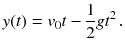
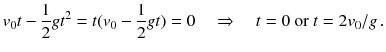
 seconds, and it is therefore reasonable to restrict the interest of () to
seconds, and it is therefore reasonable to restrict the interest of () to  .
.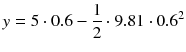
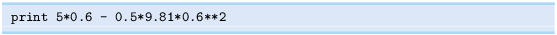
- a plain text editor
- an integrated development environment (IDE) with a text editor
- an IPython notebook
- If you use this book in a course, the instructor has probably made a choice for how you should access Python follow that advice.
- If you are a student at a university where Linux is the dominating operating system, install a virtual machine with Ubuntu on your own laptop and do all your scientific work in Ubuntu. Write Python programs in a text editor like Gedit, Atom, Sublime Text, Emacs, or Vim, and run programs in a terminal window (the gnome-terminal is recommended).
Font size:
Interval:
Bookmark:
Similar books «A Primer on Scientific Programming with Python»
Look at similar books to A Primer on Scientific Programming with Python. We have selected literature similar in name and meaning in the hope of providing readers with more options to find new, interesting, not yet read works.
Discussion, reviews of the book A Primer on Scientific Programming with Python and just readers' own opinions. Leave your comments, write what you think about the work, its meaning or the main characters. Specify what exactly you liked and what you didn't like, and why you think so.





![Paul Gerrard [Paul Gerrard] - Lean Python: Learn Just Enough Python to Build Useful Tools](/uploads/posts/book/124061/thumbs/paul-gerrard-paul-gerrard-lean-python-learn.jpg)