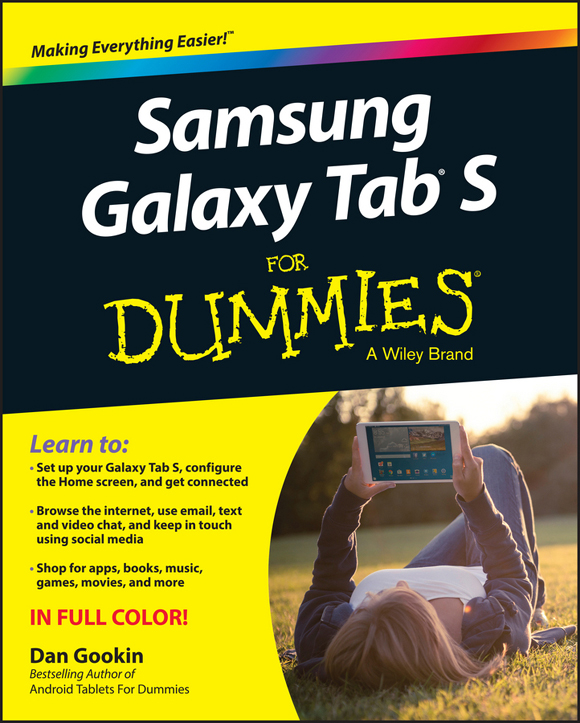
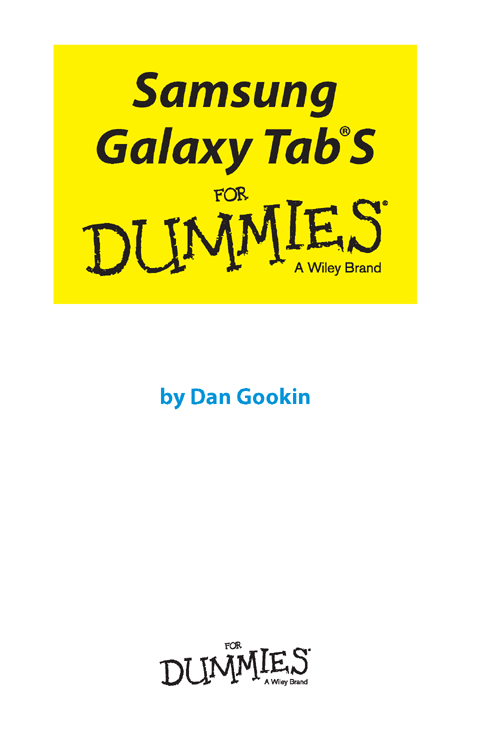
Samsung Galaxy Tab S For Dummies
Published by: John Wiley & Sons, Inc., 111 River Street, Hoboken, NJ 07030-5774, www.wiley.com
Copyright 2015 by John Wiley & Sons, Inc., Hoboken, New Jersey
Media and software compilation copyright 2015 by John Wiley & Sons, Inc. All rights reserved.
Published simultaneously in Canada
No part of this publication may be reproduced, stored in a retrieval system or transmitted in any form or by any means, electronic, mechanical, photocopying, recording, scanning or otherwise, except as permitted under Sections 107 or 108 of the 1976 United States Copyright Act, without the prior written permission of the Publisher. Requests to the Publisher for permission should be addressed to the Permissions Department, John Wiley & Sons, Inc., 111 River Street, Hoboken, NJ 07030, (201) 748-6011, fax (201) 748-6008, or online at http://www.wiley.com/go/permissions .
Trademarks: Wiley, For Dummies, the Dummies Man logo, Dummies.com, Making Everything Easier, and related trade dress are trademarks or registered trademarks of John Wiley & Sons, Inc. and may not be used without written permission. Samsung Galaxy Tab is a registered trademark of Samsung Electronics Co. Ltd. All other trademarks are the property of their respective owners. John Wiley & Sons, Inc. is not associated with any product or vendor mentioned in this book.
LIMIT OF LIABILITY/DISCLAIMER OF WARRANTY : THE PUBLISHER AND THE AUTHOR MAKE NO REPRESENTATIONS OR WARRANTIES WITH RESPECT TO THE ACCURACY OR COMPLETENESS OF THE CONTENTS OF THIS WORK AND SPECIFICALLY DISCLAIM ALL WARRANTIES, INCLUDING WITHOUT LIMITATION WARRANTIES OF FITNESS FOR A PARTICULAR PURPOSE. NO WARRANTY MAY BE CREATED OR EXTENDED BY SALES OR PROMOTIONAL MATERIALS. THE ADVICE AND STRATEGIES CONTAINED HEREIN MAY NOT BE SUITABLE FOR EVERY SITUATION. THIS WORK IS SOLD WITH THE UNDERSTANDING THAT THE PUBLISHER IS NOT ENGAGED IN RENDERING LEGAL, ACCOUNTING, OR OTHER PROFESSIONAL SERVICES. IF PROFESSIONAL ASSISTANCE IS REQUIRED, THE SERVICES OF A COMPETENT PROFESSIONAL PERSON SHOULD BE SOUGHT. NEITHER THE PUBLISHER NOR THE AUTHOR SHALL BE LIABLE FOR DAMAGES ARISING HEREFROM. THE FACT THAT AN ORGANIZATION OR WEBSITE IS REFERRED TO IN THIS WORK AS A CITATION AND/OR A POTENTIAL SOURCE OF FURTHER INFORMATION DOES NOT MEAN THAT THE AUTHOR OR THE PUBLISHER ENDORSES THE INFORMATION THE ORGANIZATION OR WEBSITE MAY PROVIDE OR RECOMMENDATIONS IT MAY MAKE. FURTHER, READERS SHOULD BE AWARE THAT INTERNET WEBSITES LISTED IN THIS WORK MAY HAVE CHANGED OR DISAPPEARED BETWEEN WHEN THIS WORK WAS WRITTEN AND WHEN IT IS READ.
For general information on our other products and services, please contact our Customer Care Department within the U.S. at 877-762-2974, outside the U.S. at 317-572-3993, or fax 317-572-4002. For technical support, please visit www.wiley.com/techsupport .
Wiley publishes in a variety of print and electronic formats and by print-on-demand. Some material included with standard print versions of this book may not be included in e-books or in print-on-demand. If this book refers to media such as a CD or DVD that is not included in the version you purchased, you may download this material at http://booksupport.wiley.com . For more information about Wiley products, visit www.wiley.com .
Library of Congress Control Number: 2014948517
ISBN 978-1-119-00574-2 (pbk); 978-1-119-00582-7 (ebk); ISBN 978-1-119-00579-7 (ebk)
Samsung Galaxy Tab S For Dummies
Visit www.dummies.com/cheatsheet/samsunggalaxytabs to view this book's cheat sheet.
- Table of Contents
Guide
Pages
Introduction
The Samsung Galaxy Tab is an excellent choice for your twenty-first century, mobile digital life. The tablet is a remarkable gizmo, one thats capable of doing so much. Samsung packed a lot of potential into the device. One thing they didnt pack were any instructions. Yes, despite its impressive power, the Galaxy Tab can be a confusing, intimidating piece of hardware.
Relax.
You hold in your hand a great resource, companion, and guide to your Galaxy Tab. The purpose here is to help you get the most from your tablet, without scaring the bejeebers out of you.
About This Book
Still reading? Great! So few people bother with the introduction in any book that Im amazed you bothered to keep going. Honestly, I could write down how to turn lead into gold in this paragraph and youd be one of six people on the planet to ever read it. Count yourself fortunate. And handsome. I mean, why not?
This book is a reference. Its written to help you get the most from your Galactic tablet. Each chapter covers a specific topic, and the sections in each chapter address an issue related to the topic. The overall idea is to show how to do things on the tablet and to help you get the most from it without overwhelming you with information or intimidating you into despair.
Sample sections in this book include
- Making a home for the tablet
- Touring the Home screen
- Typing quickly by using predictive text
- Placing a Skype phone call
- Running Facebook on your tablet
- Recording video
- Turning lead into gold
- Finding your lost tablet
Did you notice that one of those items is fake? Thats because youre still reading the Introduction and Im proud of you for sticking with it.
This book explains all topics carefully. Everything is cross-referenced. Technical terms and topics, when they come up, are neatly shoved to the side, where they're easily avoided. The idea here isn't to learn anything. This book's philosophy is to help you look it up, figure it out, and get on with your life.
This book follows a few conventions for using a Galaxy Tab. First of all, I refer to your device as the Galaxy Tab or just Tab throughout the book. I might also write Galaxy tablet or even, occasionally, Galactic tablet. Generally speaking, all the information here applies to the Galaxy Tab S and the Galaxy Tab 4. Occasionally, Ill offer specific information when the tablets differ in features or methods.
The way you interact with the tablet is by using its touchscreen. The device also has some physical buttons, found below the touchscreen. It also features some holes and connectors. All those items are described in .
.
This book directs you to do things by following numbered steps. Each step involves a specific activity, such as touching something on the screen; for example:
This step directs you to touch the text or item labeled Downloads on the screen. You might also be told to do this:
 Some options can be turned off or on, as indicated by a box with a check mark in it, similar to whats shown in the margin. Tap the box to add or remove the check mark. When the check mark appears, the option is on; otherwise, it's off.
Some options can be turned off or on, as indicated by a box with a check mark in it, similar to whats shown in the margin. Tap the box to add or remove the check mark. When the check mark appears, the option is on; otherwise, it's off.
 Some on-off features are activated by using a Master Control icon, similar to whats shown in the margin. When the button is green, the feature is on. You can either touch the icon or slide it a wee bit by dragging your finger on the touchscreen.
Some on-off features are activated by using a Master Control icon, similar to whats shown in the margin. When the button is green, the feature is on. You can either touch the icon or slide it a wee bit by dragging your finger on the touchscreen.
Next page
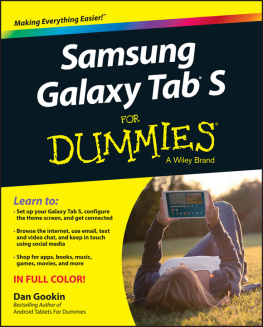
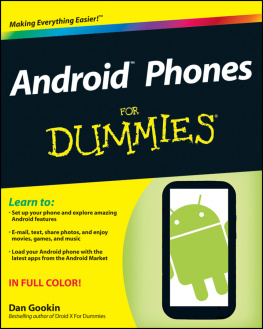



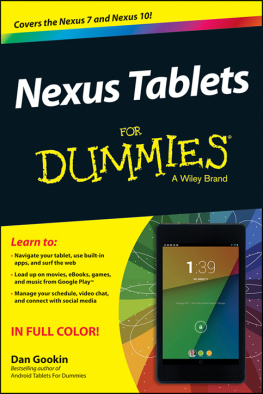

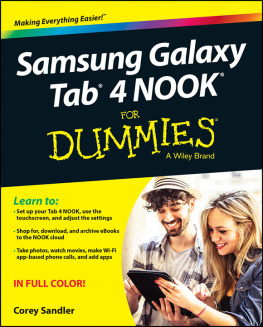
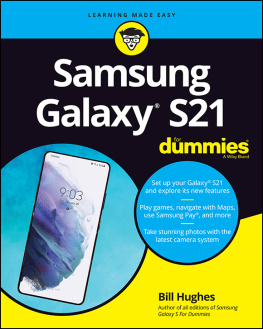
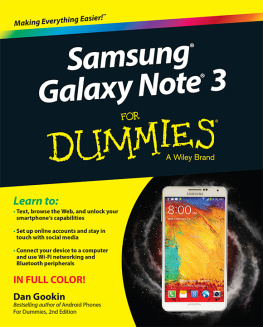

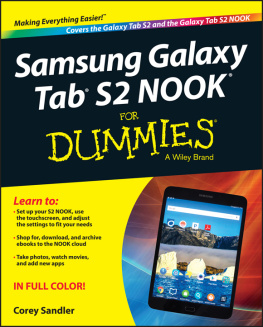

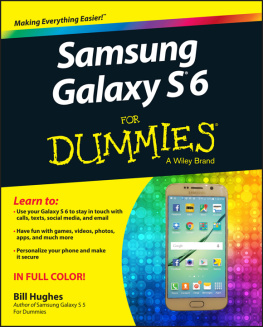
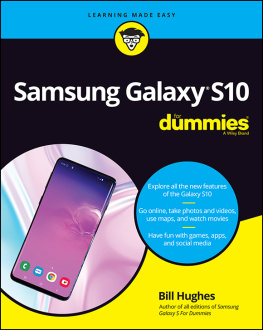
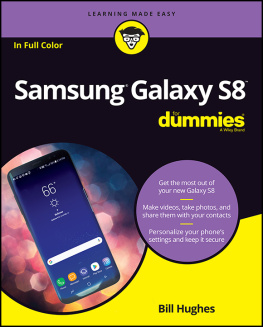
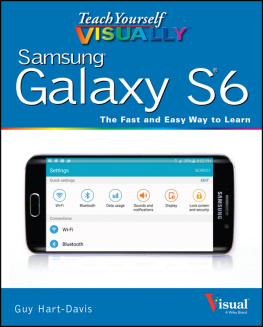
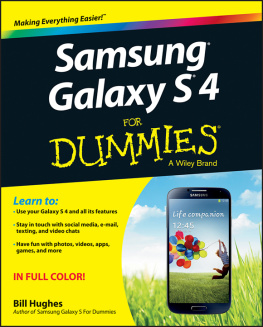
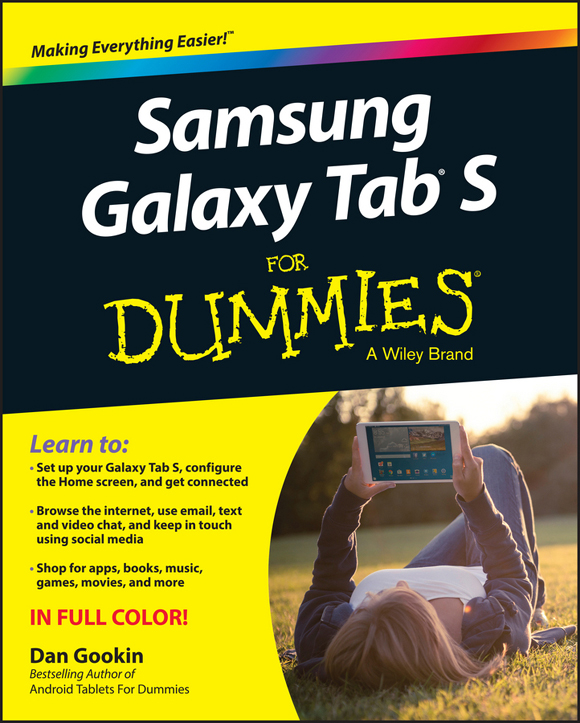
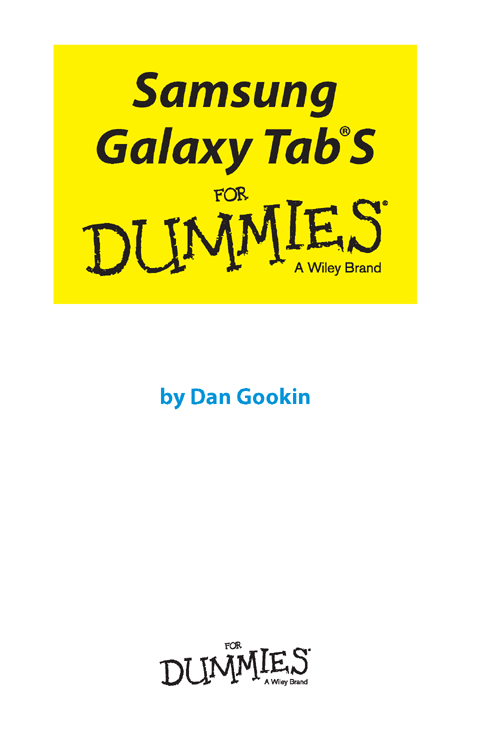
 Some options can be turned off or on, as indicated by a box with a check mark in it, similar to whats shown in the margin. Tap the box to add or remove the check mark. When the check mark appears, the option is on; otherwise, it's off.
Some options can be turned off or on, as indicated by a box with a check mark in it, similar to whats shown in the margin. Tap the box to add or remove the check mark. When the check mark appears, the option is on; otherwise, it's off. Some on-off features are activated by using a Master Control icon, similar to whats shown in the margin. When the button is green, the feature is on. You can either touch the icon or slide it a wee bit by dragging your finger on the touchscreen.
Some on-off features are activated by using a Master Control icon, similar to whats shown in the margin. When the button is green, the feature is on. You can either touch the icon or slide it a wee bit by dragging your finger on the touchscreen.