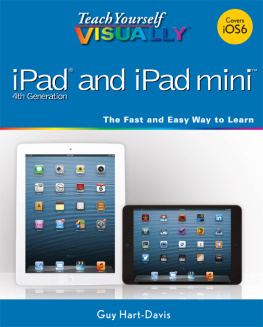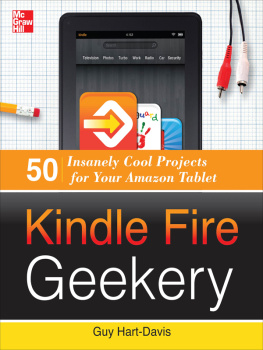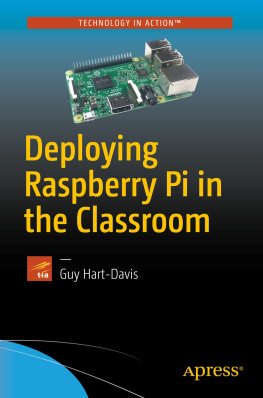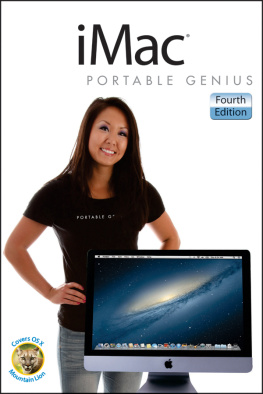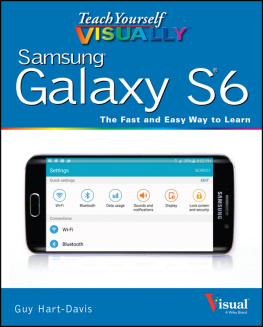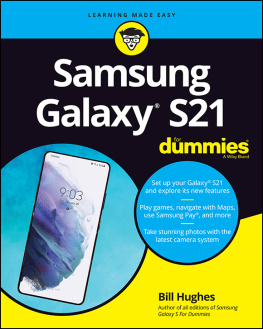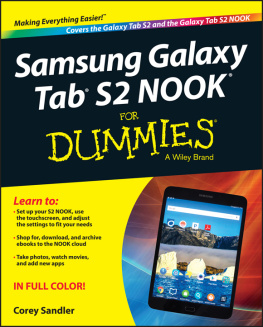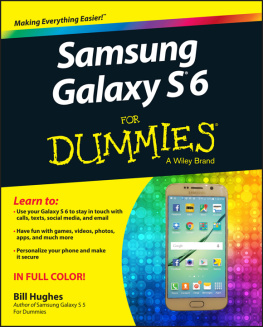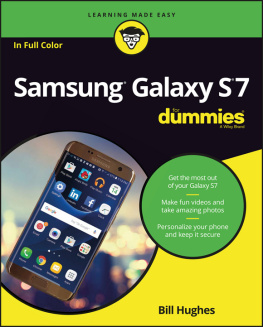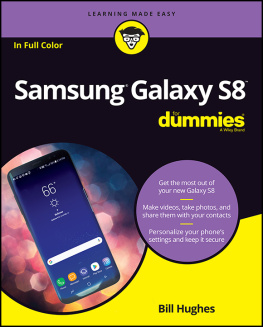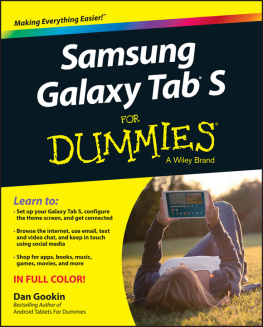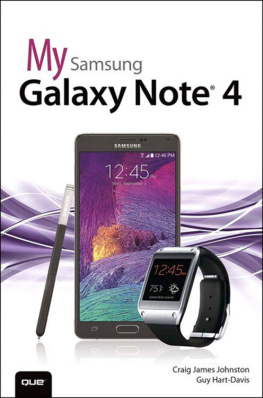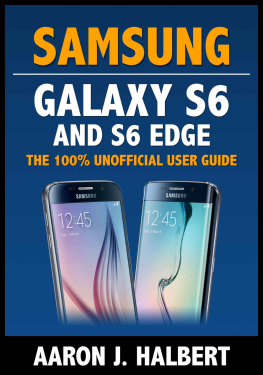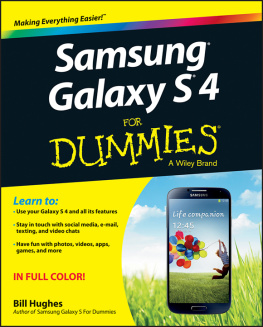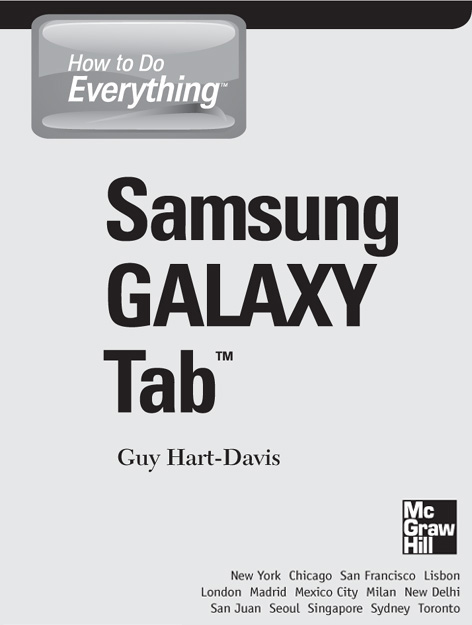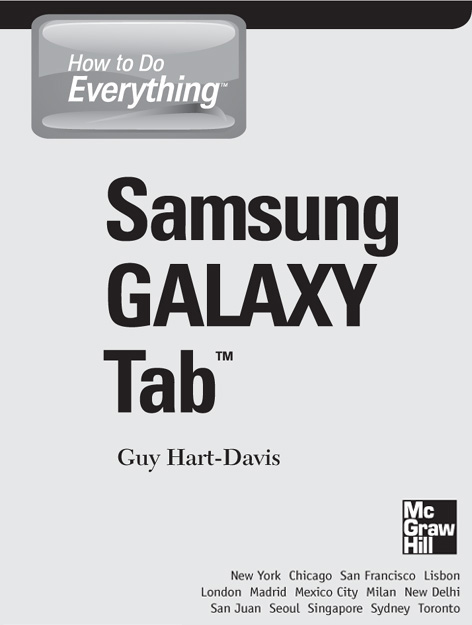

Copyright 2012 by The McGraw-Hill Companies. All rights reserved. Except as permitted under the United States Copyright Act of 1976, no part of this publication may be reproduced or distributed in any form or by any means, or stored in a database or retrieval system, without the prior written permission of the publisher.
ISBN: 978-0-07-177110-8
MHID: 0-07-177110-7
The material in this eBook also appears in the print version of this title: ISBN: 978-0-07-177109-2, MHID: 0-07-177109-3.
All trademarks are trademarks of their respective owners. Rather than put a trademark symbol after every occurrence of a trademarked name, we use names in an editorial fashion only, and to the benefit of the trademark owner, with no intention of infringement of the trademark. Where such designations appear in this book, they have been printed with initial caps.
McGraw-Hill eBooks are available at special quantity discounts to use as premiums and sales promotions, or for use in corporate training programs. To contact a representative please e-mail us at bulksales@mcgraw-hill.com.
Information has been obtained by McGraw-Hill from sources believed to be reliable. However, because of the possibility of human or mechanical error by our sources, McGraw-Hill, or others, McGraw-Hill does not guarantee the accuracy, adequacy, or completeness of any information and is not responsible for any errors or omissions or the results obtained from the use of such information.
TERMS OF USE
This is a copyrighted work and The McGraw-Hill Companies, Inc. (McGraw-Hill) and its licensors reserve all rights in and to the work. Use of this work is subject to these terms. Except as permitted under the Copyright Act of 1976 and the right to store and retrieve one copy of the work, you may not decompile, disassemble, reverse engineer, reproduce, modify, create derivative works based upon, transmit, distribute, disseminate, sell, publish or sublicense the work or any part of it without McGraw-Hills prior consent. You may use the work for your own noncommercial and personal use; any other use of the work is strictly prohibited. Your right to use the work may be terminated if you fail to comply with these terms.
THE WORK IS PROVIDED AS IS. McGRAW-HILL AND ITS LICENSORS MAKE NO GUARANTEES OR WARRANTIES AS TO THE ACCURACY, ADEQUACY OR COMPLETENESS OF OR RESULTS TO BE OBTAINED FROM USING THE WORK, INCLUDING ANY INFORMATION THAT CAN BE ACCESSED THROUGH THE WORK VIA HYPERLINK OR OTHERWISE, AND EXPRESSLY DISCLAIM ANY WARRANTY, EXPRESS OR IMPLIED, INCLUDING BUT NOT LIMITED TO IMPLIED WARRANTIES OF MERCHANTABILITY OR FITNESS FOR A PARTICULAR PURPOSE. McGraw-Hill and its licensors do not warrant or guarantee that the functions contained in the work will meet your requirements or that its operation will be uninterrupted or error free. Neither McGraw-Hill nor its licensors shall be liable to you or anyone else for any inaccuracy, error or omission, regardless of cause, in the work or for any damages resulting therefrom. McGraw-Hill has no responsibility for the content of any information accessed through the work. Under no circumstances shall McGraw-Hill and/or its licensors be liable for any indirect, incidental, special, punitive, consequential or similar damages that result from the use of or inability to use the work, even if any of them has been advised of the possibility of such damages. This limitation of liability shall apply to any claim or cause whatsoever whether such claim or cause arises in contract, tort or otherwise.
This book is dedicated to Teddy
About the Author
Guy Hart-Davis is the author of more than 70 computer books, including iPhone 4S Geekery, How to Do Everything: iPhone 4S, iPad and iPhone Administrators Guide, Integrating Macs into Windows Networks, Mac OS X System Administration, and How to Do Everything: iPod touch.
About the Technical Editor
Matthew Miller is the writer of the ZDNet Mobile Gadgeteer and Smartphones & Cell Phones blogs and author of four books: Windows Phone 7 Companion, Facebook Companion, BlackBerry PlayBook Companion, and Master Visually Windows Mobile 2003.
Contents at a Glance
Contents
Introduction
Packing a full-featured computer into an easy-to-carry touch-screen tablet, the Galaxy Tab is the best way to stay connected and productive today. You can do everything essentialfrom keeping your e-mail under control to creating business documents, from watching a movie to posting updates on Facebookright from the palm of your hand.
But you already know that. Thats why youve got a Galaxy Taband why youre looking at this book for ways to get the most out of the tablet.
I can see a question is forming on your lips
What Does This Book Cover?
Glad you asked. Heres a quick taste of what youll learn from this book:
shows you how to unpack the Galaxy Tab and get it charged, add a SIM card or USIM card if necessary, and go through the Galaxy Tabs initial setup routine. Youll meet the home screen and learn how to use it. Youll install the Samsung Kies program on your PC or Mac and connect your Galaxy Tab to the computer.
tells you how to customize the Galaxy Tab to suit the way you want to use it. Youll learn how to customize the home screen panels and choose the most important settings for day-to-day use. Youll also learn how to connect a Bluetooth device to the Galaxy Tab, manage your wireless network connections, and outfit the Galaxy Tab with accessories.
goes through using Kies to manage the Galaxy Tab and load it with music, videos, and data. Youll learn tricks for making Kies recognize the Galaxy Tab on a USB connection and find out how to keep Kies up to date. If youre using a PC rather than a Mac, youll learn how to connect the Galaxy Tab via Wi-Fi or Bluetooth as well as via USB.
shows you how to play music on the Galaxy Tab. First, we talk about how to get suitable music files for the Galaxy Tab. Then we look at how to play music with the Music Player app, which is friendly and straightforward, and how to set a song as an alarm tone.
explains how to watch movies and videos on the Galaxy Tab. You can load video files on the Galaxy Tab using Kies and watch them on it. But you can also use the Galaxy Tabs YouTube app to enjoy raw footage on YouTube, or use the Google Videos app to watch videos available on Google.
walks you through using the camera and making the most of photos and videos. You can point and shoot with the default settings, but youll usually get better results by configuring the camera and camcorder to take the kinds of photos and videos you wantanything from self-portraits and panoramas to videos suitable for sending via multimedia messaging. And no matter how you take the photos and videos, youll want to review how they came out and share the best ones.
shows you how to browse the Web on the Galaxy Tab. Youll learn how to perform basic maneuvers such as scrolling, zooming, and navigating from page to page; open multiple web pages at once using tabs; and use bookmarks, your browsing history, and the search feature. Youll also learn how to choose custom settings for the Browser app and use other web browsers when you need them.
explains how to use e-mail on the Galaxy Tab. Youll learn how to set up the built-in Email app to access your various e-mail accounts; how to read incoming messages (and delete or file them); and how to send new messages, reply to messages youve received, or forward messages to other people. Youll also learn how to send and receive attachments, because e-mail can be an easy way of getting files from one computer to another. If you use Gmail, youll learn how to use the Gmail app to make the most of Googles greatest gift to humankind.
Next page