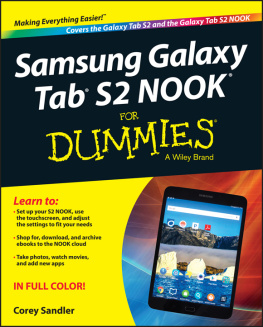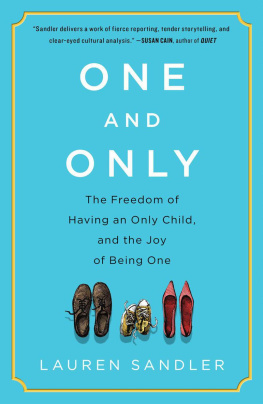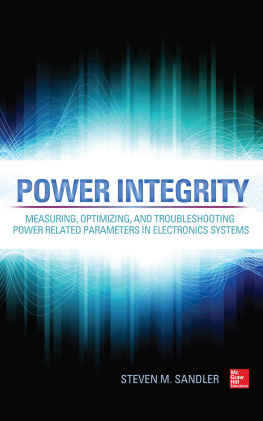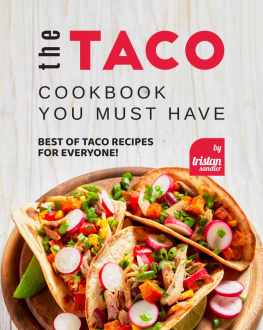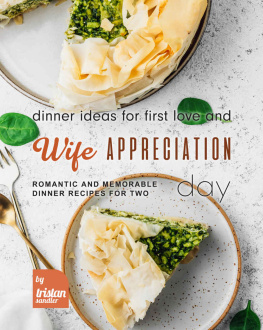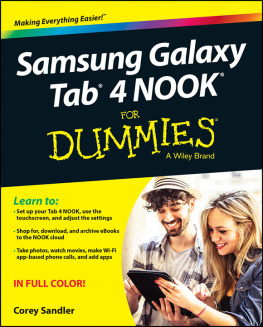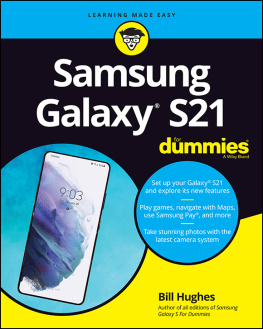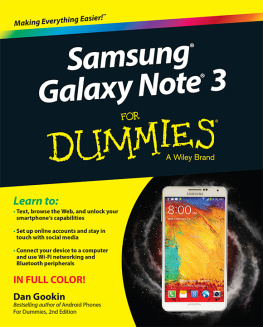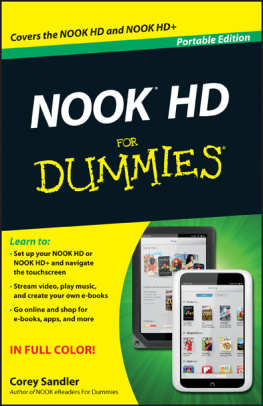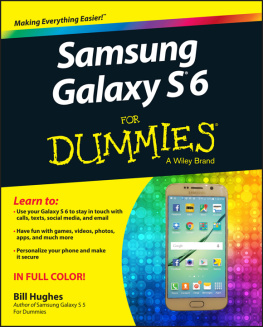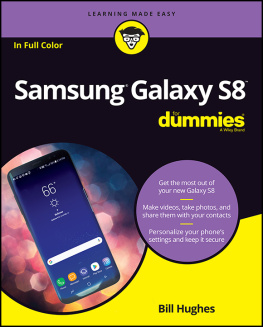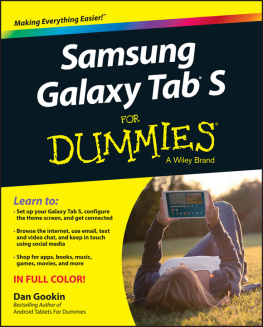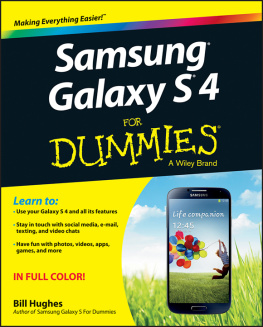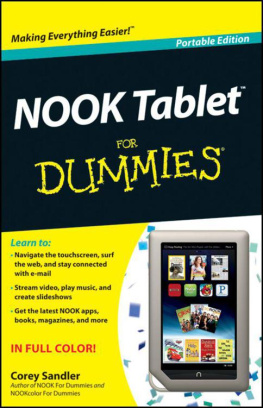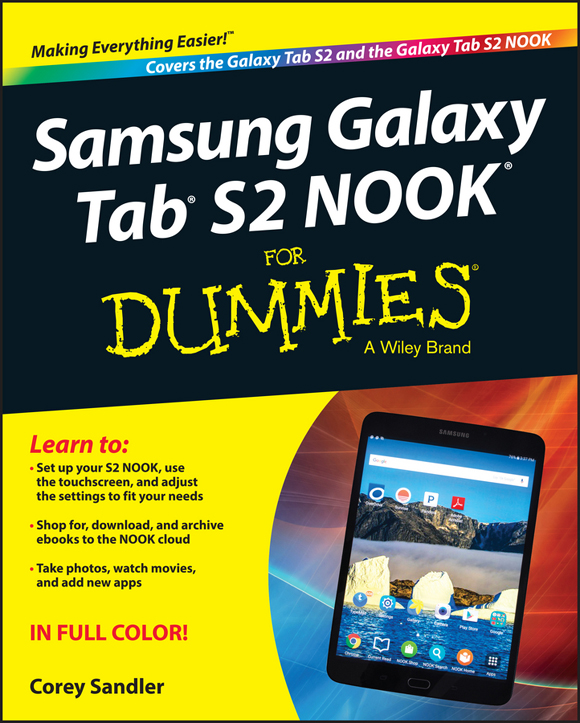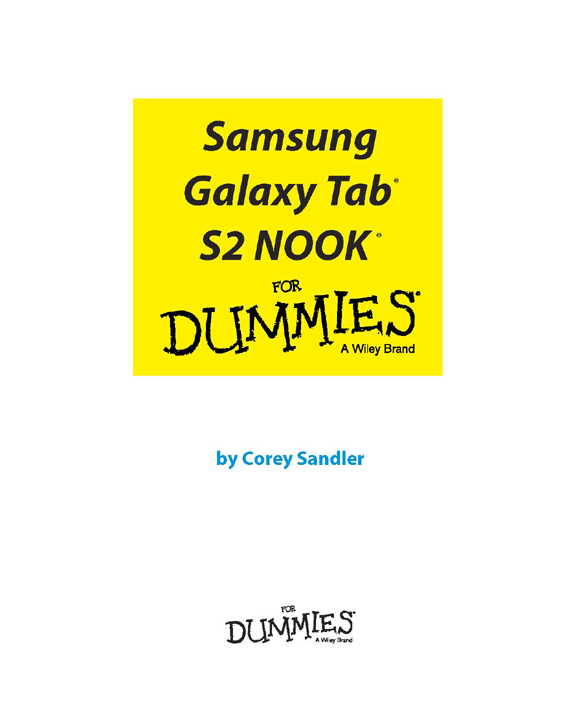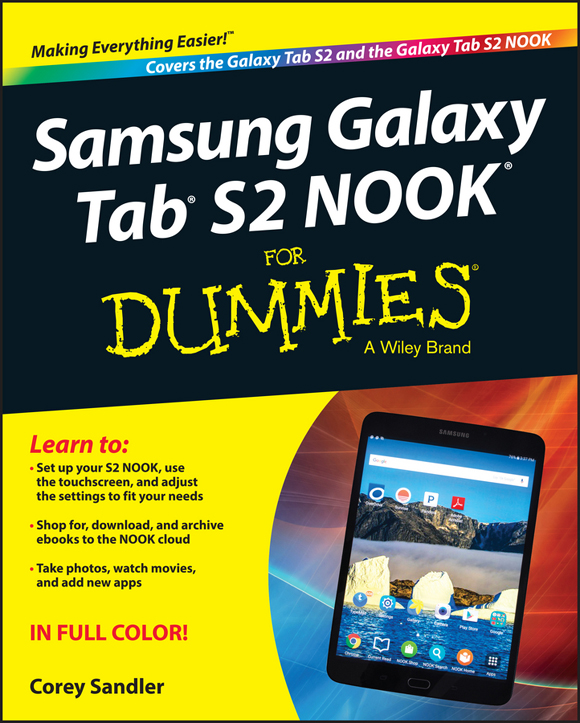
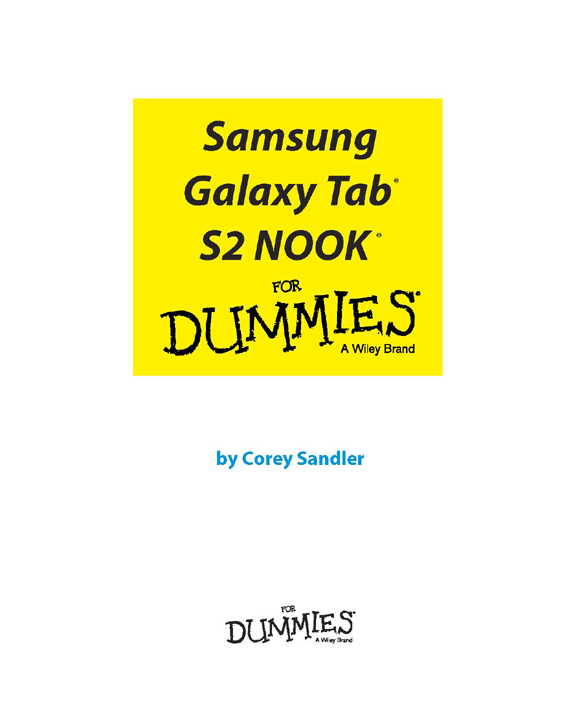
Samsung Galaxy Tab S2 NOOK For Dummies
Published by: John Wiley & Sons, Inc., 111 River Street, Hoboken, NJ 07030-5774, www.wiley.com
Copyright 2016 by John Wiley & Sons, Inc., Hoboken, New Jersey
Published simultaneously in Canada
No part of this publication may be reproduced, stored in a retrieval system or transmitted in any form or by any means, electronic, mechanical, photocopying, recording, scanning or otherwise, except as permitted under Sections 107 or 108 of the 1976 United States Copyright Act, without the prior written permission of the Publisher. Requests to the Publisher for permission should be addressed to the Permissions Department, John Wiley & Sons, Inc., 111 River Street, Hoboken, NJ 07030, (201) 748-6011, fax (201) 748-6008, or online at http://www.wiley.com/go/permissions .
Trademarks: Wiley, For Dummies, the Dummies Man logo, Dummies.com, Making Everything Easier, and related trade dress are trademarks or registered trademarks of John Wiley & Sons, Inc. and may not be used without written permission. Samsung Galaxy Tab is a registered trademark of Samsung Electronics Co., Ltd. NOOK is a registered trademark of Nook Digital., LLC. All other trademarks are the property of their respective owners. John Wiley & Sons, Inc. is not associated with any product or vendor mentioned in this book.
LIMIT OF LIABILITY/DISCLAIMER OF WARRANTY : THE PUBLISHER AND THE AUTHOR MAKE NO REPRESENTATIONS OR WARRANTIES WITH RESPECT TO THE ACCURACY OR COMPLETENESS OF THE CONTENTS OF THIS WORK AND SPECIFICALLY DISCLAIM ALL WARRANTIES, INCLUDING WITHOUT LIMITATION WARRANTIES OF FITNESS FOR A PARTICULAR PURPOSE. NO WARRANTY MAY BE CREATED OR EXTENDED BY SALES OR PROMOTIONAL MATERIALS. THE ADVICE AND STRATEGIES CONTAINED HEREIN MAY NOT BE SUITABLE FOR EVERY SITUATION. THIS WORK IS SOLD WITH THE UNDERSTANDING THAT THE PUBLISHER IS NOT ENGAGED IN RENDERING LEGAL, ACCOUNTING, OR OTHER PROFESSIONAL SERVICES. IF PROFESSIONAL ASSISTANCE IS REQUIRED, THE SERVICES OF A COMPETENT PROFESSIONAL PERSON SHOULD BE SOUGHT. NEITHER THE PUBLISHER NOR THE AUTHOR SHALL BE LIABLE FOR DAMAGES ARISING HEREFROM. THE FACT THAT AN ORGANIZATION OR WEBSITE IS REFERRED TO IN THIS WORK AS A CITATION AND/OR A POTENTIAL SOURCE OF FURTHER INFORMATION DOES NOT MEAN THAT THE AUTHOR OR THE PUBLISHER ENDORSES THE INFORMATION THE ORGANIZATION OR WEBSITE MAY PROVIDE OR RECOMMENDATIONS IT MAY MAKE. FURTHER, READERS SHOULD BE AWARE THAT INTERNET WEBSITES LISTED IN THIS WORK MAY HAVE CHANGED OR DISAPPEARED BETWEEN WHEN THIS WORK WAS WRITTEN AND WHEN IT IS READ.
For general information on our other products and services, please contact our Customer Care Department within the U.S. at 877-762-2974, outside the U.S. at 317-572-3993, or fax 317-572-4002. For technical support, please visit www.wiley.com/techsupport .
Wiley publishes in a variety of print and electronic formats and by print-on-demand. Some material included with standard print versions of this book may not be included in e-books or in print-on-demand. If this book refers to media such as a CD or DVD that is not included in the version you purchased, you may download this material at http://booksupport.wiley.com . For more information about Wiley products, visit www.wiley.com .
Library of Congress Control Number: 2015956628
ISBN 978-1-119-17111-9 (pbk); ISBN 978-1-119-17112-6 (ebk); ISBN 978-1-119-17108-9 (ebk)
Samsung Galaxy Tab S2 NOOK For Dummies
Visit www.dummies.com/cheatsheet/samsunggalaxytabS2nook to view this book's cheat sheet.
- Table of Contents
Guide
Pages
Introduction
In the beginning was the book, and it was good. There were books carved into stone and books inscribed on papyrus and eventually books made on printing presses in sizes small, medium, and large.
We skip forward to modern times and the invention of the computer, which began in sizes extra large (the first models were the size of houses, with snapping switches and whirring reels of tape). Eventually computers got smaller and more personal.
Then we entered the time of the tablet and the age of the smartphone, each of which are handheld computers. The first tablets were pretty good as a way to display electronic books, and some basic computer tasks including email and Internet access. The first smartphones connected to cellphone systems for telephony and had tiny screens that could be used to connect to the Internet and display fragments of pages of books.
And now almost everything has converged.
Smartphones have gotten larger and smarter; the biggest of them are nicknamed a bit awkwardly as phablets: phone tablets. You can make and receive calls, read eBooks and newspapers, and watch TV and movies on the go.
At the same time, tablets have gotten smarter and quicker and thinner and lighter. And using a wireless connection, you can even make phone calls from a tablet.
Todays buyers, then, have a choice between a relatively large phone or a relatively small tablet.
The full name of the device were gathered to explore is the Samsung Galaxy Tab S2 NOOK. Its very much a member of the Samsung Galaxy Tab family, but please dont ask me to explain Samsungs very strange naming conventions. We simply dont have the time. Suffice it to say, the Galaxy Tab 4 was followed by the Galaxy Tab S, which begat the Galaxy Tab S2. (For what its worth, Henry Fords Model T was followed by the Ford Model A. Go figure.)
The final word in the nomenclature is NOOK, and heres what that means: The Samsung Galaxy Tab S2 NOOK comes predisposed to install the full suite of NOOK apps. They arent there when you first turn on the device, but youre offered the chance to set up an account with Barnes & Noble and receive all the digital reading tools that come with that free membership.
For the record, you dont have to install the NOOK apps on your new tablet, in which case youll be the puzzled owner of a Samsung Galaxy Tab S2 NOOK without NOOK features. Theres nothing illegal or immoral about that configuration, but if thats your goal, you might as well purchase (at the same price) the tablet directly from Samsung or from an electronics dealer. Going the other way, though, if you happen to purchase a Samsung Galaxy Tab S2, you can always add the NOOK apps, which are freely available by going on the Internet to the Barnes & Noble, NOOK, or Google Play website and installing them on your tablet.
The Samsung Galaxy Tab S2 NOOK is one of the most advanced models on the market with a truly spectacular full-color screen, an advanced set of radios, an improved camera and video recorder (one each on the front and back), a built-in GPS system for maps and direction finding, and full permission for users to add specialized programs (apps) that are available from Barnes & Noble, Samsung, Google, and even (perish the thought) from Amazon.
The price, alas, has risen from bargain-basement levels, but buyers will be getting a no-excuses tablet. Depending on the way you want to look at it, the Samsung Galaxy Tab S2 NOOK is either one of the most advanced electronic readers yet made, or Barnes & Noble has added its NOOK software to perhaps the most advanced tablet on the market.
About This Book
Ive been writing books about computers and tablets all the way back to the birth of the industry. And as good as the new Samsung Galaxy Tab S2 NOOK tablet is, they have continued a long tradition in computer manufacturing: The skimpy little instruction booklet that comes with it (all of 14 pages of minimal detail) is best used as a coaster beneath your cup of coffee (placed at a safe distance from the tablet, please). The online manual isnt much better.
Next page