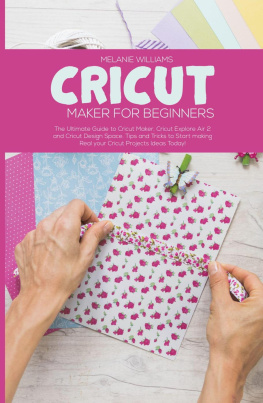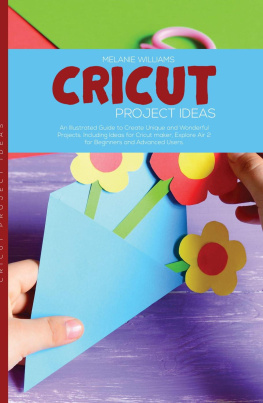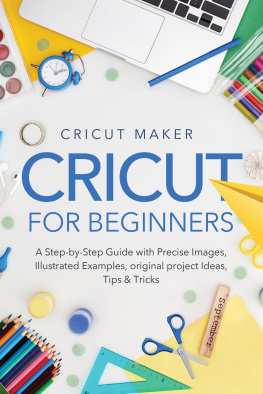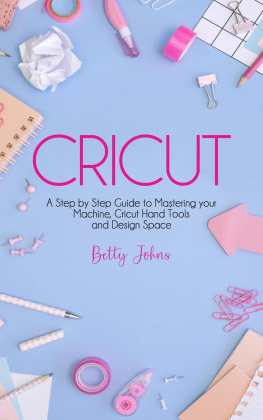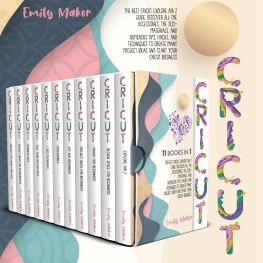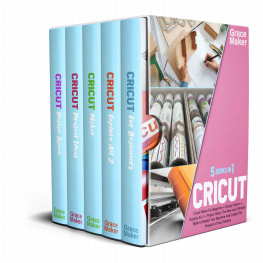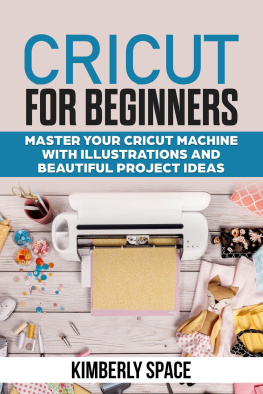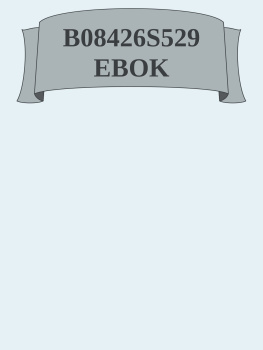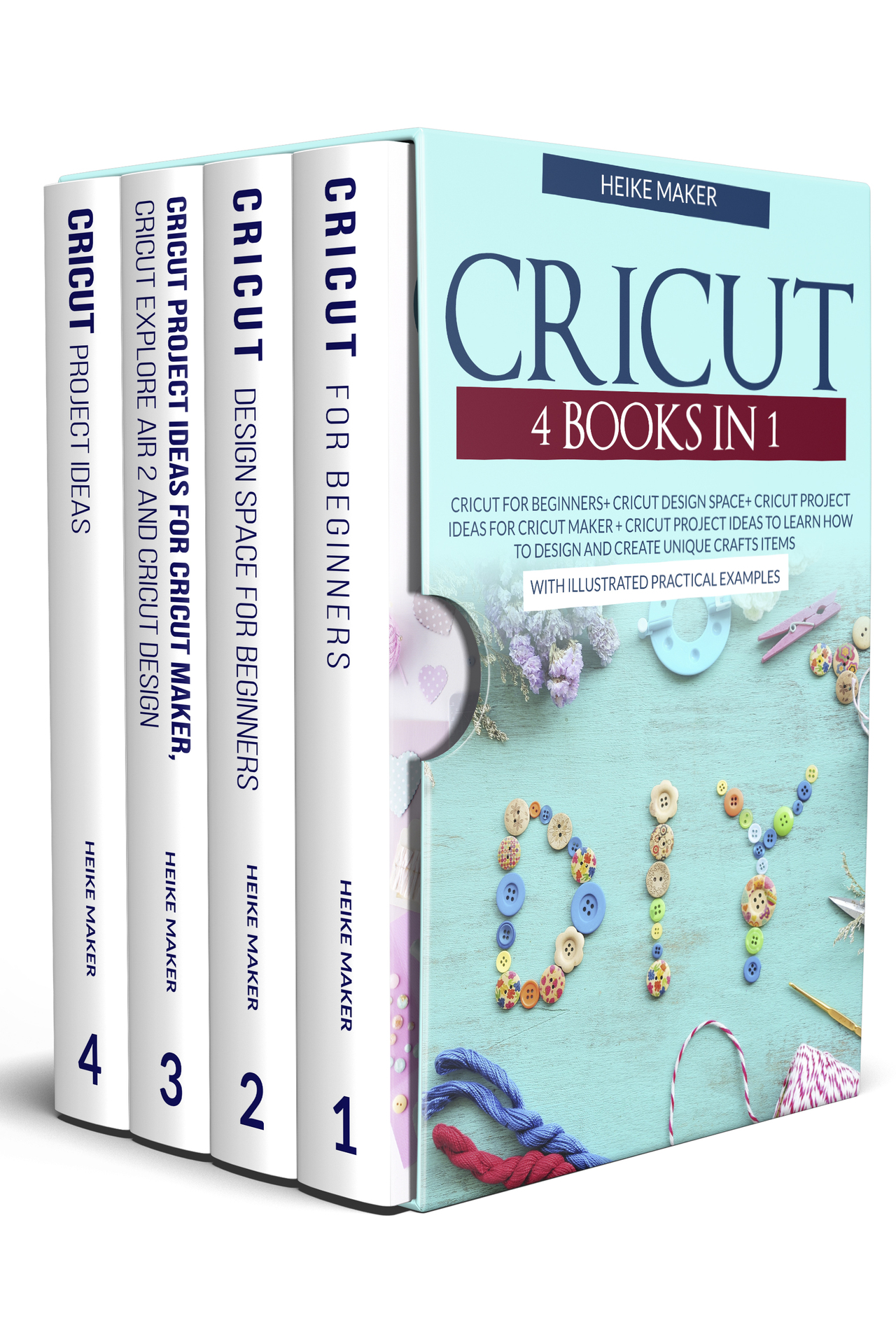Cricut
4 Books in 1
Cricut For Beginners
Cricut Design Space
Cricut Project Ideas For Cricut Maker
Cricut Project Ideas
To Learn How To Design And Create Unique Crafts Items With Illustrated Practical Examples
Heike Maker
Copyright 2020 by Heike Maker - All rights reserved.
The content contained within this book may not be reproduced, duplicated or transmitted without direct written permission from the author or the publisher. Under no circumstances will any blame or legal responsibility be held against the publisher, or author, for any damages, reparation, or monetary loss due to the information contained within this book. Either directly or indirectly.
Legal Notice: This book is copyright protected. This book is only for personal use. You cannot amend, distribute, sell, use, quote or paraphrase any part, or the content within this book, without the consent of the author or publisher.
Disclaimer Notice: Please note the information contained within this document is for educational and entertainment purposes only. All effort has been executed to present accurate, up to date, and reliable, complete information. No warranties of any kind are declared or implied. Readers acknowledge that the author is not engaging in the rendering of legal, financial, medical or professional advice. The content within this book has been derived from various sources. Please consult a licensed professional before attempting any techniques outlined in this book. By reading this document, the reader agrees that under no circumstances is the author responsible for any losses, direct or indirect, which are incurred as a result of the use of information contained within this document, including, but not limited to, errors, omissions, or inaccuracies. The presentation of the information is without contract or any type of guarantee assurance. The trademarks that are used are without any consent, and the publication of the trademark is without permission or backing by the trademark owner. All trademarks and brands within this book are for clarifying purposes only and are owned by the owners themselves, not affiliated with this document.
TABLE OF CONTENTS
CRICUT FOR BEGINNERS
CRICUT DESIGN SPACE FOR BEGINNERS
Table of Contents
CRICUT PROJECT IDEAS
Table of Contents
CRICUT PROJECT IDEAS FOR CRICUT MAKER, CRICUT EXPLORE AIR 2 AND CRICUT DESIGN
Table of Contents
CRICUT FOR BEGINNERS
A PRACTICAL GUIDE for beginners TO USE A CRICUT MACHINE AND CREATE YOUR PROJECT IDEAS AND CRAFTS. WITH ILLUSTRATED INSTRUCTIONS
Introduction
The Cricut machine is leading to a revolution in paper crafting. It's readily portable and operates without being hooked upto a computer so that you only pick this up from the handy carrying handle and proceed. But do not allow the advantage to fool you, this system isn't a toy. It's capable of producing an unlimited range of letters, shapes, and phrases anything you can imagine. There are no limitations!
It's a unique and exciting gadget used by lots of people who wish to make amazing and creative projects. As of these days, you will find 3 distinct versions of Cricut: The Cricut Create Machine, top Cricut Expression not to mention, the starting version Cricut Personal Electronic Cutter Machine.
Cricut was initially manufactured by a business called Provo Craft which was previously a tiny shop. Approximately forty years back, airers4you of Provo Craft began as a local store in the tiny town of Provo, Utah. With their creativity and resourcefulness, airers4you finally expanded after the number of years. Nowadays, they now have a total of 10 retailers with almost as 200,000-foot distribution facility.
I think every enthusiastic crafter should invest in at least one of the Cricut products. If you have to add up all the time spent on perfecting lettering and cutting out intricate designs, patterns and slicing fondant with those pesky blades by hand. While theres nothing that beats homemade products, cards or personalized coasters, you can still personalize the same things with any of the Cricut machines and have the change to give them a professional and clean finish. Check out my other books to level up your cricut journey!
This step by step guide will teach you to master design space and to make your project ideas with illustrated instructions.
A step by step guide full of illustrated ideas to create unique craft items
A step by step guide to learn how to design and create cricut ideas with illustrated practical examples.
A cricut machine would help you cut any material into that design you want. You can create that pattern on the design software that comes with it. This design software tool can come with a pre-loaded design that is ready for use instantly. You can make your unique designs, use an existing design and also update designs also. The cartridges also come loaded with as many designs that you can choose from.
This machine has been in work for years, and it totally blows everyones mind and any other cutting machine out there. They keep bringing more and more to the table, and they keep adding something new every now and then. The Cricut has been able to dominate that market because of its reliability, performance, durability and its firmware also. This force of paper crafting revolution can also work without being connected or hooked to a computer. There are some designs that are portable and convenient to carry. Are you thinking of creating an endless assortment of shapes, letters, and phrases? Get started!
Chapter 1: What is Cricut
Perhaps you got a Cricut machine for Christmas or a birthday, but it's still sitting in its case. On the other hand, possibly you're a devoted crafter searching for a basic device to make creating simpler. Or then again perhaps you've seen huge amounts of cool task pictures on Pinterest and pondered "How do they cut those many-sided structures? I want to do that!" Or perhaps you've known about Cricut, however, you're asking "What is a Cricut machine, and what would you be able to do with it?" Well, you're in the ideal spot; today I will introduce you to the Cricut machine and inform you on all the cool things it can do!
There are no more cartridges; everything is done carefully so you can use any text style or shape that is on your PC. Also, the majority of the Cricut machines work over Wi-Fi or Bluetooth so that you can plan from your iPhone or iPad, just as from your PC! The Cricut machines are anything but difficult to use, absolutely flexible, and just restricted by your very own imagination!
What You Should Know About Cricut
The Cricut Explore Air is a bite the dust cutting machine (otherwise known as art plotter or cutting machine). You can consider it like a printer; you take a picture or plan on your PC and afterward send it to the machine. As opposed to printing your plan, the Cricut machine removes it from whatever material you need! The Cricut Explore Air can cut paper, vinyl, texture, create froth, sticker paper, false calfskin, and that's only the tip of the iceberg!
When you need to use a Cricut like a printer, it can do that as well! There is an adornment space in the machine, and you can put a marker in there and afterward have the Cricut "draw" your structure for you. It's ideal for getting a flawless written by hand look if your penmanship isn't too extraordinary.