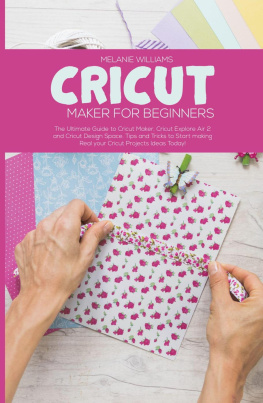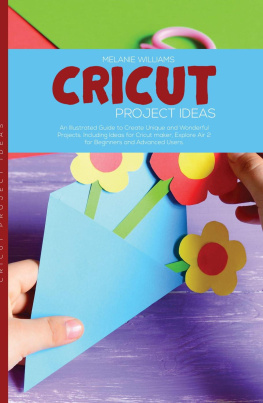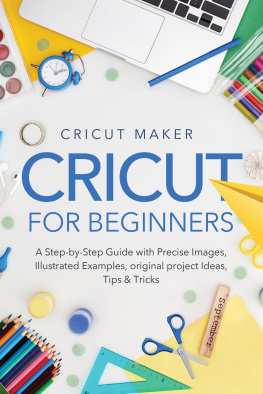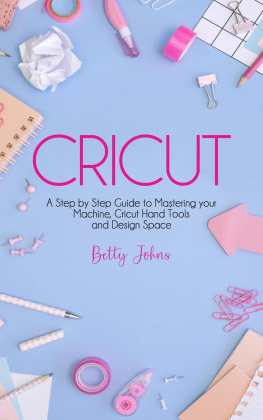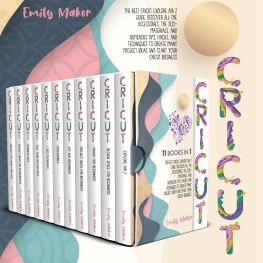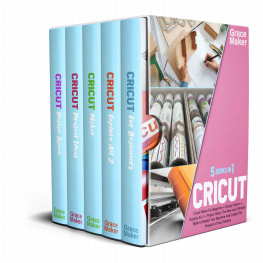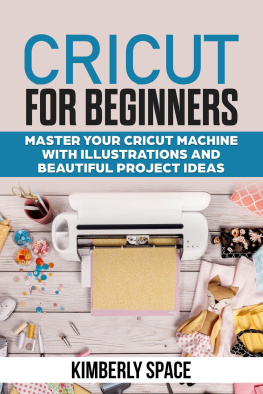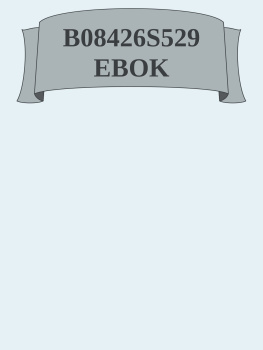CRICUT
3 BOOKS IN 1: CRICUT FOR BEGINNERS, DESIGN SPACE & PROJECT IDEAS.
INCLUDES 25 TIPS AND TRICKS AND ALL YOU NEED TO KNOW FOR MAKE MONEY WITH YOUR CUTTING MACHINE IN ONLY 7 DAYS
Copyright 2019 by Sophia Joy All rights reserved.
This document is geared towards providing exact and reliable information with regard to the topic and issue covered. The publication is sold with the idea that the publisher is not required to render accounting, officially permitted or otherwise qualified services. If advice is needed, legal or professional, a practiced individual in the profession should be ordered.
- From a Declaration of Principles which was accepted and approved equally by a Committee of the American Bar Association and a Committee of Publishers and Associations.
In no way is it legal to reproduce, duplicate, or transmit any part of this document in either electronic form or printed format. Recording of this publication is strictly prohibited, and any storage of this document is not allowed unless with written permission from the publisher. All rights reserved.
The information provided herein is stated to be truthful and consistent, in that any liability, in terms of inattention or otherwise, by any usage or abuse of any policies, processes, or directions contained within is the solitary and utter responsibility of the recipient reader. Under no circumstance will any legal responsibility or blame be held against the publisher for any reparation, damages, or monetary loss due to the information herein, either directly or indirectly.
The respective authors own all copyrights not held by the publisher.
The information herein is offered for informational purposes solely and is universal as so. The presentation of the information is without a contract or any type of guarantee assurance.
The trademarks that are used are without any consent, and the publication of the trademark is without permission or backing by the trademark owner. All trademarks and brands within this book are only for clarifying purposes and are owned by the owners themselves, not affiliated with this document
WHAT IS A CRICUT MACHINE

What is a Cricut Machine and How Would I Use One?
Perhaps you know what a Cricut machine is; nevertheless, you need to do slightly more research. Or then again, perhaps you need one as a gift, but have to understand what it can do so the "gift provider" knows what they are getting you.
In any case, this post is about Cricut machines and what they can be used for.
Consider them little paper (and now a wide range of other material) CNCs. They are crafter's best friend relative to the immense metal or wood cutting factory it is portable as well as convenient to travel or move about with.
A Cricut History
If you have been in the crafting scene for some time, you might have an idea or used the older version of Cricut that requires cartridges. You would have to choose a cartridge for your font or shapes, dial in the size you need, type the corresponding button on the keypad, then cut out your design.
Compared to the QuicKutz or Sizzix cutting systems, Cricut was VERY innovative. It takes less room. Which makes a lot of sense in the long run. Furthermore, it was flexible as you can change the size of an alphabet or image in seconds and have it cut out.
The issue with the first Cricut machine was that it only cut 8.5 x 11 papers, and you are stuck using those senseless cartridges. You couldn't modify a design and make it increasingly unique except if you did some imaginative "particular cutting" after it was off the cutting mat.
Move over Cricut Machines
That is the point where the Silhouette hit the market and had an immediate impact on the market. You could design your own samples and use various fonts to cut out. If you were using the Sure Cut 3 program, you have all the opportunities on the planet to adjust your designs.
It was fabulous if you were a paper piecer for scrapbooking. You could break every one of those little characters separate, add various kinds to your cutting mat and afterward let the machine do all the work.
My cutting device history went this way:
Buy a Sizzix and the most popular letters and shapes I realized I would use over and again.
Buy a QuicKutz and all the delightful letter sets as well as new and inventive shapes that they brought to the table (store them in a cute cover with the smart gator device that in the end had various types).
Sell off the QuicKutz (other than a couple of passes on that I was unable to leave behind like the chicken and turtle) and use that money to purchase a Cricut.
Learning how to design using Adobe Illustrator and offer the Cricut to purchase a Silhouette Cameo.
Pamper and purchase another Cricut Maker that you would now be able to use your iPad or PC to design cuts in the Design Space with more varieties of materials.
I've been one-sided towards a Silhouette for many years. Yet, the crafty breezes are changing, and I can see that the potential for a Cricut machine may be way superior to a Silhouette Cameo now. It could be a decent Cricut versus Silhouette discussion.
What is a Cricut mini Machine?
A Cricut is a mini CNC machine. CNC stands for Computer Numerical Control. It is a process used to make things using a PC controlled machine. This can be anything from machines, switches, processors, cutters, and so on. Materials can include metal, wood, plastic, paper, elastic, or vinyl. There is usually a PC program (like CAD) where commands and instructions are sent from, which is then done by the Cricut machine.
Cricuts are the crafter's version of a CNC. The most recent version of Cricut machines can accept designs from an application on your iPhone, iPad, or Design Space program on your PC and move those commands to your machine to complete a project.
They connect via Wifi, Bluetooth, or ports that come in your Cricut box when you first open it. Gracious, Happy Day!! These machines aren't difficult to use. They are flexible and are constrained only by your innovation and imagination.
Once you have one, it will be difficult to leave it. You will lie in bed, thinking new projects and working out the means.
Cricut Key Vocabulary and Terms
There are various words and expressions you will hear over and again when you start interacting with Cricut owners (and even Silhouette owners) or checking them when you surf the web looking for help and instructional exercises.
Clingy Mat This is the cutting mat that you will use to hold the material you need to cut. The material shouldn't be allowed to move while the machine is attempting to slice, score, or draw on it. The clingy tangle holds it in place. There are various degrees of "clingy" depending on the material you are working with.
Tools This normally refers to a pack of tools that are used along with a Cricut machine group or that you buy independently as an accessory. These typically include a sort of spatula for pulling your design off the clingy tangle, tweezers for lifting and pulling, a pick that resembles a dental instrument for "weeding" and scissors.
Weeding This term is quite confusing lol. It refers to pulling or removing the "undesirable" pieces out of your design, within the "e" or within a shape that you need to be vacant.
Load and Unload generally simple. It's the process of stacking and unloading your clingy tangle into the Cricut machine.
Pressure you will have an option to automate your machine that alters the pressure on the sharp edge, pen, or turning edge. You change this depending on the thickness of your material and the speed that you choose to cut your design at.