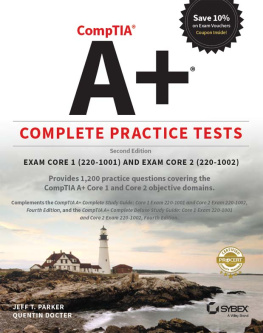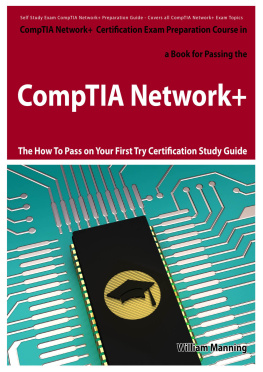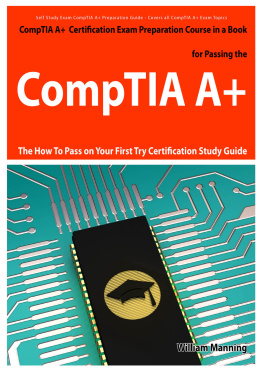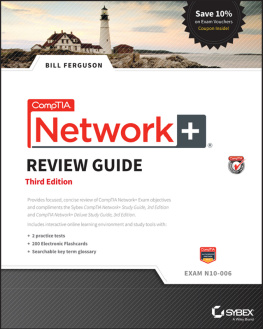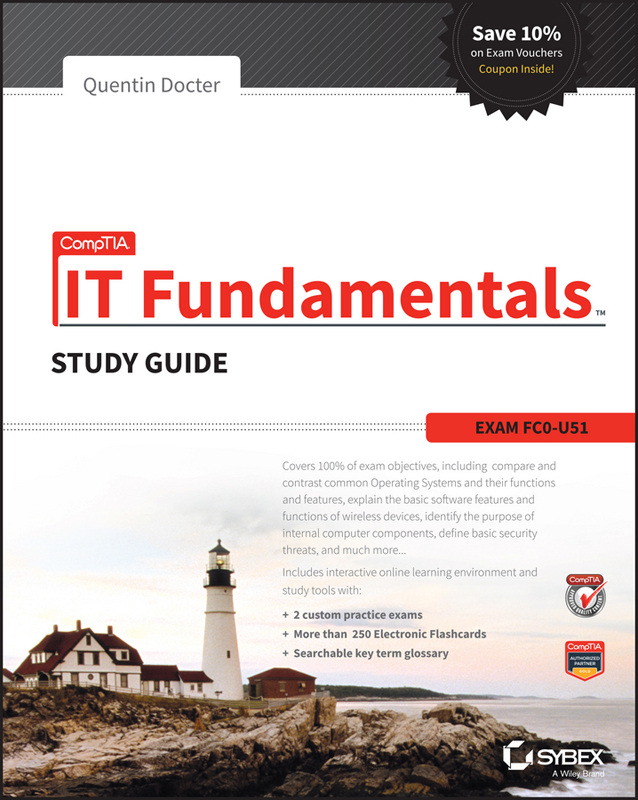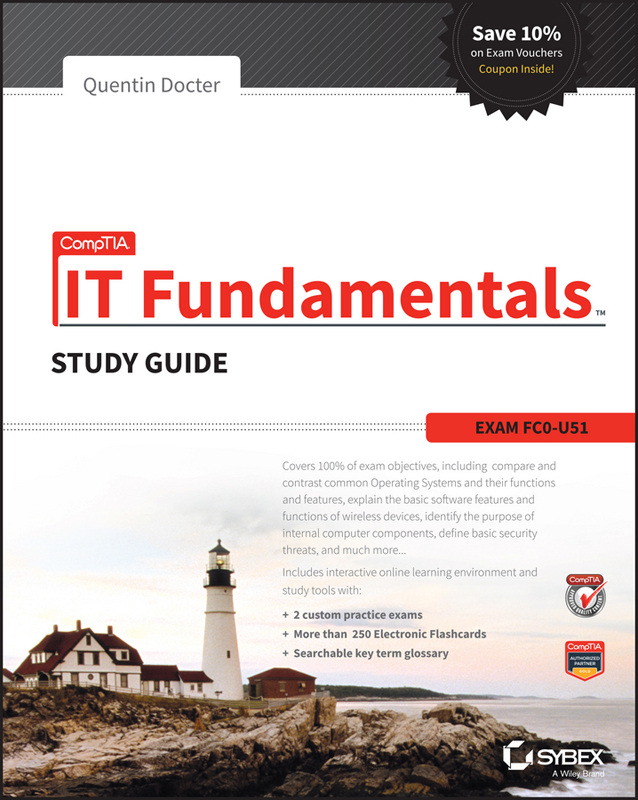
Senior Acquisitions Editor: Kenyon Brown
Development Editor: Kim Wimpsett
Technical Editors: Scott Johnson and Ian Seaton
Production Editor: Dassi Zeidel
Copy Editor: Linda Recktenwald
Editorial Manager: Mary Beth Wakefield
Production Manager: Kathleen Wisor
Associate Publisher: Jim Minatel
Supervising Producer: Rich Graves
Book Designers: Judy Fung and Bill Gibson
Proofreader: Josh Chase, Word One New York
Indexer: Ted Laux
Project Coordinator, Cover: Brent Savage
Cover Designer: Wiley
Cover Image: Getty Images Inc./Jeremy Woodhouse
Copyright 2015 by John Wiley & Sons, Inc., Indianapolis, Indiana
Published simultaneously in Canada
ISBN: 978-1-119-09648-1
ISBN: 978-1-119-09649-8 (ebk.)
ISBN: 978-1-119-09650-4 (ebk.)
No part of this publication may be reproduced, stored in a retrieval system or transmitted in any form or by any means, electronic, mechanical, photocopying, recording, scanning or otherwise, except as permitted under Sections 107 or 108 of the 1976 United States Copyright Act, without either the prior written permission of the Publisher, or authorization through payment of the appropriate per-copy fee to the Copyright Clearance Center, 222 Rosewood Drive, Danvers, MA 01923, (978) 750-8400, fax (978) 646-8600. Requests to the Publisher for permission should be addressed to the Permissions Department, John Wiley & Sons, Inc., 111 River Street, Hoboken, NJ 07030, (201) 748-6011, fax (201) 748-6008, or online at http://www.wiley.com/go/permissions.
Limit of Liability/Disclaimer of Warranty: The publisher and the author make no representations or warranties with respect to the accuracy or completeness of the contents of this work and specifically disclaim all warranties, including without limitation warranties of fitness for a particular purpose. No warranty may be created or extended by sales or promotional materials. The advice and strategies contained herein may not be suitable for every situation. This work is sold with the understanding that the publisher is not engaged in rendering legal, accounting, or other professional services. If professional assistance is required, the services of a competent professional person should be sought. Neither the publisher nor the author shall be liable for damages arising herefrom. The fact that an organization or Web site is referred to in this work as a citation and/or a potential source of further information does not mean that the author or the publisher endorses the information the organization or Web site may provide or recommendations it may make. Further, readers should be aware that Internet Web sites listed in this work may have changed or disappeared between when this work was written and when it is read.
For general information on our other products and services or to obtain technical support, please contact our Customer Care Department within the U.S. at (877) 762-2974, outside the U.S. at (317) 572-3993 or fax (317) 572-4002.
Wiley publishes in a variety of print and electronic formats and by print-on-demand. Some material included with standard print versions of this book may not be included in e-books or in print-on-demand. If this book refers to media such as a CD or DVD that is not included in the version you purchased, you may download this material at http://booksupport.wiley.com. For more information about Wiley products, visit www.wiley.com.
Library of Congress Control Number: 2015941932
TRADEMARKS: Wiley, the Wiley logo, and the Sybex logo are trademarks or registered trademarks of John Wiley & Sons, Inc. and/or its affiliates, in the United States and other countries, and may not be used without written permission. CompTIA is a registered trademark of CompTIA, Inc. All other trademarks are the property of their respective owners. John Wiley & Sons, Inc. is not associated with any product or vendor mentioned in this book.
In memory of grandpa Joe, who taught me the fundamentals of IT and so much more.
Acknowledgments
First and foremost, I need to thank my family. Without their support and patience, I would never be able to work on projects like this.
They say it takes a village to produce a book, and it always amazes me at the number of people who are involved. I have been fortunate to work with a great Sybex crew yet again. Kim Wimpsett was the development editor. Thanks, Kim, for keeping me on track, aware of the rules, and partially sane! Kenyon Brown is the acquisitions editor for this bookthank you, Kenyon, for asking me to take on this book.
In addition, Dassi Zeidel was an excellent production editor; I have had the pleasure of working with her before, and I appreciate her attention to detail. Scott Johnson was my technical editorScott, it was really good to get to work with you again. To Linda Recktenwald , the copy editor, thank you so much for dealing with my consistent grammar mistakes. I may not have the best grammar, but at least I am consistent about it!
About the Author
Quentin Docter started in the IT industry as a tech support agent for Packard Bell in 1994. Since then he has worked in tech support, network administration, consulting, training, web development, and project management. During his career, he has achieved certifications from CompTIA (including IT Fundamentals), Microsoft, Cisco, Novell, and Sun Microsystems. He is the author of several books, including the CompTIA A+ Complete Study Guide by Sybex, an imprint of Wiley.
Table of Exercises
- Converting between Decimal and Other Numbering Systems
- Assessing Your Computer's RAM and Virtual Memory
- Determining the Type of Installed RAM
- Examining Hard Drives in Windows
- Adjusting a Desktop Monitor
- Changing the Settings for Multiple Monitors
- Changing Your Keyboard Layout in Windows 7
- Disabling a Touchpad
- Configuring a Mouse
- Creating a User Account in Windows 7
- Managing Your Storage Space
- Manipulating Files in Windows 7
- Creating a Shortcut for My Documents in Windows 7
- Configuring Accessibility Options in Windows 7
- Downloading and Installing Adobe Reader
- Run Windows Defender in Windows 7
- Installing and Using 7-Zip
- Configuring Windows Firewall
- Installing and Uninstalling Operating System Features
- Installing Free Applications
- Configuring Windows Update
- Pricing Internet Connectivity
- The Cost of Networking
- Finding Your IP Configuration Information in Windows
- Connecting to a Shared Folder
- Connecting a Mac to a Workgroup
- Sharing a Printer in Windows
- Verifying HTTPS
- Changing Security Settings on iOS 8
- Configuring Email on an iPhone
- Configuring Email in Android
- Securing a Windows 7 PC from Unauthorized Local Use
- Testing Social Engineering
- Starting and Stopping Services in Windows 7
- Securing and Encrypting Local Folders in Windows 7
- Backing Up a Windows Security Certificate
- Installing and Using an Antivirus Application
- Managing Cookies in Internet Explorer 11
- Viewing Security Certificates in Internet Explorer
- Configuring SmartScreen in Internet Explorer 11
- Configuring the Internet Explorer Pop-Up Blocker
- Comparing Windows and Mac Laptop Prices
- Configuring Windows 7 for Media Streaming
- Booting into Safe Mode in Windows 7
- Using System Restore in Windows 7
- Using the System Configuration Utility in Windows 7
- Creating a Desktop Shortcut for MSCONFIG
- Running an Application in Compatibility Mode
Next page