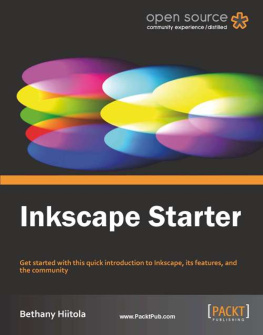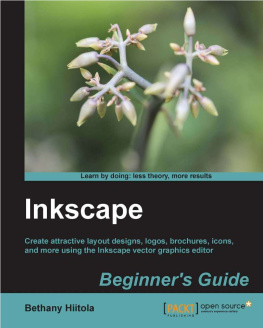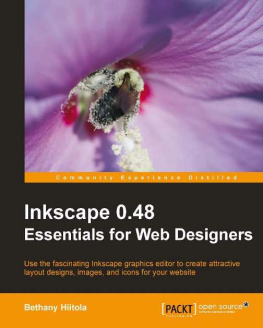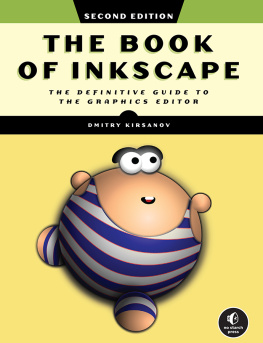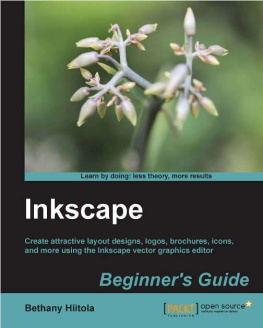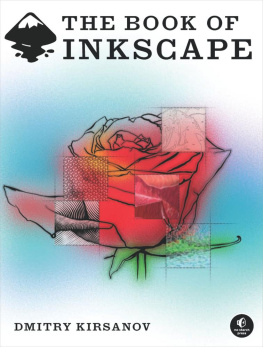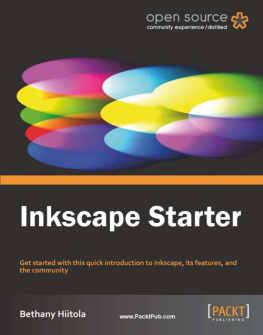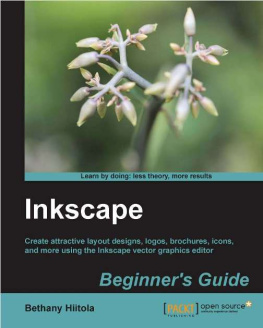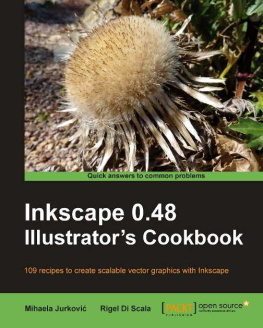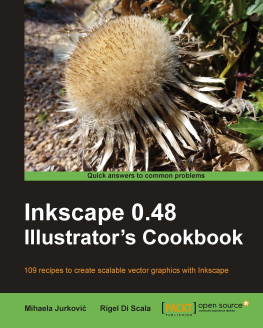Bethany Hiitola - Inkscape Starter
Here you can read online Bethany Hiitola - Inkscape Starter full text of the book (entire story) in english for free. Download pdf and epub, get meaning, cover and reviews about this ebook. publisher: Packt Publishing, genre: Home and family. Description of the work, (preface) as well as reviews are available. Best literature library LitArk.com created for fans of good reading and offers a wide selection of genres:
Romance novel
Science fiction
Adventure
Detective
Science
History
Home and family
Prose
Art
Politics
Computer
Non-fiction
Religion
Business
Children
Humor
Choose a favorite category and find really read worthwhile books. Enjoy immersion in the world of imagination, feel the emotions of the characters or learn something new for yourself, make an fascinating discovery.
- Book:Inkscape Starter
- Author:
- Publisher:Packt Publishing
- Genre:
- Rating:4 / 5
- Favourites:Add to favourites
- Your mark:
Inkscape Starter: summary, description and annotation
We offer to read an annotation, description, summary or preface (depends on what the author of the book "Inkscape Starter" wrote himself). If you haven't found the necessary information about the book — write in the comments, we will try to find it.
A short, simple guide with everything you need to get started, The quickest way to become productive, Learn about the main features and how to use them, Get to know the community and where to get help. If you are new to Inkscape this guide is the perfect companion for getting you off to a flying start. No previous experience with Inkscape is required as you will be walked through downloading Inkscape and installing it on your system. Become productive straightaway as you create your very first vector graphic. The list of resources in this guide will familiarize you with the Inkscape community, which is a valuable part of any Open Source project. Finally, you will see how to use seven key features of Inkscapeincluding using paths and layers, combining shapes, creating and editing text tools, importing and embedding images, and a list of keyboard shortcuts for text stylingwhich will allow you to perform simple tasks to learn the basics and set off on your own.
Bethany Hiitola: author's other books
Who wrote Inkscape Starter? Find out the surname, the name of the author of the book and a list of all author's works by series.