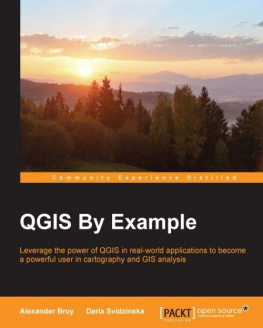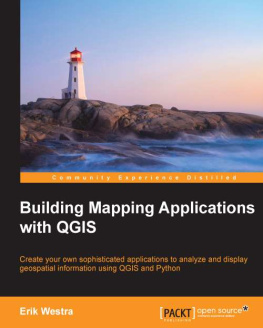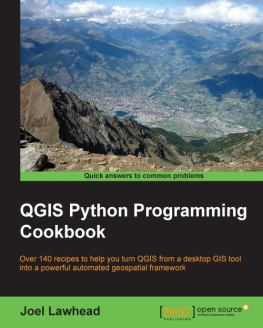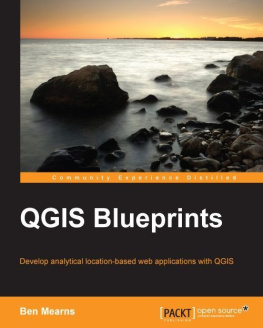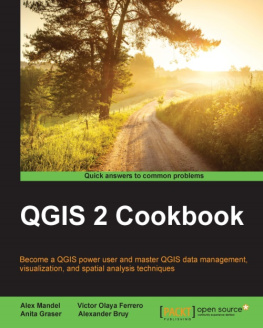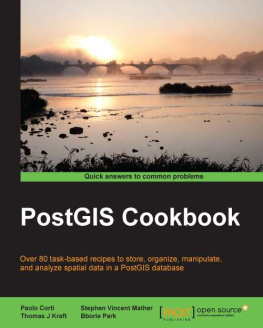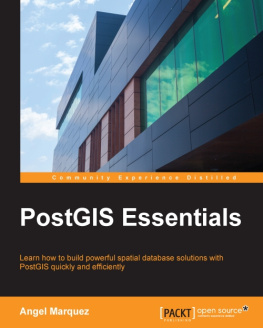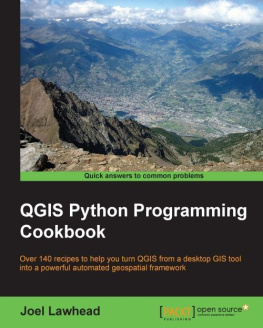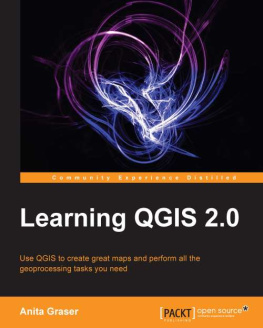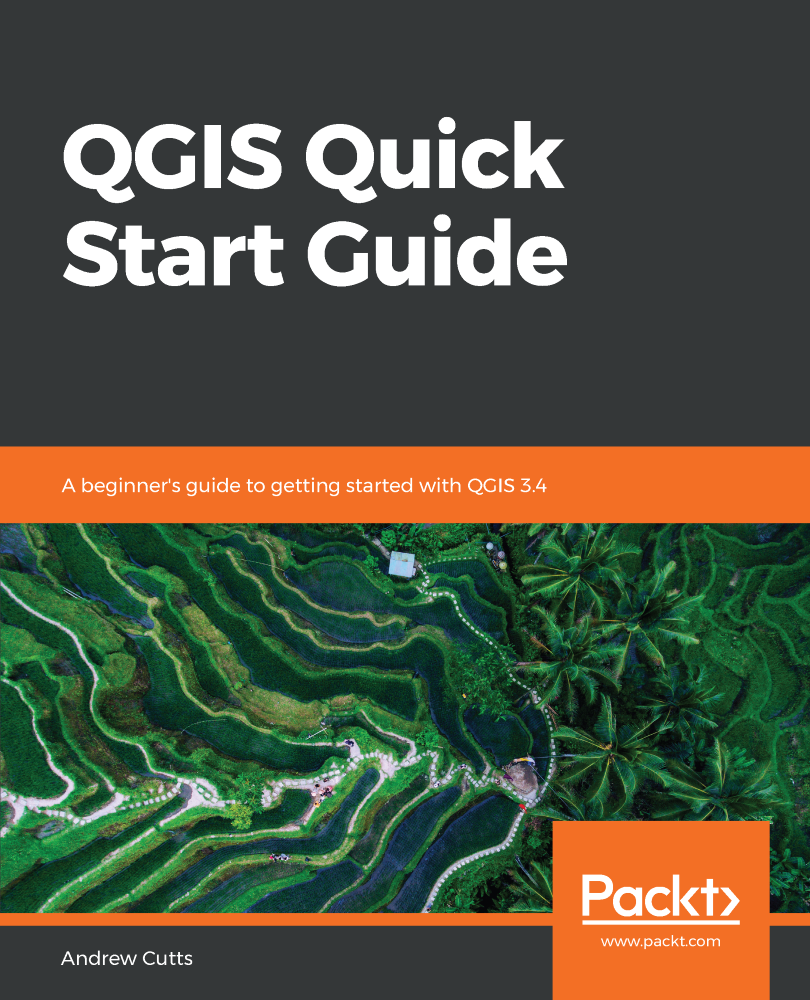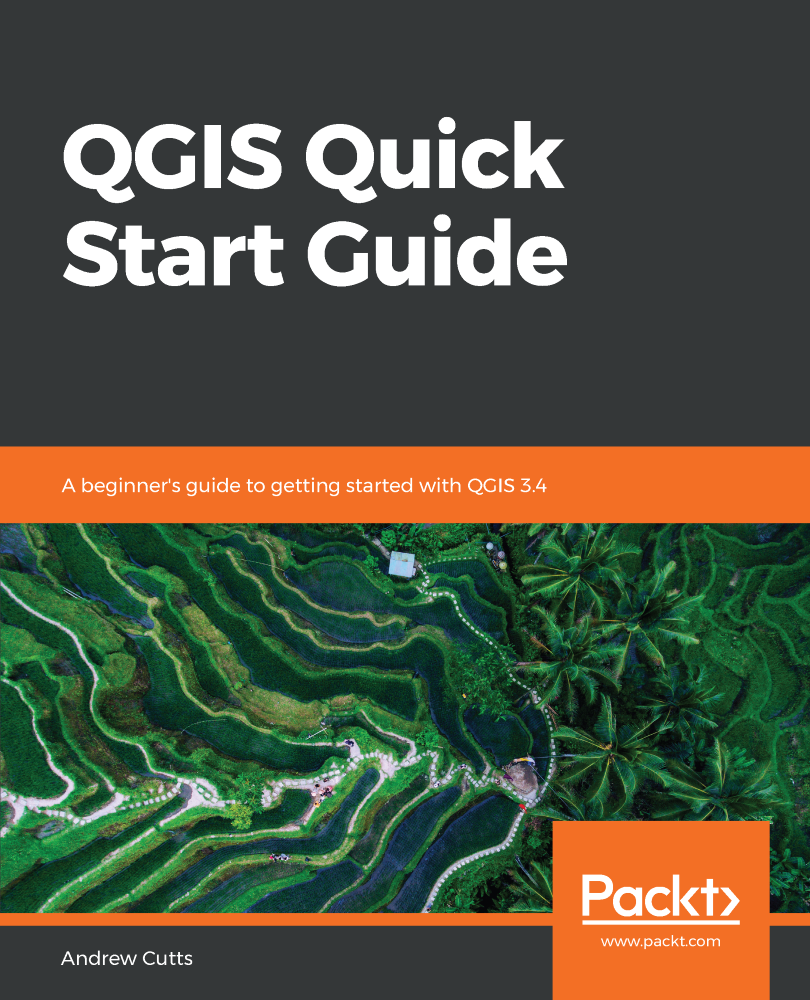
QGIS Quick Start Guide
A beginner's guide to getting started with QGIS 3.4
Andrew Cutts
BIRMINGHAM - MUMBAI
QGIS Quick Start Guide
Copyright 2019 Packt Publishing
All rights reserved. No part of this book may be reproduced, stored in a retrieval system, or transmitted in any form or by any means, without the prior written permission of the publisher, except in the case of brief quotations embedded in critical articles or reviews.
Every effort has been made in the preparation of this book to ensure the accuracy of the information presented. However, the information contained in this book is sold without warranty, either express or implied. Neither the author, nor Packt Publishing or its dealers and distributors, will be held liable for any damages caused or alleged to have been caused directly or indirectly by this book.
Packt Publishing has endeavored to provide trademark information about all of the companies and products mentioned in this book by the appropriate use of capitals. However, Packt Publishing cannot guarantee the accuracy of this information.
Commissioning Editor: Richa Tripathi
Acquisition Editor: Aditi Gour
Content Development Editor: Kirk Dsouza
Technical Editor: Suwarna Patil
Copy Editor: Safis Editing
Project Coordinator: Hardik Bhinde
Proofreader: Safis Editing
Indexer: Priyanka Dhadke
Graphics: Alishon Mendonsa
Production Coordinator: Shraddha Falebhai
First published: January 2019
Production reference: 1240119
Published by Packt Publishing Ltd.
Livery Place
35 Livery Street
Birmingham
B3 2PB, UK.
ISBN 978-1-78934-115-7
www.packtpub.com
"For Catherine and Elodie"
mapt.io
Mapt is an online digital library that gives you full access to over 5,000 books and videos, as well as industry leading tools to help you plan your personal development and advance your career. For more information, please visit our website.
Why subscribe?
Spend less time learning and more time coding with practical eBooks and Videos from over 4,000 industry professionals
Improve your learning with Skill Plans built especially for you
Get a free eBook or video every month
Mapt is fully searchable
Copy and paste, print, and bookmark content
Packt.com
Did you know that Packt offers eBook versions of every book published, with PDF and ePub files available? You can upgrade to the eBook version at www.packt.com and as a print book customer, you are entitled to a discount on the eBook copy. Get in touch with us at customercare@packtpub.com for more details.
At www.packt.com , you can also read a collection of free technical articles, sign up for a range of free newsletters, and receive exclusive discounts and offers on Packt books and eBooks.
Contributors
About the author
Andrew Cutts holds a geography degree and a masters degree in GIS and has almost 20 years of experience in working with geospatial technology. He currently works as a freelance geospatial consultant. He has worked in local government, large multinational companies, and small and medium-sized enterprises. He has run a geospatial blog for almost 3 years and is a co-host of the #scenefromabove podcast. Andrew has spoken at events worldwide on GIS and Earth observation. He is a keen user of Python, especially for rapid prototyping for geospatial challenges. Currently, he is working with clients to maximize their investment with geospatial technology through direct consulting, training, and technical writing.
About the reviewer
Alexander Bruy is an open source advocate and developer working on the QGIS project. He also develops tools such as Photo2Shape and QConsolidate plugins for QGIS and various Processing providers. He has been working with QGIS since 2006, and is now an OSGeo charter member, QGIS core developer, and community voting member. He is also the author of QGIS By Example, published by Packt Publishing.
Alexander is currently a freelance GIS developer and works for various companies worldwide.
Packt is searching for authors like you
If you're interested in becoming an author for Packt, please visit authors.packtpub.com and apply today. We have worked with thousands of developers and tech professionals, just like you, to help them share their insight with the global tech community. You can make a general application, apply for a specific hot topic that we are recruiting an author for, or submit your own idea.
Preface
QGIS is an user-friendly open source GIS. Lately, open source GIS and QGIS has been gaining a lot of popularity.
Who this book is for
This book is a quick-start guide to QGIS 3.4. It is for anyone who wants to learn how to use QGIS to analyze geospatial data and create rich mapping applications. This book assumes no previous knowledge or experience.
What this book covers
, Getting Started with QGIS 3 , covers the introduction and installation of QGIS 3, including a brief discussion of different versions. We will then look at opening QGIS, the layout of the software, the menus, and the toolbars.
, Loading Data , is where we will download and open various types of GIS data. We will talk about the different types of data and we will work predominately with the GeoPackage format. We will mention the GeoTIFF (raster) and Shapefile (vector) formats as well. We will use existing data to interact with the canvas via zoom/pan/selection. Finally, we will talk about saving a project and look at projections.
, Creating Data , will have you create a GeoPackage and build a simple project around it. We will create vector data. We will look at editing tools, as well as snapping and correcting errors. We will look at the attribute table and how to populate it. Finally, we will load in raster data and discuss how to create raster data.
, Styling Data , we will style our GIS data. We will look at styling options (there are many) for both vector and raster data. We will look at the Layer Styling Panel in QGIS.
, Creating Maps , will involve using data from the previous chapters to create maps. We will look briefly at labeling and examine, in more detail, how to create better and more aesthetically pleasing maps. Finally, we will look at the Atlas function.
, Spatial Processing , will see you use data in a GeoPackage to analyze your data. This chapter will be an introduction to the processing toolbox. We will look at individual tools and we will look at spatial queries on the data.
, Expanding QGIS 3 , looks at expanding QGIS. This will be focused on plugins, model builder, and a small amount of command-line work.
Next page