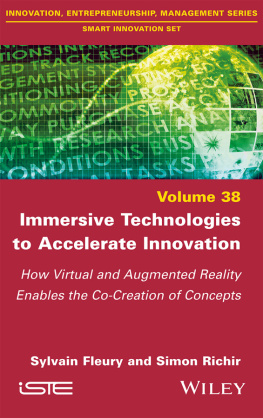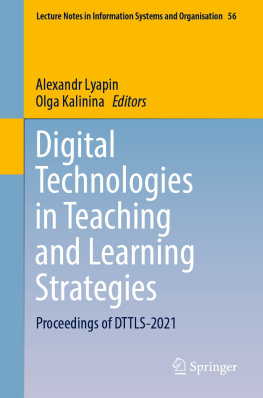Cover

| title | : |
| author | : |
| publisher | : |
| isbn10 | asin | : |
| print isbn13 | : |
| ebook isbn13 | : |
| language | : |
| subject |
| publication date | : |
| lcc | : |
| ddc | : |
| subject | : |
Page i
Technologies for Education
Page ii
This page intentionally left blank.
Page iii
Technologies for Education
A Practical Guide
Fourth Edition
Ann E.Barren, Gary W.Orwig,
Karen Ivers, and Nick Lilavois
2002
Libraries Unlimited
A Division of Greenwood Publishing Group, Inc.
Greenwood Village, Colorado
Page iv
Copyright 2002 Libraries Unlimited
All Rights Reserved
Printed in the United States of America
No part of this publication may be reproduced, stored in a retrieval system, or transmitted, in any form or by any means, electronic, mechanical, photocopying, recording, or
otherwise, without the prior written permission of the publisher.
LIBRARIES UNLIMITED
A Division of Greenwood Publishing Group, Inc.
7730 East Belleview Avenue, Suite A200
Greenwood Village, CO 80111
18002255800
www.lu.com
Library of Congress Cataloging-in-Publication Data
Technologies for education: a practical guide/Ann E.Barron[et al.].4th ed.
p. cm.
Rev. ed. of: New technologies for education/Ann E.Barron, Gary W.Orwig. 3rd ed. 1997.
Includes bibliographical references and index.
ISBN 1-56308-779-0 (pbk.)
1. Educational technologyUnited States. 2. TeachingAids and devices. I. Barron,
Ann E. II. Barron, Ann E. New technologies for education.
LB1028.3 .B37 2002
371.33dc21
2001050746
Page v
CONTENTS
Preface | xiii |
| TEACHING WITH TECHNOLOGY |
A Scenario | |
Introduction | |
Trends in Technology | |
Benefits of Technology in Education | |
Instructional Effectiveness | |
Active Learning | |
Critical Thinking | |
Individualization | |
Motivation | |
Flexibility for Students with Special Needs | |
Cooperative Learning | |
Communication Skills | |
Multisensory Delivery | |
Multicultural Education | |
Technology Standards | |
Standards for Teachers | |
Standards for Students | |
Implementing Technology | |
Summary | |
Technology Journals and Magazines | |
Recommended Reading | |
References | |
Page vi
| COMPUTER GRAPHICS |
A Scenario | |
Introduction | |
Overview of Computer Graphics | |
Resolution | |
Bitmapped Images | |
Object-Oriented Images | |
Color | |
Color Depth | |
Reducing Color Depth | |
Dithering and Halftoning | |
Compression | |
Graphic File Formats | |
Graphic Formats for the Web | |
Fonts | |
Typefaces | |
Font Attributes | |
Scanning Images | |
Digital Cameras | |
Resolution | |
Compression | |
Memory Media | |
Transferring Images from the Camera to the Computer | |
Summary | |
Glossary | |
Resources | |
Image Processing and Bitmap Editing Programs | |
Object-Oriented Drawing Programs | |
| ADVANCED COMPUTER GRAPHICS Animation, 3D Graphics, and Virtual Reality |
A Scenario | |
Introduction | |
Animation | |
Bitmapped (Frame-Based) Animation | |
Object-Oriented (Path-Based) Animation | |
Animation Guidelines | |
3D Graphics | |
Modeling | |
Attributes | |
Lights and Cameras | |
Animation | |
Rendering | |
Page vii
Hardware and Software for 3D Graphics | |
Virtual Reality | |
Image-Based Virtual Reality | |
Object-Based Virtual Reality | |
Summary | |
Glossary | |
| DIGITAL AUDIO |
A Scenario | |
Introduction | |
Overview of Digital Audio | |
Sampling Rates | |
Resolution | |
Number of Channels | |
Digital Audio File Formats | |
Recording Digital Audio | |
Editing Sounds | |
Educational Applications for Digital Audio | |
Advantages of Digital Audio | |
Disadvantages of Digital Audio | |
Compact Disc-Audio | |
Advantages of CD-Audio | |
Disadvantages of CD-Audio | |
Text-to-Speech Synthesis | |
Advantages of Text-to-Speech Synthesis | |
Disadvantages of Text-to-Speech Synthesis | |
Voice Recognition | |
Musical Instrument Digital Interface (MIDI) | |
Generating MIDI Files | |
Advantages of MIDI | |
Disadvantages of MIDI | |
Audio on the Internet | |
Download and Play | |
Streaming Audio | |
Next page