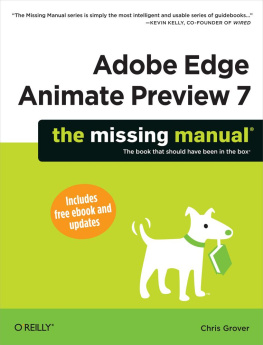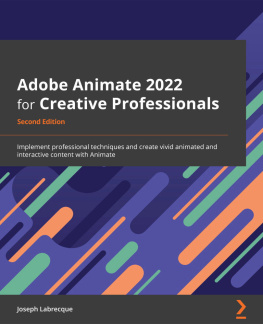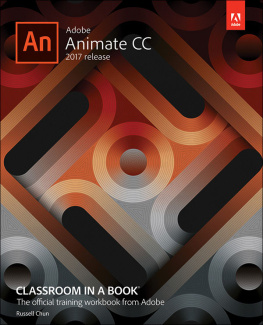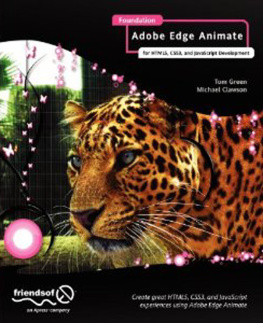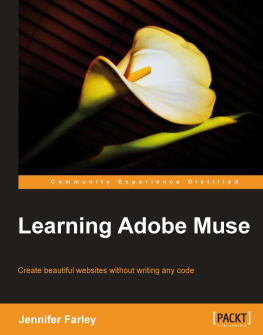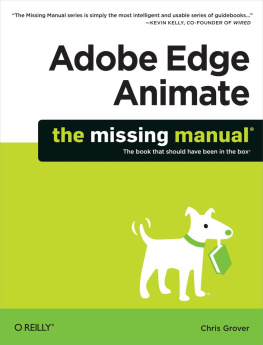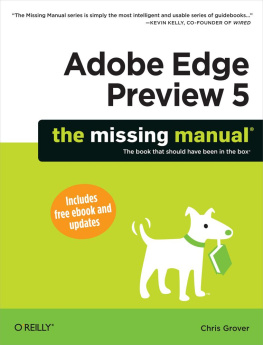If you dont already have Adobe Edge Animate on your computer, you may be wondering where to get it. At this writing, you couldnt buy Animate from Amazon. Thats because at the moment, its a free preview software from Adobe Labs. To download the program, go to .
About This Book
Despite the many improvements in software over the years, one feature has grown consistently worse: documentation. With the purchase of most software programs these days, you dont get a single page of printed instructions. To learn about the hundreds of features in a program youre expected to use online electronic help, but with a preview product, like Adobe Edge Animate, the help files are missing or incomplete.
But even if youre comfortable reading a help screen in one window as you try to work in another, something is still missing. At times, the terse electronic help screens assume that you already understand the discussion at hand and hurriedly skip over important topics that require an in-depth presentation. In addition, you dont always get an objective evaluation of the programs features. (Engineers often add technically sophisticated features to a program because they can , not because you need them.) You shouldnt have to waste your time learning features that dont help you get your work done.
The purpose of this book, then, is to serve as the manual that should have been in the box. In this books pages, youll find step-by-step instructions for using every Animate feature, including those you may not even have quite understood, let alone mastered, such as moving the HTML5 and JavaScript code into your web pages or making changes to existing pages using Animate. In addition, youll find clear evaluations of each feature that help you determine which ones are useful to you, as well as how and when to use them.
Note
This book periodically recommends other books, covering topics that are too specialized or tangential for a manual about Animate. Careful readers may notice that not every one of these titles is published by Missing Manual-parent OReilly Media. While were happy to mention other Missing Manuals and books in the OReilly family, if theres a great book out there that doesnt happen to be published by OReilly, well still let you know about it.
Adobe Edge Animate Preview 7: The Missing Manual is designed to accommodate readers at every technical level. The primary discussions are written for advanced-beginner or intermediate computer users. But if youre a first-timer, special sidebar articles called Up to Speed provide the introductory information you need to understand the topic at hand. If youre an advanced user, on the other hand, keep your eye out for similar shaded boxes called Power Users Clinic. They offer more technical tips, tricks, and shortcuts for the experienced computer fan.
Macintosh and Windows
Animate works almost precisely the same in its Macintosh and Windows versions. Every button in every dialog box is exactly the same; the software response to every command is identical. In this book, the illustrations have been given even-handed treatment, rotating between the two operating systems where Animate is at home (Windows 7 and Mac OS X).
One of the biggest differences between the Mac and Windows versions is the keystrokes, because the Ctrl key in Windows is the equivalent of the key on the Mac.