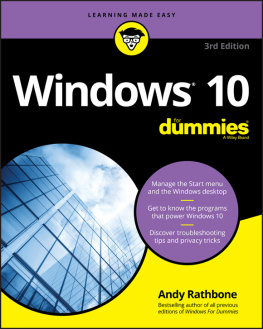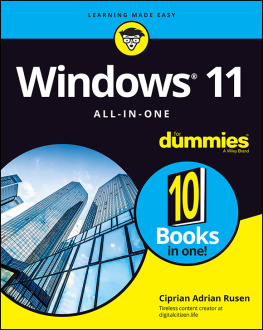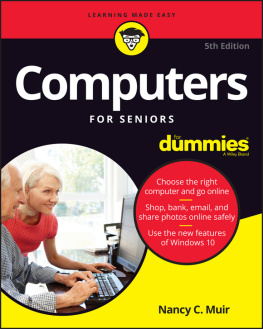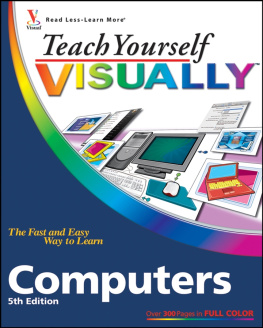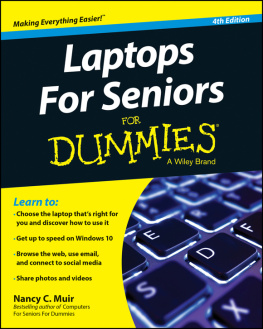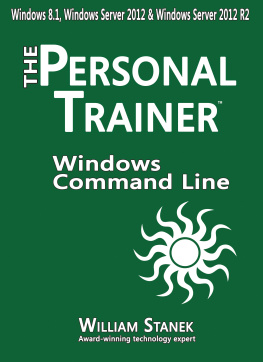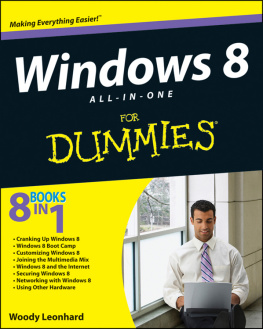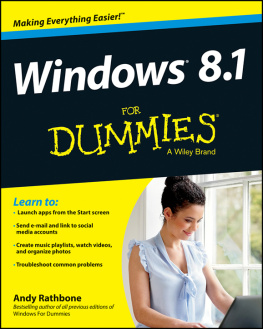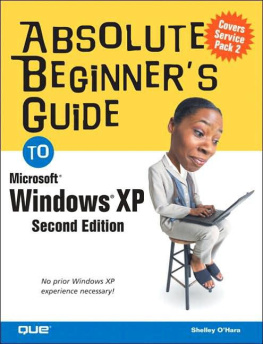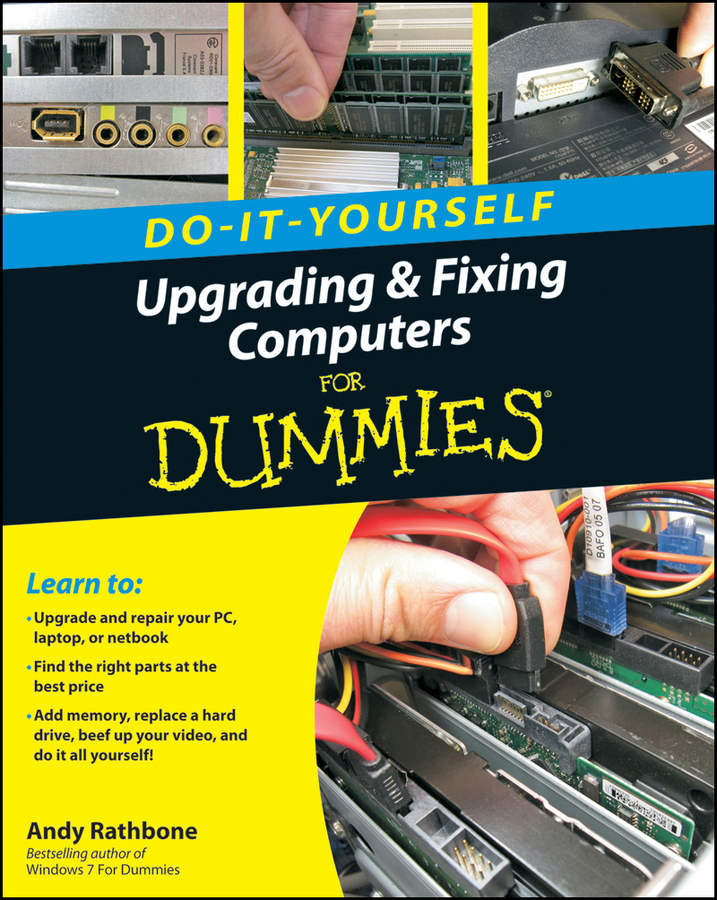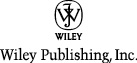Upgrading & Fixing Computers Do-It-Yourself For Dummies
by
Upgrading & Fixing Computers Do-It-Yourself For Dummies
Published by
Wiley Publishing, Inc.
111 River St.
Hoboken, NJ 07030-5774
www.wiley.com
Copyright 2010 by Wiley Publishing, Inc., Indianapolis, Indiana
Published simultaneously in Canada
No part of this publication may be reproduced, stored in a retrieval system or transmitted in any form or by any means, electronic, mechanical, photocopying, recording, scanning or otherwise, except as permitted under Sections 107 or 108 of the 1976 United States Copyright Act, without either the prior written permission of the Publisher, or authorization through payment of the appropriate per-copy fee to the Copyright Clearance Center, 222 Rosewood Drive, Danvers, MA 01923, (978) 750-8400, fax (978) 646-8600. Requests to the Publisher for permission should be addressed to the Permissions Department, John Wiley & Sons, Inc., 111 River Street, Hoboken, NJ 07030, (201) 748-6011, fax (201) 748-6008, or online at http://www.wiley.com/go/permissions.
Trademarks: Wiley, the Wiley Publishing logo, For Dummies, the Dummies Man logo, A Reference for the Rest of Us!, The Dummies Way, Dummies Daily, The Fun and Easy Way, Dummies.com, Making Everything Easier, and related trade dress are trademarks or registered trademarks of John Wiley & Sons, Inc. and/or its affiliates in the United States and other countries, and may not be used without written permission. All other trademarks are the property of their respective owners. Wiley Publishing, Inc., is not associated with any product or vendor mentioned in this book.
Limit of Liability/Disclaimer of Warranty: The publisher and the author make no representations or warranties with respect to the accuracy or completeness of the contents of this work and specifically disclaim all warranties, including without limitation warranties of fitness for a particular purpose. No warranty may be created or extended by sales or promotional materials. The advice and strategies contained herein may not be suitable for every situation. This work is sold with the understanding that the publisher is not engaged in rendering legal, accounting, or other professional services. If professional assistance is required, the services of a competent professional person should be sought. Neither the publisher nor the author shall be liable for damages arising herefrom. The fact that an organization or Website is referred to in this work as a citation and/or a potential source of further information does not mean that the author or the publisher endorses the information the organization or Website may provide or recommendations it may make. Further, readers should be aware that Internet Websites listed in this work may have changed or disappeared between when this work was written and when it is read.
For general information on our other products and services, please contact our Customer Care Department within the U.S. at 877-762-2974, outside the U.S. at 317-572-3993, or fax 317-572-4002.
For technical support, please visit www.wiley.com/techsupport.
Wiley also publishes its books in a variety of electronic formats. Some content that appears in print may not be available in electronic books.
Library of Congress Control Number: 2010933461
ISBN: 978-0-470-55743-3
Manufactured in the United States of America
10 9 8 7 6 5 4 3 2 1

About the Author
Andy Rathbone started geeking around with computers in 1985 when he bought a boxy CP/M Kaypro 2X with lime-green letters. Like other budding nerds, he soon began playing with null-modem adapters, dialing up computer bulletin boards, and working part-time at RadioShack.
In 1992, Andy and DOS For Dummies author/legend Dan Gookin teamed up to write PCs For Dummies. Andy subsequently wrote the award-winning Windows For Dummies series, TiVo For Dummies, and many other For Dummies books.
Today, he has more than 15 million copies of his books in print, which have been translated into more than 30 languages. Andy lives with his wife, Tina, and their two cats in Southern California. Feel free to drop by his Web site at www.andyrathbone.com, or follow him on Twitter at www.twitter.com/andyrathbone.
Dedication
To that sense of satisfaction felt when you fix it yourself.
Authors Acknowledgments
Thanks to Rebecca Huehls, Heidi Unger, Matt Wagner, and Steve Hayes.
Publishers Acknowledgments
Were proud of this book; please send us your comments through our online registration form located at www.dummies.com/register/.
Some of the people who helped bring this book to market include the following:
Acquisitions, Editorial, and Media Development
Project Editor: Rebecca Huehls
Executive Editor: Steve Hayes
Copy Editor: Heidi Unger
Technical Editor: Kit Malone
Editorial Manager: Leah Cameron
Editorial Assistant: Amanda Graham
Sr. Editorial Assistant: Cherie Case
Cartoons: Rich Tennant (www.the5thwave.com)
Composition Services
Project Coordinator: Sheree Montgomery
Layout and Graphics: Christin Swinford, Ronald G. Terry, Timothy Detrick
Proofreaders: Rebecca Denoncour, Betty Kish
Indexer: Christine Karpeles
Publishing and Editorial for Technology Dummies
Richard Swadley , Vice President and Executive Group Publisher
Andy Cummings , Vice President and Publisher
Mary Bednarek , Executive Acquisitions Director
Mary C. Corder , Editorial Director
Publishing for Consumer Dummies
Diane Graves Steele , Vice President and Publisher
Composition Services
Debbie Stailey , Director of Composition Services
Introduction
Y oure no dummy; we both know that. But something about computers often makes you feel like a dummy. And thats perfectly understandable. Unlike todays kids, you probably didnt grow up with a computer in your kindergarten class, car, or in your back pocket. With this book, youll no longer feel uncomfortable when youre faced with a computer that refuses to work the way it should.
This book doesnt help you replace your computers motherboard or build a PC from scratch using custom-selected parts. Plenty of more advanced titles out there can help you with those chores.
No, this book helps you with the types of upgrade and repair tasks that youre most likely to encounter today: Upgrading an older PC to run Windows 7, for instance, and making sure that everything works correctly. Adding a larger hard drive. Upgrading that video card to satisfy the needs of Windows 7 or a new computer game. Making sure your PCs firewall is turned on and working correctly. Turning on the security option for your wireless network. And saving money by replacing your PCs broken parts rather than replacing the entire computer.
Simply put, this book discusses the most common upgrading and repair problems facing computer users today. It explains how to choose the right part to purchase, where to buy it, how to install it, and how to make sure that your computer knows how to put it to work.
About This Book
Welcome to Upgrading and Fixing Computers Do-It-Yourself For Dummies . Aimed at people who want to upgrade to Windows 7 or prepare their computers for the latest technology, this book walks you through several tasks:
Step-by-step tasks walk you through installation and repair chores, with a photo or illustration at almost every step.