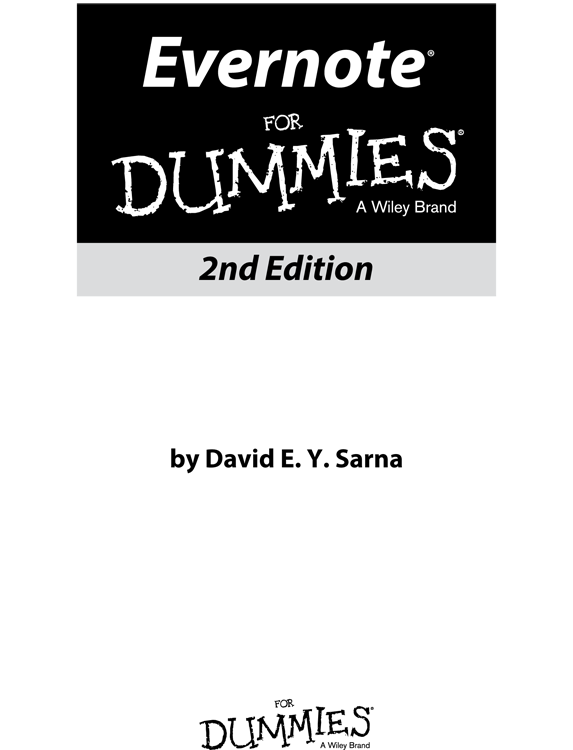
Evernote For Dummies, 2nd Edition
Published by: John Wiley & Sons, Inc., 111 River St., Hoboken, NJ 07030-5774, www.wiley.com
Copyright 2014 by John Wiley & Sons, Inc., Hoboken, New Jersey
Published simultaneously in Canada
No part of this publication may be reproduced, stored in a retrieval system or transmitted in any form or by any means, electronic, mechanical, photocopying, recording, scanning or otherwise, except as permitted under Sections 107 or 108 of the 1976 United States Copyright Act, without the prior written permission of the Publisher. Requests to the Publisher for permission should be addressed to the Permissions Department, John Wiley & Sons, Inc., 111 River Street, Hoboken, NJ 07030, (201) 748-6011, fax (201) 748-6008, or online at http://www.wiley.com/go/permissions .
Trademarks: Wiley, For Dummies, the Dummies Man logo, Dummies.com, Making Everything Easier, and related trade dress are trademarks or registered trademarks of John Wiley & Sons, Inc. and may not be used without written permission. Evernote is a registered trademark of Evernote Corporation. All other trademarks are the property of their respective owners. John Wiley & Sons, Inc. is not associated with any product or vendor mentioned in this book.
LIMIT OF LIABILITY/DISCLAIMER OF WARRANTY : THE PUBLISHER AND THE AUTHOR MAKE NO REPRESENTATIONS OR WARRANTIES WITH RESPECT TO THE ACCURACY OR COMPLETENESS OF THE CONTENTS OF THIS WORK AND SPECIFICALLY DISCLAIM ALL WARRANTIES, INCLUDING WITHOUT LIMITATION WARRANTIES OF FITNESS FOR A PARTICULAR PURPOSE. NO WARRANTY MAY BE CREATED OR EXTENDED BY SALES OR PROMOTIONAL MATERIALS. THE ADVICE AND STRATEGIES CONTAINED HEREIN MAY NOT BE SUITABLE FOR EVERY SITUATION. THIS WORK IS SOLD WITH THE UNDERSTANDING THAT THE PUBLISHER IS NOT ENGAGED IN RENDERING LEGAL, ACCOUNTING, OR OTHER PROFESSIONAL SERVICES. IF PROFESSIONAL ASSISTANCE IS REQUIRED, THE SERVICES OF A COMPETENT PROFESSIONAL PERSON SHOULD BE SOUGHT. NEITHER THE PUBLISHER NOR THE AUTHOR SHALL BE LIABLE FOR DAMAGES ARISING HEREFROM. THE FACT THAT AN ORGANIZATION OR WEBSITE IS REFERRED TO IN THIS WORK AS A CITATION AND/OR A POTENTIAL SOURCE OF FURTHER INFORMATION DOES NOT MEAN THAT THE AUTHOR OR THE PUBLISHER ENDORSES THE INFORMATION THE ORGANIZATION OR WEBSITE MAY PROVIDE OR RECOMMENDATIONS IT MAY MAKE. FURTHER, READERS SHOULD BE AWARE THAT INTERNET WEBSITES LISTED IN THIS WORK MAY HAVE CHANGED OR DISAPPEARED BETWEEN WHEN THIS WORK WAS WRITTEN AND WHEN IT IS READ.
For general information on our other products and services, please contact our Customer Care Department within the U.S. at 877-762-2974, outside the U.S. at 317-572-3993, or fax 317-572-4002. For technical support, please visit www.wiley.com/techsupport .
Wiley publishes in a variety of print and electronic formats and by print-on-demand. Some material included with standard print versions of this book may not be included in e-books or in print-on-demand. If this book refers to media such as a CD or DVD that is not included in the version you purchased, you may download this material at http://booksupport.wiley.com . For more information about Wiley products, visit www.wiley.com .
Library of Congress Control Number: 2013956851
ISBN: 978-1-118-85594-2 (pbk); ISBN 978-1-118-85775-5 (ebk); ISBN 978-1-118-85759-5 (ebk)
Manufactured in the United States of America
10 9 8 7 6 5 4 3 2 1
Appendix
Evernote for Developers
More than 8,000 developers are working on apps and customizations for Evernote, and that number is growing by leaps and bounds. This chapter is geared to developers who want to build Evernote support into their own applications and to those who want to extend Evernotes capabilities.
 Before starting to develop applications for Evernote, I suggest that you gain some experience using scripting, which is covered in Chapter . In this appendix, I assume that youre familiar with the information in that chapter.
Before starting to develop applications for Evernote, I suggest that you gain some experience using scripting, which is covered in Chapter . In this appendix, I assume that youre familiar with the information in that chapter.
Getting Started with the Evernote API
The website for Evernote developers is http://dev.evernote.com . Evernotes application programming interface (API) lets your applications access the Evernote service by using the same protocols that are used under the covers by Evernotes own client software.
The most powerful way to integrate with Evernote is to develop based on directives sent to the Evernote web-service API. The API enables you to access a users account in the cloud, whether or not that user has an Evernote client installed on the machine (so long as he or she has an Evernote account and Internet connectivity). With the API, you can create, search, read, update, and delete notes, notebooks, and tags. This ability to access the users account on the web eliminates concerns about whether the local version of Evernote has been synchronized. Of course, anything not synced to the server from your client before invoking the script will not be seen by the server and is not reflected in the results when the script is executed.
Another way to develop an app that works with Evernote is to develop for one of Evernotes mobile client applications on a users desktop computer or mobile device. Use the following links to find out more about the platform that youre interested in developing for:
- Android: Android apps can work with the Evernote web-service API and with intents (see the next paragraph). See https://dev.evernote.com/doc/start/android.php .
 Three of the core components of an Android application activities, services, and broadcast receivers are activated through messages, called intents.
Three of the core components of an Android application activities, services, and broadcast receivers are activated through messages, called intents.
- iOS (iPhone, iPad, and iPod touch): The great popularity of iOS devices, the simplicity of development with Objective-C Cocoa, and the quality of Evernote support have made iOS the most popular development platform for Evernote. See http://dev.evernote.com/doc/start/ios.php .
- Mac: Evernote for Mac has great support for AppleScript, as discussed in Chapter .
- Windows: Applications integrate with Evernote for Windows by passing command-line options to the Evernote.exe and ENScript.exe executables. Interface notes are provided at http://dev.evernote.com/doc/articles/enscript.php .
Note: Evernote scripting isnt supported for the BlackBerry operating system at this time. Evernote has considered creating a JME code generator for Thrift to produce Java mobile stubs for the API that would work on BlackBerry and other JME-based devices.

Using dynamic interfaces
You can view the Evernote mobile-web application by using plain or dynamic interfaces. The plain interface targets a larger variety of mobile devices and has a simple and flat navigational design. The dynamic interface targets higher-end devices with browsers that support JavaScript and touch navigation. Evernote attempts to deduce which type of interface to use based on the incoming HTTP requests. A perfect match isnt guaranteed, however.
Registering for an API key
To get the Evernote API and all the goodies it provides, you need to request a free API key. Follow these steps:
- Navigate to http://dev.evernote.com/doc/articles/permissions.php .
- Click Get an API Key.
- Complete the online form (see Figure ).

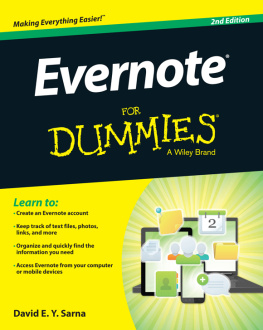

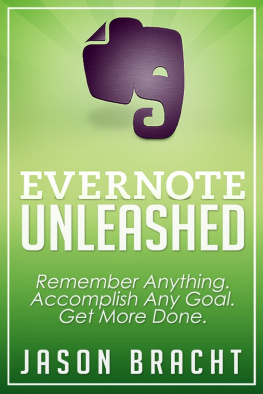
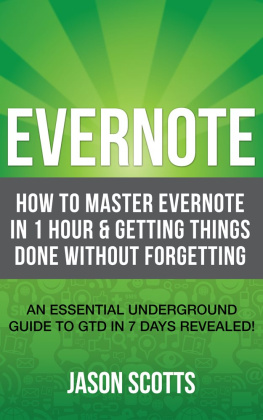
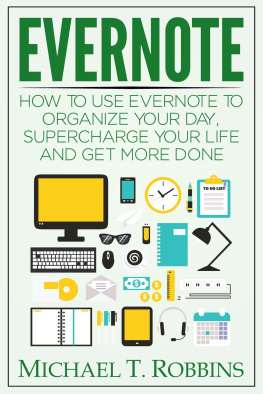
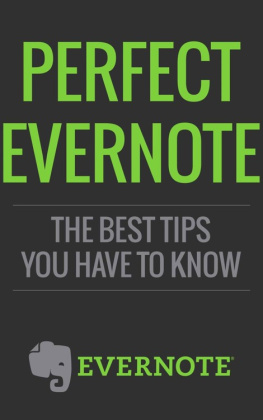
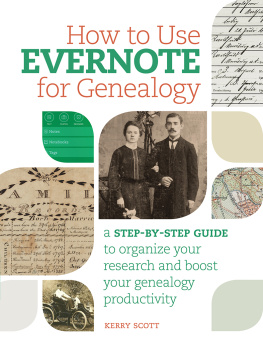
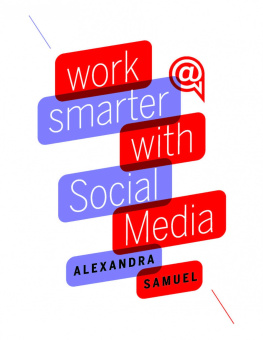
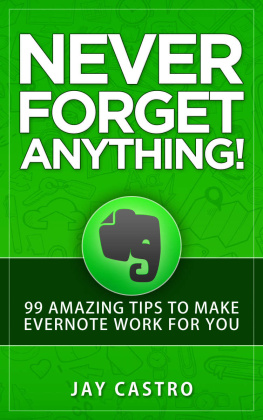
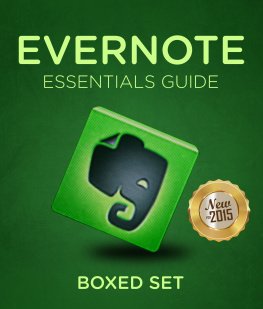
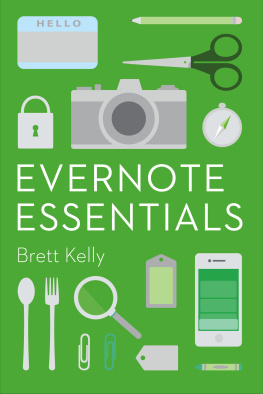
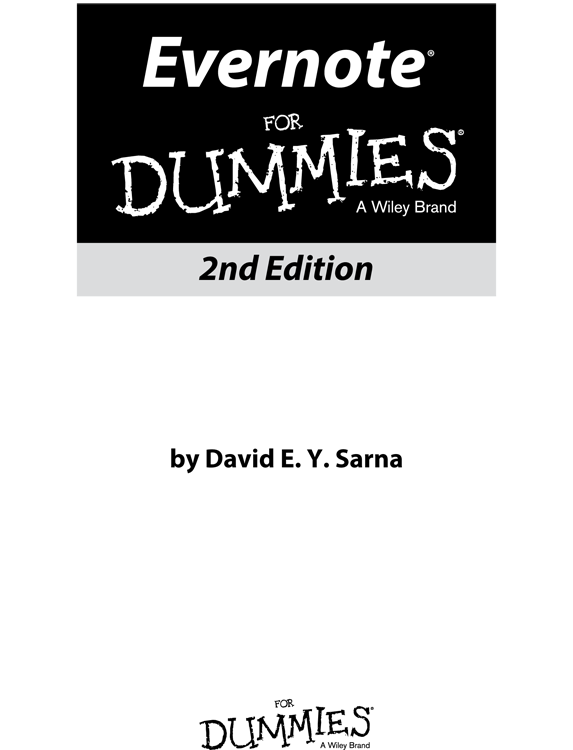
 Before starting to develop applications for Evernote, I suggest that you gain some experience using scripting, which is covered in Chapter . In this appendix, I assume that youre familiar with the information in that chapter.
Before starting to develop applications for Evernote, I suggest that you gain some experience using scripting, which is covered in Chapter . In this appendix, I assume that youre familiar with the information in that chapter. Three of the core components of an Android application activities, services, and broadcast receivers are activated through messages, called intents.
Three of the core components of an Android application activities, services, and broadcast receivers are activated through messages, called intents.