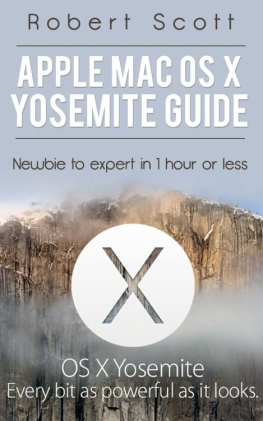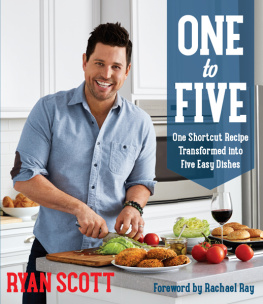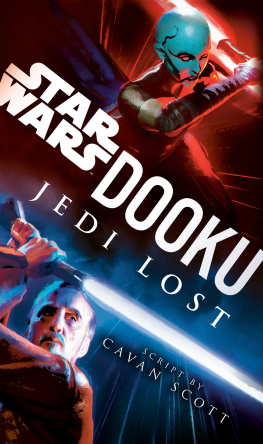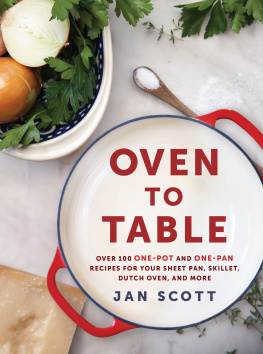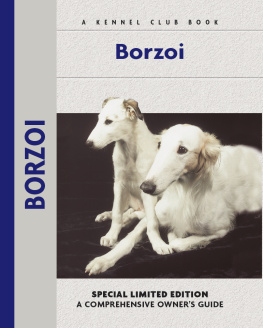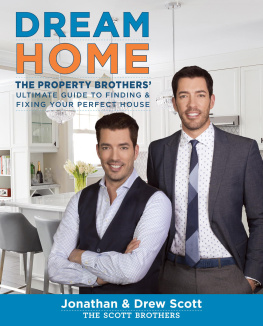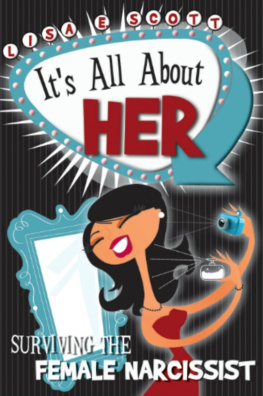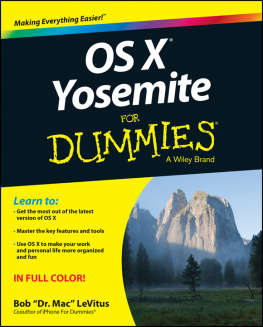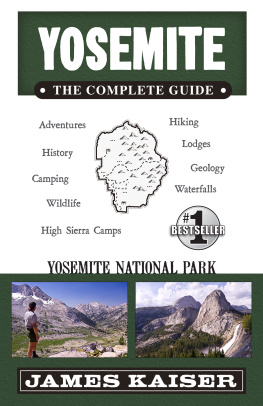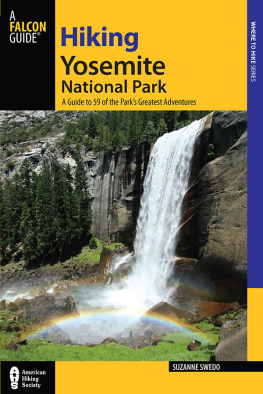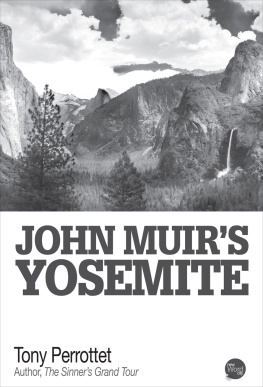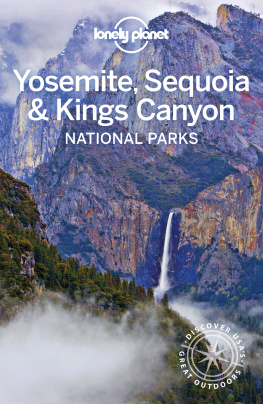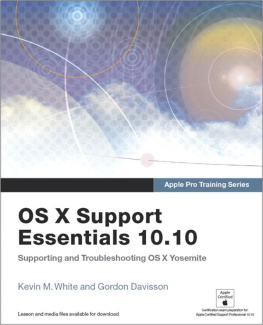Scott - Apple Mac OS X Yosemite Guide: Newbie to Expert in 1 hour or less: Apple, Mac, OS, Yosemite, iMac, lion, marvericks, 10.10
Here you can read online Scott - Apple Mac OS X Yosemite Guide: Newbie to Expert in 1 hour or less: Apple, Mac, OS, Yosemite, iMac, lion, marvericks, 10.10 full text of the book (entire story) in english for free. Download pdf and epub, get meaning, cover and reviews about this ebook. year: 2014, genre: Home and family. Description of the work, (preface) as well as reviews are available. Best literature library LitArk.com created for fans of good reading and offers a wide selection of genres:
Romance novel
Science fiction
Adventure
Detective
Science
History
Home and family
Prose
Art
Politics
Computer
Non-fiction
Religion
Business
Children
Humor
Choose a favorite category and find really read worthwhile books. Enjoy immersion in the world of imagination, feel the emotions of the characters or learn something new for yourself, make an fascinating discovery.
- Book:Apple Mac OS X Yosemite Guide: Newbie to Expert in 1 hour or less: Apple, Mac, OS, Yosemite, iMac, lion, marvericks, 10.10
- Author:
- Genre:
- Year:2014
- Rating:4 / 5
- Favourites:Add to favourites
- Your mark:
- 80
- 1
- 2
- 3
- 4
- 5
Apple Mac OS X Yosemite Guide: Newbie to Expert in 1 hour or less: Apple, Mac, OS, Yosemite, iMac, lion, marvericks, 10.10: summary, description and annotation
We offer to read an annotation, description, summary or preface (depends on what the author of the book "Apple Mac OS X Yosemite Guide: Newbie to Expert in 1 hour or less: Apple, Mac, OS, Yosemite, iMac, lion, marvericks, 10.10" wrote himself). If you haven't found the necessary information about the book — write in the comments, we will try to find it.
Apple Mac OS X Yosemite Guide: Newbie to Expert in 1 hour or less: Apple, Mac, OS, Yosemite, iMac, lion, marvericks, 10.10 — read online for free the complete book (whole text) full work
Below is the text of the book, divided by pages. System saving the place of the last page read, allows you to conveniently read the book "Apple Mac OS X Yosemite Guide: Newbie to Expert in 1 hour or less: Apple, Mac, OS, Yosemite, iMac, lion, marvericks, 10.10" online for free, without having to search again every time where you left off. Put a bookmark, and you can go to the page where you finished reading at any time.
Font size:
Interval:
Bookmark:
Apple Mac OS X Yosemite Guide:
Newbie to Expert in One Hour or Less!
Contents
Introduction
I want to thank you and congratulate you for downloading the book, Apple Mac OS X Yosemite Guide: Newbie to Expert in One Hour or Less!
This book contains proven steps and strategies on how to use all of the new features that the OS X Yosemite upgrade offers to enhance productivity and communication. This book will focus on how to obtain the greatest benefit from the new features and how they will benefit your daily life.
By purchasing and reading this book, you will become more familiar with the recent update that Apple did to its operating system for the Mac. Upon exploring the new upgrades and the ease of access that the new operating system offers, we will highlight how these features can improve your flexibility and save you time. Those who own multiple Apple devices will love the way that OS X Yosemite helps to integrate all the devices to offer a convenient way to use all of your devices and not lose data. It also offers great new ways to communicate with your family and friends!
Thanks again for downloading this book, I hope you enjoy it!
Copyright 2014 by Robert Scott - All rights reserved.
This document is geared towards providing exact and reliable information in regards to the topic and issue covered. The publication is sold with the idea that the publisher is not required to render accounting, officially permitted, or otherwise, qualified services. If advice is necessary, legal or professional, a practiced individual in the profession should be ordered.
- From a Declaration of Principles which was accepted and approved equally by a Committee of the American Bar Association and a Committee of Publishers and Associations.
In no way is it legal to reproduce, duplicate, or transmit any part of this document in either electronic means or in printed format. Recording of this publication is strictly prohibited and any storage of this document is not allowed unless with written permission from the publisher. All rights reserved.
The information provided herein is stated to be truthful and consistent, in that any liability, in terms of inattention or otherwise, by any usage or abuse of any policies, processes, or directions contained within is the solitary and utter responsibility of the recipient reader. Under no circumstances will any legal responsibility or blame be held against the publisher for any reparation, damages, or monetary loss due to the information herein, either directly or indirectly.
Respective authors own all copyrights not held by the publisher.
The information herein is offered for informational purposes solely, and is universal as so. The presentation of the information is without contract or any type of guarantee assurance.
The trademarks that are used are without any consent, and the publication of the trademark is without permission or backing by the trademark owner. All trademarks and brands within this book are for clarifying purposes only and are the owned by the owners themselves, not affiliated with this document.
Chapter 1- What is OS X Yosemite and How Can it Benefit Me?
In June of 2014, Apple announced the rollout of its tenth upgrade for the Mac operating system. This new system would update the existing one, allowing the user to connect the home computer to the IOS devices. After extensive beta testing, the updated platform was released in October 2014. The upgrade comes with multiple new features that will help you with your day to day life. Essentially, OS X Yosemite is the new operating system for Apple products. In an effort to make the operating system more user-friendly, Apple has made it more feasible by offering a new upgrade to OS X Yosemite that will help bring all of your Apple devices together.
When upgrading to the new operating system, the developers wanted to make the features more user friendly. They accomplished this by updating the default fonts, icons, and applications so that the user would gain easier accessibility. Since many people now use multiple devices for their electronics, the new platform aimed to support the integration of all the Apple devices, including the iPhone, iPad, iPod Touch, and the Mac computer. This means that a person can access the same information from all Apple devices. For example, the Macbook can now communicate with the iPhone. You can even send SMS messages as well as make phone calls from your computer. Since all of your Apple devices work together, this makes it possible to not have to search for your phone if you need to message a friend or receive an incoming phone call. This is helpful for a person who likes to be able to use all of the features on the move.
With options that will make your life easier in less time, OS X Yosemite offers the covenience of doing a task once and having it easily accessible the next time you need to find it, no matter which device you wish to find it on. With all of its upgrades, you will be able to do more in less time and not have to worry about your information being seen by others. If you have multiple Apple devices, you can expect the same information to be on all of them without having to search through each device individually to find what you're looking for. This is a great way to save time and is convenient no matter what you're doing.
Is that all that it can do? Well, no. There is a list of over 200 new features that are now available through the upgraded platform that will help you succeed in whatever you hope to accomplish with your electronic devices. In this short book, we are going to walk through and discover the new features that OS X Yosemite offers that will make your life easier. Don't worry; you might be going in as a total beginner, but by the end of this book, you will be able to use all of the features that the upgraded operating system offers for your convenience!
Chapter 2- What are the Newest Software Updates?
If you are new to OS X in general, you might need a little walk-through of the software that it offers. By understanding the software, you will be better able to understand the significance of the software upgrades. Even if you've used a Mac computer in the past, you might still need a little refresher on how the basic system works in order to understand the newest features.
As mentioned in the last chapter, OS X is the operating system designed for Mac. With OS X Yosemite, you will still see the familiar layout of the Mac operating system, but the goal is to make the experience more convenient and user-friendly. Across the top of your screen, you will have a menu bar that helps you navigate through the programs that you have open. On the bottom of your screen, there is a bar of commonly used applications. By clicking on these icons, the program will open up and be ready for use.
Communication and mail are another great improvement that OS X Yosemite offers its users. The Notification Center has been upgraded and has made the information easier to read and more accessible. Safari has a new design that helps the user to see what is on each tab in the browser and the ability to move between pages with ease. You no longer have to use detective skills in order to find the page that you want when it seemed to be there just a few moments ago. This makes it possible to open multiple tabs and switch between them quickly and efficiently.
In OS X Yosemite, the applications are upgraded, making them easier to use on any device you have that is powered by Apple. So, for example, you are working on a project on your Macbook, but upon looking at your watch, you realize that it's time to head to work. You have to ride the bus to work, so you want to be able to continue your work while on the bus. OS X Yosemite makes it possible to switch from working on your Macbook and having the same project available on your iPad. You will not lose any of your work that you have done on the computer, but will be able to continue where you left off at home. When you return to your Macbook to continue the same project later, all of the work that you have done on your iPad will still be there in addition to what you had when you left earlier. You just saved yourself time by being able to perform your work on more than one device in different locations. How much more convenient can that be?
Font size:
Interval:
Bookmark:
Similar books «Apple Mac OS X Yosemite Guide: Newbie to Expert in 1 hour or less: Apple, Mac, OS, Yosemite, iMac, lion, marvericks, 10.10»
Look at similar books to Apple Mac OS X Yosemite Guide: Newbie to Expert in 1 hour or less: Apple, Mac, OS, Yosemite, iMac, lion, marvericks, 10.10. We have selected literature similar in name and meaning in the hope of providing readers with more options to find new, interesting, not yet read works.
Discussion, reviews of the book Apple Mac OS X Yosemite Guide: Newbie to Expert in 1 hour or less: Apple, Mac, OS, Yosemite, iMac, lion, marvericks, 10.10 and just readers' own opinions. Leave your comments, write what you think about the work, its meaning or the main characters. Specify what exactly you liked and what you didn't like, and why you think so.