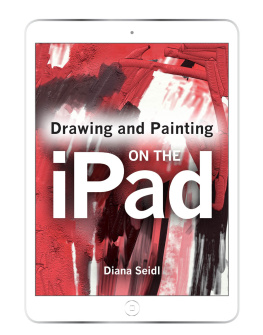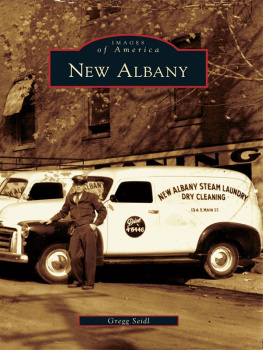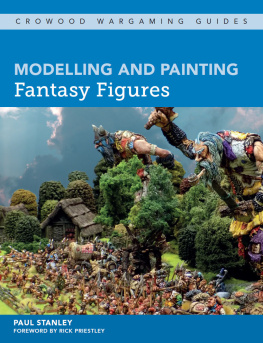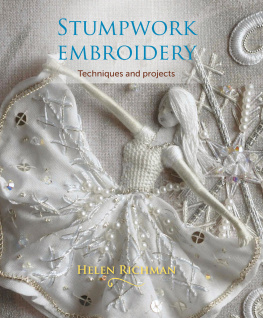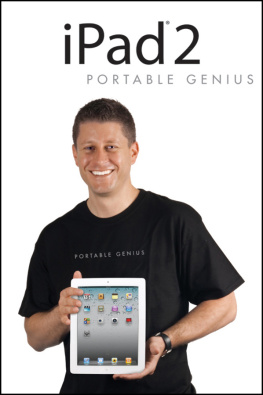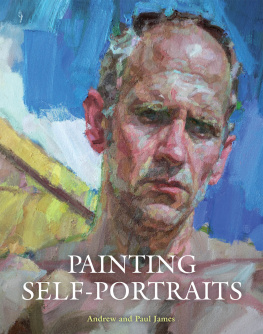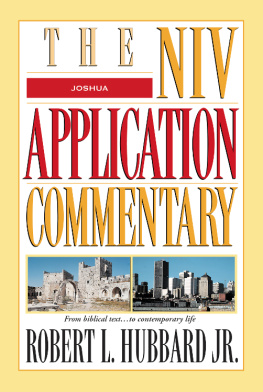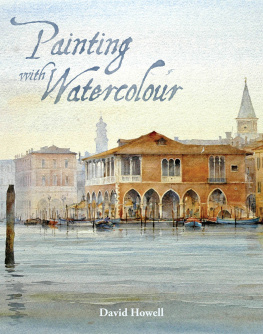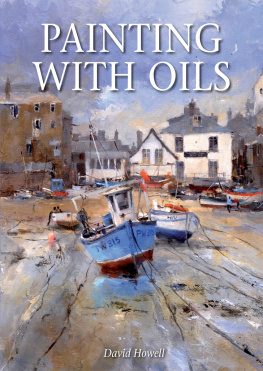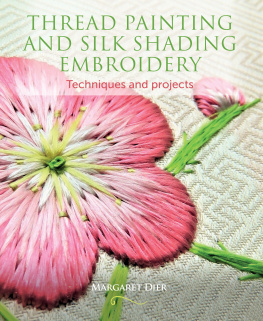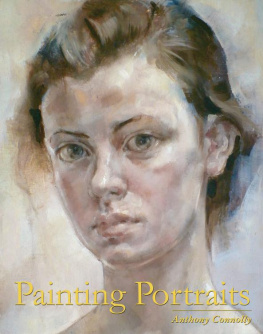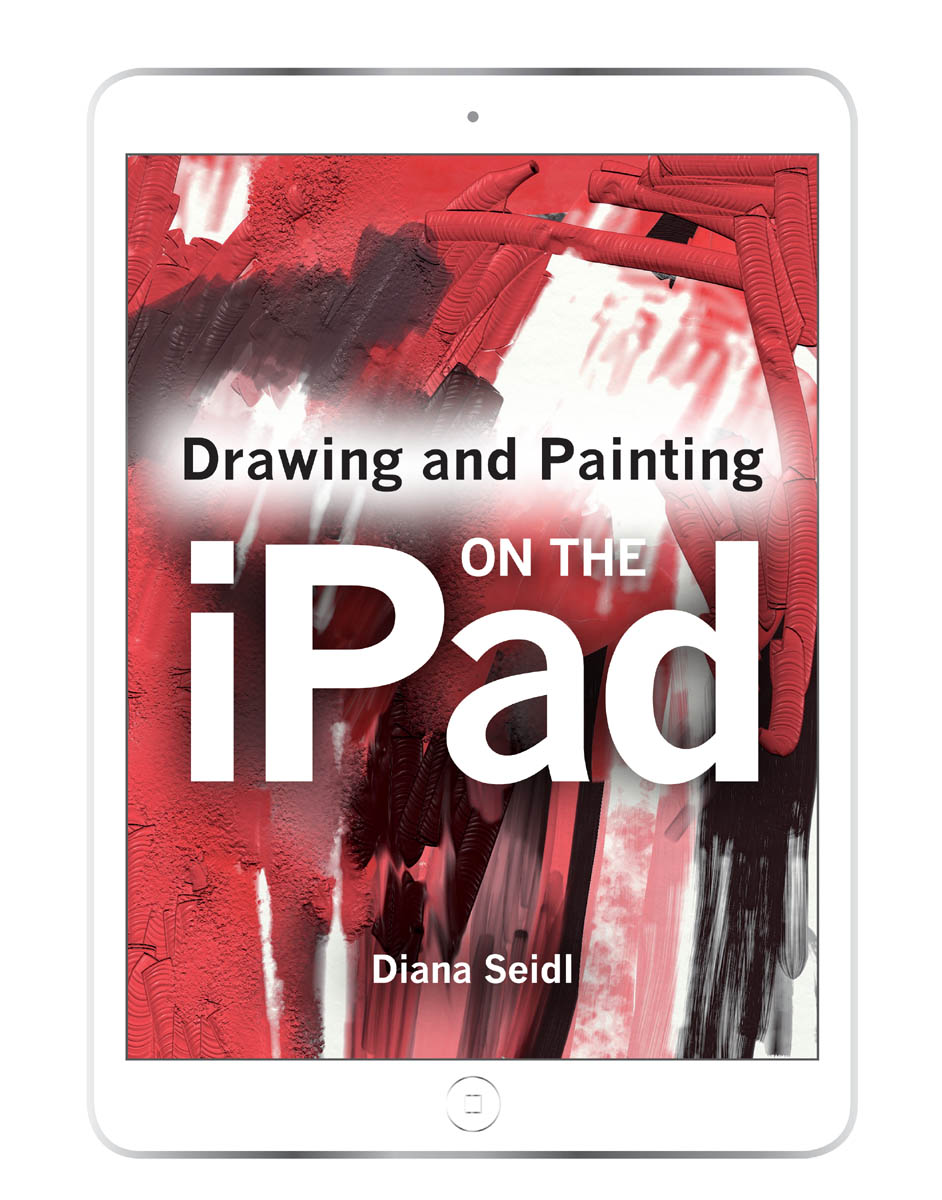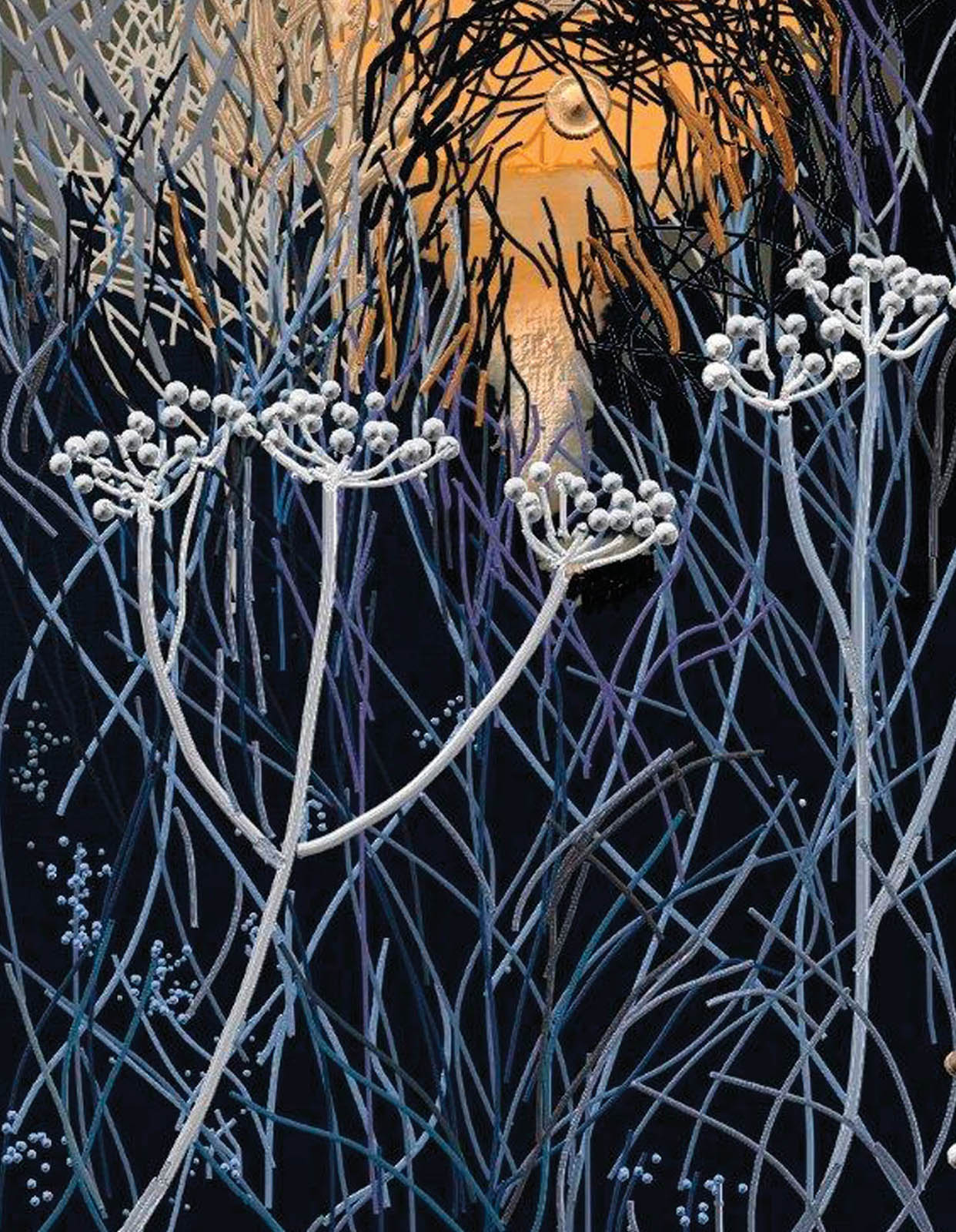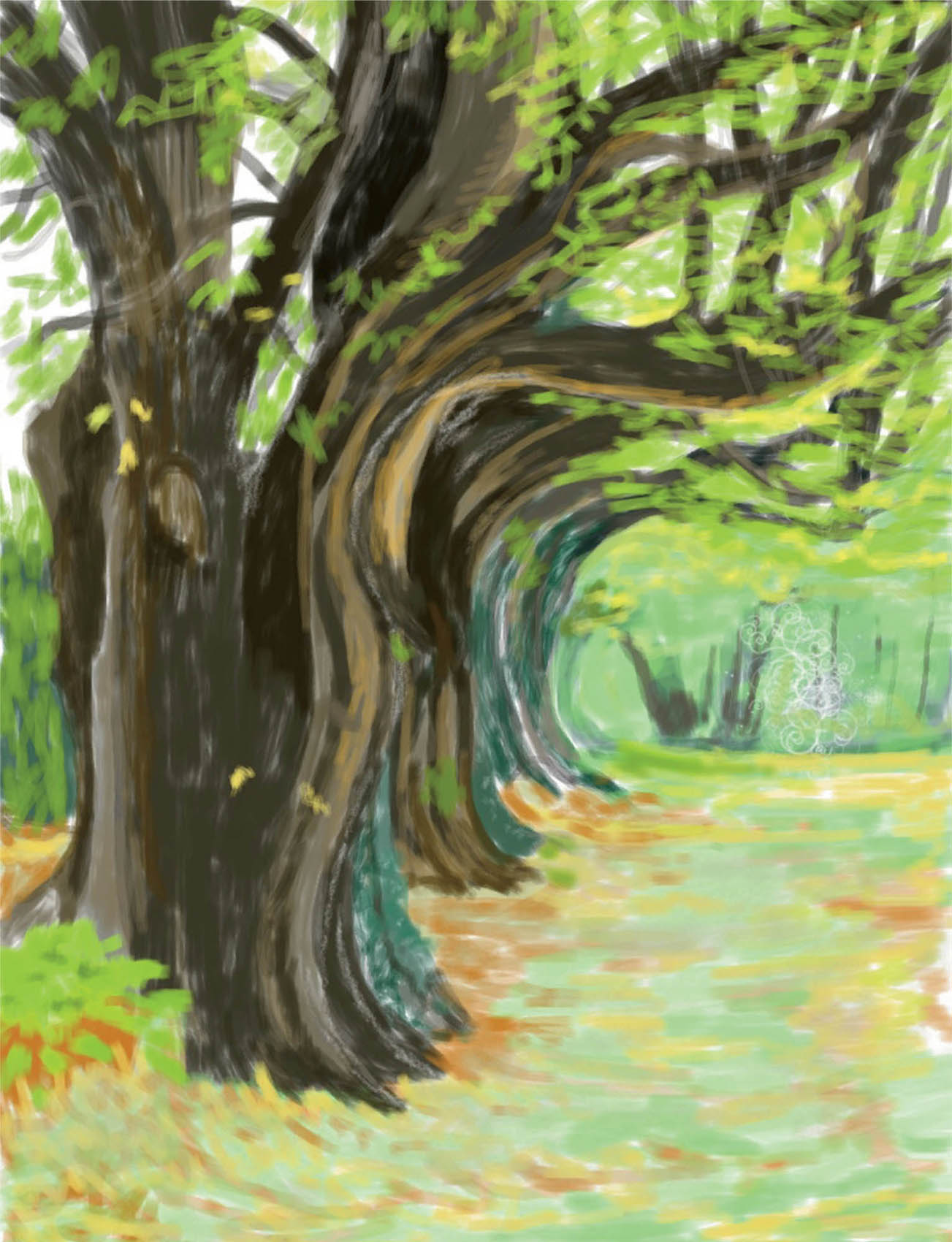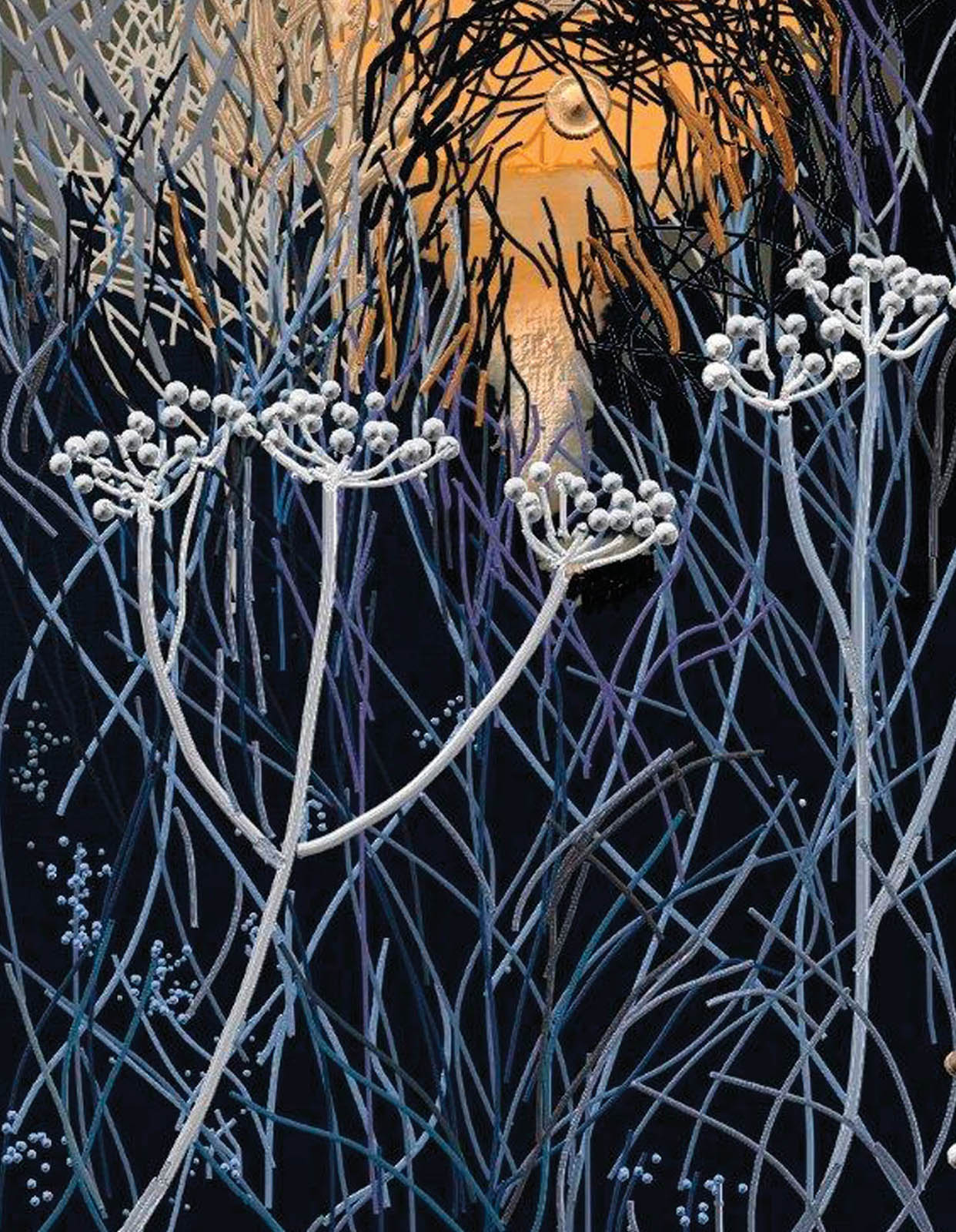

Diana Seidl

THE CROWOOD PRESS
First published in 2015 by
The Crowood Press Ltd
Ramsbury, Marlborough
Wiltshire SN8 2HR
www.crowood.com
Diana Seidl 2015
All rights reserved. No part of this publication may be reproduced or transmitted in any form or by any means, electronic or mechanical, including photocopy, recording, or any information storage and retrieval system, without permission in writing from the publishers.
British Library Cataloguing-in-Publication Data
A catalogue record for this book is available from the British Library.
ISBN 978 1 78500 028 7
Acknowledgements
It is with support from others that this book has been produced. I believe this has been a very positive aspect, as it has illustrated so many different ways in which the iPad can be used. Janet Phillips has been a truly invaluable supporter from the beginning; her training with computers has kept me on the straight and narrow. Also I must thank my husband Tom Bedwell. We share an office and without his patience and constant attention, when the technical aspects of the computer proved too much for me, the book would not have got written. To David Whitehead thanks also, for his corrections to my artistic English.
Contents

Seeds of Autumn by Janet Phillips. Janet completed this picture in her U3A Art Group. This dried flower arrangement was on the window sill and she drew it directly using Brushes XP. Three different layers were used, one for the flowers, one for the vase and one for the background. The textures used in the background are very typical of the Brushes XP app.
Preface
I t is the very nature of technology that innovation is constant. As I have been writing this book the software on the iPad has been updated three times, with some significant changes. I have tried to think as far ahead as possible and even if the technology changes somewhat, the basic precepts of the book about making a good picture on the iPad are constant. The pictures remain to inspire you and encourage you towards creativity and innovation with your iPad work.
Your creativity may need to extend to being versatile with some of the settings mentioned, and looking for them somewhere else on the screen. The iPad is so flexible: you can experiment freely, as errors can easily be rectified.
Dedication
I have spent the most wonderfully happy life teaching Art. Teaching for me was always about sharing and about enthusing others to go on and be creative in a wide range of fields, feeling a sense of tangible satisfaction in what they produce. So it has been with this book.
Unlike many subjects, Art does not have any prescribed answers. You may need to be taught how, but then the rest of it is up to you and your creativity. I was not a child of the technical revolution and many aspects of technology remain quite difficult for me, as for so many others born in the 1940s, I suspect. When I started teaching myself about the iPad I felt each step was hard won; I hope this book might save you that slow process.
After buying the iPad I searched for courses or people who knew more than I did, but was bitterly disappointed. It was through sheer luck that I talked with a fellow member of my local Arts Guild and she said there was a U3A group of artists nearby who were ploughing a furrow by learning to draw on the iPad. This group has provided much of the inspiration and knowhow for this book, supplying many of the illustrations. We have learnt in a very real way from each other, discussing problems and setbacks and often asking, How did you do that?
Once you get going, I recommend that if possible you find some like-minded folk so that you can help and encourage each other. We still meet once a month and just concentrate on one aspect of the technology and really try to conquer our difficulties. We always have homework to keep us practising through the month. I cannot stress enough the value of practice, practice, practice, just like the piano, till you get really confident about using and choosing the tools, so that their settings and presets become second nature to you.
To write this book has been a rewarding experience. My hope is that these words will encourage you to a creative life with the iPad. Good luck it is a truly fulfilling journey!
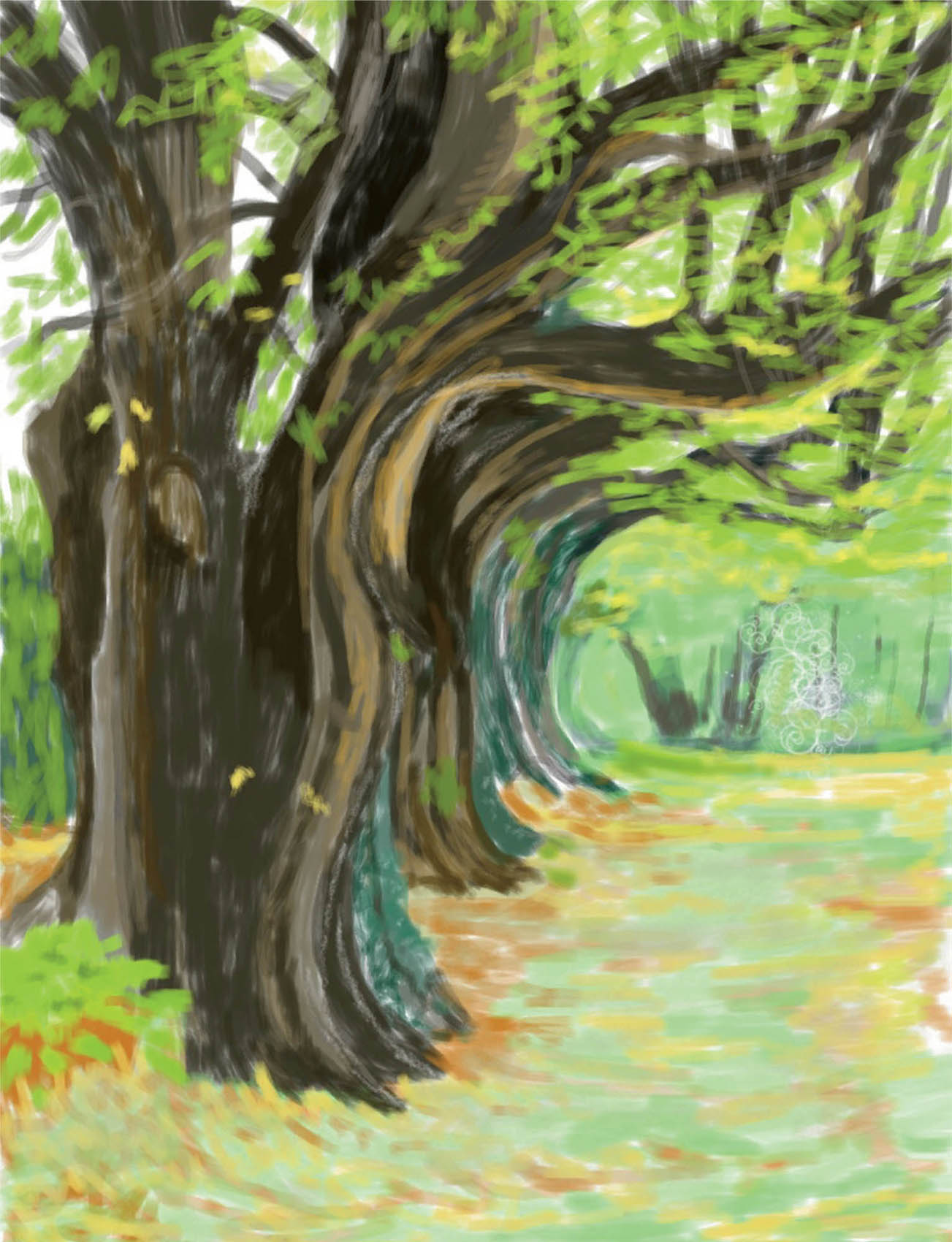
Devon Landscape by Elaine Fear. Elaine made this image from a photograph she had taken herself while on holiday in Devon. She used Brushes XP and started by drawing the outline of the trees on a white paper. Gradually the foreground trees were emphasized to make them come forward and the background trees were left to recede. An orange ground was placed underneath the trees and the fallen leaves drawn on top. Highlights were introduced to give the trees more form, then finally the foliage was added.
Introduction
The iPad is a very serious medium. Its just a new one and it affects the way you do things.
DAVID HOCKNEY
T he first hint of digital art for most people came when they saw David Hockneys iPad prints at the Royal Academy Exhibition of Spring 2012. For those who were not graphically inclined or from a design background, these drawings came as a complete revelation. This was an exciting and very different way to draw. A truly vibrant exhibition, it showcased David Hockney as a highly versatile and creative artist with a vast range of oil paintings, watercolours and a completely new genre of digital art. Many landscape pictures from real life, which had been produced digitally and displayed in one room, made a stunning visual treat.
Hockney is to be greatly admired for his constant innovation. Not one to bask in already assured fame, he seeks new ways of portraying what he sees around him. He has an insatiable desire to use new technology to the full.
Hockney first started drawing on the iPhone but then wanted a larger screen. In the catalogue for the 2012 show, A Bigger Exhibition, he quotes people from his Yorkshire village. We hear youve started drawing on the telephone, to which he replies, Well, no, its just occasionally I speak on my sketchpad.
The instant accessibility of the iPad was also very appealing to him: no messing about with water or sharpening pencils, just draw. He had special pockets made in his jackets so he could carry sketchbooks; these now often carry the iPad. He believes iPad art is influencing contemporary painting with its boldness and speed. Throughout time, artists have pushed the bounds of creativity but we must thank him for bringing digital art to a wider audience through that exhibition.
Another famous advocate of the iPad is Andrew Marr, rather surprisingly for many people as he best known as a broadcaster, political commentator and journalist. In his inspiring publication A Short Book about Drawing he catalogues his lifelong interest in drawing and painting and the importance of doing and making for a happy life. His busy schedule travelling around the world to fulfil professional commitments has left little time for packing loads of art equipment, so what better drawing tool than the iPad to carry with him? It packs flat and is easily available at the drop of a hat, with no WiFi needed. The iPad drawings in his book were made with the Brushes 2 app, sadly no longer available. Now only Brushes XP is available, which is quite different. His very lively and perceptive drawings on the iPad illustrate that you should just draw wherever you are and whatever you see. Even more relevant to Andrew Marr, who suffered a stroke in 2012, was that he found that the iPad provided a haven of spiritual satisfaction immediately after the stroke. Even with the use of only one hand, it was still possible to draw on the iPad with the stylus. At a recent lecture he stated that starting to draw after the stroke helped establish who he was again.