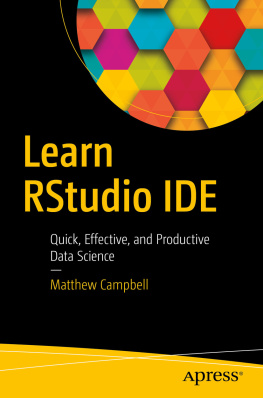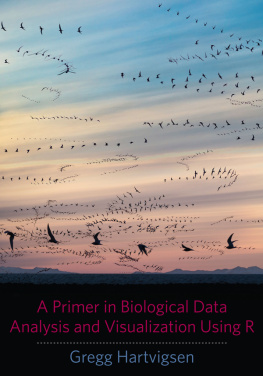We have a web page for this book, where we list errata, examples, and any additional information. You can access this page at:
For more information about our books, courses, conferences, and news, see our website at http://www.oreilly.com.
Chapter 1. Overview, Installation
This book introduces users to the RStudio Integrated Development Environment (IDE) for using and programming R, the widely used open-source statistical computing environment. RStudio is a separate open-source project that brings many powerful coding tools together into an intuitive, easy-to-learn interface. RStudio runs in all major platforms (Windows, Mac, Linux) and through a web browser (using the server installation). This book should appeal to newer R users, students who want to explore the interface to get the most out of R, and long-time R users looking for a more modern development environment.
RStudio is periodically released as a stable version, and has daily releases in between. This book, as written, describes one of the daily releasesin particular, version 0.95.75; the current stable release is version 0.94.102. Some features described here, such as the project feature, are not currently available in the stable release.
We will begin with a quick overview of R and IDEs before diving into RStudio.
What is R?
R is an open-source software environment for statistical computing and graphics. R compiles and runs on Windows, Mac OS X, and numerous UNIX platforms (such as Linux). For most platforms, R is distributed in binary format for ease of installation. The R software project was first started by Robert Gentleman and Ross Ihaka. The language was very much influenced by the S language, which was originally developed at Bell Laboratories by John Chambers and colleagues. Since then, with the direction and talents of Rs core development team, R has evolved into the lingua franca for statistical computations in many disciplines of academia and various industries.
R is much more than just its core language. It has a worldwide repository system, the Comprehensive R Archive Network (CRAN)http://cran.r-project.orgfor user- contributed add-on packages to supplement the base distribution. As of 2011, there were more than 3,000 such packages hosted on CRAN and numerous more on other sites. In total, R currently has functionality to address an enormous range of problems and still has room to grow.
R is designed around its core scripting language but also allows integration with compiled code written in C, C++, Fortran, Java, etc., for computationally intensive tasks or for leveraging tools provided for other languages.
What is an IDE?
R, like other programming languages, is extended (or developed) through user-written functions. An integrated development environment (IDE), such as RStudio, is designed to facilitate such work. In addition, unlike many other statistical software packages in which a graphical user interface is employed, a typical user interacts with R primarily through the command line. An IDE for R then must also include a means for issuing commands interactively. R is not unique in this respect, and IDEs for interactive scientific programming languages have matured to include features such as: