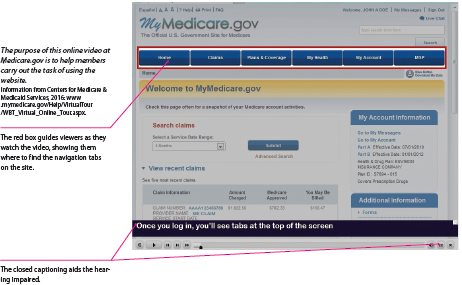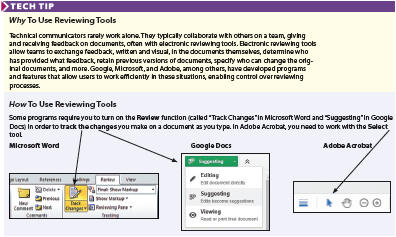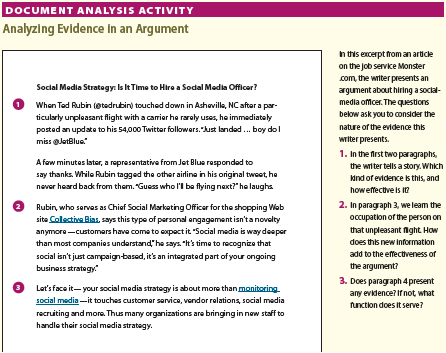Contents
Landmarks
List of Illustration
List of Tables
List of Tables
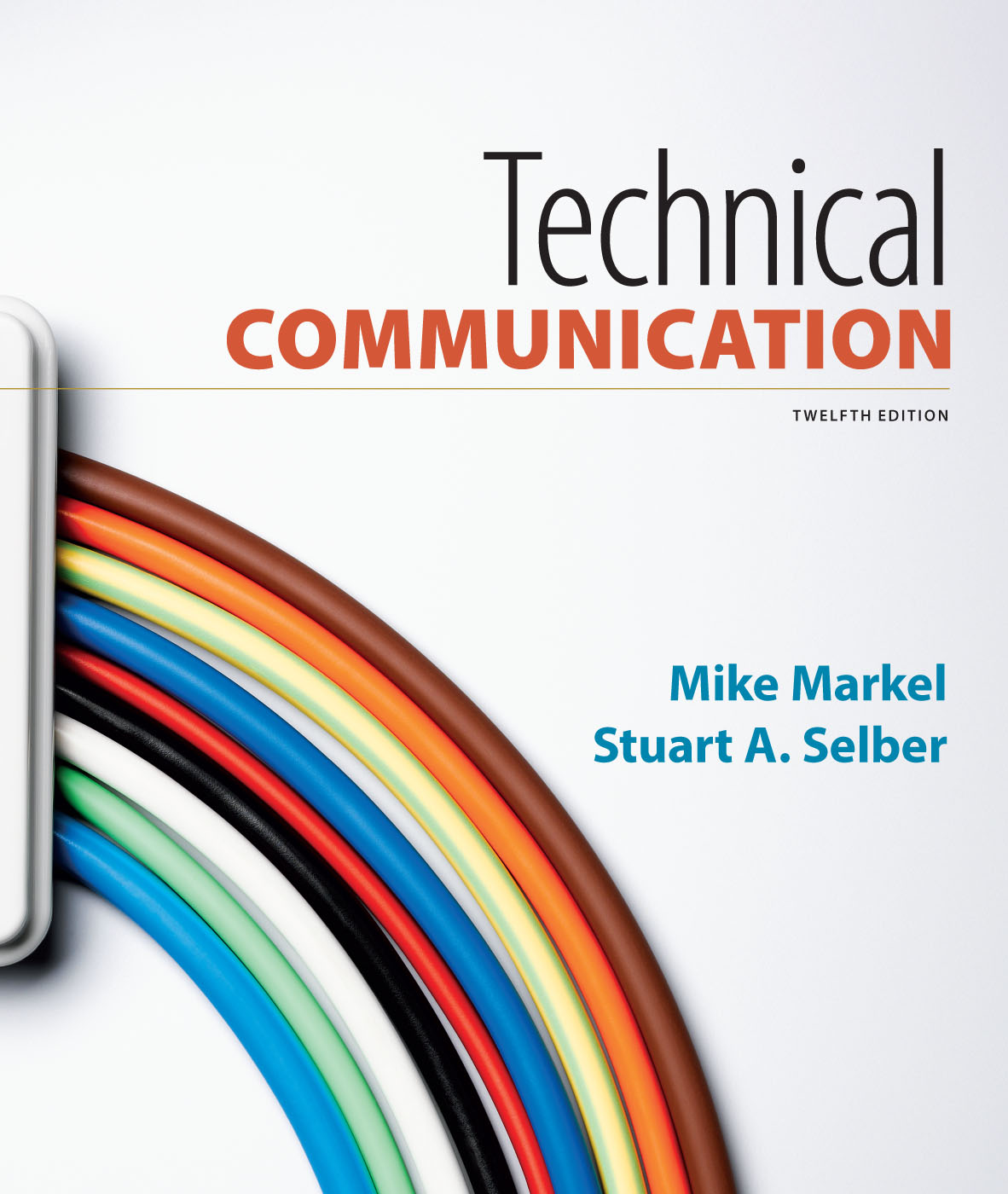

Get the most out of your book with LaunchPad for Technical Communication, Twelfth Edition
launchpadworks.com
LaunchPad for Technical Communication, Twelfth Edition, provides new ways to engage with your course. Read the interactive e-Book, watch a video, track assignments, and practice skills.
Interactive exercises and tutorials for writing and research
LearningCurve, adaptive, game-like practice
Cases and Document Analysis Activities to help students apply the concepts in a chapter
If Technical Communication did not come packaged with an access code, students can purchase access at launchpadworks.com.
Inside the LaunchPad for Technical Communication
 | Missing something? Instructors may assign the online materials that accompany this text. For access to them, visit launchpadworks.com. LaunchPad materials are identified throughout the text with the  icon. icon. |
CASES
Document-based cases are presented online, where you can familiarize yourself with each scenario, download and work with related documents, and access assignment questions in a single space.
LEARNINGCURVE
Master the material covered in the first ten chapters of the text as well as key grammar skills with LearningCurve, a fun adaptive quizzing program that meets you where you are and gives you the extra support you need when you need it.
- Understanding the Technical Communication Environment (Covering Chapters 14)
- Planning the Document (Covering Chapters 57)
- Persuasion, Emphasis, and Effective Sentences (Covering Chapters 810)
- Additional LearningCurve activities on grammar, style, persuasion, and concerns of multilingual writers
DOWNLOADABLE FORMS
Download and work with a variety of helpful forms discussed throughout the text.
- Work-Schedule Form ()
- Team-Member Evaluation Form ()
- Self-Evaluation Form ()
- Audience Profile Sheet ()
- Oral Presentation Evaluation Form ()
MULTIMEDIA DOCUMENT ANALYSIS ACTIVITIES
Explore real multimedia documents that harness digital technologies in exciting new ways, and respond to prompts that will help you analyze them.
- Mechanism Description Using Interactive Graphics: )
- Online Portfolio: Blane C. Holdens Online Portfolio ()
- Proposal Delivered as a Prezi Presentation: Andrew Washuta, Marketing Proposal Presentation ()
- Report Presented as a Website: United States Geological Survey, High Plains Water-Level Monitoring Study ()
- Informational Report Presented Through an Interactive Graphic: Matthew C. Hansen et al., University of Maryland, Google, USGS, and NASA, Global Forest Change Interactive Map ()
- Recommendations Presented in a Video: One & Only Campaign, Check Your Steps! Make Every Injection Safe ()
- Process Description Using Video Animation: North Carolina Department of Transportation (NCDOT), Diverging Diamond Interchange Visualization ()
- Instructions Using Video Demonstration: PartSelect, Dryer Repair Replacing the High Limit Thermostat ()
- Instructions Using a Combination of Video Demonstration and Screen Capture: Texas Tech University Multiple Literacy Lab (MuLL), Recording Audio in the Field Using an iTalk ()
- Definition Using Video Animation: ABC News, What Is the Cloud? ()
SUPPLEMENTAL E-BOOKS
Document-Based Cases for Technical Communication, Second Edition, by Roger Munger, features seven realistic scenarios in which you can practice workplace writing skills.
Team Writing, by Joanna Wolfe, focuses on the role of written communication in teamwork. Built around five short videos of real team interactions, Team Writing teaches you how to use written documentation to manage a team and provides models for working on large collaborative documents.
TEST BANK
Test your knowledge with multiple-choice, true/false, and short-answer questions for every chapter in the textbook.
TUTORIALS
Engaging tutorials show you helpful tools and tips for creating your projects along with guidance on how to best use the tools, as well as the documentation process for citing the sources you use in MLA and APA style.
DIGITAL WRITING TUTORIALS
- Cross-Platform Word Processing with CloudOn, Quip, and More ()
- Tracking Sources with Evernote and Zotero ()
- Photo Editing Basics with GIMP ()
- Building Your Professional Brand with LinkedIn, Twitter, and More ()
- Creating Presentations with PowerPoint and Prezi ()
- Audio Recording and Editing with Audacity ()
DIGITAL TIPS TUTORIALS
- Creating Outlines ()
- Creating Styles and Templates ()
- Scheduling Meetings Online ()
- Reviewing Collaborative Documents ()
- Incorporating Tracked Changes ()
- Conducting Online Meetings ()
- Using Wikis for Collaborative Work ()
- Using Collaborative Software ()
- Proofreading for Format Consistency ()
DOCUMENTATION TUTORIALS
- How To Cite a Database in APA Style (: Documenting Sources)
- How To Cite a Website in APA Style (: Documenting Sources)
- How To Cite a Book in MLA Style (: Documenting Sources)
- How To Cite an Article in MLA Style (: Documenting Sources)
- How To Cite a Website in MLA Style (: Documenting Sources)
- How To Cite a Database in MLA Style (: Documenting Sources)
Introduction for Writers
THE TWELFTH EDITION of Technical Communication offers a wealth of support to help you complete your technical communication projects. For quick reference, many of these features are indexed on the last book page and inside back cover of this book.
Annotated Examples make it easier for you to learn from the many model documents, illustrations, and screen shots throughout the text.
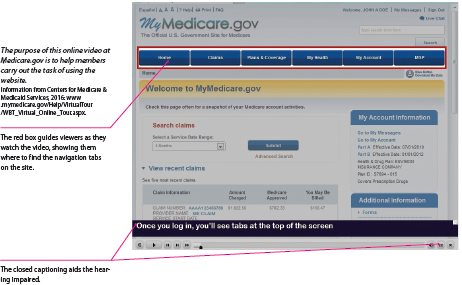
Tech Tips explain why and how to use widely available digital tools for common writing tasks such as collaborating on documents, inserting graphics, and formatting documents.
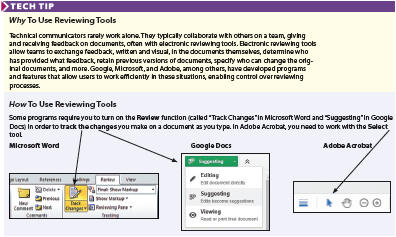
Document Analysis Activities in every chapter prompt you to apply what you have just read as you analyze a real business or technical document.
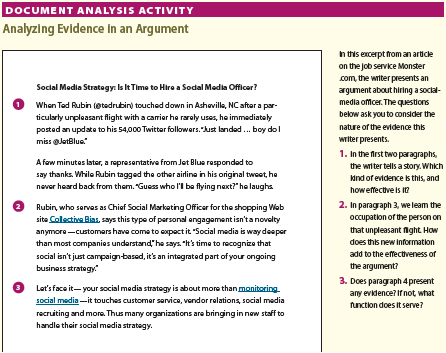
Cases for every chapter present real-world writing scenarios built around common workplace documents that you can download, critique, and revise.

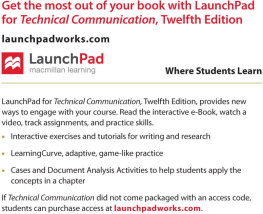


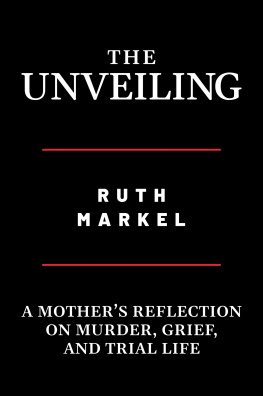
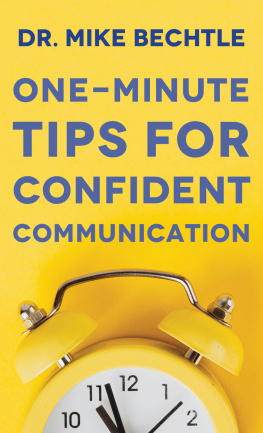

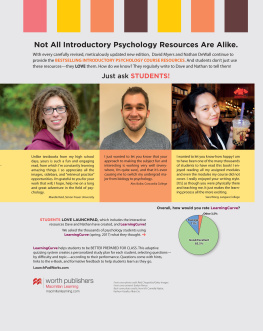

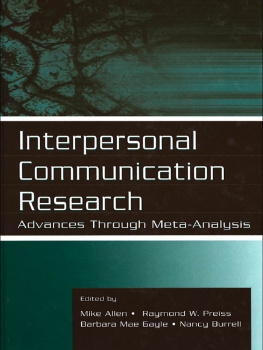
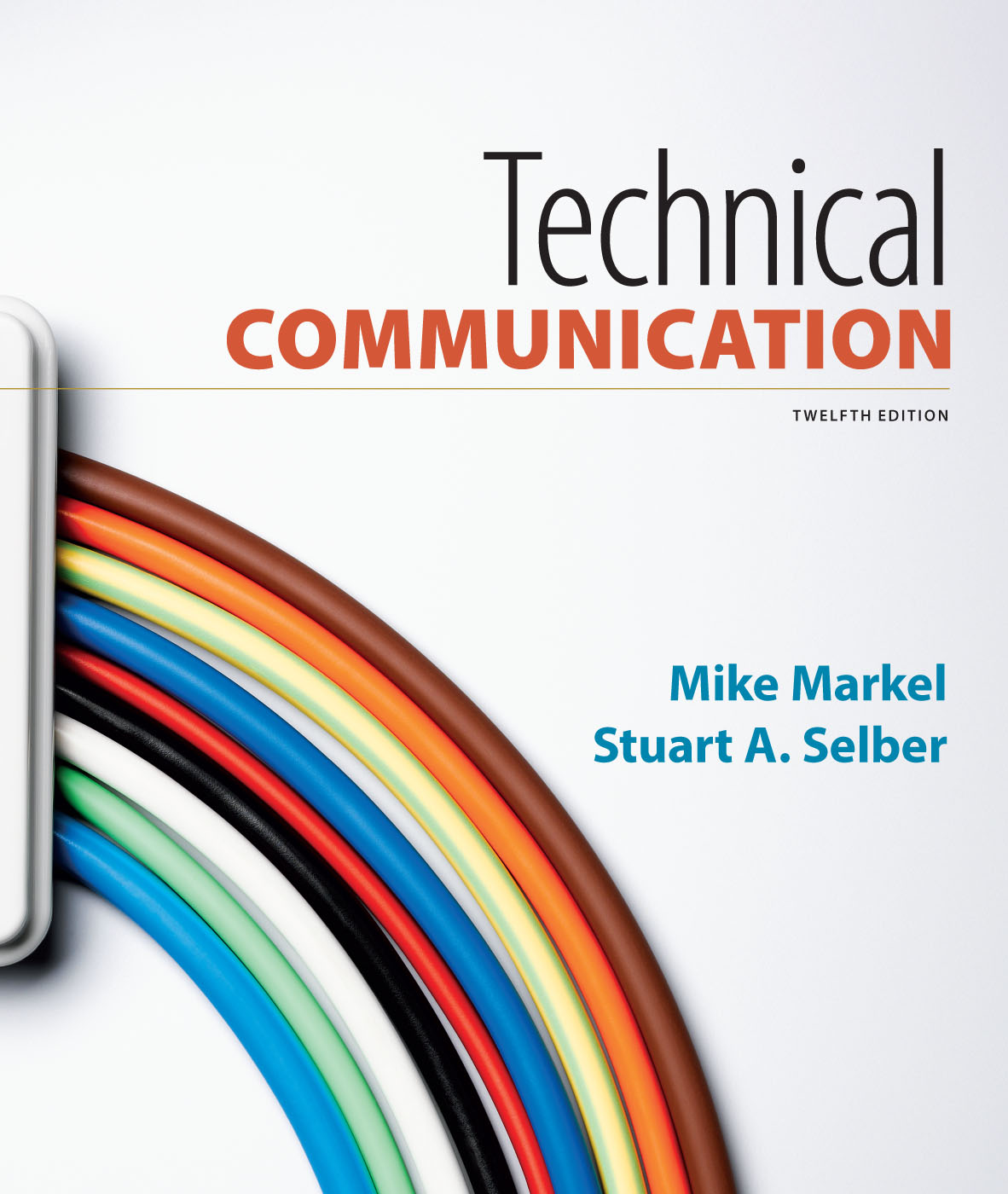


 icon.
icon.