Contents
Landmarks
List of Figures
List of Tables
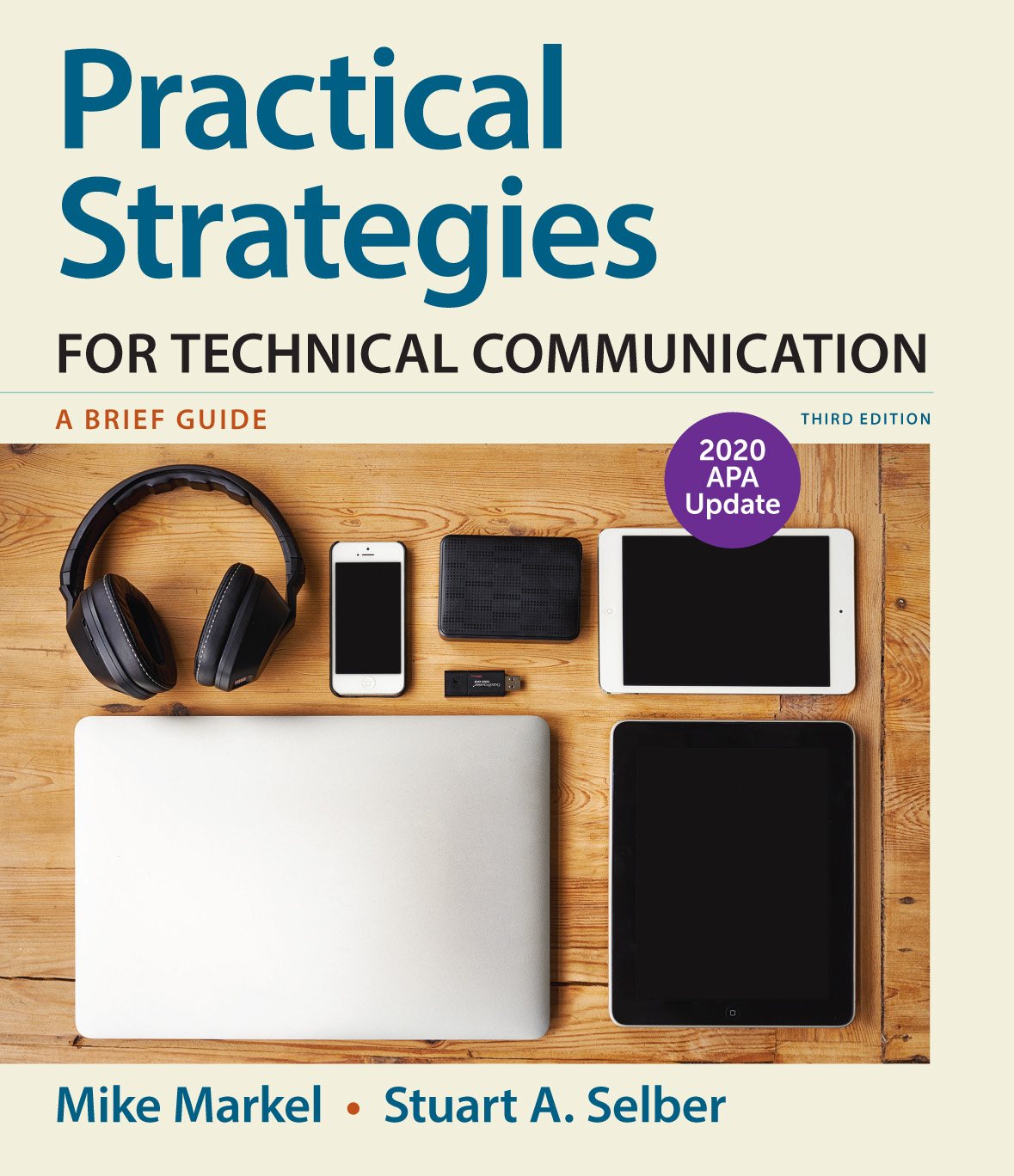
The photo on the front cover shows a laptop, a pair of on-ear headphones, a cell phone, a hard disk, a USB drive, a tablet, and a notebook computer.
Text on the back cover reads, The best-selling concise guide to technical communication
As you enter the working world, youll need to keep pace with successful strategies for communication, whether that communication is happening through chat, email, or media, or across cultures or across the hall. Practical Strategies for Technical Communication is here to help, with a concise, accessible guide to everything you need to know about considering your audience, document design, research, and style.
LaunchPad with Learning Curve. What can LaunchPad do for you?
launchpadworks.com
Engage. Practice. Learn. With an interactive e-book, tutorials, Cases, Document Analysis Activities, and adaptive quizzes, LaunchPad helps you get the most out of your course. Students can purchase access to LaunchPad for Practical Strategies for Technical Communication, Third Edition, at launchpadworks.com. To order or purchase the print book packaged with LaunchPad, use ISBN 978-1-319-22438-7.
Visit macmillanlearning.com to explore additional resources to help you achieve morein the classroom and beyond.
The spine of the book consists of the title of the book, edition, and the names of the authors.
ISBN: 9781319104320
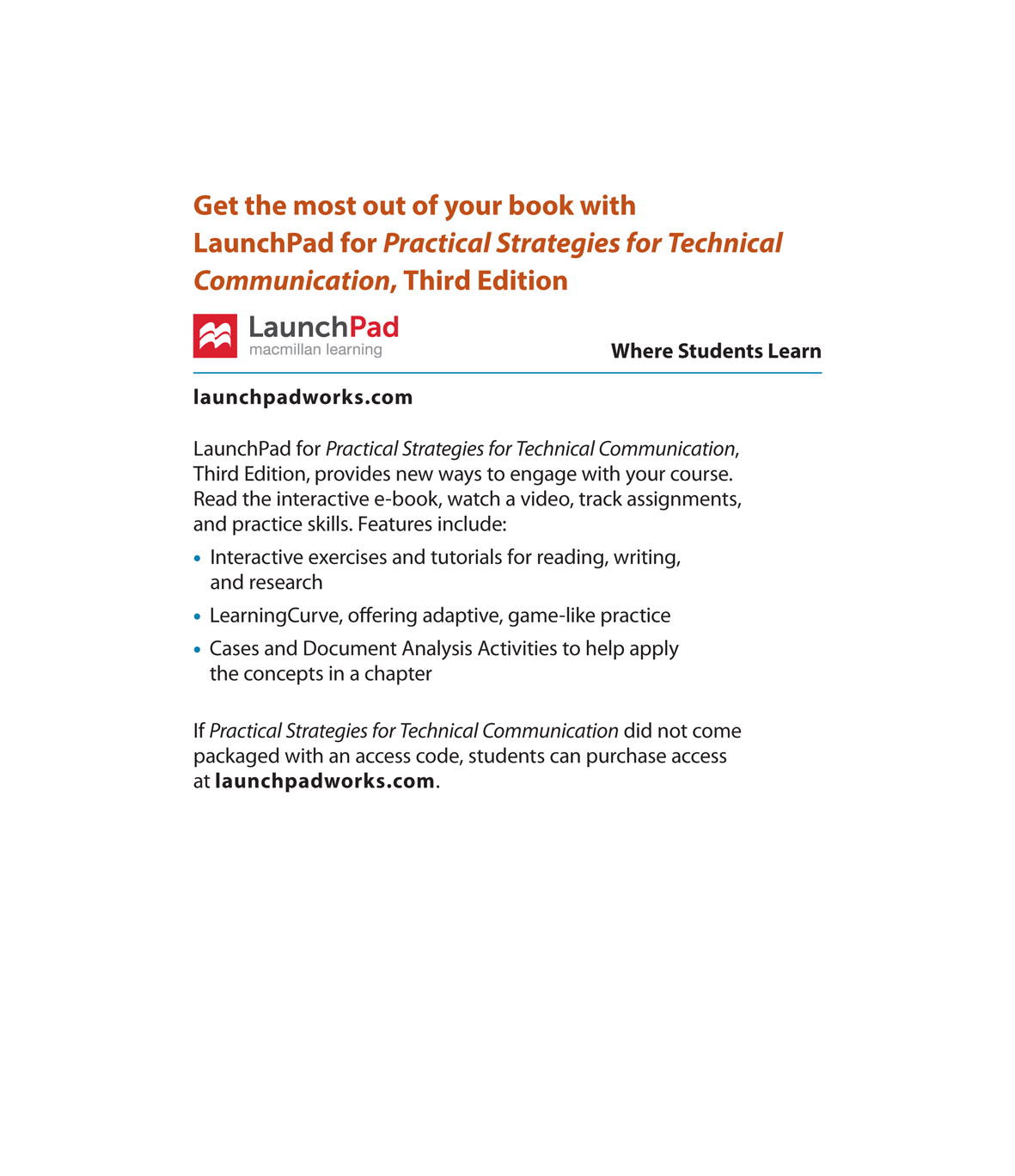
The text reads, Get the most out of your book with LaunchPad for Practical Strategies for Technical Communication, Third Edition.
LaunchPad Learning Curve with the logo. Where Students Learn
LaunchPad for Practical Strategies for Technical Communication, Third Edition, provides new ways to engage with your course. Read the interactive e-book, watch video, track assignments, and practice skills. Features include:
Interactive exercises and tutorials for reading, writing, and research
LearningCurve, offering adaptive, game-like practice
Cases and Document Analysis Activities to help apply the concepts in a chapter
If Practical Strategies for Technical Communication did not come packaged with an access code, students can purchase access at launchpadworks.com.
The first section in the table of contents is titled Thinking Visually.
Characteristics of a Technical Document 9
Measures of Excellence in Technical Documents 10
Principles for Ethical Communication 30
Advantages and Disadvantages of Collaboration 34
Determining the Important Characteristics of Your Audience 56
Characteristics of an Effective Graphic 195
Delivering the Presentation 442
The second section in the table of contents is titled Choices and Strategies.
Responding to Readers Attitudes 53
Choosing Appropriate Research Techniques 78
Choosing Types of Questions for Questionnaires 97
Choosing Effective Organizational Patterns 104
Creating Navigation Aids 158
Choosing the Appropriate Kind of Graphic 206
Choosing a Type of Correspondence 237
Choosing the Appropriate Type of Definition 385
The third section in the table of contents is titled Ethics Notes.
Distinguishing Plagiarism from Acceptable Reuse of
Information 23
Pulling Your Weight on Collaborative Projects 38
Maintaining a Professional Presence Online 45
Meeting Your Readers Needs Responsibly 69
Reporting and Analyzing Data Honestly 99
Avoiding Burying Bad News in Paragraphs 111
Euphemisms and Truth Telling 139
Using Type Sizes Responsibly 168
Designing Legal and Honest Online Documents 187
Creating Honest Graphics 198
Writing Honest Business Correspondence 240
Writing Honest Job-Application Materials 265
Writing Honest Proposals 299
Reporting Your Progress Honestly 323
Presenting Honest Recommendations 344
Ensuring Your Readers Safety 405
Answering Questions Honestly 445
The fourth section is titled DOCUMENT ANALYSIS ACTIVITIES
Presenting Guidelines for Using Social Media 29
Critiquing a Draft Clearly and Diplomatically 41
Examining Cultural Variables in a Business Letter 65
Evaluating Information from Internet Sources 89
Revising for Conciseness and Simplicity 144
Analyzing a Page Design 179
Analyzing a Graphic 221
Analyzing an Interactive Graphic 222
Following Netiquette in an Email Message 254
Preparing a Rsum 280
Analyzing an Online Portfolio 281
Writing the Proposed Program 302
Proposal Delivered as a Prezi Presentation 303
Report Presented as a Website 319
Interactive Graphic 319
Writing a Persuasive Directive 320
Analyzing an Executive Summary 355
Recommendations Presented as a Video 356
Presenting Clear Instructions 416
Mechanism Description Using Interactive Graphics 417
Process Description Using Video Animation 417
Instructions Using Video Screen Capture 417
Instructions Using a Combination of Video Demonstration and Screen Capture 417
Definition Using Video Animation 417
Integrating Graphics and Text on a Presentation Slide 439
The fifth section is titled Checklists.
Ethical and Legal Obligations 31
Collaboration 47
Audience and Purpose 71
Research 99
Organization, Coherence, and Style 145
Designing Print and Online Documents 190
Graphics 230
Correspondence 257
Job-Application Materials 287
Proposals 315
Informational Reports 337
Recommendation Reports 381
Definitions, Descriptions, and Instructions 419
Speakers Preparation 446.
Inside the LaunchPad for Practical Strategies for Technical Communication
 Missing something? Instructors may assign the online materials that accompany this text. For access to them, visit launchpadworks.com.
Missing something? Instructors may assign the online materials that accompany this text. For access to them, visit launchpadworks.com.
CASES
Document-based cases are presented online, where you can familiarize yourself with each scenario, download and work with related documents, and access assignment questions in a single space.
- CASE 1: Using the Measures of Excellence in Evaluating a Rsum
- CASE 2: The Ethics of Requiring Students To Subsidize a Plagiarism-Detection Service
- CASE 3: Accommodating a Team Members Scheduling Problems
- CASE 4: Focusing on an Audiences Needs and Interests
- CASE 5: Revising a Questionnaire
- CASE 6: Emphasizing Important Information in a Technical Description
- CASE 7: Designing a Flyer
- CASE 8: Creating Appropriate Graphics To Accompany a Report
- CASE 9: Setting Up and Maintaining a Professional Microblog Account
- CASE 10: Identifying the Best-of-the-Best Job-Search Sites
- CASE 11: Revising a Brief Proposal
- CASE 12: Writing a Directive
- CASE 13: Analyzing Decision Matrices
- CASE 14: Choosing a Medium for Presenting Instructions
- CASE 15: Understanding the Claim-and-Support Structure for Presentation Graphics
SUPPLEMENTAL E-BOOKS
Document-Based Cases for Technical Communication, Second Edition, by Roger Munger, features seven realistic scenarios in which you can practice workplace writing skills.


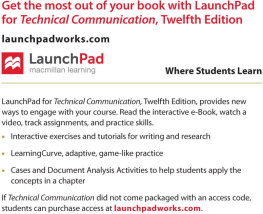


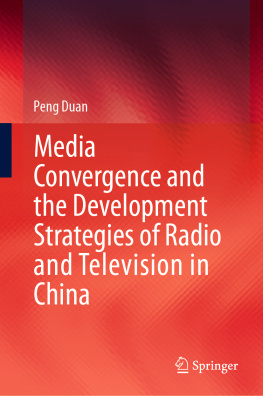
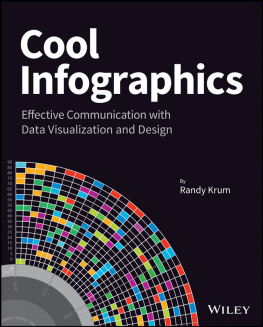
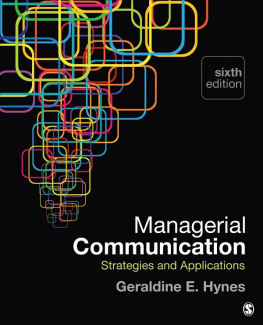
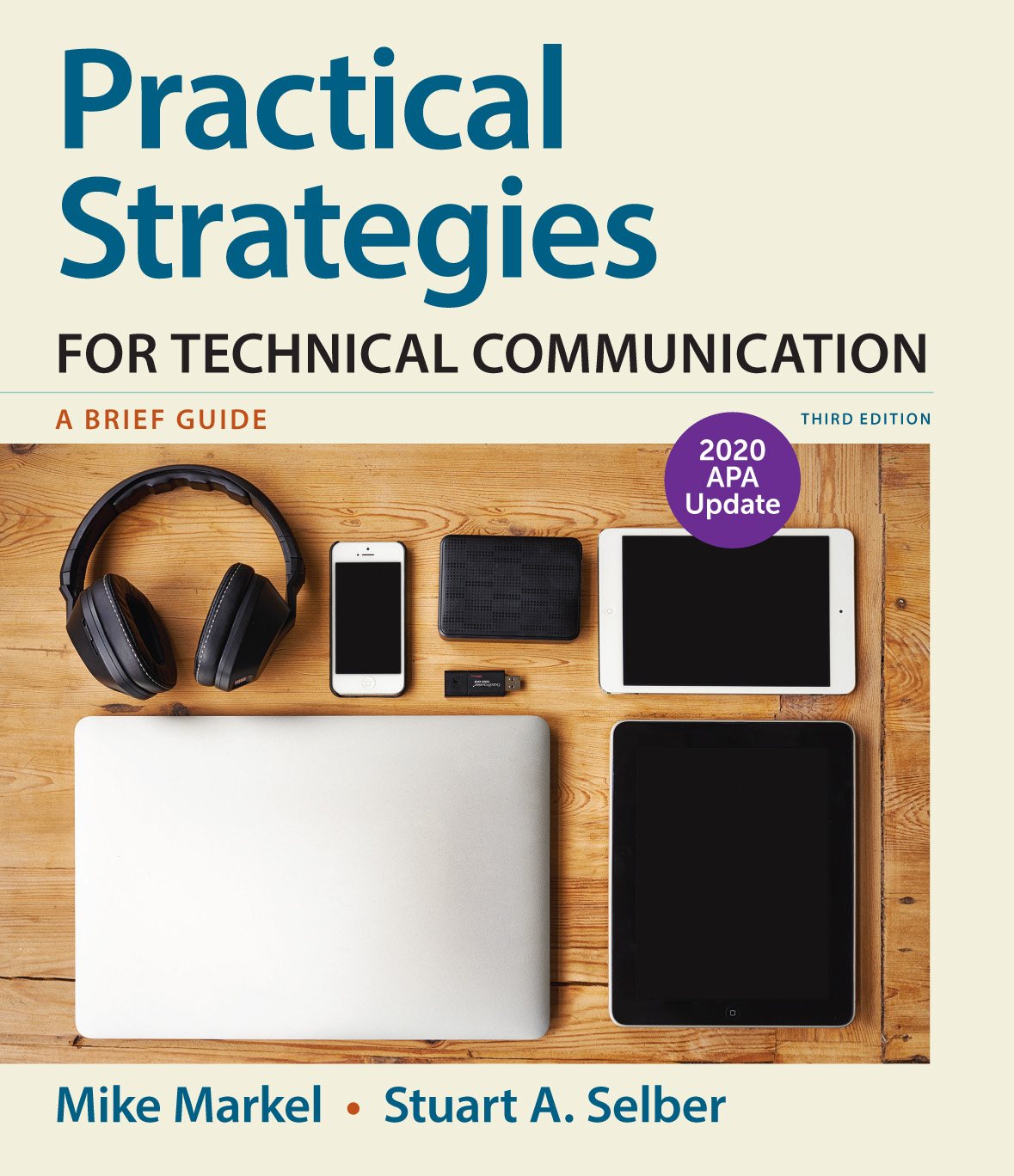
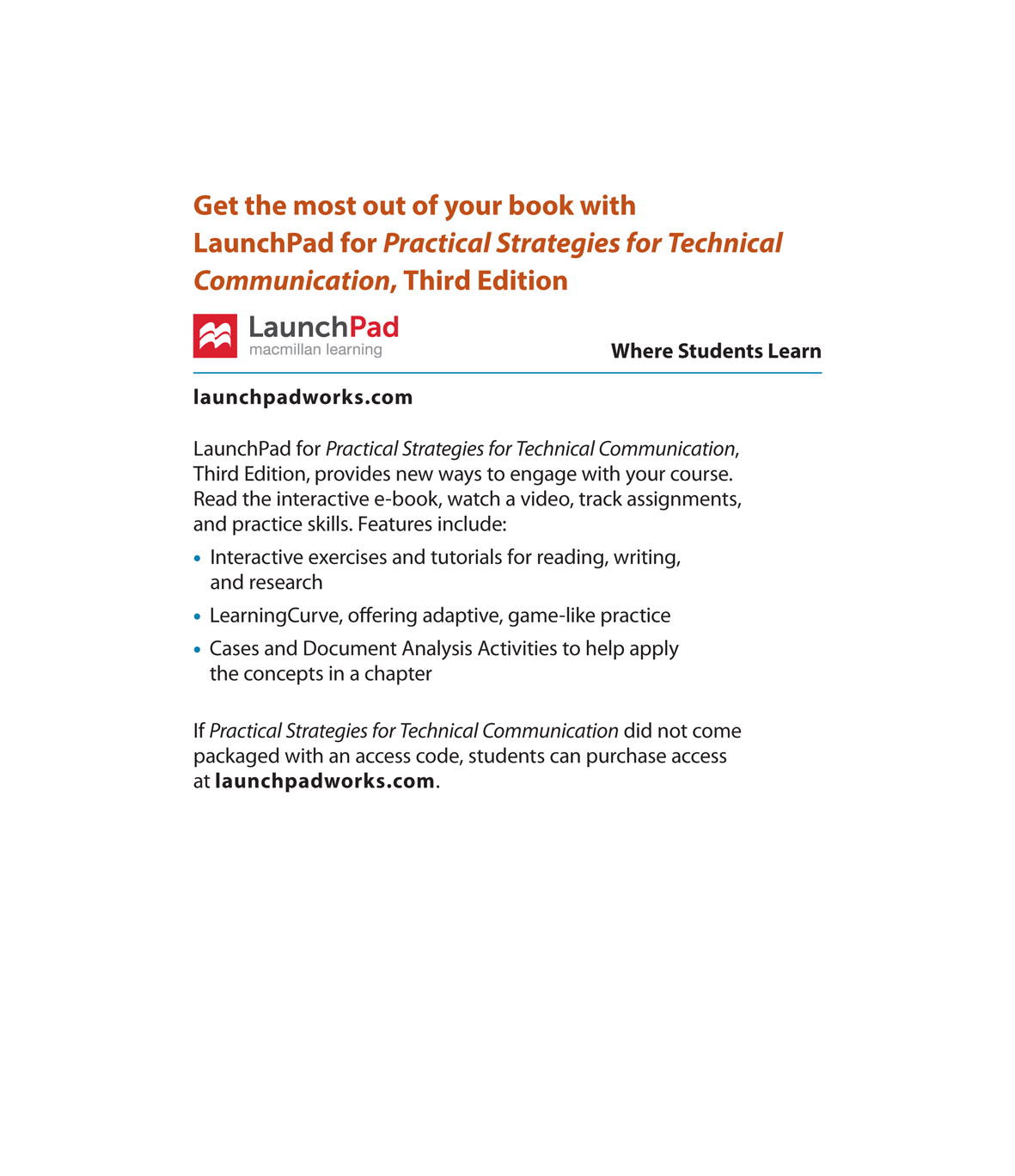
 Missing something? Instructors may assign the online materials that accompany this text. For access to them, visit launchpadworks.com.
Missing something? Instructors may assign the online materials that accompany this text. For access to them, visit launchpadworks.com.