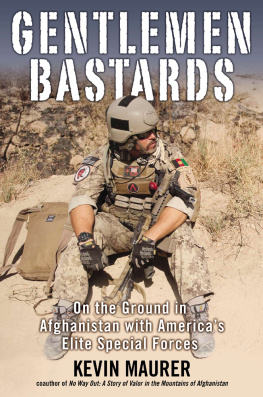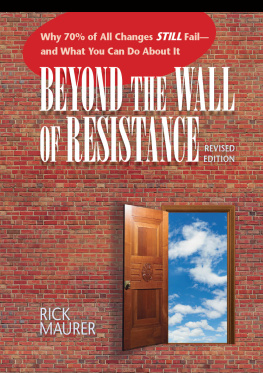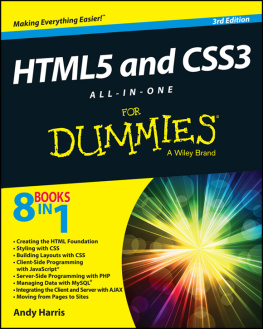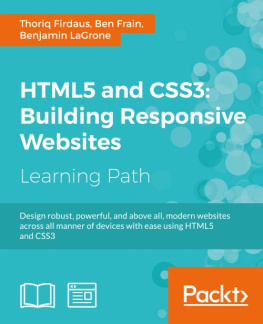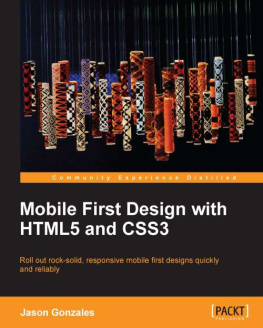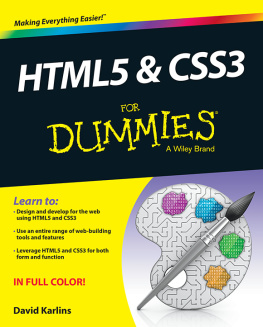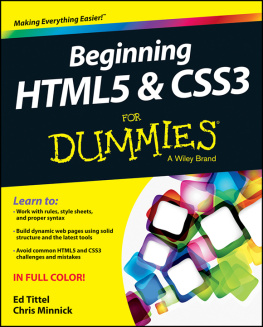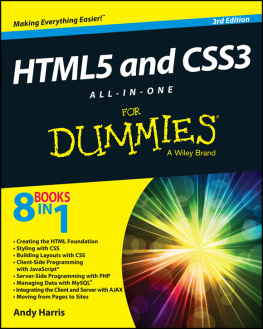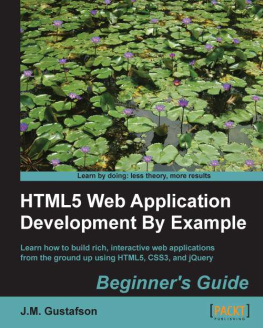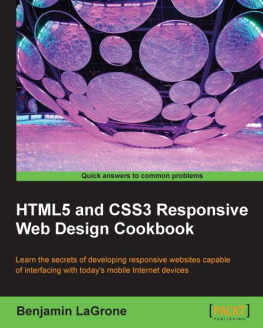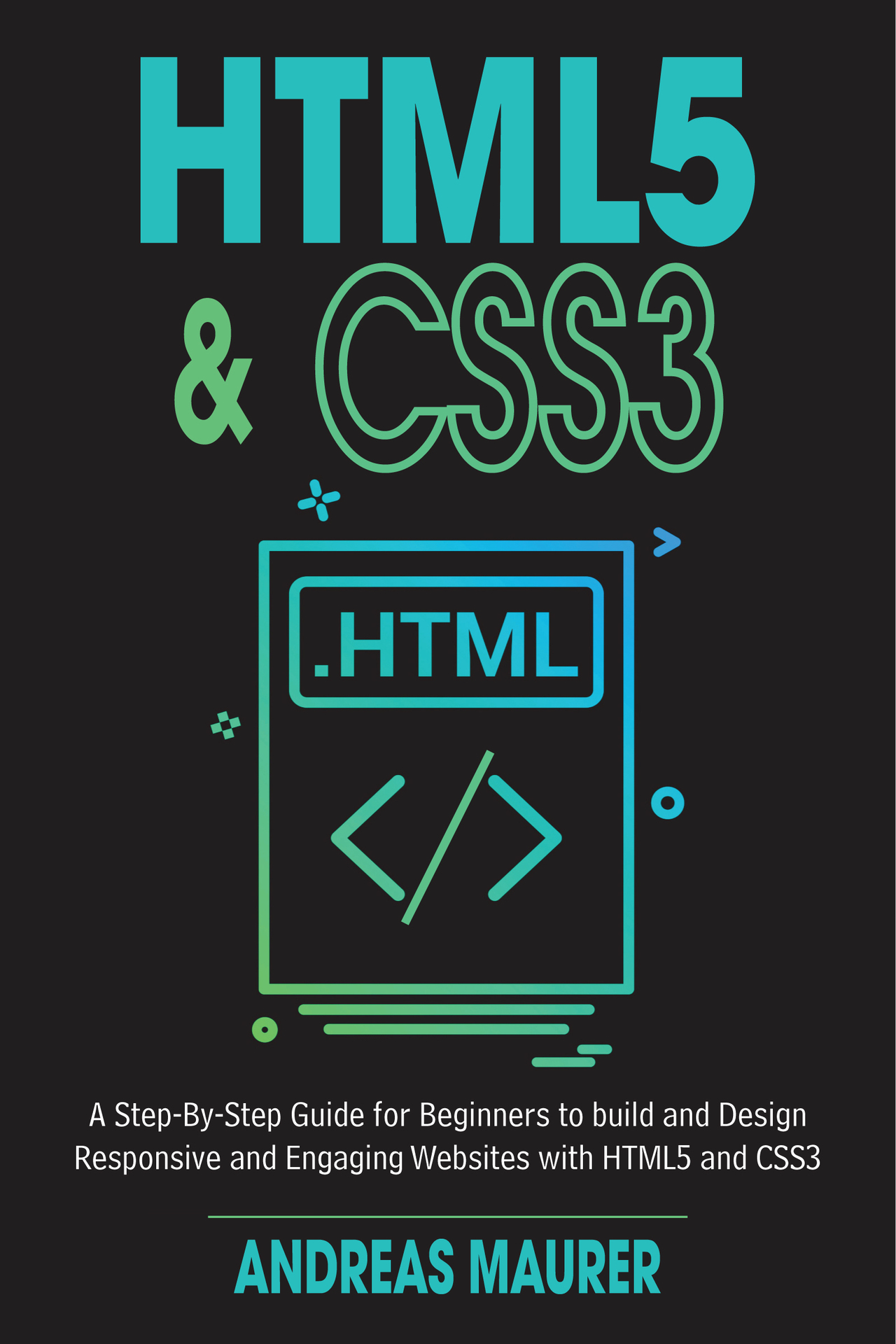The
tag
Internal & External distance
Width and height
The CSS Box Model
Chapter 08: Borders
CSS Borders and Types of Borders
Rounded Border with border radius
Border-Collapse
Border Styles
Chapter 09: Size indication
Size and types of size
Using appropriate size
Chapter 10: Types of Colors
Introduction
Predefined colors
Hex Colors
RGB () & RGBA () Notations
HSL () & HSLA () Notations
Chapter 11: Fonts
Font-family
Font-style
Font-size
Font-Google
Embedded/External fonts
Chapter 12:Inline & Block elements, images
Inline vs Block Element
The Display features
Integrate images
Page structuring in HTML5
Chapter 13: Positioning of element
Introduction
Absolute/ Relative position
Fixed/stickey and static position
Chapter 14: Links in HTML
Introduction to hyperlinks
Styling Hyperlinks
Link Bookmarks
Chapter 15: HTML Forms
HTML Forms
Input Types
HTML Forms attribute
HTML Forms Element
Input Attributes
Chapter 16: Background and Page Layout
Set Background with CSS
Set page layout
Chapter 17: The project setup
Responsive Web design
Link HTML & CSS Files
Folder Structure Create a website
Create a front-end website
Extensive Projects
Source Code for Download for Quick Testing
Advantages of Book
Glossary
Book Blurb
This book is about the main and basic concept of HTML & CSS which is required to become a front-end developer. The complexity of concepts in not much pro. Either you are beginner or you are developer. You can take help from this. The pre requisite of this book is nil either if you are layman you can understand the language of the book.
Structure of Book
Book is consisting of total 15 chapters from basic to pro levels followed by glossary. Every chapter is a prerequisite of next chapter. You cannot jump to next chapter if you are not good in concepts of previous chapter. Every chapter contain multiple section followed by sub section. Our main focus is on concept of the topic. The Book is different from other book as we have explained the concepts in detail followed by appropriate example. Also, this book contains no large content. Only the concepts which are helpful will be explain in book. So, there is no wastage of time. Once you learn the basic concepts you can explore it by yourself easily. In sort this book is essential guide to learn html and as a beginner. Best of luck!
Chapter-01
Choosing Text Editor
In this Chapter, you will learn about
1.1: What is Text Editor and Why we need it?
1.2: Some Famous Text Editors
1.3: ATOM Text Editor and its working
1.4: Installation of browser Google Chrome
Section 1.1: What is Text Editor and Why we need it?
Text Editor
A Text Editor is Computer program that permits you to create, open, view, and alter plain content documents. Text Editors are provided with Operating Systems and programming advancement bundles, and can be utilized to change files, for example, arrangement documents, documentation files and many other programming language source code. The simple text editor example is NOTEPAD which is built in software in windows. You can create, edit, view simple text files with notepad but notepad editor is not good enough for editing programming language source code.
A simple Text Editor have following features in it:
cut, copy & Paste
text formatting
find & replace
Undo & Redo
Why we need Text Editors?
Text Editors are used by a wide variety of purposes and by wide variety of people. Anyone who need to write, edit, or read text can simply use text editors like notepad. Software Programmers, App & Web developers use text editors to read, write & edit source code of many programming & Markup languages. Text editor use for source code is the primary purpose of text editors and there are many other features of text editing software are built to help these users read and write code. As we are going to learn HTML & CSS language so we also need text editor and we use ATOM text editor for this purpose.
Section 1.2: Some Famous Text Editors
Some editors are simple and have limited functions while some editors are offer wide range of functions and plugins. Windows operating systems come with the simple notepad, but software developers need more advance editors. Some famous Text Editors are given below:
Sublime Text
ATOM
Emacs
TextMate
Notepad++
All these editors are used to write source code in many languages like C, C++, Python, JavaScript HTML&CSS and many more.
Section 1.4: ATOM Text Editor and its Working
Atom is a free and open source text and source code editor windows, Linux and macOS developed by GitHub. It supports many plugins which add much more functionalities in editor. Atom allow users to install and use third-party packages and themes to customize the features and looks of the editor. As a default, ATOMs package can apply HTML, CSS, C, C++, Python, JavaScript and many other languages. As we are going to learn HTML & CSS, follow step guideline which are given below to download and install it.

Go to official atom.io website and download .exe file accordance with your operating system.
Run this .exe file once downloaded.
Go to Operating system menu bar and search ATOM
Click it to open it.
Congratulation! You have successfully download and install ATOM text editor to your OS. You will have many options on the right side of ATOM from where you can select your favorite theme, customize the font styling or font size and most importantly you can install different package from there. Some important package which you need for HTML & CSS are atom live server, Emmet, autosave on change and pigments . Go to Install package option and install these packages before writing HTML & CSS code. Furthermore, you can choose your best font type from side bar. Creating a file and write a code will be describe in chapter-03.