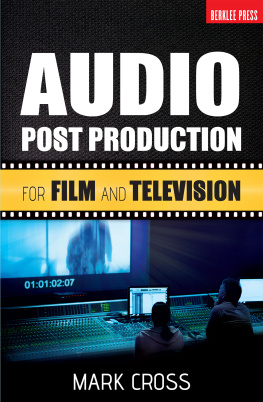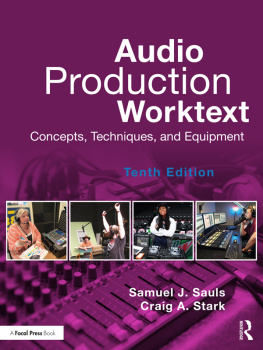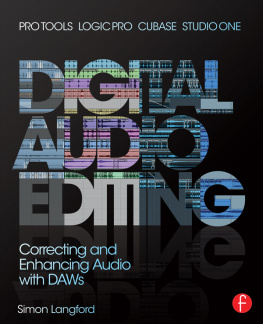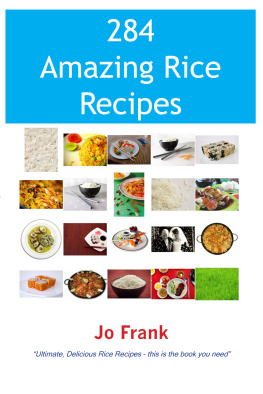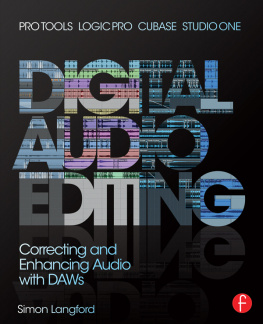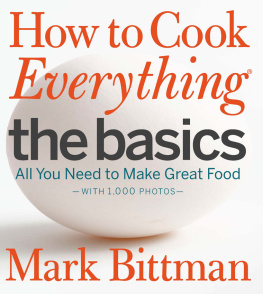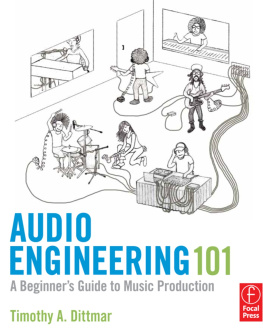Cook Frank D. - Audio Production Basics with Cubase 10.5
Here you can read online Cook Frank D. - Audio Production Basics with Cubase 10.5 full text of the book (entire story) in english for free. Download pdf and epub, get meaning, cover and reviews about this ebook. year: 2020, publisher: Rowman & Littlefield Publishers, genre: Home and family. Description of the work, (preface) as well as reviews are available. Best literature library LitArk.com created for fans of good reading and offers a wide selection of genres:
Romance novel
Science fiction
Adventure
Detective
Science
History
Home and family
Prose
Art
Politics
Computer
Non-fiction
Religion
Business
Children
Humor
Choose a favorite category and find really read worthwhile books. Enjoy immersion in the world of imagination, feel the emotions of the characters or learn something new for yourself, make an fascinating discovery.

- Book:Audio Production Basics with Cubase 10.5
- Author:
- Publisher:Rowman & Littlefield Publishers
- Genre:
- Year:2020
- Rating:4 / 5
- Favourites:Add to favourites
- Your mark:
- 80
- 1
- 2
- 3
- 4
- 5
Audio Production Basics with Cubase 10.5: summary, description and annotation
We offer to read an annotation, description, summary or preface (depends on what the author of the book "Audio Production Basics with Cubase 10.5" wrote himself). If you haven't found the necessary information about the book — write in the comments, we will try to find it.
Audio Production Basics with Cubase 10.5 — read online for free the complete book (whole text) full work
Below is the text of the book, divided by pages. System saving the place of the last page read, allows you to conveniently read the book "Audio Production Basics with Cubase 10.5" online for free, without having to search again every time where you left off. Put a bookmark, and you can go to the page where you finished reading at any time.
Font size:
Interval:
Bookmark:
This book was written by Frank D. Cook and Harley Glynn and published under the direction of NextPoint Training, Inc. The course is designed to prepare students for certification in basic audio production using Cubase software under the NextPoint Training Digital Media Production program.
Frank D. Cook is a bass guitarist and longtime digital audio enthusiast. The president of NextPoint Training, Inc., he has worked in publishing and education for more than twenty years. As a writer, editor, technical publications manager, and business owner, Cook has authored, edited, and contributed to hundreds of guides, manuals, reports, textbooks, and other publications for clients in a wide variety of industries.
Cook has been a consultant for Avid Technology for over fifteen years, helping to develop curricula for Avids official Pro Tools training and certification programs. He is the author of the acclaimed Pro Tools 101 course book, along with four additional book titles in the Avid Learning Series. Cook has taught in the commercial music programs at both American River College and Sacramento City College. He has also authored four Pro Tools video training courses for LinkedIn Learning and is an Avid Master Instructor.
Harley Glynn is a self-described Swiss army knife of audio and currently works as an adjunct professor in the Los Rios Community College District in Sacramento, California, where he teaches courses that lead to Avid Pro Tools certification.
Glynn is also an ardent user of Steinbergs Cubase with a diverse array of work experience in the audio industry. In his music production work, Glynn has used Cubase for more than 10 years, producing hundreds of tracks. Some of his experience includes post-production mixing, SFX design, and production sound for short films in addition to composing, recording, and mixing for musical acts in various genres. He has also contributed to books on the subject of digital audio for NextPoint Training, Inc., and has been a college-level instructor in the field of audio production and DAW usage since 2012.
The authors would like to give special thanks to the following individuals and groups who have provided assistance, input, information, material, and other support for this book: Eric Kuehnl, Mark Garvey, John Cerullo, Marcus Ottenhausen, The Pinder Brothers, Fotograf.
Frank would like to thank his wife and family for putting up with the long work hours, chaos, and stress associated with life as an entrepreneur and small-business owner. Thanks also to all of my students through the decades: you have each inspired me and enriched my life.
Harley would first like to thank Jesus for every opportunity provided and for the chance to be a part of this book project. He also wishes to extend his heartfelt gratitude and undying love to his wife Mariel and baby boy Elario for all of their patience, love, and support in this process: you are my world and without you nothing would be worth doing.
A huge thank you also goes to my co-author Frank D. Cook for the opportunity to contribute to this effort, and to the rest of my friends and family for their support along the way. Too many people to name and too many instances to reference, but your support has been instrumental, all the same; I trust you know who you are!
In this chapter, we introduce you to the basic components of a computer system and the minimum configuration required to run Cubase Elements software. We also discuss how to configure the hardware for your system and how to configure your computers software settings for optimal results. Lastly, we take a brief look at how to work within your digital audio workstation, using Cubase Elements as an example.
 Learning Targets for This Chapter
Learning Targets for This ChapterUnderstand how to select a computer for your digital audio workstation
Understand how to navigate your computers operating system for basic file management purposes
Understand how to set preferences for your computer and your software
Understand how to perform basic operations with your digital audio workstation
 | Key topics from this chapter are illustrated in the Cubase Audio Production Basics Study Guide module available through the Elements|ED online learning platform. Sign up for a free account at ElementsED.com. |
Selecting the right digital audio workstation (or DAW) involves many considerations: What features do you need? How big will your projects be? What kind of production work do you intend to do? What kind of system can you afford? And so on. Prior to making a purchase, you would be wise to check out a trial version or low-cost (feature-limited) edition of the product you are considering, if available.
Fortunately, for those considering Cubase as their DAW of choice, Steinberg offers a 30-day trial of the software completely free of charge. Additionally, Cubase Elements is available at a significantly reduced price relative to the full version of Cubase Artist or the professional edition, Cubase Pro. Although Cubase Elements does have certain limitations, it is remarkably full-featured. Cubase Elements offers all of the essential elements of the full versions of Cubase, making it an ideal learning environment for new users.

Figure 1.1 Cubase Elements software with VST instrument windows open
Before installing Cubase Elements (or other DAW software), youll need to verify that your computer system meets the minimum requirements for the software. Once youve cleared that hurdle and installed the software on a suitable computer, you will want to configure your computer and the software application for optimal performance. This chapter will help steer you in the right direction for these and other considerations to get a system up and running successfully.
In this section, we will look at how to select a computer for use with Cubase Elements or another digital audio workstation of your choice. We will also look at options for optimizing your computer setup to get the most out of your work environment.
One of your first decisions is whether to run your DAW on a Mac-based computer or a Windows-based computer. This choice is primarily one of personal preference, but it may also be based on the kind of system you already own.
If you are purchasing a new system for your DAW, understanding some general characteristics of Macs and Windows machines may help you decide on one platform versus the other. In some cases, your options may be limited by support for your DAW of choice. Fortunately, all current Cubase versions are supported on both Mac and Windows operating systems.
One of the big selling points for Macs is how well they interact with other Apple products: iPhones, iPads, Apple TVs, and the Apple Watch. If you have already bought in to the Apple ecosystem, it may make sense to purchase a Mac computer for that reason alone. You will find the user experience on a Mac to be similar to that on other Apple products, in many respects.
Interoperability aside, Macs systems have a reputation for being easy to use and simple to understand. Additionally, Macs are known for high quality construction and attention to detail in their design.
Font size:
Interval:
Bookmark:
Similar books «Audio Production Basics with Cubase 10.5»
Look at similar books to Audio Production Basics with Cubase 10.5. We have selected literature similar in name and meaning in the hope of providing readers with more options to find new, interesting, not yet read works.
Discussion, reviews of the book Audio Production Basics with Cubase 10.5 and just readers' own opinions. Leave your comments, write what you think about the work, its meaning or the main characters. Specify what exactly you liked and what you didn't like, and why you think so.