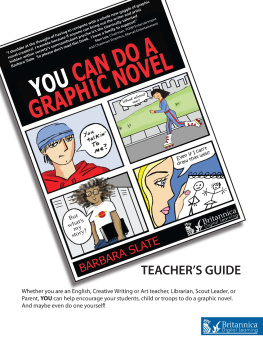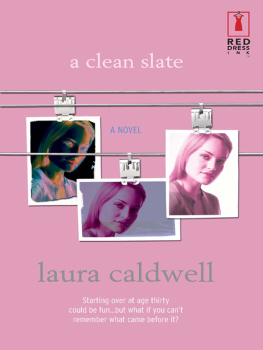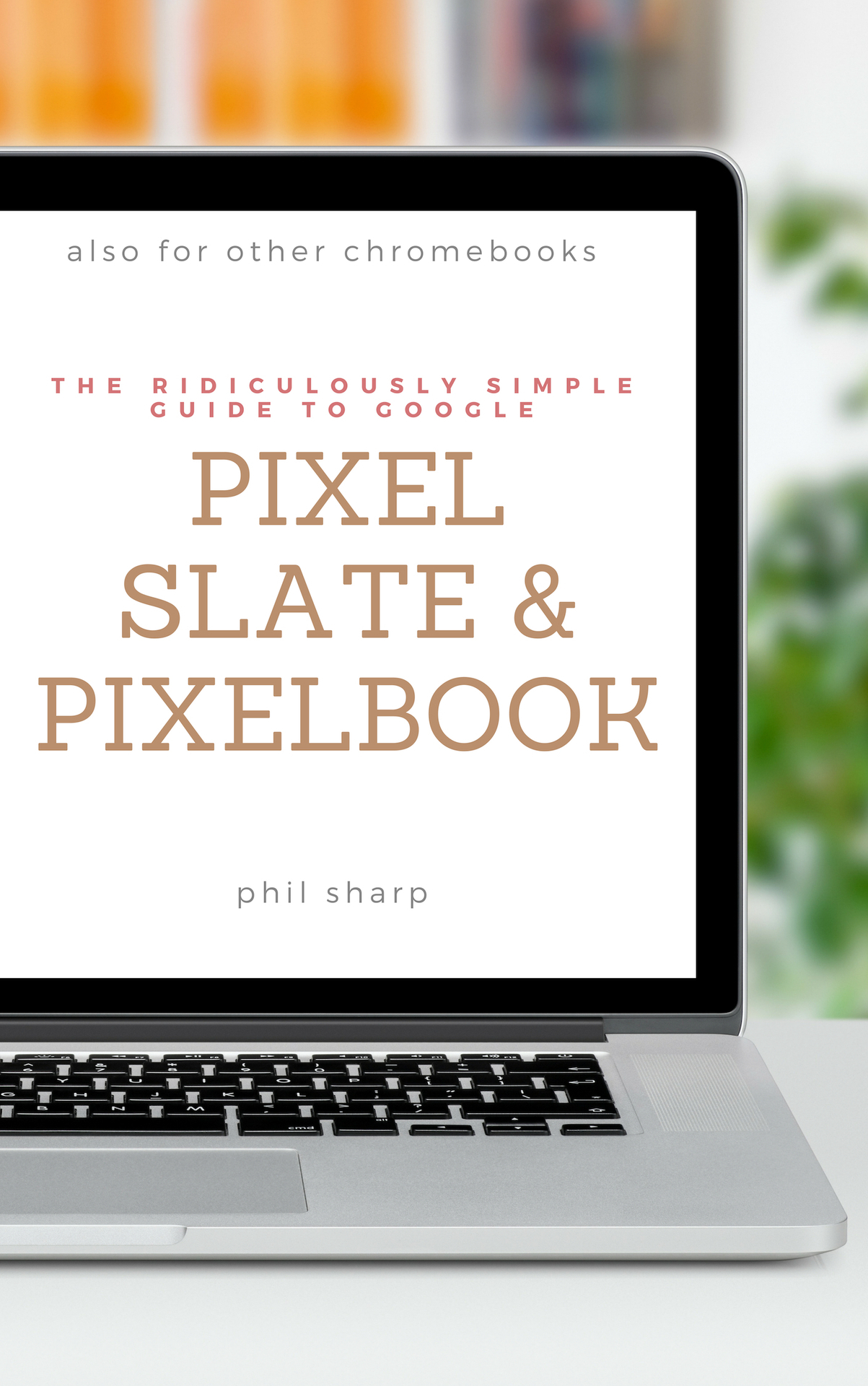The Ridiculously Simple Guide to Google Pixel Slate and Pixelbook
A Practical Guide to Getting Started with Chromebooks and Tablets Running Chrome OS
Phil Sharp
Ridiculously Simple Press
ANAHEIM, CALIFORNIA
Copyright 2018 by Phil Sharp.
All rights reserved. No part of this publication may be reproduced, distributed or transmitted in any form or by any means, including photocopying, recording, or other electronic or mechanical methods, without the prior written permission of the publisher, except in the case of brief quotations embodied in critical reviews and certain other noncommercial uses permitted by copyright law.
Table of Contents
Disclaimer : this book is not endorsed by Google, Inc. and should be considered unofficial.
Introduction
In 2011, Google disrupted the computer industry when it introduced the Chromebook. The lightweight computers with small price tags were the perfect solution for schools already using Googles suite of free cloud-based tools (Docs, Sheets, Slides, etc).
To the average professional, Chromebooks have been more of a novelty best suited for casual use. In 2013, Google tried to change this with the Chromebook Pixel--it's first higher end Chromebook. While most saw it as a worthy first effort, it was not largely viewed as ready for primetime.
Google discontinued the Chromebook Pixel in 2017 and announced its successor in October of 2017: The Pixelbook. Everything about the successor proved that Google had learned from previous generation Chromebooks and was ready to seriously compete with the Windows Surface and Macbook.
The hardware alone matched high-end Mac and Windows computers, but the software is where the Pixelbook really shines. In addition to Google Assistant, a Siri-like tool for productivity, the computer also is amongst the first Chromebooks to be able to run Android appscombined with a convertible touchscreen, this means you can leave your tablet at home. For a better comparison of how the computer ranks against Windows and Mac, see Appendix A.
In 2018, Google was at it again. This time their interest had shifted from hybrid laptop / tablet to full on tablet with the Google Pixel Slate. It seemed like a direct response to what Google sees as their biggest threat: the iPad and Microsoft Surface.
If youve used any computer then both the Pixelbook and Slate will be easy enough to use as soon as you open it up for the first time. If you really want to take advantage of all the features and be as productive as possible, then this guide will help. Almost everything in this book will also apply to other Chromebooks.
Lets get started!
[1]
Tell Me the Basics and Keep It Ridiculously Simple
This chapter will cover: - Whats Chrome OS
- Pixelbook vs. Slate
- The Device(s)
- The Keyboard
- The Trackpad
|
A Word (or Paragraph or Two) About Chrome OS
For years, Google has taken what you could call the Apple approach to computers and tablets. Computers ran Chrome and tablets ran Android (e.g. iPads run iOS and MacBooks run MacOS). Like iPads and Macbooks, there were similarities between Android Tablets and Chrome computers. But there were also difference.
The Pixel Slate breaks this tradition by running the same OS that you are familiar with if you have a Chromebook. Whatsmore, newer Chromebooks can also download Android apps. That means if theres an app you love on your phone, you can use it on your computer as well.
Pixelbook vs. Slate
A lot of people were expecting a new Pixelbook to be announced; in its place, however, was a powerful tablet that is cheaper than the Pixelbook. It begs the question: is this Google answer to the next generation Pixelbook? Have the ditched the traditional laptop and replaced it with a tablet? Not exactly.
There is a place for both devices.
Both are crafted from aluminum and feature tough Gorilla Glass; this makes them feel like theyre worth the price. Unlike some Chrome tablets and laptops that feel like theyre nothing but cheap plastic that will crack any minute, both these tablets are light but durable.
In terms of performance, the Pixelbook is running a Intel processor that's a year old, but it's still faster than the base Pixel Slate. Does it matter? If this was a normal OS, then absolutely! What you have to realize with Chrome OS is you dont need a lot of power to use it.
The screens are both 12.3 inches and have dual speakers; the Slate's screen is sharper at 293 pixels over the Pixelbooks 235.
Both devices have USB-C ports (more on that later), so if you need to add photos via an SD card, then youll need and adaptor.
The Slate is about a pound lighter than the Pixelbook, and also slimmer. When you add on the option keyboard accessory to the Slate, however, they become almost identical in both size and weight.
If you are considering which one to purchase, you wont go wrong with either devices. It really comes down to preference and what you are using it for. If you want something more traditional, yet still has the option of becoming a tablet by folding it back, then the Pixelbook is for you. If you are looking for something a little cheaper and lighter, and like using tablets, then the Slate is the obvious choice. Just remember: the Slate is bigger than most tablets. Its a good idea to see one up close before bying.
The Device
The Pixelbook and Pixel Slate are both obviously thin machines. That means it may be lacking some of the traditional ports that you are used tonotably traditional USB.
Two of the inputsone on the right and one on the left on the Pixelbookare USB C. If you have a newer Android phone, then you probably are already familiar with USB C. It's the newest USB standard, and it's much faster than the traditional USB ports. Adaptors for USB C input ports are very cheap to purchase online. A few I recommend picking up:
SanDisk makes a very inexpensive (32GB for under $20) Dual USB drive; this small USB stick makes it possible to switch quickly between traditional USB and USB C. So you can save data off an older computer and open it on your Pixelbook.
Pixelbook can be wirelessly displayed on your TV using devices like Chromecast. If you don't mind wires, a USB C to HDMI adaptor is a smoother option. Adaptors cost between $10 and $20 online.
With only two USB C input ports, you might run out of space quick. If you have multiple things you need to plug in, then pick up a USB C hub. You can find them for under $20 online. These hubs let you plug in multiple USB device (more expensive models also have input for SD cards and HDMI).
The Pixelbook has a long-lasting 10-hour battery. That will work fine for most people. For power users or people who travel often, a USB C battery pack can be purchased for $50 to $100. Most of these chargers can also simultaneously charger your phone and other devices.
Personally, I don't use the Google Pixelbook Pen; for most users, it's an expensive addon that you most likely will never use. It is a good option, however, for artist or those that require the highest accuracy with the touch display.
Remember that the power adaptor for both devices is also USB C; this means that if you need to charge your computer or tablet, then you will only have one extra port left.
The second input type (located on the left side of the computer) is for sound.
Finally, the two buttons (both on the left side of the computer) are for volume and power. Holding the power button will send the computer to the login screen; if you continue to hold it, the computer will power off.


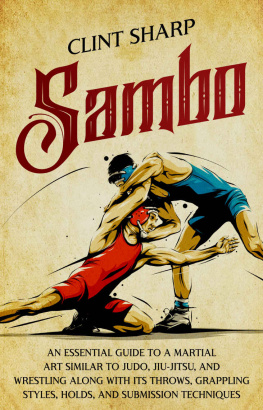
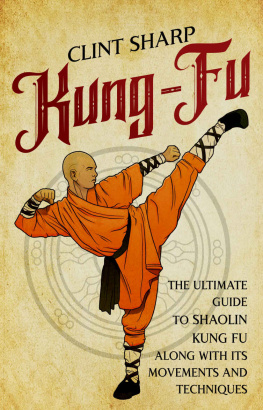
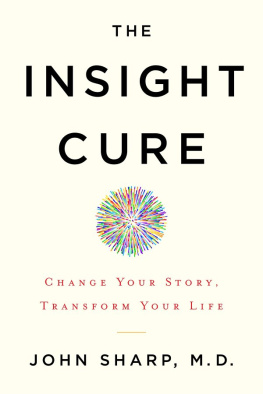
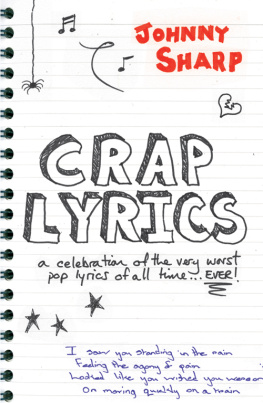
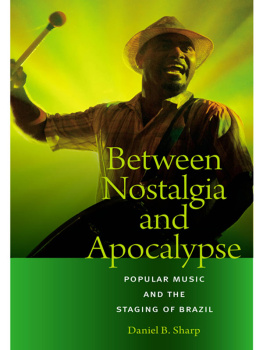

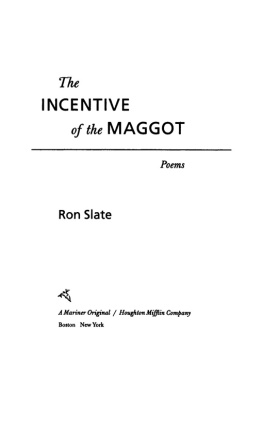
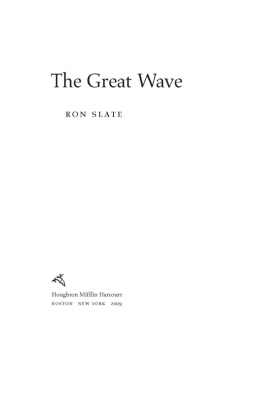
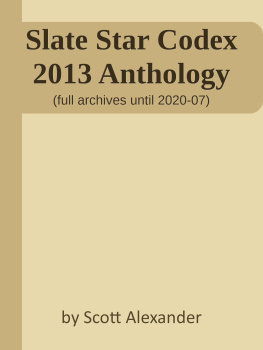
![Prateek Mehta [Prateek Mehta] - Creating Google Chrome Extensions](/uploads/posts/book/120559/thumbs/prateek-mehta-prateek-mehta-creating-google.jpg)